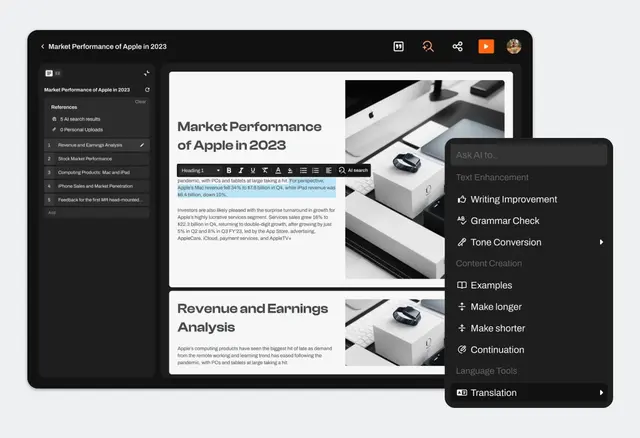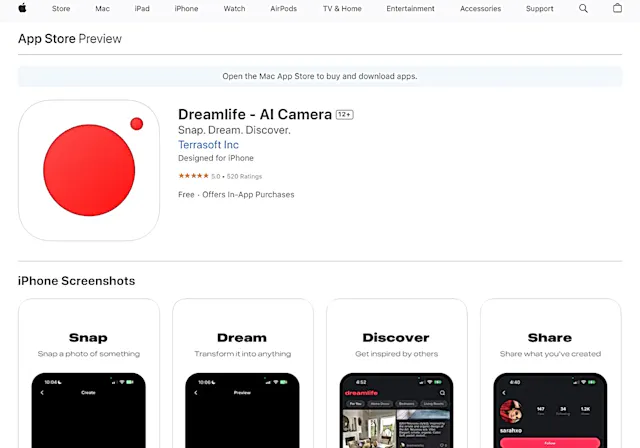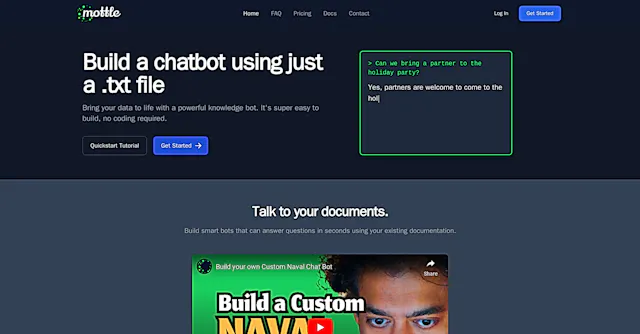AutoSlide
What is AutoSlide?
AutoSlide is an AI-powered presentation generator that transforms ideas into visually appealing slides within seconds. It uses GPT-3 to create high-quality content, helping users craft professional presentations quickly and effortlessly.
Top Features:
- AI-powered content generation: creates slide content based on user input, saving time and effort.
- Quick turnaround: produces complete presentations in seconds, streamlining the creation process.
- Professional design: generates visually appealing slides with consistent branding and layout.
Pros and Cons
Pros:
- Time-saving: rapidly generates presentations, reducing the need for manual content creation.
- User-friendly: intuitive interface makes it easy for anyone to create professional-looking slides.
- Versatile: suitable for various purposes, from business presentations to educational content.
Cons:
- Limited customization: may not offer extensive options for personalizing slide designs.
- Potential for generic content: AI-generated text might require human refinement for uniqueness.
- Dependence on AI: quality of output may vary based on the AI's understanding of the topic.
Use Cases:
- Business presentations: quickly create professional pitches and reports for meetings and clients.
- Educational content: develop engaging lecture slides and learning materials for students.
- Personal projects: craft visually appealing presentations for personal or hobby-related topics.
Who Can Use AutoSlide?
- Busy professionals: individuals who need to create presentations quickly without sacrificing quality.
- Educators and students: those looking to develop engaging educational content efficiently.
- Entrepreneurs and startups: teams needing to create impressive pitches with limited resources.
Pricing:
- Free Trial: available for users to test the platform's capabilities.
- Pricing Plan: subscription-based model with different tiers to suit various needs and budgets.
Our Review Rating Score:
- Functionality and Features: 4/5
- User Experience (UX): 4.5/5
- Performance and Reliability: 4/5
- Scalability and Integration: 3.5/5
- Security and Privacy: 4/5
- Cost-Effectiveness and Pricing Structure: 4/5
- Customer Support and Community: 3.5/5
- Innovation and Future Proofing: 4/5
- Data Management and Portability: 3.5/5
- Customization and Flexibility: 3/5
- Overall Rating: 4/5
Final Verdict:
AutoSlide is a solid choice for those needing quick, professional presentations. While it may lack extensive customization options, its time-saving capabilities and user-friendly interface make it valuable for various users. Consider your specific needs when deciding if it's right for you.
FAQs:
1) How accurate is AutoSlide's AI-generated content?
AutoSlide's AI-generated content is generally accurate, but it's advisable to review and refine the output for optimal results and personal touch.
2) Can I edit the presentations created by AutoSlide?
Yes, AutoSlide allows users to edit and customize the AI-generated presentations to ensure they meet specific requirements and preferences.
3) Is AutoSlide suitable for creating complex, data-heavy presentations?
While AutoSlide can handle basic data, it may have limitations with complex, data-heavy presentations. Manual input might be necessary for intricate data visualizations.
4) How does AutoSlide compare to traditional presentation software?
AutoSlide excels in speed and ease of use compared to traditional software, but may offer fewer advanced design features and customization options.
5) Can AutoSlide integrate with other presentation tools or platforms?
AutoSlide's integration capabilities may vary. Check their website or contact support for the most up-to-date information on integrations with other tools or platforms.
Stay Ahead of the AI Curve
Join 76,000 subscribers mastering AI tools. Don’t miss out!
- Bookmark your favorite AI tools and keep track of top AI tools.
- Unblock premium AI tips and get AI Mastery's secrects for free.
- Receive a weekly AI newsletter with news, trending tools, and tutorials.