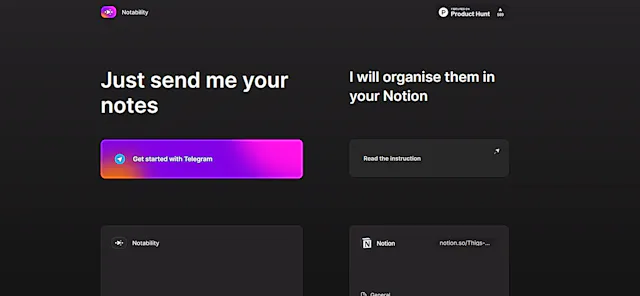- 🔥 Popular
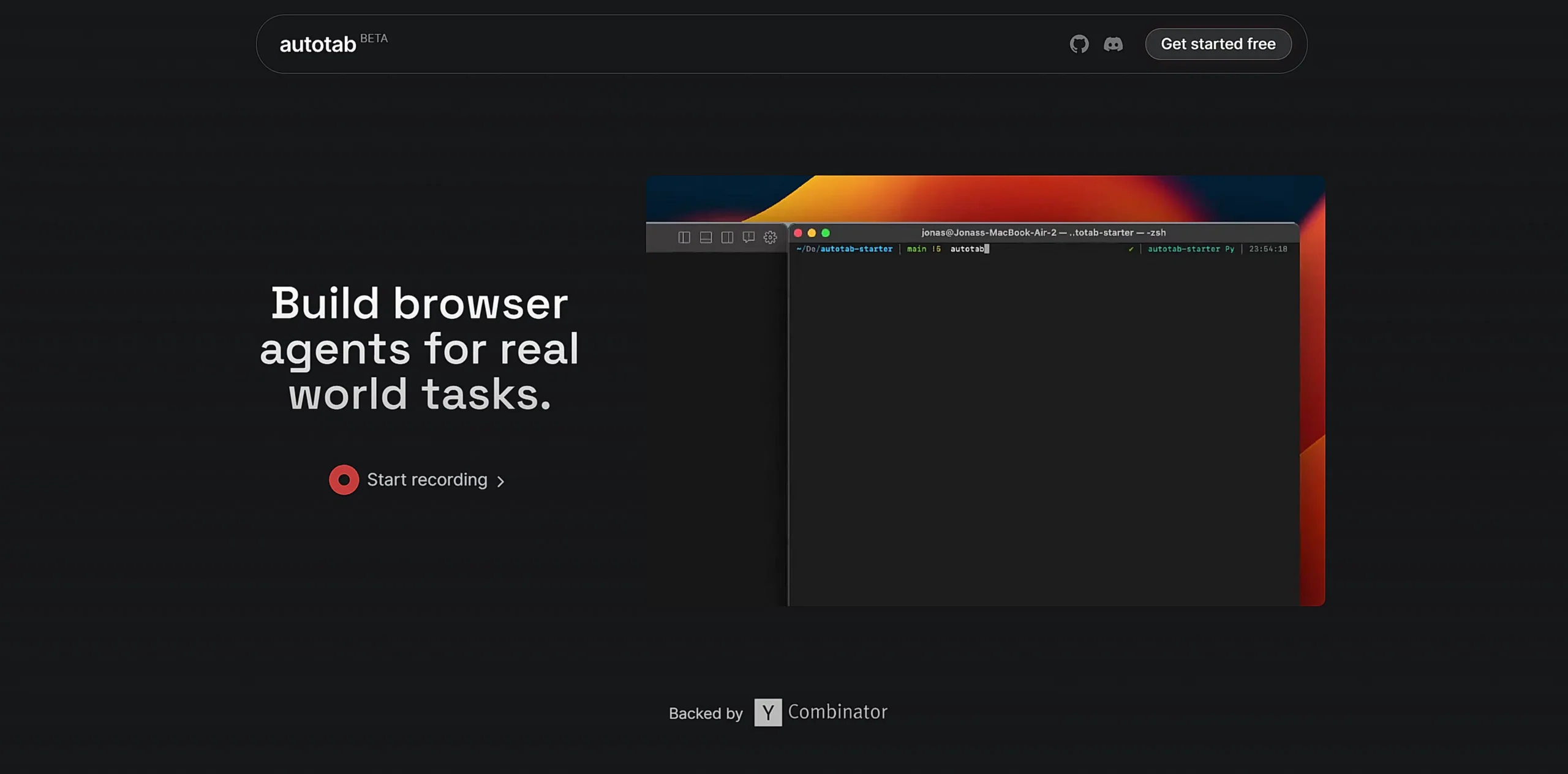
Autotab
What is Autotab?
Autotab is an AI-powered browser automation tool that learns by observing user demonstrations and explanations. It creates intelligent agents capable of executing real-world tasks through a combination of 16 unique models, ranging from edge computing to advanced frontier models.
Top Features:
- Action Memory: accumulates learnings and feedback to improve task execution accuracy over time.
- Custom Browser: provides secure, bare metal task execution both locally and in the cloud.
- Recording System: captures browser actions and converts them into automated workflows effortlessly.
Pros and Cons
Pros:
- Intuitive Learning: adapts and improves through user demonstrations and feedback.
- Bot Detection Bypass: custom browser architecture helps avoid most detection systems.
- No Coding Required: simple interface allows automation without programming knowledge.
Cons:
- Resource Intensive: multiple AI models may require significant system resources.
- Initial Setup Time: teaching tasks through demonstration can be time-consuming.
- Limited Customization: advanced modifications may not be possible for complex tasks.
Use Cases:
- Data Collection: automated gathering and processing of web-based information.
- Customer Service: handling repetitive customer inquiries and support tasks.
- Marketing Tasks: managing social media posts and content distribution workflows.
Who Can Use Autotab?
- Digital Marketers: professionals seeking to automate their online marketing tasks.
- Data Analysts: individuals who need to collect and process web data regularly.
- Business Owners: entrepreneurs looking to streamline their operational workflows.
Pricing:
- Free Trial: available for testing core features and capabilities.
- Custom Plans: pricing based on usage and specific business requirements.
Our Review Rating Score:
- Functionality and Features: 4.5/5
- User Experience (UX): 4/5
- Performance and Reliability: 4.5/5
- Scalability and Integration: 4/5
- Security and Privacy: 4.5/5
- Cost-Effectiveness and Pricing Structure: 3.5/5
- Customer Support and Community: 4/5
- Innovation and Future Proofing: 5/5
- Data Management and Portability: 4/5
- Customization and Flexibility: 4/5
- Overall Rating: 4.2/5
Final Verdict:
Autotab stands out with its innovative approach to browser automation, combining powerful AI models with user-friendly design. While setup time and resource requirements present minor challenges, its ability to learn and adapt makes it an excellent choice for businesses seeking automation solutions.
FAQs:
1) How does Autotab learn from user actions?
Autotab observes user demonstrations and explanations, storing them in its action memory to improve task execution over time.
2) Can Autotab work without internet connection?
Autotab requires internet connection as it combines cloud-based and edge computing models for task execution.
3) Is programming knowledge required to use Autotab?
No, Autotab is designed for users of all skill levels and doesn't require programming expertise.
4) How does Autotab handle website security measures?
Its custom browser architecture helps bypass most bot detection systems while maintaining security protocols.
5) What types of tasks can Autotab automate?
Autotab can automate various web-based tasks including data collection, customer service, and marketing activities.
Stay Ahead of the AI Curve
Join 76,000 subscribers mastering AI tools. Don’t miss out!
- Bookmark your favorite AI tools and keep track of top AI tools.
- Unblock premium AI tips and get AI Mastery's secrects for free.
- Receive a weekly AI newsletter with news, trending tools, and tutorials.