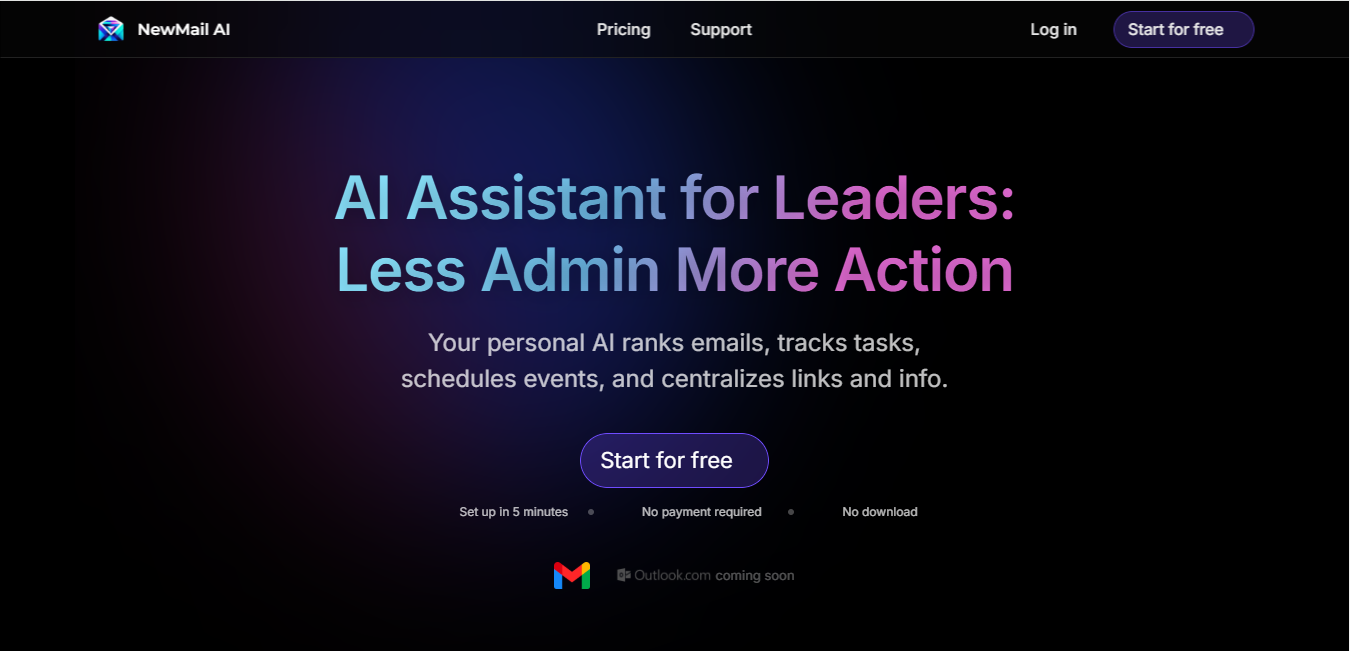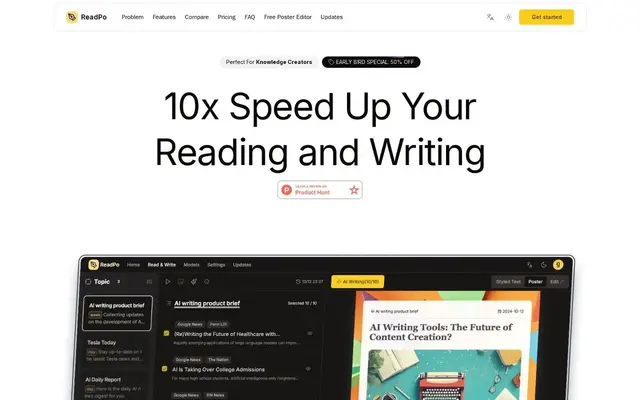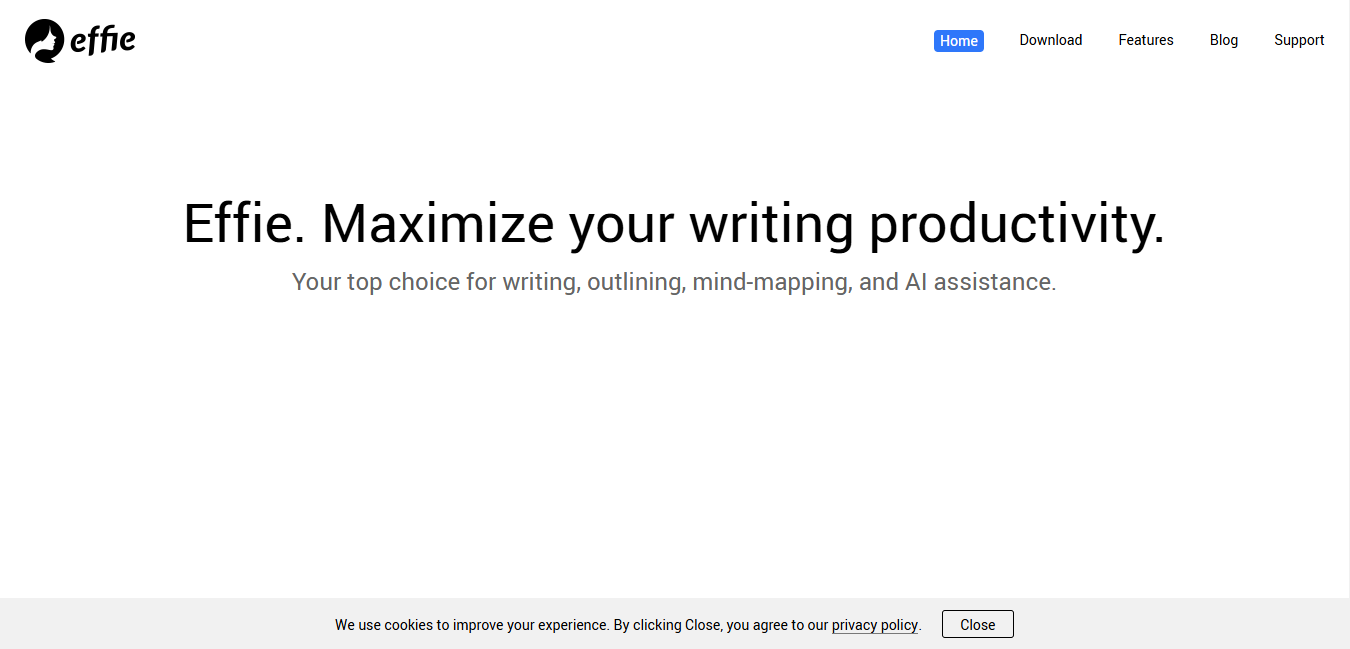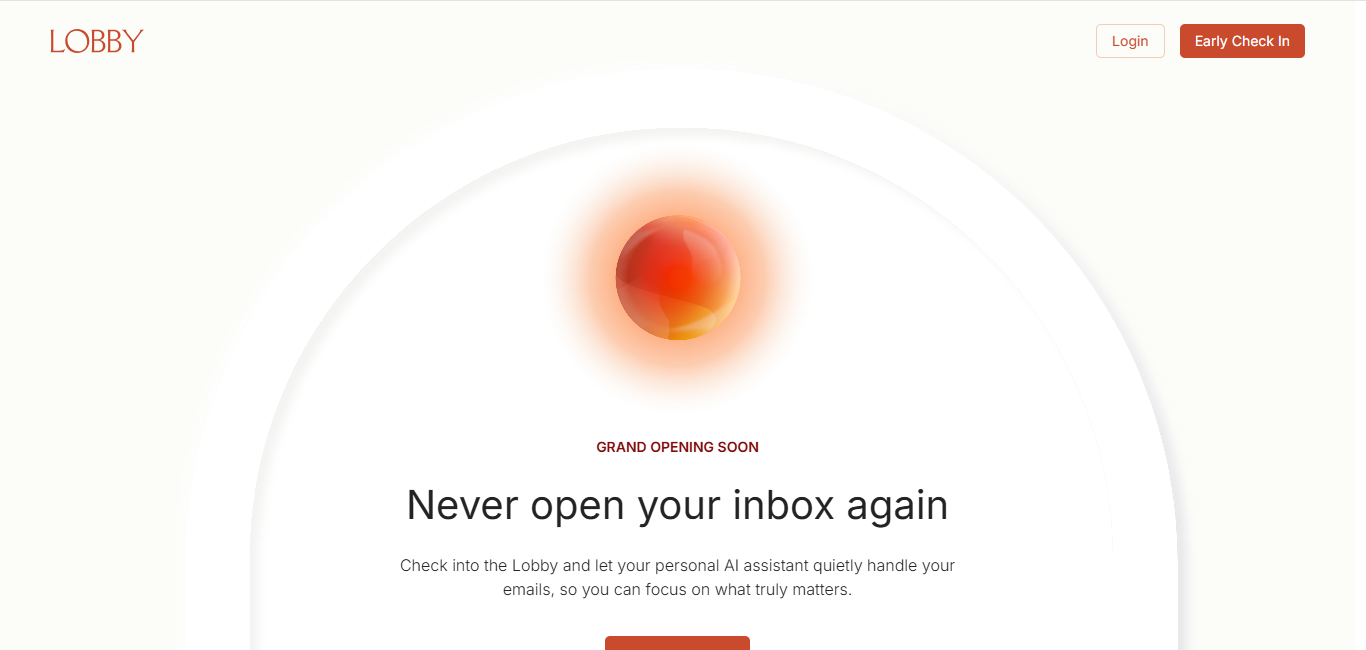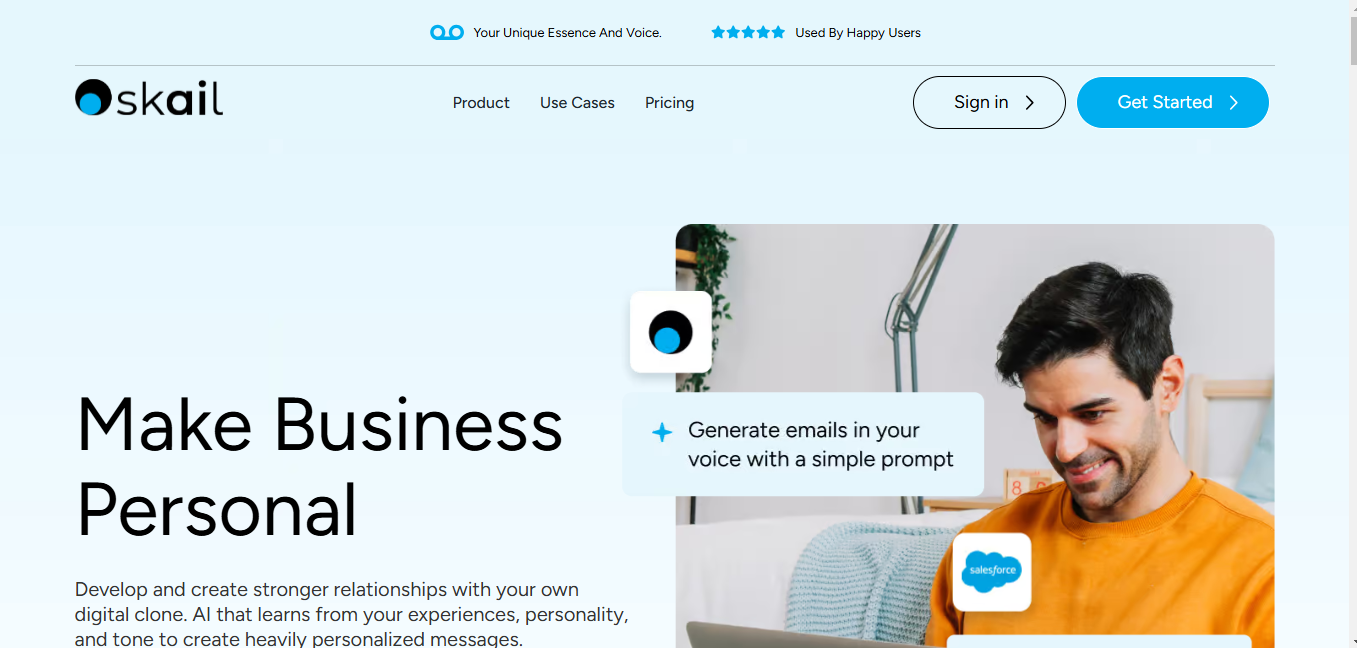AutoText
What is AutoText?
AutoText is a text expansion tool designed to boost typing efficiency. It allows users to create shortcuts for frequently used phrases, automatically expanding them into full text when typed. This Windows-compatible software works across various applications, streamlining text input for diverse users.
Top Features:
- Universal compatibility: functions in any Windows program, from word processors to web browsers.
- Custom abbreviations: create personalized shortcuts for frequently used text snippets.
- XML file storage: saves all text snippets in easily backupable and processable XML files.
Pros and Cons
Pros:
- Time-saving: significantly reduces typing time for repetitive text.
- User-friendly: intuitive interface makes it easy to set up and use.
- Versatile: works across various applications, increasing overall productivity.
Cons:
- Windows-only: not available for Mac or mobile operating systems.
- Limited advanced features: may lack some sophisticated functions found in premium alternatives.
- Learning curve: requires time to set up and memorize custom abbreviations.
Use Cases:
- Customer support: quickly respond to common inquiries with pre-written responses.
- Journalism: insert frequently used phrases or formatting in articles efficiently.
- Coding: expand code snippets or comments in any text editor.
Who Can Use AutoText?
- Customer service representatives: speed up response times and maintain consistency in communications.
- Writers and journalists: streamline the writing process for faster content creation.
- Programmers: quickly insert code snippets or documentation comments.
Pricing:
- Free version: available with basic features for individual use.
- Paid version: offers additional features for businesses and teams.
Our Review Rating Score:
- Functionality and Features: 4/5
- User Experience (UX): 4/5
- Performance and Reliability: 4/5
- Scalability and Integration: 3/5
- Security and Privacy: 3/5
- Cost-Effectiveness and Pricing Structure: 4/5
- Customer Support and Community: 3/5
- Innovation and Future Proofing: 3/5
- Data Management and Portability: 4/5
- Customization and Flexibility: 4/5
- Overall Rating: 3.6/5
Final Verdict:
AutoText is a solid choice for Windows users seeking to boost typing efficiency. While it may lack advanced features, its simplicity and universal compatibility make it a valuable tool for various professionals. Consider your specific needs when deciding if it's right for you.
FAQs:
1) Is AutoText compatible with all Windows versions?
AutoText is compatible with most modern Windows versions, including Windows 10 and 11. It's designed to work smoothly across different Windows environments.
2) Can I use AutoText with non-English languages?
Yes, AutoText supports multiple languages. You can create custom abbreviations and expansions in any language that your Windows system supports.
3) How does AutoText compare to built-in text expansion features in Microsoft Office?
Unlike Office's built-in features, AutoText works across all applications on your Windows system, providing a more versatile solution for text expansion needs.
4) Is there a limit to the number of text expansions I can create?
AutoText doesn't impose strict limits on the number of expansions you can create. However, performance may be affected if you have an extremely large number of expansions.
5) Can I sync my AutoText snippets across multiple devices?
AutoText stores snippets in XML files, which you can manually transfer between devices. However, it doesn't offer built-in cloud syncing capabilities.
Stay Ahead of the AI Curve
Join 76,000 subscribers mastering AI tools. Don’t miss out!
- Bookmark your favorite AI tools and keep track of top AI tools.
- Unblock premium AI tips and get AI Mastery's secrects for free.
- Receive a weekly AI newsletter with news, trending tools, and tutorials.