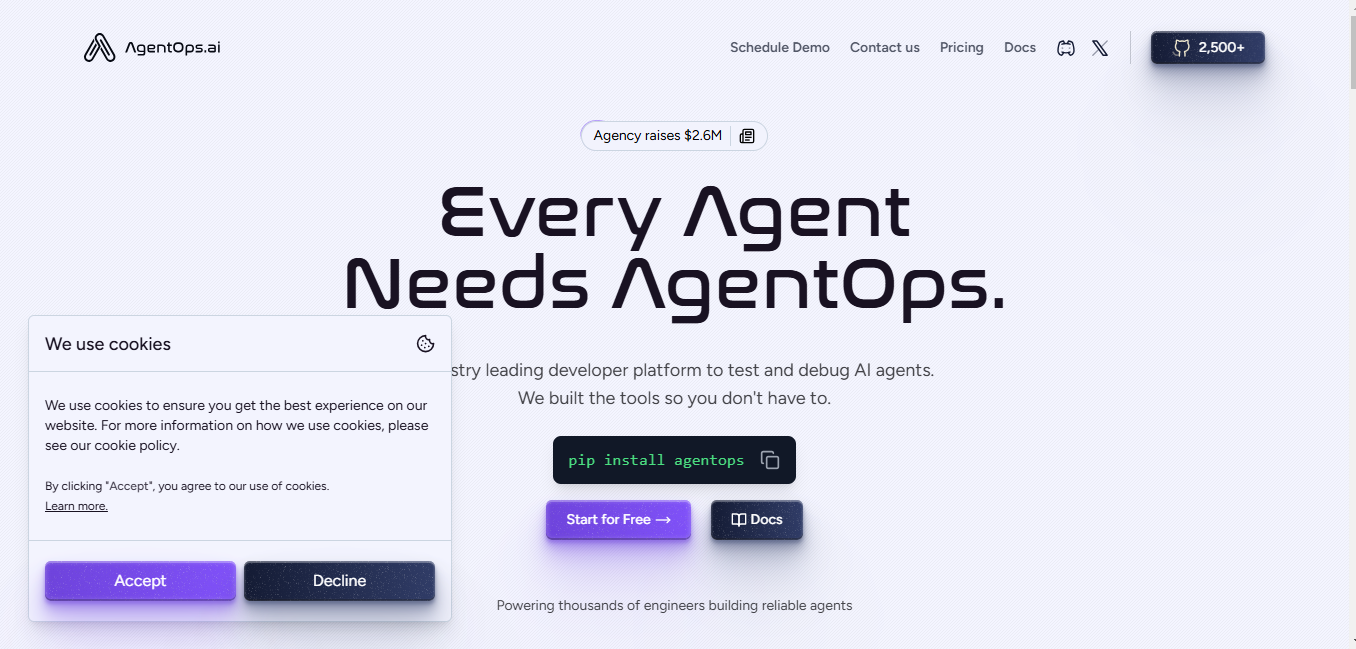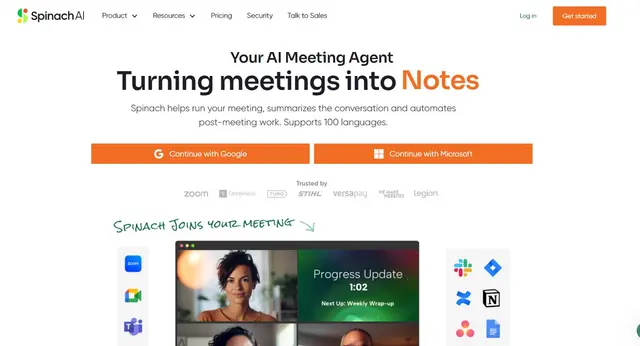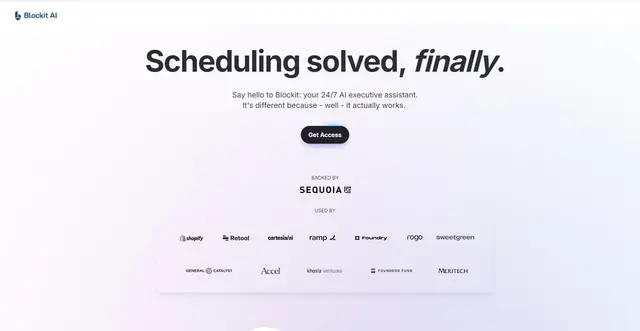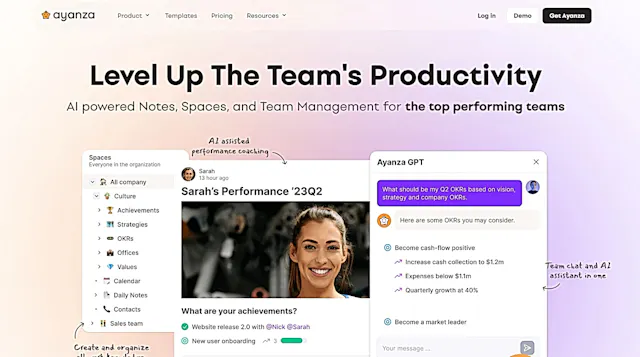
Ayanza
What is Ayanza?
Ayanza is a collaborative project management software designed to help teams align objectives, manage tasks, and optimize workflows. It combines AI-powered features with traditional project management tools to boost productivity and streamline team collaboration.
Top Features:
- AI-driven content generation: assists in creating project-related content and documentation efficiently.
- Customizable workspaces: allow teams to tailor their environment to specific project needs.
- Guided project completion: provides step-by-step guidance to keep teams on track throughout projects.
Pros and Cons
Pros:
- Comprehensive task management: enables effective tracking of progress and deadlines across projects.
- Integrated AI assistance: helps teams navigate complex projects with intelligent guidance.
- Flexible workspace organization: adapts to various team structures and project types.
Cons:
- Learning curve: may require time for teams to fully utilize all features effectively.
- Pricing structure: higher tiers needed for advanced AI features, which may be costly.
- Limited integrations: may not connect with all third-party tools some teams use.
Use Cases:
- Software development: managing sprints, bug tracking, and code repository integration.
- Marketing campaigns: coordinating content creation, scheduling, and performance tracking.
- Product launches: organizing tasks, timelines, and team responsibilities for smooth rollouts.
Who Can Use Ayanza?
- Project managers: professionals looking to streamline project workflows and team coordination.
- Small to medium-sized businesses: organizations seeking to improve their project management processes.
- Remote teams: groups needing a centralized platform for collaboration and task management.
Pricing:
- Free Plan: up to 5 users and 200 docs, basic features included.
- Premium Plan: $6 per user/month, unlimited users and docs, AI assistant (GPT-3.5).
- Ultra Plan: $15 per user/month, all premium features plus AI assistant (GPT-4).
- Enterprise Plan: custom pricing, includes advanced analytics and premium support.
Our Review Rating Score:
- Functionality and Features: 4/5
- User Experience (UX): 4/5
- Performance and Reliability: 3.5/5
- Scalability and Integration: 3.5/5
- Security and Privacy: 4/5
- Cost-Effectiveness and Pricing Structure: 3.5/5
- Customer Support and Community: 4/5
- Innovation and Future Proofing: 4.5/5
- Data Management and Portability: 3.5/5
- Customization and Flexibility: 4/5
- Overall Rating: 3.9/5
Final Verdict:
Ayanza stands out as a solid project management tool, blending AI capabilities with traditional features. While it excels in task management and team alignment, some users may find the pricing for advanced features a bit steep. Overall, it's a valuable option for teams seeking to modernize their project workflows.
FAQs:
1) How does Ayanza's AI assistant work?
Ayanza's AI assistant uses GPT-3.5 or GPT-4 (depending on the plan) to help with content generation, task suggestions, and project guidance. It analyzes project data to provide intelligent insights and recommendations.
2) Can Ayanza integrate with other tools?
Yes, Ayanza offers integrations with some popular tools, but the range may be limited compared to other project management software. Check their website for the most up-to-date list of integrations.
3) Is Ayanza suitable for large enterprises?
Ayanza can accommodate large enterprises with its Enterprise plan, which offers advanced analytics, premium support, and customizable features. However, its suitability depends on the specific needs of the organization.
4) How does Ayanza handle data security?
Ayanza prioritizes data security with features like permissions management and secure data storage. For detailed information on their security measures, it's best to contact their support team directly.
5) Can I try Ayanza before purchasing?
Yes, Ayanza offers a free plan for up to 5 users and 200 documents. This allows you to test many of its features before committing to a paid plan.
Stay Ahead of the AI Curve
Join 76,000 subscribers mastering AI tools. Don’t miss out!
- Bookmark your favorite AI tools and keep track of top AI tools.
- Unblock premium AI tips and get AI Mastery's secrects for free.
- Receive a weekly AI newsletter with news, trending tools, and tutorials.