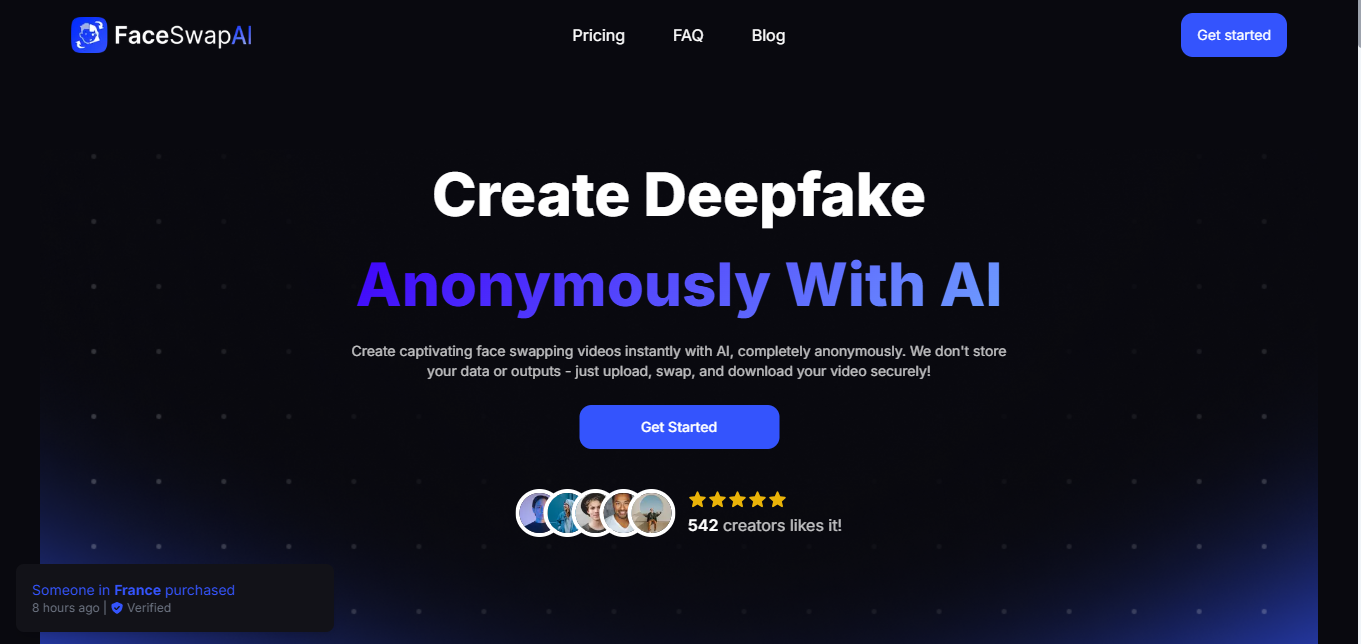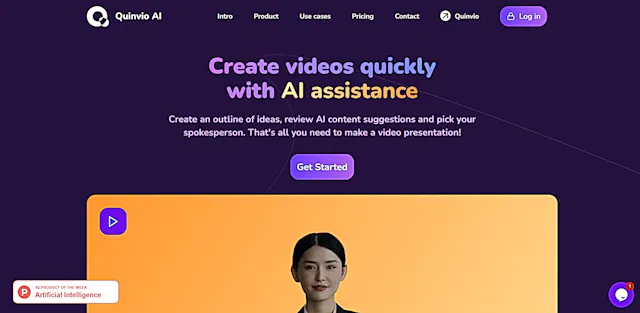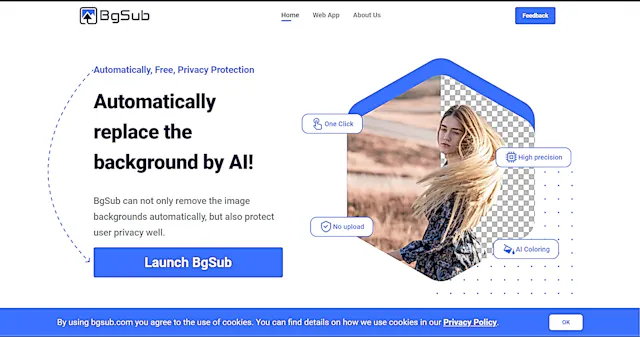
BgSub
What is BgSub?
BgSub is an AI-powered online tool that removes or replaces image backgrounds without requiring users to upload their images. It uses advanced algorithms to detect and edit backgrounds with high precision, making it useful for various image editing tasks.
Top Features:
- One-click background removal: automatically removes backgrounds from images with a single click.
- AI coloring: intelligently adjusts the color of processed images for better visual appeal.
- Background replacement: allows users to replace backgrounds with colors, gradients, or other images.
- Privacy protection: processes images without requiring uploads, ensuring user data safety.
Pros and Cons
Pros:
- No upload required: processes images directly in the browser, maintaining user privacy.
- User-friendly interface: simple and intuitive design makes it easy for beginners to use.
- Versatile editing options: provides various tools for adjusting size, position, and applying effects.
Cons:
- Limited manual control: may not suit users who prefer more granular control over editing.
- Internet dependency: requires a stable internet connection to function properly.
- Potential accuracy issues: complex images might challenge the AI's precision in some cases.
Use Cases:
- Social media content creation: quickly edit profile pictures and post images for various platforms.
- E-commerce product photography: remove and replace backgrounds for product listings and catalogs.
- Digital marketing: create eye-catching visuals for ads and promotional materials efficiently.
Who Can Use BgSub?
- Social media enthusiasts: individuals looking to improve their online presence with polished images.
- E-commerce sellers: online retailers needing to enhance product images for their stores.
- Marketers and designers: professionals seeking quick solutions for visual content creation.
Pricing:
- Free version: available with basic features and limited usage.
- Paid plans: not specified on the website; may offer additional features or higher usage limits.
Our Review Rating Score:
- Functionality and Features: 4/5
- User Experience (UX): 4.5/5
- Performance and Reliability: 4/5
- Scalability and Integration: 3.5/5
- Security and Privacy: 4.5/5
- Cost-Effectiveness and Pricing Structure: 3.5/5
- Customer Support and Community: 3/5
- Innovation and Future Proofing: 4/5
- Data Management and Portability: 3.5/5
- Customization and Flexibility: 3.5/5
- Overall Rating: 4/5
Final Verdict:
BgSub stands out as a user-friendly, privacy-focused image editing tool. Its AI-driven background removal and replacement features make it valuable for various users. While it may lack some advanced controls, its simplicity and effectiveness make it a solid choice for quick image edits.
FAQs:
1) How accurate is BgSub's background removal?
BgSub's AI technology is generally accurate for most images, but complex backgrounds or intricate details may occasionally pose challenges.
2) Can I use BgSub for commercial purposes?
Yes, BgSub can be used for commercial purposes, including e-commerce product images and marketing materials.
3) Is there a limit to the number of images I can process with BgSub?
The free version likely has usage limits. For high-volume processing, you may need to explore paid options or contact BgSub directly.
4) Does BgSub store my images after processing?
No, BgSub processes images directly in your browser without uploading, so your images are not stored on their servers.
5) Can I use BgSub on my mobile device?
Yes, BgSub is designed to work on various platforms, including mobile devices with a web browser.
Stay Ahead of the AI Curve
Join 76,000 subscribers mastering AI tools. Don’t miss out!
- Bookmark your favorite AI tools and keep track of top AI tools.
- Unblock premium AI tips and get AI Mastery's secrects for free.
- Receive a weekly AI newsletter with news, trending tools, and tutorials.