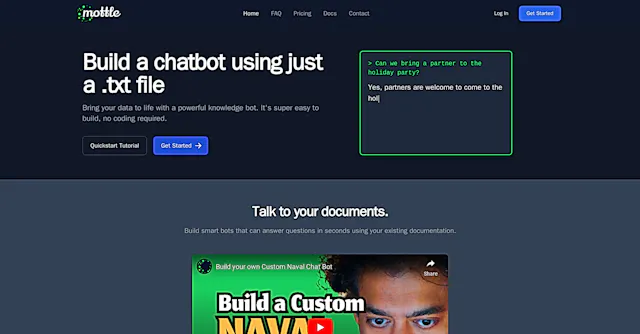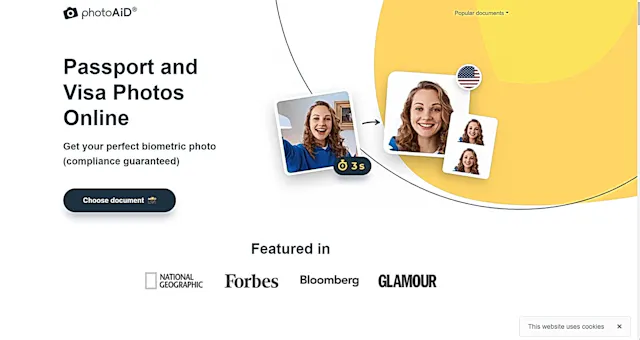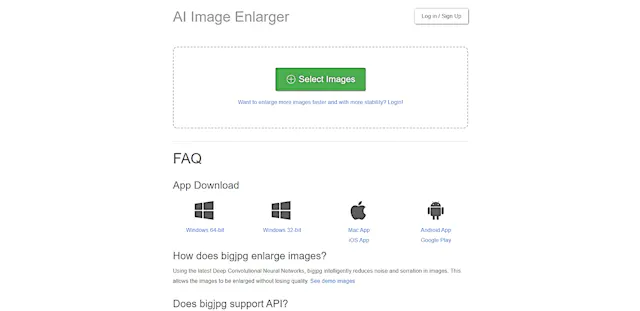
Bigjpg
What is Bigjpg?
Bigjpg is an AI-powered image enlarger that uses Deep Convolutional Neural Networks to upscale images without losing quality. It's designed to reduce noise and serration while preserving details, making it ideal for enlarging anime, illustrations, and photos.
Top Features:
- AI-powered upscaling: uses neural networks to intelligently enlarge images up to 16x their original size.
- Noise reduction: automatically reduces image noise during the enlargement process.
- Multiple platform support: available as a web tool, desktop application, and mobile app.
Pros and Cons
Pros:
- User-friendly interface: simple and intuitive design makes it easy for anyone to use.
- Free version available: allows users to try the tool before committing to a paid plan.
- Supports various image formats: works with JPG, PNG, GIF, and BMP files.
Cons:
- Processing time: can be slow, especially for larger images or higher upscaling factors.
- Limited free version: restricts image size and number of uploads for non-paying users.
- Occasional blurring: some users report blurring issues with certain types of images.
Use Cases:
- Anime and illustration upscaling: perfect for enlarging artwork without losing quality or detail.
- Photo restoration: helps improve the quality of old or low-resolution photographs.
- Social media content creation: allows users to create high-quality visuals for online platforms.
Who Can Use Bigjpg?
- Digital artists: ideal for those who need to enlarge their artwork for printing or display.
- Photographers: useful for improving low-resolution images or creating larger prints.
- Social media managers: helps create high-quality visuals for various online platforms.
Pricing:
- Free version: limited to 3000x3000px images and 5MB file size.
- Paid plans: start from $5 per month, offering larger file sizes and faster processing.
Our Review Rating Score:
- Functionality and Features: 4/5
- User Experience (UX): 4/5
- Performance and Reliability: 3.5/5
- Scalability and Integration: 3/5
- Security and Privacy: 4/5
- Cost-Effectiveness and Pricing Structure: 3.5/5
- Customer Support and Community: 3/5
- Innovation and Future Proofing: 4/5
- Data Management and Portability: 3.5/5
- Customization and Flexibility: 3/5
- Overall Rating: 3.5/5
Final Verdict:
Bigjpg is a solid choice for those needing to upscale images, particularly anime and illustrations. While it has some limitations, its AI-powered technology and user-friendly interface make it a valuable tool for digital artists and content creators.
FAQs:
1) How does Bigjpg compare to traditional image enlarging methods?
Bigjpg uses AI to preserve details and reduce noise, often producing better results than traditional methods like bicubic interpolation.
2) Can Bigjpg be used offline?
Yes, Bigjpg offers desktop applications for Windows and Mac, allowing offline use.
3) Is there a limit to how much I can enlarge an image with Bigjpg?
The free version allows up to 4x enlargement, while paid versions offer up to 16x enlargement.
4) How secure is Bigjpg with my uploaded images?
Bigjpg automatically deletes uploaded images after 3 days and uses encrypted links for added security.
5) Does Bigjpg work well with all types of images?
While it works with various image types, Bigjpg is particularly effective with anime, illustrations, and certain types of photographs.
Stay Ahead of the AI Curve
Join 76,000 subscribers mastering AI tools. Don’t miss out!
- Bookmark your favorite AI tools and keep track of top AI tools.
- Unblock premium AI tips and get AI Mastery's secrects for free.
- Receive a weekly AI newsletter with news, trending tools, and tutorials.