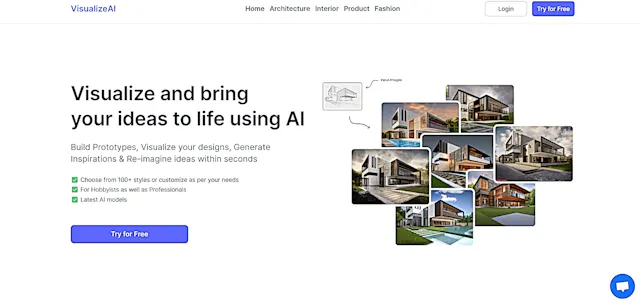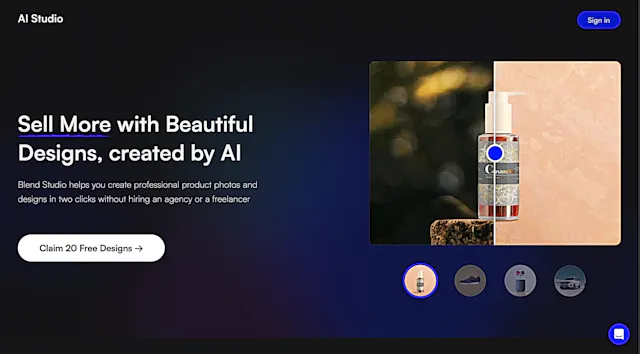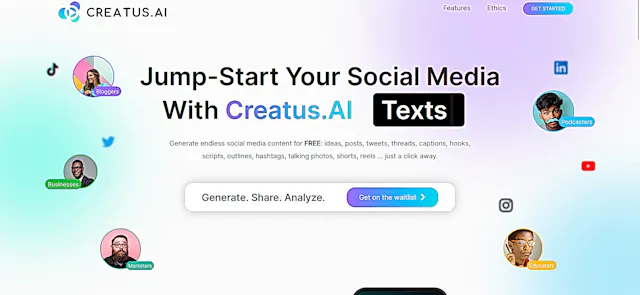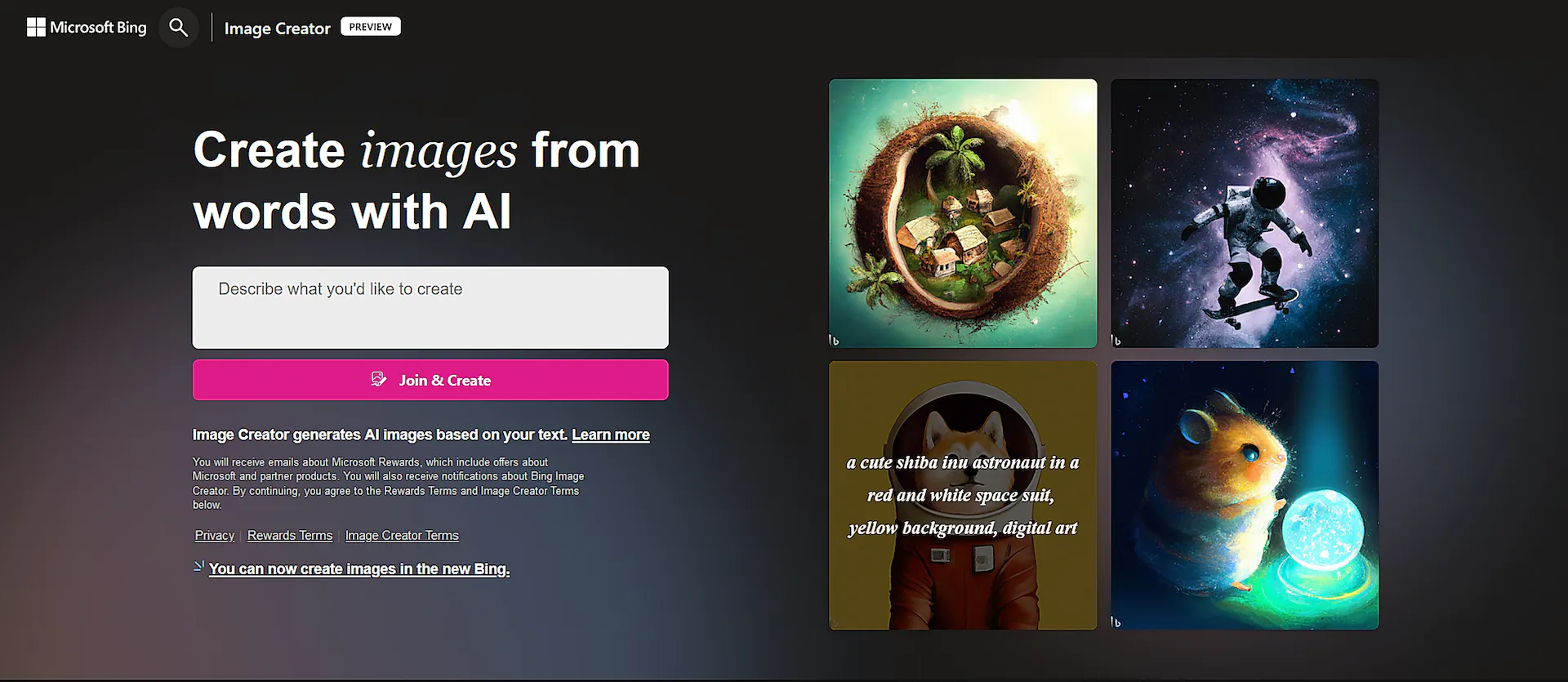
Bing Image Creator
What is Bing Image Creator?
Bing Image Creator is Microsoft's AI-powered tool that transforms text descriptions into visual art using DALL-E 3 technology. This free tool generates four unique images from your written prompts, making digital art creation accessible to everyone.
Top Features:
- Multiple Image Generation: creates four distinct variations of your prompt in one go.
- Boost System: provides 25 weekly quick generations for faster image processing.
- Integration with Microsoft Designer: allows direct customization of generated images.
Pros and Cons
Pros:
- Accessibility: free to use with a Microsoft account and simple interface.
- Quality Output: produces high-resolution images suitable for various purposes.
- Speed: generates images quickly when using boost credits.
Cons:
- Language Limitations: optimal performance primarily with English prompts.
- Anatomical Issues: occasional problems with human features like hands and faces.
- Prompt Restrictions: some complex prompts may get flagged for review.
Use Cases:
- Content Creation: generating unique visuals for blogs, social media, and presentations.
- Design Prototyping: creating initial concept art and design mockups.
- Educational Materials: illustrating educational content and learning resources.
Who Can Use Bing Image Creator?
- Digital Content Creators: bloggers and social media managers needing quick visuals.
- Educators and Students: teachers and learners creating educational materials.
- Small Business Owners: entrepreneurs needing marketing visuals without design expertise.
Pricing:
- Free Access: 25 weekly boost credits with Microsoft account.
- Additional Boosts: earned through Microsoft Rewards program participation.
Our Review Rating Score:
- Functionality and Features: 4/5
- User Experience (UX): 4.5/5
- Performance and Reliability: 4/5
- Scalability and Integration: 4/5
- Security and Privacy: 4.5/5
- Cost-Effectiveness: 5/5
- Customer Support: 3.5/5
- Innovation: 4/5
- Data Management: 4/5
- Customization: 3.5/5
- Overall Rating: 4.1/5
Final Verdict:
Bing Image Creator stands out with its free access, quality outputs, and Microsoft ecosystem integration. Despite some limitations in complex prompts and anatomical accuracy, it's an excellent choice for basic image generation needs.
FAQs:
1) How accurate are the generated images?
The accuracy varies depending on prompt complexity. Simple prompts yield better results, while detailed requests may have minor inconsistencies.
2) Can I use generated images commercially?
Yes, images created with Bing Image Creator can be used commercially, following Microsoft's terms of service.
3) How long does image generation take?
With boost credits, images generate in under a minute. Without boosts, it may take 2-3 minutes.
4) Do I need special hardware to use it?
No, it's web-based and works on any device with a modern browser and internet connection.
5) What happens after using all boost credits?
You can still generate images but at a slower pace, or earn more boosts through Microsoft Rewards.
Stay Ahead of the AI Curve
Join 76,000 subscribers mastering AI tools. Don’t miss out!
- Bookmark your favorite AI tools and keep track of top AI tools.
- Unblock premium AI tips and get AI Mastery's secrects for free.
- Receive a weekly AI newsletter with news, trending tools, and tutorials.