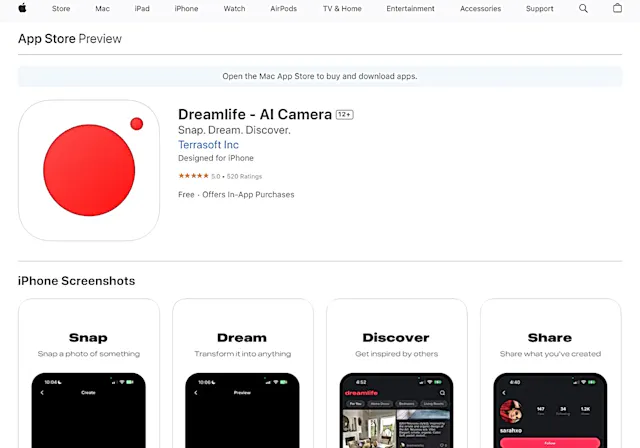Blend
What is Blend?
Blend is an AI-powered image editing tool that simplifies the process of creating stunning visuals. It provides a range of features including background removal, logo creation, and social media poster design, all accessible through a user-friendly mobile interface.
Top Features:
- AI Background Removal: quickly eliminates backgrounds from images with precision and ease.
- Logo Maker: creates professional logos using AI-generated designs and customization options.
- Social Posters: generates eye-catching social media graphics with minimal effort.
- Erase/Restore: allows for selective editing and restoration of image elements.
- Upscale: improves image quality by increasing resolution without losing detail.
Pros and Cons
Pros:
- User-Friendly: intuitive interface makes it easy for beginners to create professional-looking images.
- Mobile-First: designed primarily for smartphone use, enabling on-the-go editing.
- Versatile: covers a wide range of image editing needs in one application.
Cons:
- Limited Advanced Features: may not satisfy the needs of professional graphic designers.
- Subscription Required: full access to features and HD downloads requires a paid plan.
- Internet Dependent: requires a stable internet connection for AI-powered features.
Use Cases:
- E-commerce Product Photos: quickly remove backgrounds and create appealing product images.
- Social Media Marketing: design engaging posters and graphics for various platforms.
- Personal Branding: create logos and visual content for personal or small business use.
Who Can Use Blend?
- Small Business Owners: individuals looking to create professional visuals without design expertise.
- Social Media Managers: professionals needing to produce content quickly and efficiently.
- Entrepreneurs and freelancers: professionals seeking to improve their online presence.
Pricing:
- Free Trial: limited features available at no cost to test the app.
- Subscription Plan: monthly fee for full access to all features and HD downloads.
Our Review Rating Score:
- Functionality and Features: 4/5
- User Experience (UX): 4.5/5
- Performance and Reliability: 4/5
- Scalability and Integration: 3.5/5
- Security and Privacy: 4/5
- Cost-Effectiveness and Pricing Structure: 3.5/5
- Customer Support and Community: 3.5/5
- Innovation and Future Proofing: 4/5
- Data Management and Portability: 3.5/5
- Customization and Flexibility: 3.5/5
- Overall Rating: 4/5
Final Verdict:
Blend stands out as a user-friendly, mobile-first image editing tool. It's particularly valuable for small businesses and social media managers who need quick, professional-looking visuals. While it may not replace advanced desktop software, it's an excellent choice for on-the-go editing.
FAQs:
1) Is Blend suitable for professional graphic designers?
While Blend is user-friendly and versatile, it may not have all the advanced features professional graphic designers require. It's more suited for quick edits and basic design tasks.
2) Can I use Blend on my desktop computer?
Blend is primarily designed as a mobile app. While you might be able to access some features via a web browser, the full functionality is optimized for smartphone use.
3) Does Blend require an internet connection to work?
Yes, Blend relies on an internet connection for its AI-powered features. You'll need a stable connection to access most of the app's functionality.
4) How does Blend's pricing compare to other image editing apps?
Blend's pricing is competitive within the mobile image editing app market. It offers a free trial with limited features, and a subscription plan for full access.
5) Can I edit multiple images at once with Blend?
Yes, Blend allows for batch editing of multiple images, which can be a time-saver for users who need to process several images with similar edits.
Stay Ahead of the AI Curve
Join 76,000 subscribers mastering AI tools. Don’t miss out!
- Bookmark your favorite AI tools and keep track of top AI tools.
- Unblock premium AI tips and get AI Mastery's secrects for free.
- Receive a weekly AI newsletter with news, trending tools, and tutorials.