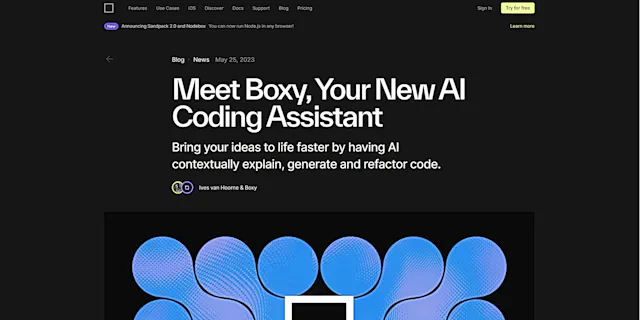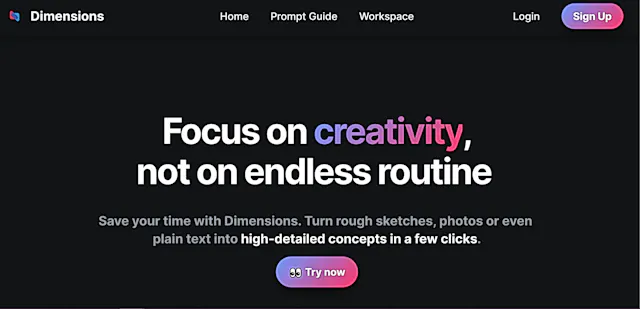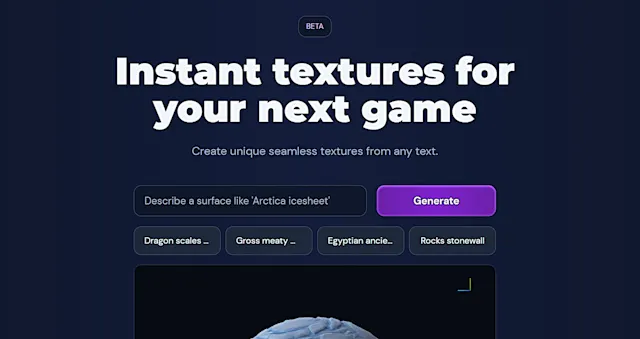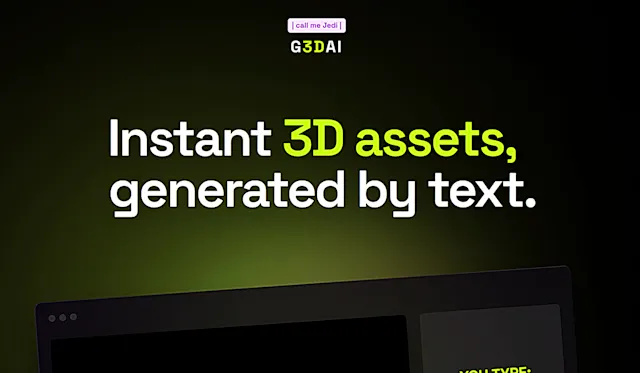Blender Copilot
What is Blender Copilot?
Blender Copilot is an AI-powered add-on for Blender that simplifies 3D workflows. It uses natural language processing to convert text commands into executable Blender code, making complex tasks more accessible to users of all skill levels.
Top Features:
- Natural Language Commands: users can describe tasks in plain text, which the AI translates into Blender code.
- Texture and Material Generation: the tool can create textures and materials based on user descriptions.
- History Feature: keeps track of previous commands, allowing users to revisit and modify past actions.
Pros and Cons
Pros:
- Time-saving: automates repetitive tasks, freeing up time for creative work.
- User-friendly: makes complex Blender functions accessible to beginners and experts alike.
- Workflow Improvement: streamlines the 3D creation process with AI-assisted commands.
Cons:
- Requires OpenAI API Key: users need to obtain and manage an API key from OpenAI.
- Learning Curve: may take time to learn how to phrase commands effectively.
- Dependency on AI: reliance on AI might limit understanding of underlying Blender mechanics.
Use Cases:
- 3D Modeling: quickly create and modify complex 3D models using natural language instructions.
- Animation: set up and refine animations with simple text commands.
- Texture Creation: generate custom textures and materials based on descriptive input.
Who Can Use Blender Copilot?
- 3D Artists: professionals looking to speed up their workflow and explore new creative possibilities.
- Beginners: newcomers to Blender who want to bypass the steep learning curve.
- Game Developers: creators needing quick 3D asset generation and modification for game projects.
Pricing:
- Free Trial: not available based on the provided information.
- Pricing Plan: one-time purchase for lifetime access, price varies by platform.
Our Review Rating Score:
- Functionality and Features: 4.5/5
- User Experience (UX): 4/5
- Performance and Reliability: 4/5
- Scalability and Integration: 3.5/5
- Security and Privacy: 3.5/5
- Cost-Effectiveness and Pricing Structure: 4/5
- Customer Support and Community: 3.5/5
- Innovation and Future Proofing: 4.5/5
- Data Management and Portability: 3.5/5
- Customization and Flexibility: 4/5
- Overall Rating: 4/5
Final Verdict:
Blender Copilot is a powerful tool that simplifies 3D workflows in Blender. It's particularly useful for beginners and professionals seeking to speed up their process. While it has a learning curve, its potential to transform 3D creation makes it a valuable asset.
FAQs:
1) How does Blender Copilot work?
Blender Copilot uses AI to interpret natural language commands and convert them into executable Blender code, allowing users to perform complex tasks with simple text instructions.
2) Is Blender Copilot suitable for beginners?
Yes, Blender Copilot can help beginners bypass the steep learning curve of Blender by allowing them to use natural language commands to perform complex tasks.
3) Can Blender Copilot generate textures and materials?
Yes, Blender Copilot can create textures and materials based on user descriptions, making it easier to achieve desired visual effects.
4) What are the system requirements for Blender Copilot?
Blender Copilot requires a compatible version of Blender (3.2 and above) and an OpenAI API key. Specific hardware requirements may vary based on your Blender usage.
5) Is there ongoing support for Blender Copilot?
While specific details aren't provided, most software of this nature typically offers some form of ongoing support and updates to ensure compatibility with new Blender versions.
Stay Ahead of the AI Curve
Join 76,000 subscribers mastering AI tools. Don’t miss out!
- Bookmark your favorite AI tools and keep track of top AI tools.
- Unblock premium AI tips and get AI Mastery's secrects for free.
- Receive a weekly AI newsletter with news, trending tools, and tutorials.