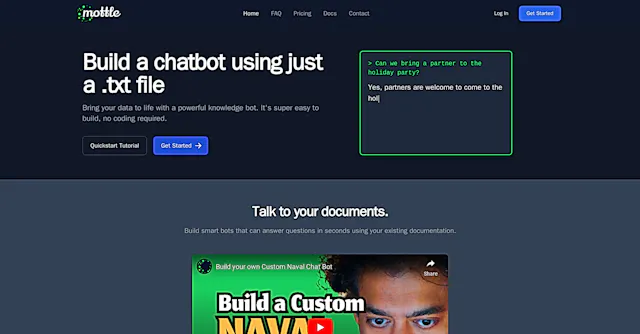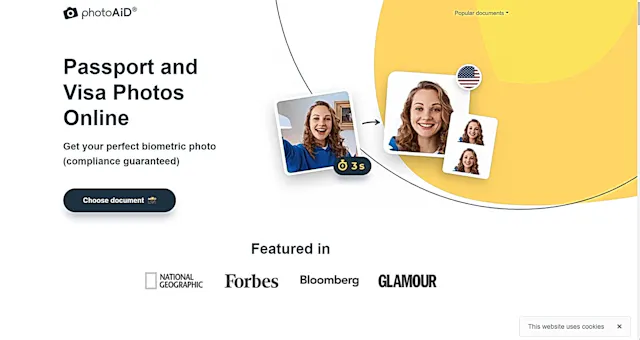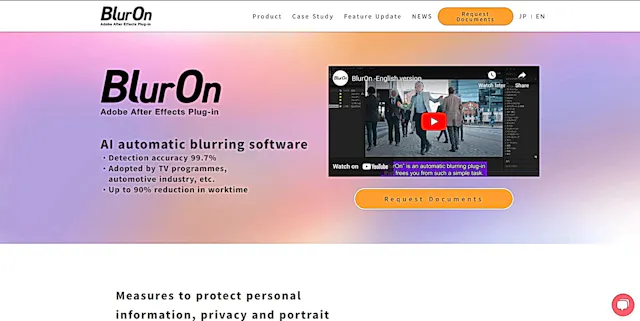
BlurOn
What is BlurOn?
BlurOn is an innovative After Effects plug-in that automates video masking using AI technology. It efficiently blurs faces, heads, bodies, and license plates, streamlining the post-production process for video editors and broadcasters.
Top Features:
- AI-powered object detection: automatically identifies and blurs specific elements in videos.
- Time-saving automation: reduces mosaicing work by up to 90%, boosting productivity.
- After Effects integration: works smoothly within the familiar Adobe environment.
Pros and Cons
Pros:
- Efficiency: significantly reduces manual labor in video editing tasks.
- Accuracy: AI-powered detection ensures precise object identification and blurring.
- User-friendly: intuitive interface makes it accessible for professional editors.
Cons:
- Limited compatibility: only works with Adobe After Effects, restricting its use.
- Learning curve: may require some time to master all features.
- Pricing: could be expensive for individual creators or small businesses.
Use Cases:
- Privacy protection: blurring sensitive information in documentaries or news footage.
- Reality TV production: masking identities of non-consenting individuals in public spaces.
- Corporate video editing: protecting employee privacy in training or promotional materials.
Who Can Use BlurOn?
- Video editors: professionals looking to speed up their post-production workflow.
- TV stations: broadcasters needing quick and accurate blurring for news segments.
- Post-production companies: firms handling large volumes of video content requiring privacy protection.
Pricing:
- Free Trial: 2-week trial available to test the software's capabilities.
- Pricing Plan: starts at ¥50,000 for the trial period, with custom plans for extended use.
Our Review Rating Score:
- Functionality and Features: 4.5/5
- User Experience (UX): 4/5
- Performance and Reliability: 4.5/5
- Scalability and Integration: 3.5/5
- Security and Privacy: 4.5/5
- Cost-Effectiveness and Pricing Structure: 3.5/5
- Customer Support and Community: 4/5
- Innovation and Future Proofing: 4/5
- Data Management and Portability: 3.5/5
- Customization and Flexibility: 4/5
- Overall Rating: 4/5
Final Verdict:
BlurOn is a powerful tool for video editors needing quick, accurate object blurring. Its AI-driven approach significantly cuts down editing time, making it valuable for professionals. However, its limited compatibility and pricing may not suit all users.
FAQs:
1) How does BlurOn's AI technology work?
BlurOn uses advanced machine learning algorithms to detect and track objects like faces, bodies, and license plates in video footage. It then applies blurring effects to these identified areas automatically.
2) Can BlurOn be used with other video editing software?
Currently, BlurOn is designed as a plug-in for Adobe After Effects. It's not compatible with other video editing software, but future updates may expand its compatibility.
3) Is BlurOn suitable for live video editing?
BlurOn is primarily designed for post-production work. While it's fast, it's not intended for real-time live video editing. It's best suited for pre-recorded content processing.
4) How accurate is BlurOn's object detection?
BlurOn's AI-powered detection is highly accurate, but like all AI systems, it may occasionally miss objects or misidentify them. Users can manually adjust the results if needed.
5) Does BlurOn require an internet connection to function?
No, BlurOn operates locally on your computer once installed. An internet connection is only required for initial download, activation, and any updates to the software.
Stay Ahead of the AI Curve
Join 76,000 subscribers mastering AI tools. Don’t miss out!
- Bookmark your favorite AI tools and keep track of top AI tools.
- Unblock premium AI tips and get AI Mastery's secrects for free.
- Receive a weekly AI newsletter with news, trending tools, and tutorials.