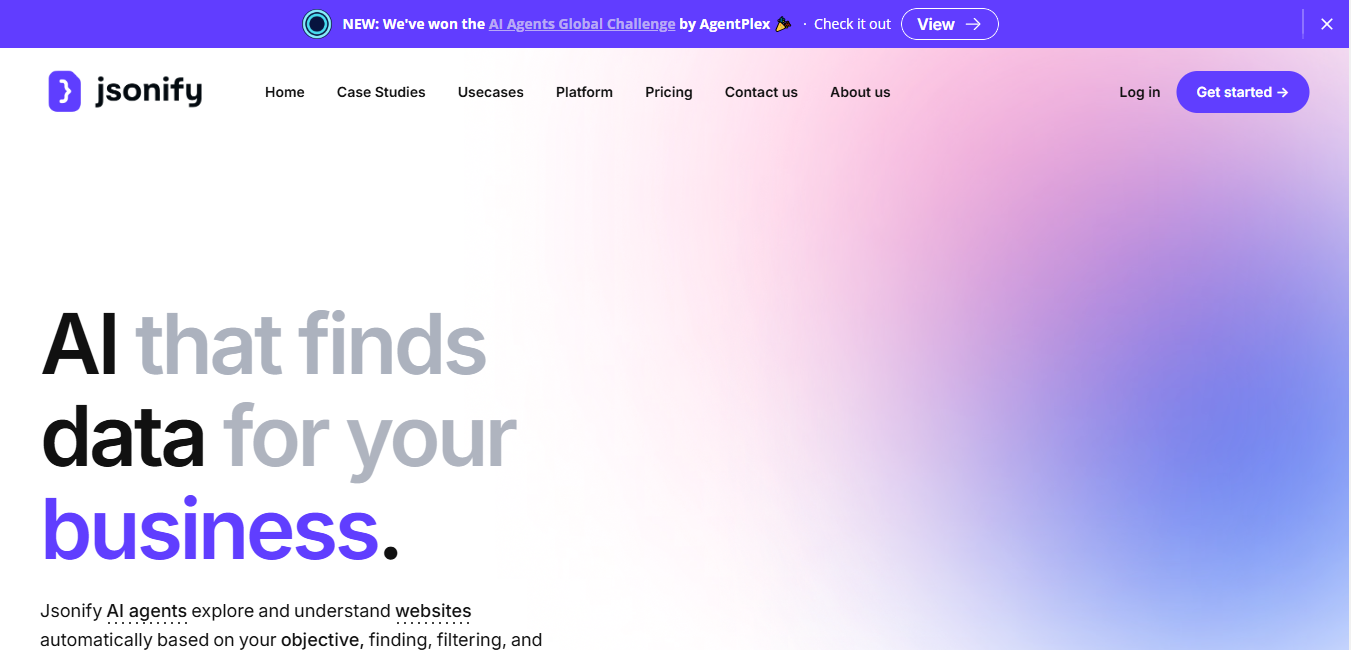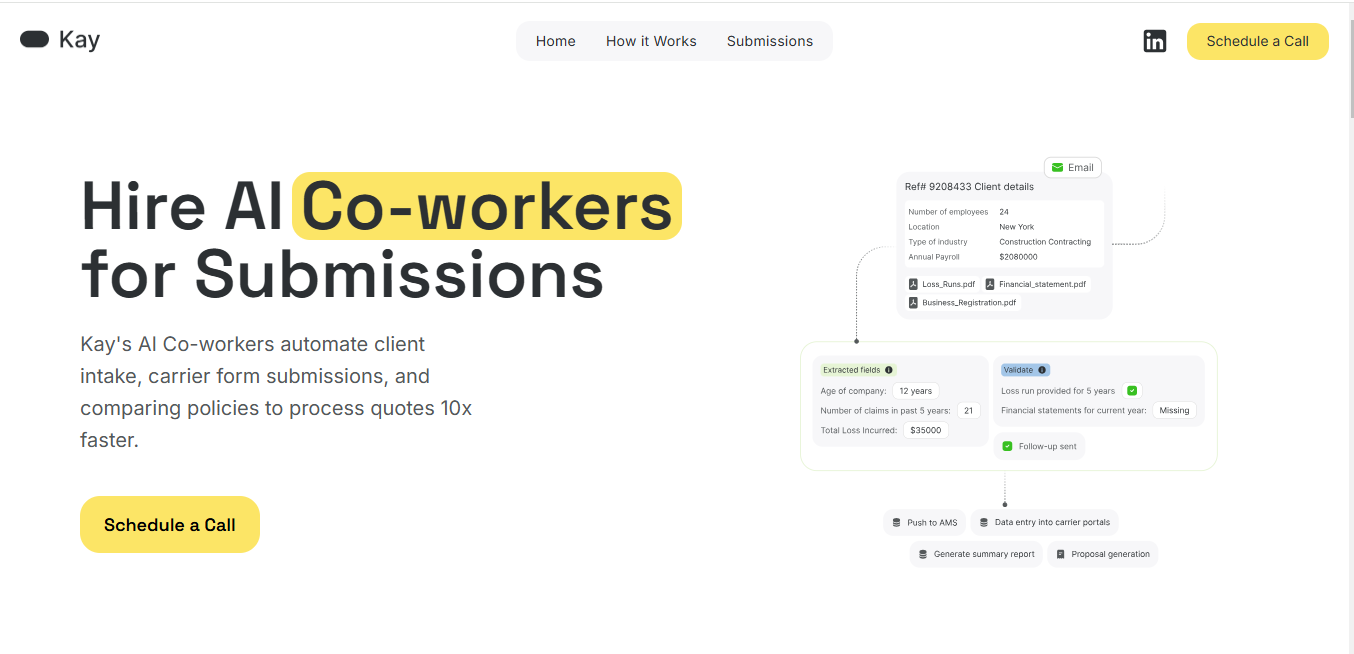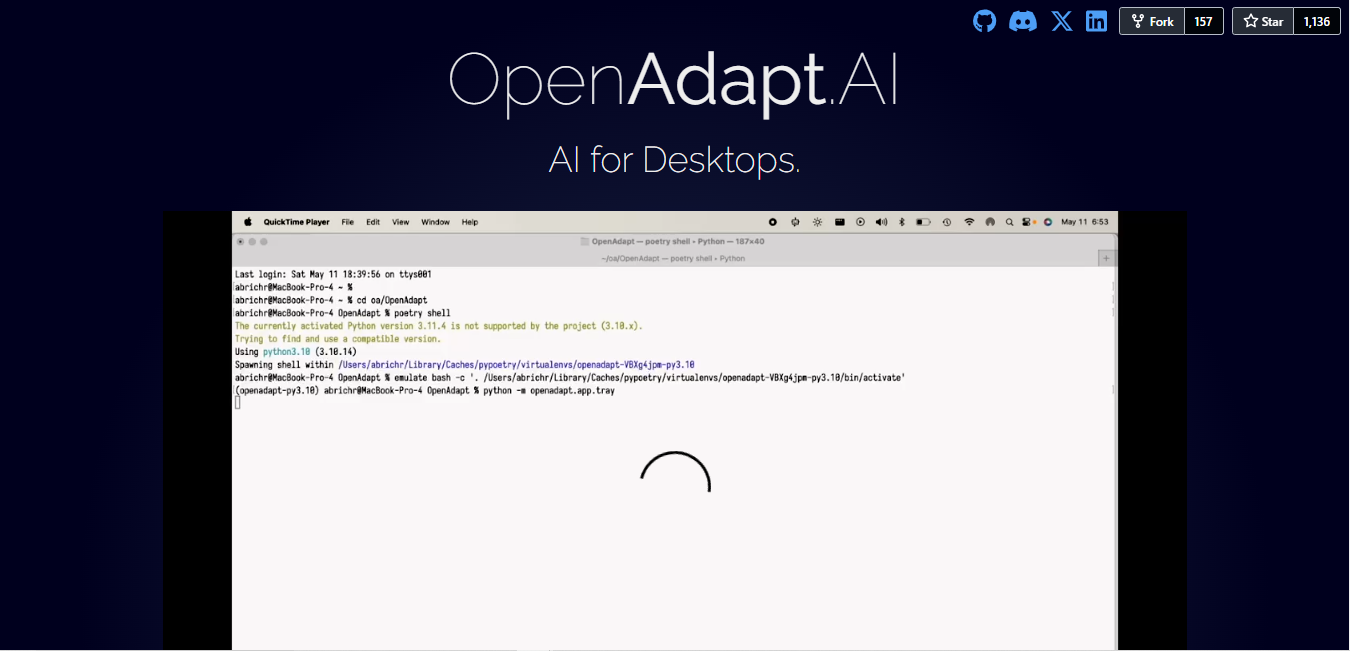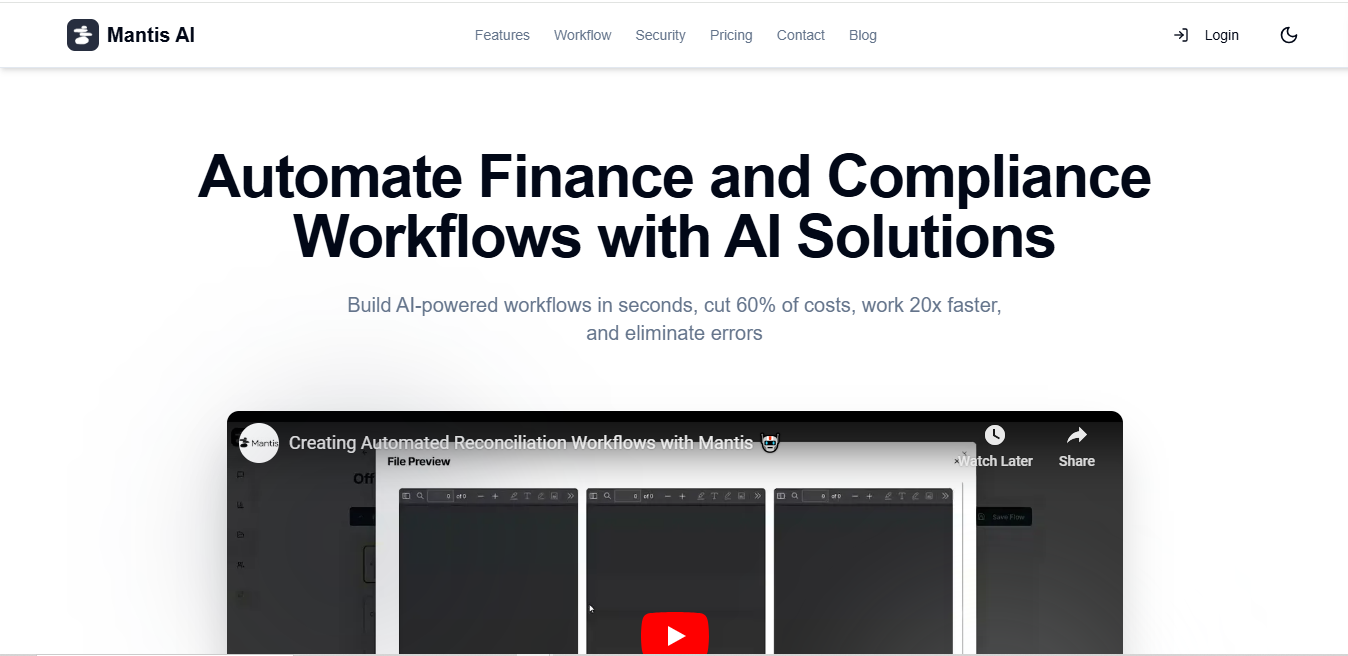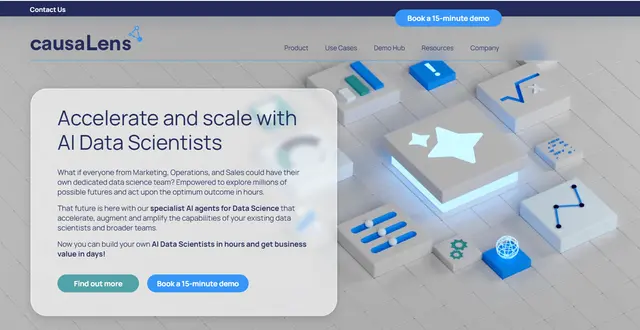Brandbird
What is BrandBird?
BrandBird is an AI-powered image editor designed for entrepreneurs, marketers, and creators. It transforms ordinary screenshots into eye-catching graphics for social media, landing pages, and newsletters. With its user-friendly interface and pre-made templates, BrandBird simplifies the process of creating professional-looking visuals.
Top Features:
- 3D Effects: rotate images in three-dimensional space for stunning visual impact.
- Annotation Tools: add arrows, emojis, and text to highlight key features.
- Device Mockups: wrap images in realistic device frames for professional presentation.
- Custom Backgrounds: apply solid colors, gradients, or patterns with a single click.
- Watermarking: add consistent branding elements to maintain visual identity.
Pros and Cons
Pros:
- Intuitive Interface: easy-to-navigate design makes creating graphics quick and simple.
- Time-Saving Templates: pre-made designs speed up the content creation process.
- Versatile Output: suitable for various platforms and marketing materials.
Cons:
- Limited Advanced Editing: may not suit users needing complex image manipulation tools.
- Watermark on Free Plan: exported images include BrandBird logo unless upgraded.
- Internet Dependency: requires online connection for full functionality.
Use Cases:
- Social Media Marketing: create engaging posts for Twitter, LinkedIn, and Instagram.
- Product Showcases: design attractive mockups for software or app presentations.
- Newsletter Graphics: produce visually appealing headers and featured images.
Who Can Use BrandBird?
- Entrepreneurs and freelancers: professionals seeking to improve their online presence.
- Marketing teams: groups looking to streamline their visual content creation.
- Content creators: bloggers and influencers aiming to boost engagement.
Pricing:
- Free Plan: unlimited exports with watermark, limited upload capacity.
- Pro Plan: $10/month, includes watermark removal and template saving.
- Team Plan: $10/month per user, with additional collaboration features.
Our Review Rating Score:
- Functionality and Features: 4/5
- User Experience (UX): 4.5/5
- Performance and Reliability: 4/5
- Scalability and Integration: 3.5/5
- Security and Privacy: 4/5
- Cost-Effectiveness and Pricing Structure: 4/5
- Customer Support and Community: 3.5/5
- Innovation and Future Proofing: 4/5
- Data Management and Portability: 3.5/5
- Customization and Flexibility: 4/5
- Overall Rating: 4/5
Final Verdict:
BrandBird stands out as a user-friendly tool for creating professional graphics quickly. Its strengths lie in its simplicity and pre-made templates, making it ideal for entrepreneurs and marketers who need to produce visually appealing content without extensive design skills.
FAQs:
1) Is BrandBird suitable for professional designers?
While BrandBird is user-friendly, professional designers might find it limiting for complex projects. It's best suited for quick, branded content creation.
2) Can I use BrandBird offline?
No, BrandBird requires an internet connection to access its full range of features and templates.
3) Does BrandBird offer a mobile app?
Currently, BrandBird is a web-based application and does not have a dedicated mobile app.
4) How does BrandBird compare to Canva?
BrandBird focuses more on screenshot enhancement and mockups, while Canva offers a broader range of design tools for various projects.
5) Can I collaborate with my team using BrandBird?
Yes, BrandBird offers a Team Plan that allows for collaboration and shared templates among team members.
Stay Ahead of the AI Curve
Join 76,000 subscribers mastering AI tools. Don’t miss out!
- Bookmark your favorite AI tools and keep track of top AI tools.
- Unblock premium AI tips and get AI Mastery's secrects for free.
- Receive a weekly AI newsletter with news, trending tools, and tutorials.