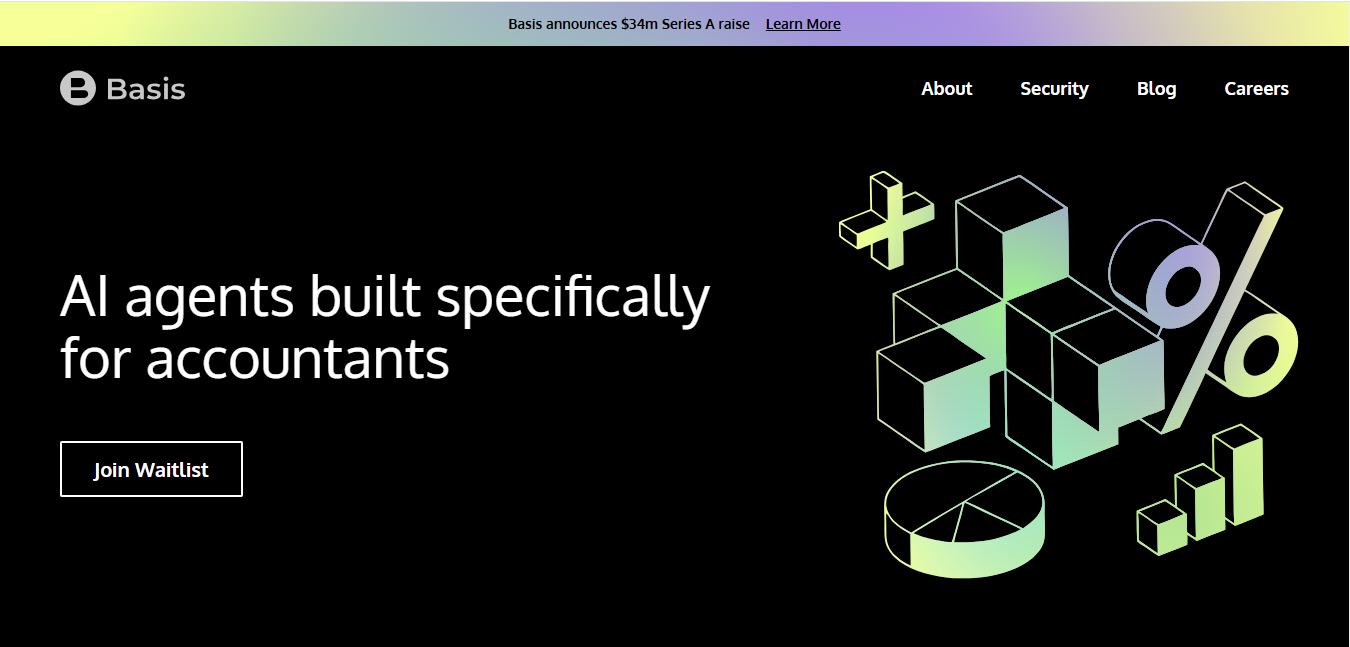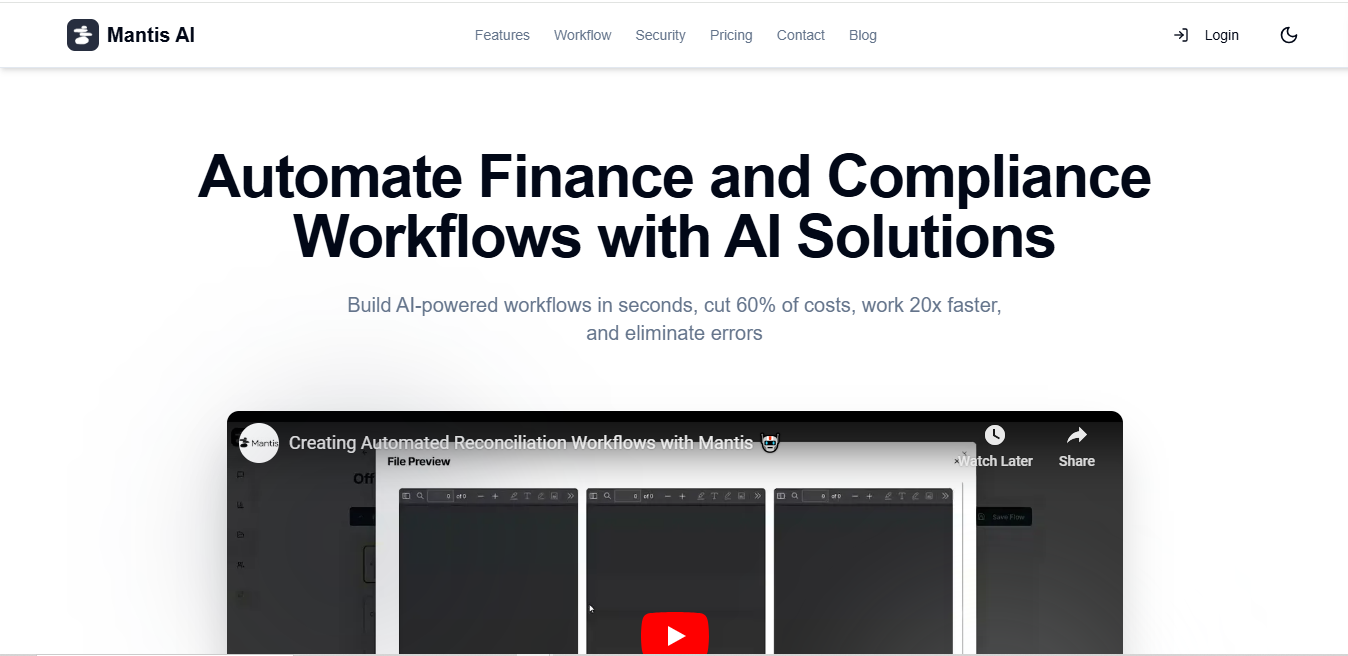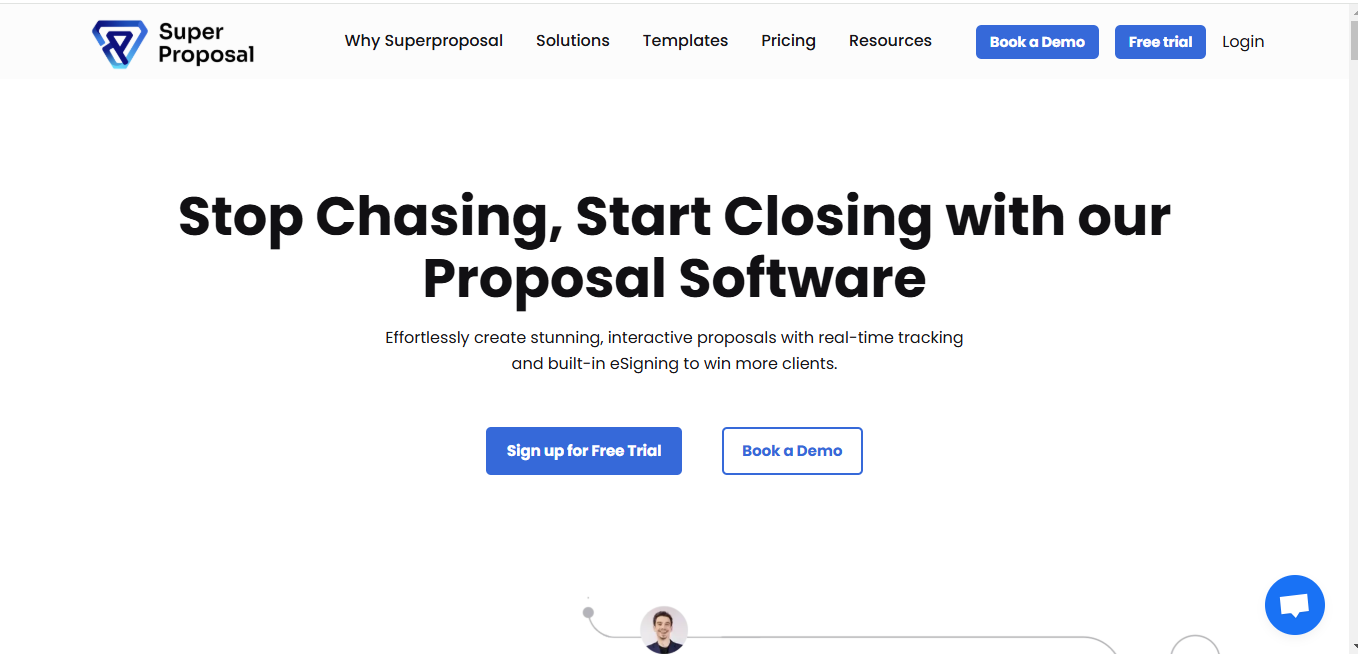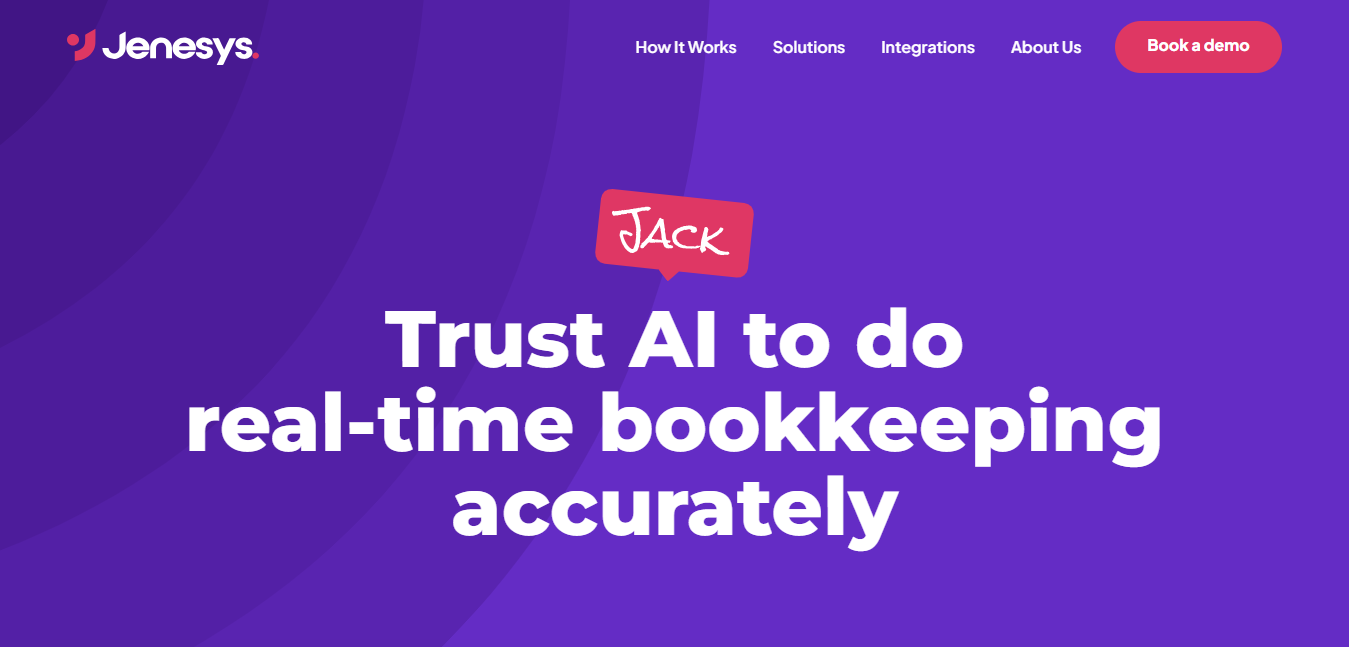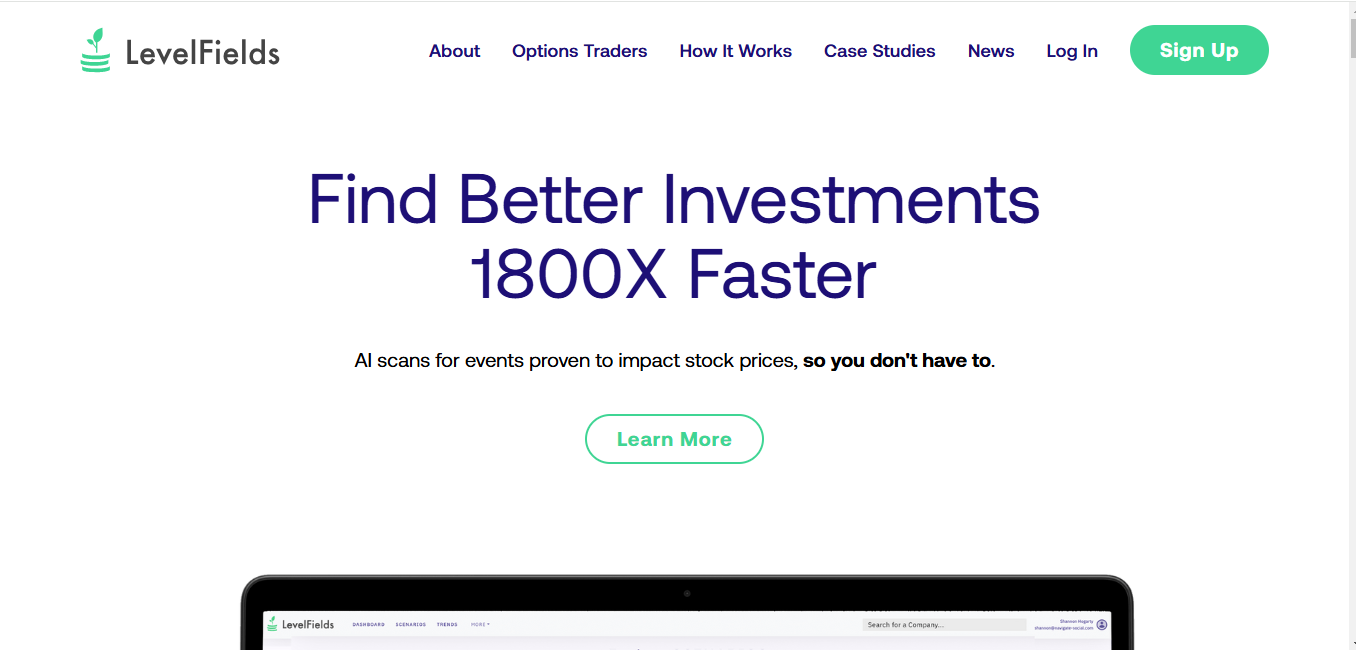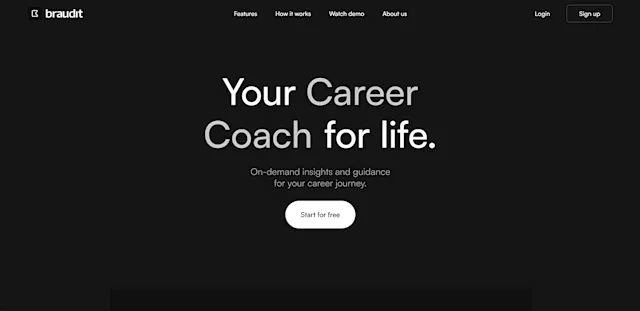
Braudit
What is Braudit?
Braudit is a productivity tool designed for small and medium-sized enterprises (SMEs). It helps teams manage projects, organize tasks, and boost productivity through collaborative features and insightful analytics.
Top Features:
- Task Management: create, assign, and track tasks with due dates and completion notes.
- Project Collaboration: shared workspace for team members to collaborate on projects efficiently.
- Workday Documentation: private record-keeping of work activities with custom and automated entries.
- Productivity Insights: monitor team and individual productivity levels with detailed analytics.
Pros and Cons
Pros:
- User-friendly Interface: intuitive design makes it easy for teams to adopt and use daily.
- Comprehensive Tracking: monitors tasks, projects, and overall productivity in one platform.
- Flexible Categorization: allows for custom project and task categorization to fit various workflows.
Cons:
- Limited Integrations: may not connect with all third-party tools some teams already use.
- Learning Curve: some users might need time to fully utilize all features effectively.
- Potential Over-monitoring: detailed tracking could feel intrusive to some team members.
Use Cases:
- Project Management: tracking milestones and deadlines for complex, multi-stage projects.
- Team Coordination: aligning tasks and responsibilities across different team members or departments.
- Performance Evaluation: using productivity data to assess and improve team efficiency.
Who Can Use Braudit?
- Small Business Owners: managers looking to streamline operations and boost team productivity.
- Project Managers: professionals needing a centralized tool for task and project oversight.
- Remote Teams: distributed workforces requiring a unified platform for collaboration and tracking.
Pricing:
- Free Trial: available for testing features before committing to a paid plan.
- Pricing Plan: based on a per-user, per-month model with annual billing options.
Our Review Rating Score:
- Functionality and Features: 4/5
- User Experience (UX): 4/5
- Performance and Reliability: 3.5/5
- Scalability and Integration: 3/5
- Security and Privacy: 4/5
- Cost-Effectiveness and Pricing Structure: 3.5/5
- Customer Support and Community: 3.5/5
- Innovation and Future Proofing: 3.5/5
- Data Management and Portability: 4/5
- Customization and Flexibility: 4/5
- Overall Rating: 3.7/5
Final Verdict:
Braudit stands out as a solid productivity tool for SMEs, balancing comprehensive features with user-friendliness. While it excels in task management and productivity tracking, some teams might find the learning curve steep. Overall, it's a valuable asset for businesses seeking improved workflow management.
FAQs:
1) How does Braudit differ from other project management tools?
Braudit combines project management with detailed productivity tracking, offering a more holistic approach to team performance. It focuses on daily task management and provides insights into individual and team productivity levels.
2) Can Braudit be used for personal productivity tracking?
Yes, while primarily designed for teams, Braudit can be used for personal productivity. Its features for task management and workday documentation are equally valuable for individual users looking to improve their productivity.
3) Is Braudit suitable for large enterprises?
Braudit is primarily targeted at SMEs. While it can be used in larger organizations, its features may be more suited to smaller teams or departments rather than enterprise-wide implementation.
4) Does Braudit offer mobile apps?
As of our last update, Braudit's website doesn't explicitly mention mobile apps. It's best to check directly with Braudit for the most current information on mobile accessibility.
5) How secure is the data stored in Braudit?
Braudit takes data security seriously, implementing measures to protect user information. However, for specific security protocols and compliance standards, it's recommended to contact Braudit directly or review their security documentation.
Stay Ahead of the AI Curve
Join 76,000 subscribers mastering AI tools. Don’t miss out!
- Bookmark your favorite AI tools and keep track of top AI tools.
- Unblock premium AI tips and get AI Mastery's secrects for free.
- Receive a weekly AI newsletter with news, trending tools, and tutorials.