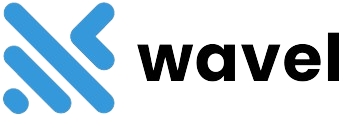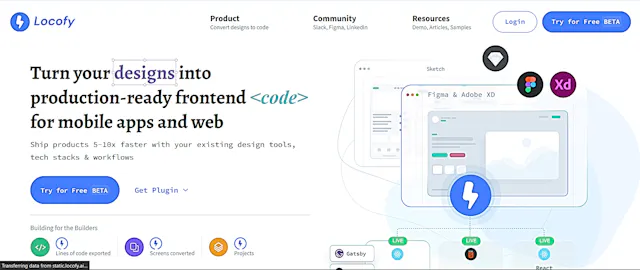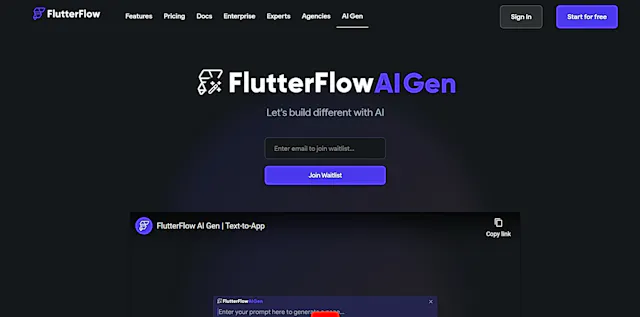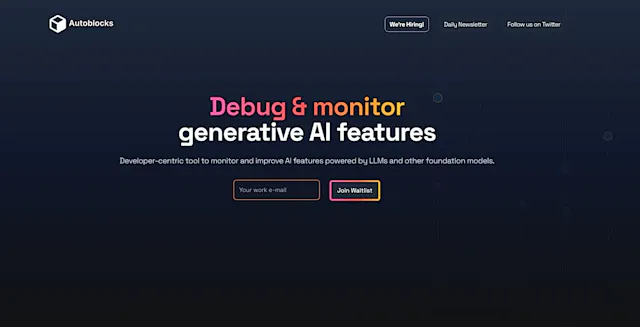- 🔥 Popular

Browse AI
What is Browse AI?
Browse AI is an innovative AI tool designed to revolutionize web data extraction and automation. It allows users to easily scrape data from websites, automate repetitive tasks, and integrate the extracted data into their workflows. This tool is particularly useful for businesses and individuals looking to streamline their data collection processes and enhance productivity.
Top Features:
- Visual Web Scraping: Browse AI offers a user-friendly interface that allows users to visually select the data they want to scrape from any website.
- Automation: Automate repetitive tasks such as data extraction, form filling, and more, saving time and reducing manual effort.
- Integration: Seamlessly integrate with various applications and services, including Google Sheets, Zapier, and more, to streamline your workflow.
- Scheduling: Schedule your scraping tasks to run at specific intervals, ensuring you always have up-to-date data.
- Data Export: Export your scraped data in multiple formats, including CSV, JSON, and Excel, for easy analysis and reporting.
Pros and Cons
Pros:
- User-Friendly Interface: The visual interface makes it easy for non-technical users to set up and manage scraping tasks.
- Time-Saving Automation: Automating repetitive tasks can significantly reduce the time spent on manual data collection.
- Flexible Integration: The ability to integrate with various tools and services enhances the overall functionality and usability of Browse AI.
Cons:
- Learning Curve: While the interface is user-friendly, there may be a learning curve for users unfamiliar with web scraping concepts.
- Pricing: Some users may find the pricing plans a bit steep, especially for advanced features.
- Limited Customization: Advanced users may find the customization options somewhat limited compared to more complex scraping tools.
Use Cases:
- Market Research: Gather data from various websites to analyze market trends and competitor strategies.
- Lead Generation: Extract contact information from websites to build a database of potential leads.
- Content Aggregation: Collect content from multiple sources to create comprehensive reports or news feeds.
Who Can Use Browse AI?
- Businesses: Companies looking to automate data collection and streamline their workflows.
- Researchers: Individuals conducting market research or academic studies that require large amounts of data.
- Marketers: Professionals who need to gather data for campaigns, competitor analysis, and more.
Pricing:
- Free Trial: Browse AI offers a free trial that allows users to test the tool and its features before committing to a paid plan.
- Pricing Plan: The tool offers various pricing plans, starting from a basic plan for small-scale users to more advanced plans for businesses with extensive data needs.
Our Review Rating Score:
- Functionality and Features: 4.5/5
- User Experience (UX): 4/5
- Performance and Reliability: 4.5/5
- Scalability and Integration: 4/5
- Security and Privacy: 4/5
- Cost-Effectiveness and Pricing Structure: 3.5/5
- Customer Support and Community: 4/5
- Innovation and Future Proofing: 4/5
- Data Management and Portability: 4/5
- Customization and Flexibility: 3.5/5
- Overall Rating: 4/5
Final Verdict:
Browse AI is a powerful and user-friendly tool for web data extraction and automation. Its visual interface and robust features make it accessible to both technical and non-technical users. While there is a slight learning curve and the pricing may be a concern for some, the overall functionality and integration capabilities make it a valuable tool for businesses and individuals looking to streamline their data collection processes.
FAQs:
1) How easy is it to set up Browse AI?
Setting up Browse AI is straightforward, thanks to its visual interface. Users can quickly select the data they want to scrape without needing extensive technical knowledge.
2) Can Browse AI handle large-scale data extraction?
Yes, Browse AI is designed to handle large-scale data extraction tasks, making it suitable for businesses with extensive data needs.
3) What integrations does Browse AI support?
Browse AI supports integrations with various tools and services, including Google Sheets, Zapier, and more, allowing users to streamline their workflows.
4) Is there a free trial available for Browse AI?
Yes, Browse AI offers a free trial that allows users to test the tool and its features before committing to a paid plan.
5) What kind of customer support does Browse AI provide?
Browse AI offers customer support through various channels, including email and live chat, ensuring users can get assistance when needed.
Stay Ahead of the AI Curve
Join 76,000 subscribers mastering AI tools. Don’t miss out!
- Bookmark your favorite AI tools and keep track of top AI tools.
- Unblock premium AI tips and get AI Mastery's secrects for free.
- Receive a weekly AI newsletter with news, trending tools, and tutorials.