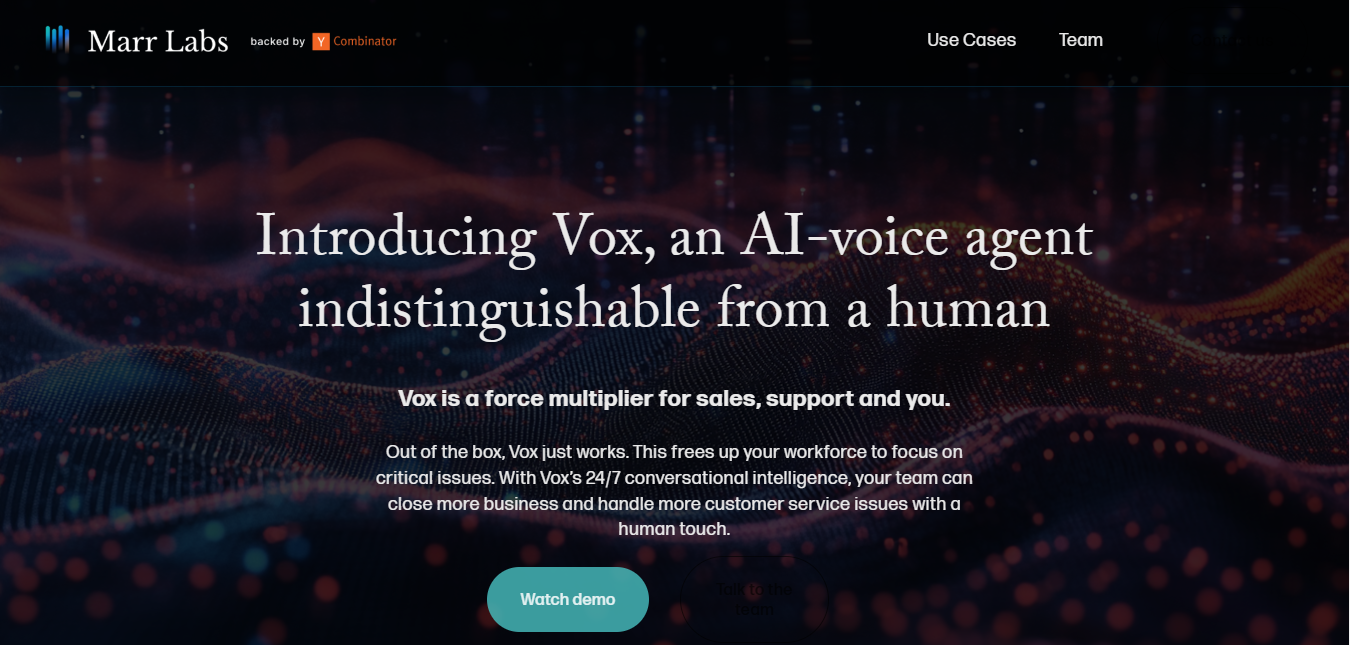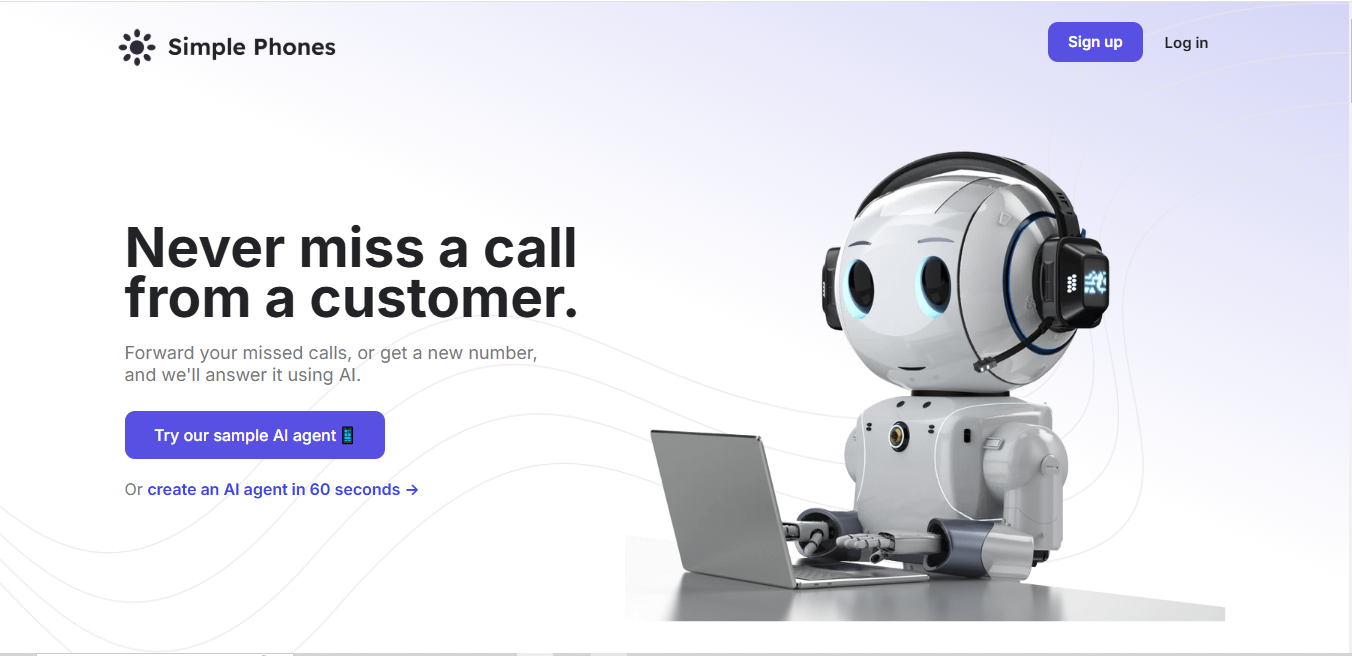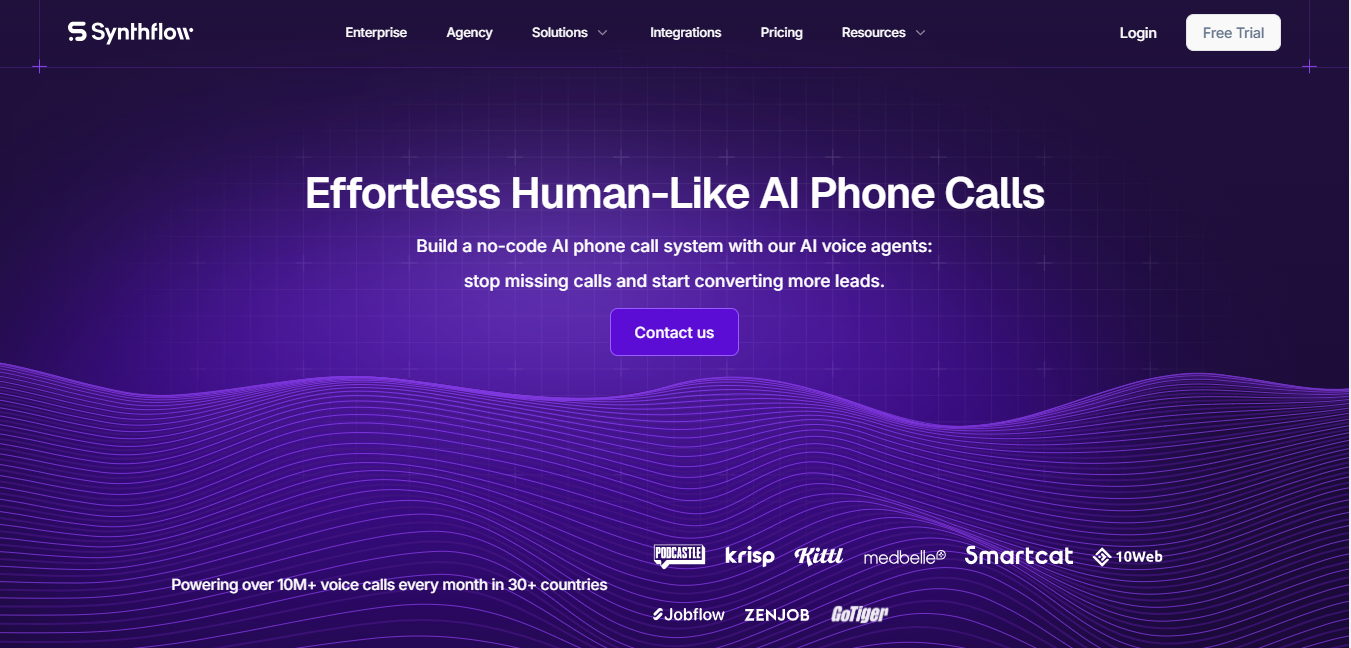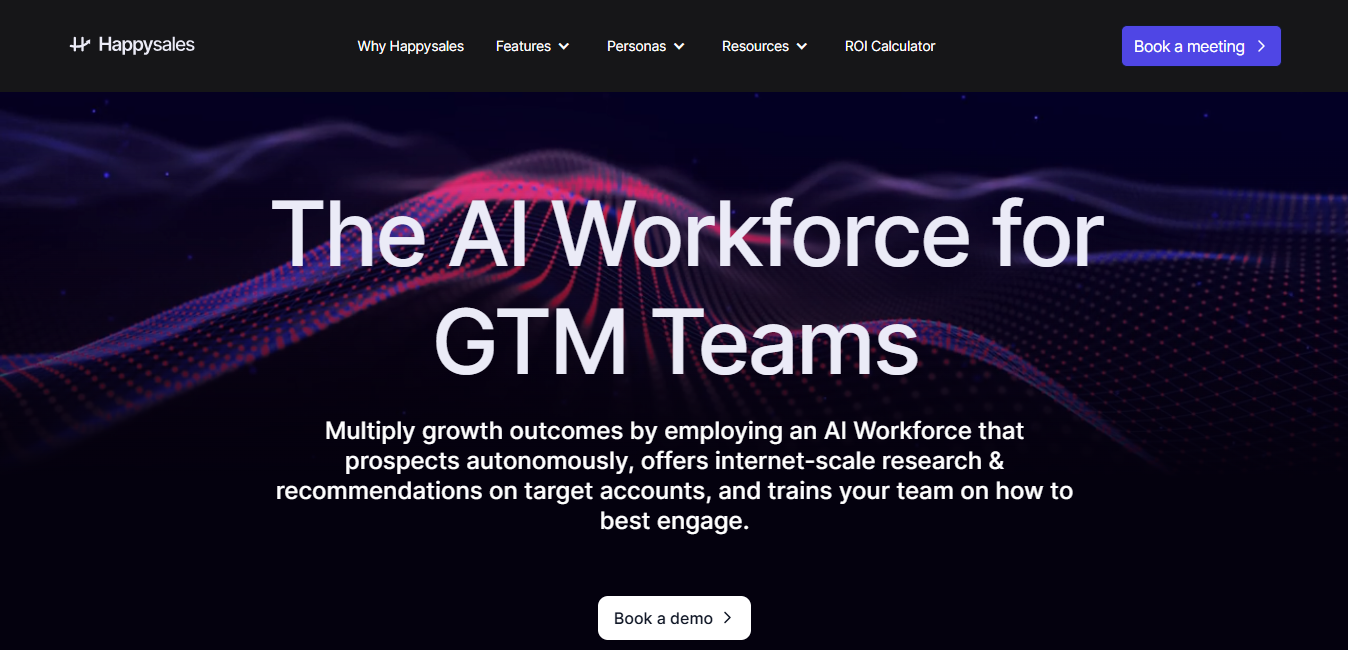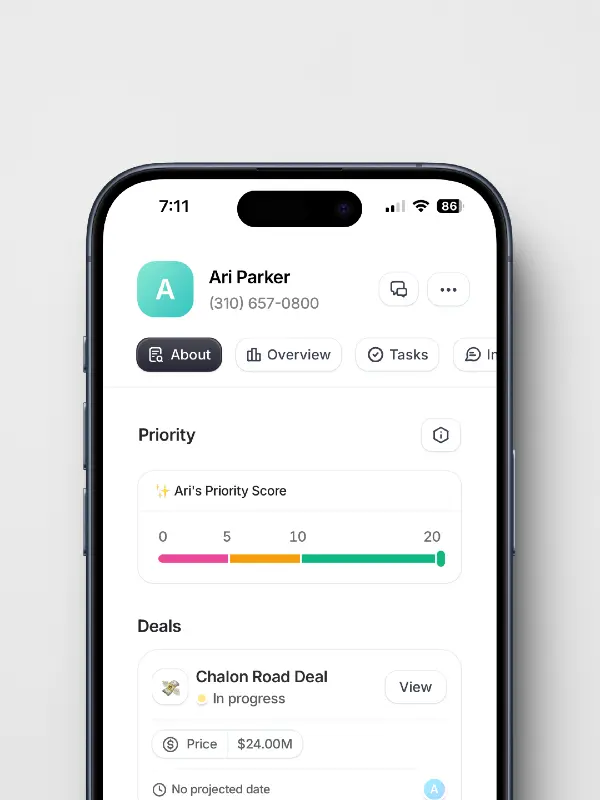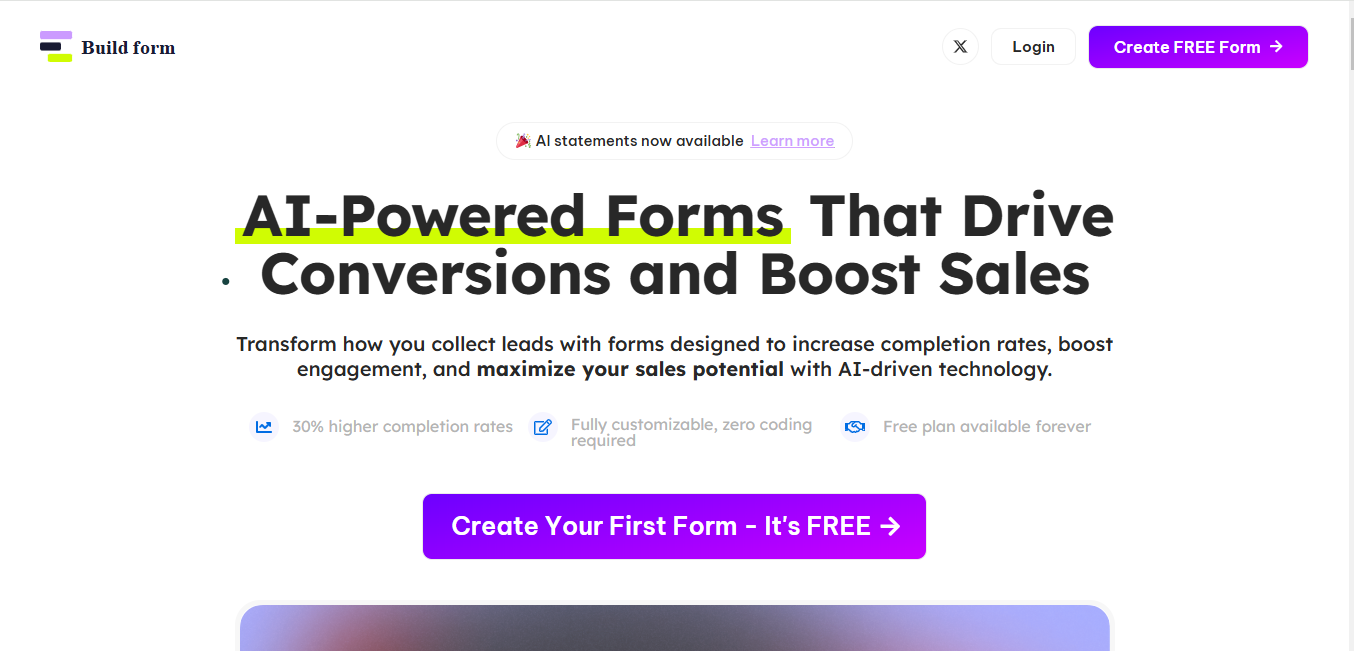
Buildform
What is Buildform?
Buildform is an AI-powered form building platform that transforms traditional lead generation through intelligent, conversational forms. This tool helps businesses create dynamic forms that adapt to user inputs and boost completion rates.
Top Features:
- AI Form Assistant: monitors user inputs in real-time to optimize form completion experience.
- Visual Editor: lets you create and customize forms without any coding knowledge.
- Cross-platform compatibility: works smoothly across desktop and mobile devices.
Pros and Cons
Pros:
- No-code platform: create professional forms without technical expertise required.
- AI-driven insights: get smart suggestions to improve form performance.
- Real-time monitoring: track user behavior and form completion patterns instantly.
Cons:
- Limited customization: may not suit complex form requirements beyond standard templates.
- Website under construction: some features might be unavailable during development.
- New platform: lacks extensive user reviews and proven track record.
Use Cases:
- Lead Generation: collect qualified leads through smart, adaptive forms.
- Customer Feedback: gather insights with intelligent survey forms.
- Registration Forms: create engaging signup processes for events or services.
Who Can Use Buildform?
- Marketing Teams: professionals looking to improve lead generation and conversion rates.
- Small Business Owners: entrepreneurs wanting to create effective contact forms.
- Web Developers: developers seeking efficient form solutions for clients.
Pricing:
- Free Trial: information not available at this time
- Pricing Plan: contact vendor for custom pricing options
Our Review Rating Score:
- Functionality and Features: 4/5
- User Experience (UX): 4/5
- Performance and Reliability: 3.5/5
- Scalability and Integration: 3.5/5
- Security and Privacy: 4/5
- Cost-Effectiveness and Pricing Structure: 3/5
- Customer Support and Community: 3/5
- Innovation and Future Proofing: 4/5
- Data Management and Portability: 3.5/5
- Customization and Flexibility: 3.5/5
- Overall Rating: 3.6/5
Final Verdict:
Buildform brings fresh ideas to form creation with its AI capabilities. While still developing, it shows promise for businesses wanting smarter lead generation. The platform balances simplicity with intelligence, making it worth considering for modern web forms.
FAQs:
1) How does Buildform's AI assistant work?
The AI assistant analyzes user behavior in real-time, providing suggestions to optimize form fields and improve completion rates.
2) Can I integrate Buildform with other marketing tools?
While specific integration details aren't publicly available, the platform is designed to work with common marketing tools and CRM systems.
3) Is coding knowledge required to use Buildform?
No, Buildform features a visual editor that allows you to create and customize forms without any coding experience.
4) What types of forms can I create with Buildform?
You can create various forms including lead generation, contact forms, surveys, and registration forms with AI-powered features.
5) How does Buildform compare to traditional form builders?
Buildform differentiates itself through AI-powered features that actively monitor and optimize form performance, unlike static traditional builders.
Stay Ahead of the AI Curve
Join 76,000 subscribers mastering AI tools. Don’t miss out!
- Bookmark your favorite AI tools and keep track of top AI tools.
- Unblock premium AI tips and get AI Mastery's secrects for free.
- Receive a weekly AI newsletter with news, trending tools, and tutorials.