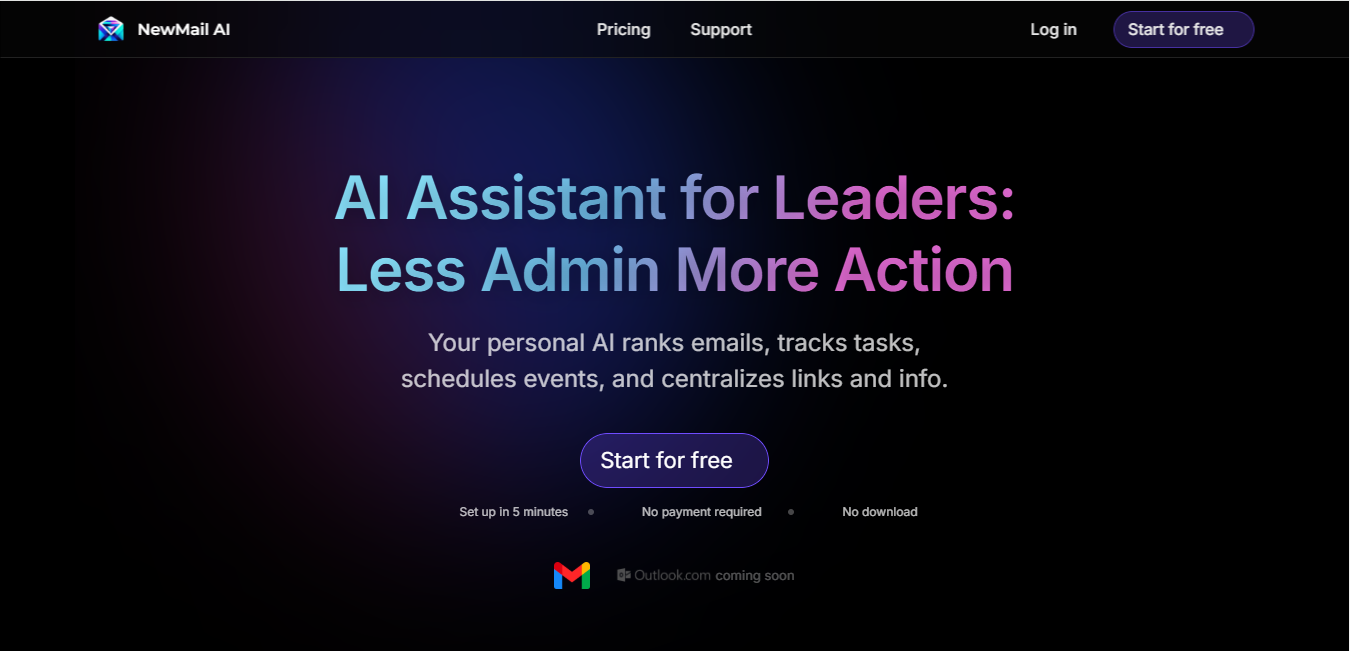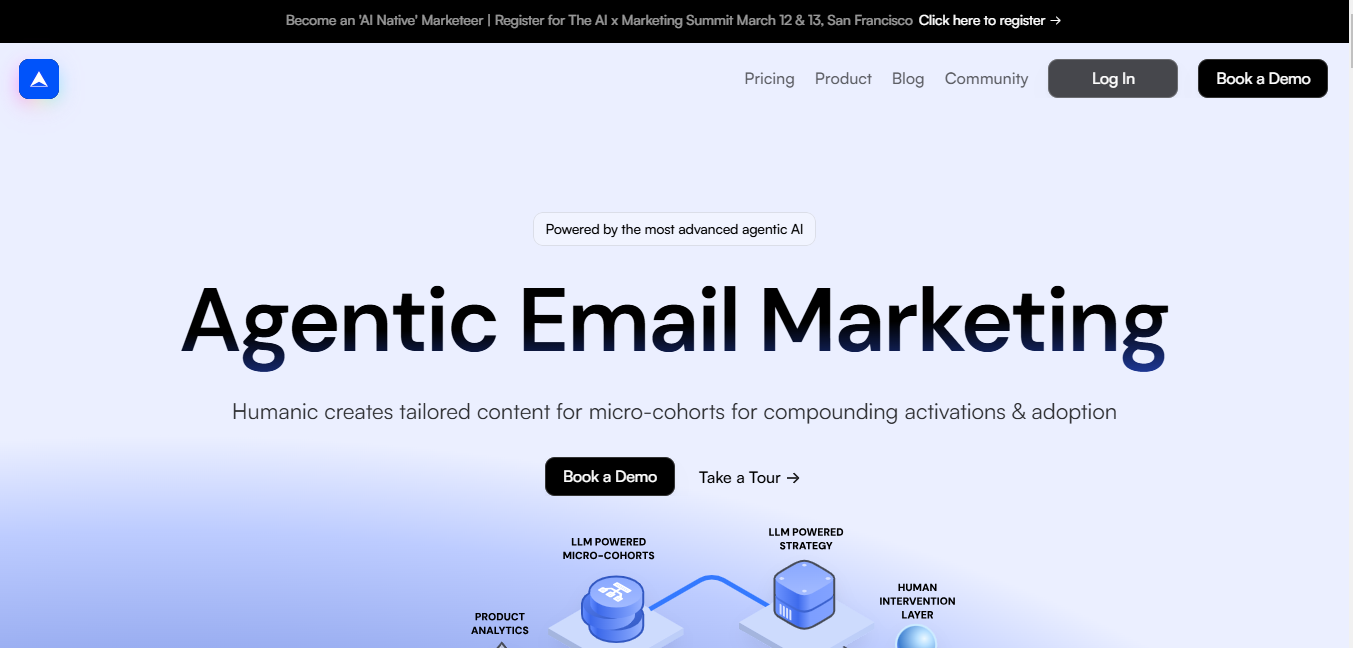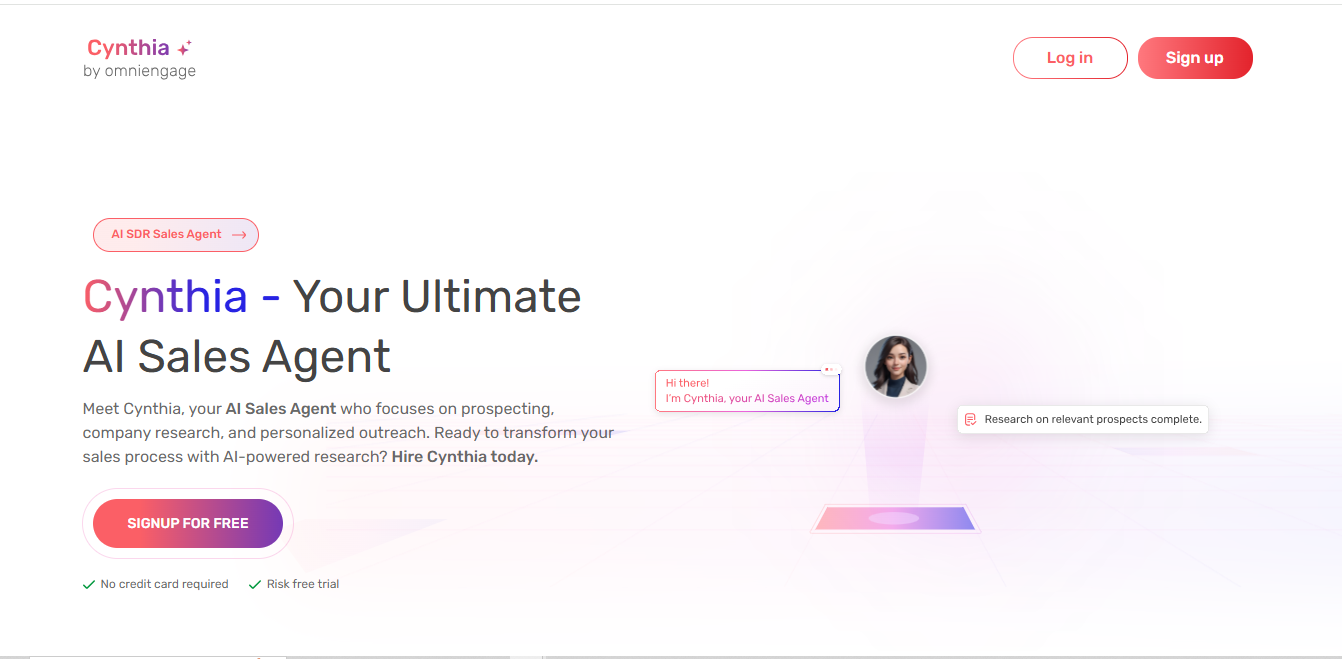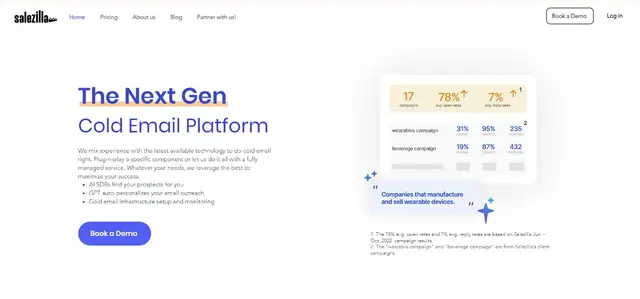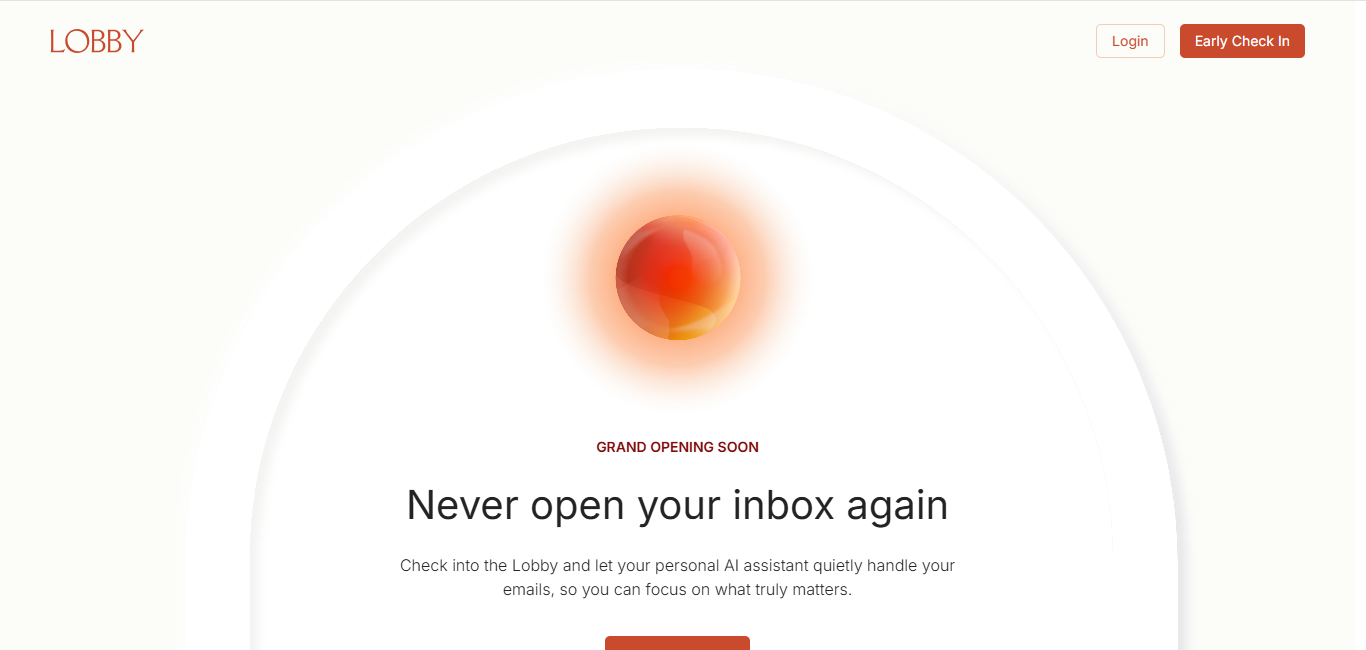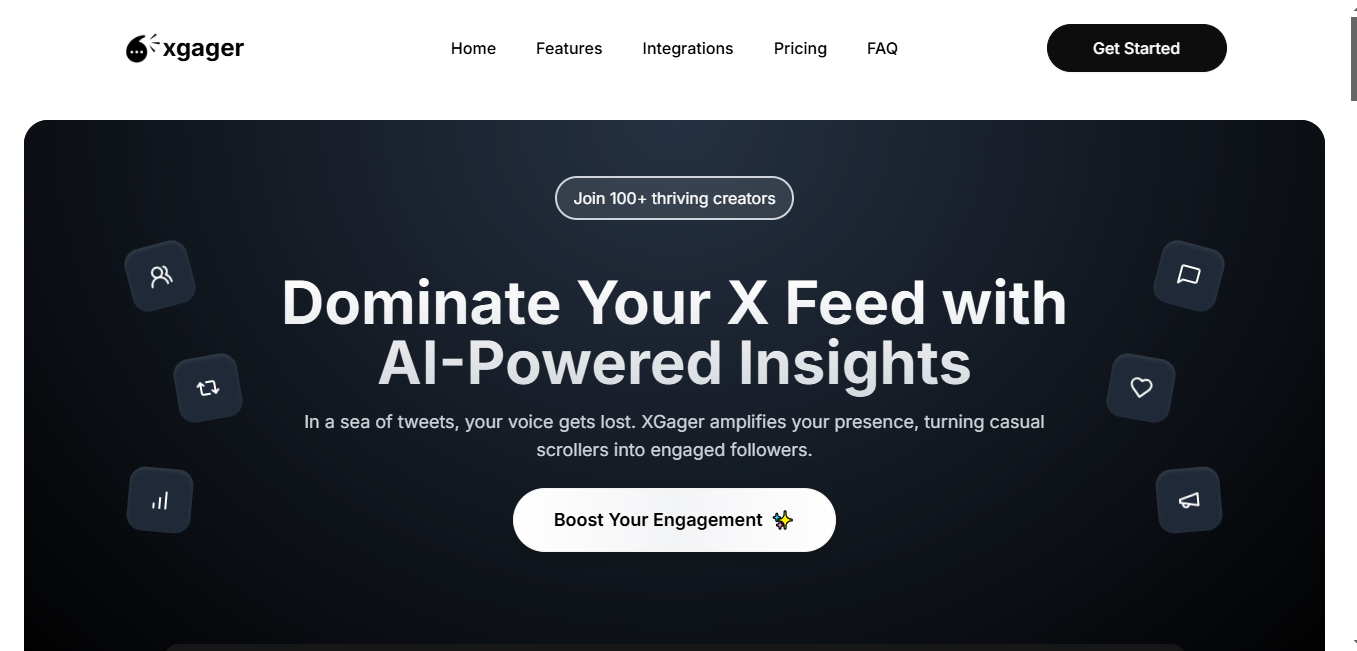Canary Mail
What is Canary Mail?
Canary Mail is an AI-powered email client that works across multiple platforms including Windows, macOS, iOS, and Android. It combines intelligent email management with advanced security features to help users handle their inbox efficiently.
Top Features:
- AI Copilot: generates email responses with a single click using natural language processing.
- Smart Prioritization: automatically sorts and organizes emails based on importance and user patterns.
- End-to-End Encryption: provides PGP encryption and SecureSend for private communication.
Pros and Cons
Pros:
- Multi-Platform Support: works smoothly across all major operating systems and devices.
- AI Integration: smart features make email composition and management quick and intuitive.
- Privacy Focus: built-in encryption tools protect sensitive communications effectively.
Cons:
- Limited Customization: fewer personalization options compared to other email clients.
- Occasional Bugs: some users report stability issues and crashes during use.
- Memory Usage: can be resource-intensive on older devices or systems.
Use Cases:
- Business Communication: professionals managing high email volumes with sensitive information.
- Personal Organization: individuals seeking to streamline multiple email accounts efficiently.
- Team Collaboration: groups requiring secure email sharing and management capabilities.
Who Can Use Canary Mail?
- Professionals: busy executives and managers handling numerous daily emails.
- Privacy-Conscious Users: individuals prioritizing secure communication in their daily work.
- Multi-Account Users: people managing multiple email addresses across different providers.
Pricing:
- Free Version: basic features with no account signup required
- Pro Plan: $49/year for advanced features including AI assistance
- Enterprise: $100/user/year for team features and premium support
Our Review Rating Score:
- Functionality and Features: 4.5/5
- User Experience (UX): 4.2/5
- Performance and Reliability: 4.0/5
- Scalability and Integration: 4.3/5
- Security and Privacy: 4.8/5
- Cost-Effectiveness: 4.2/5
- Customer Support: 4.0/5
- Innovation: 4.6/5
- Data Management: 4.1/5
- Customization: 3.8/5
- Overall Rating: 4.3/5
Final Verdict:
Canary Mail stands out with its AI capabilities and security features, making it an excellent choice for users who value privacy and efficiency. Despite minor technical issues, it delivers a powerful email management experience worth its price.
FAQs:
1) Is Canary Mail secure?
Yes, it uses PGP encryption and SecureSend features to protect your emails, making it one of the most secure email clients available.
2) Does Canary Mail work with all email providers?
It supports major providers like Gmail, Outlook, Yahoo, and any IMAP-enabled email service.
3) How accurate is the AI email writing feature?
The AI generates professional and contextually appropriate responses, though light editing may be needed for perfect accuracy.
4) Can I use Canary Mail offline?
Yes, but some features like AI assistance require an internet connection to function.
5) How does the pricing compare to other email clients?
Canary Mail's pricing is competitive, especially considering its AI features and security capabilities.
Stay Ahead of the AI Curve
Join 76,000 subscribers mastering AI tools. Don’t miss out!
- Bookmark your favorite AI tools and keep track of top AI tools.
- Unblock premium AI tips and get AI Mastery's secrects for free.
- Receive a weekly AI newsletter with news, trending tools, and tutorials.