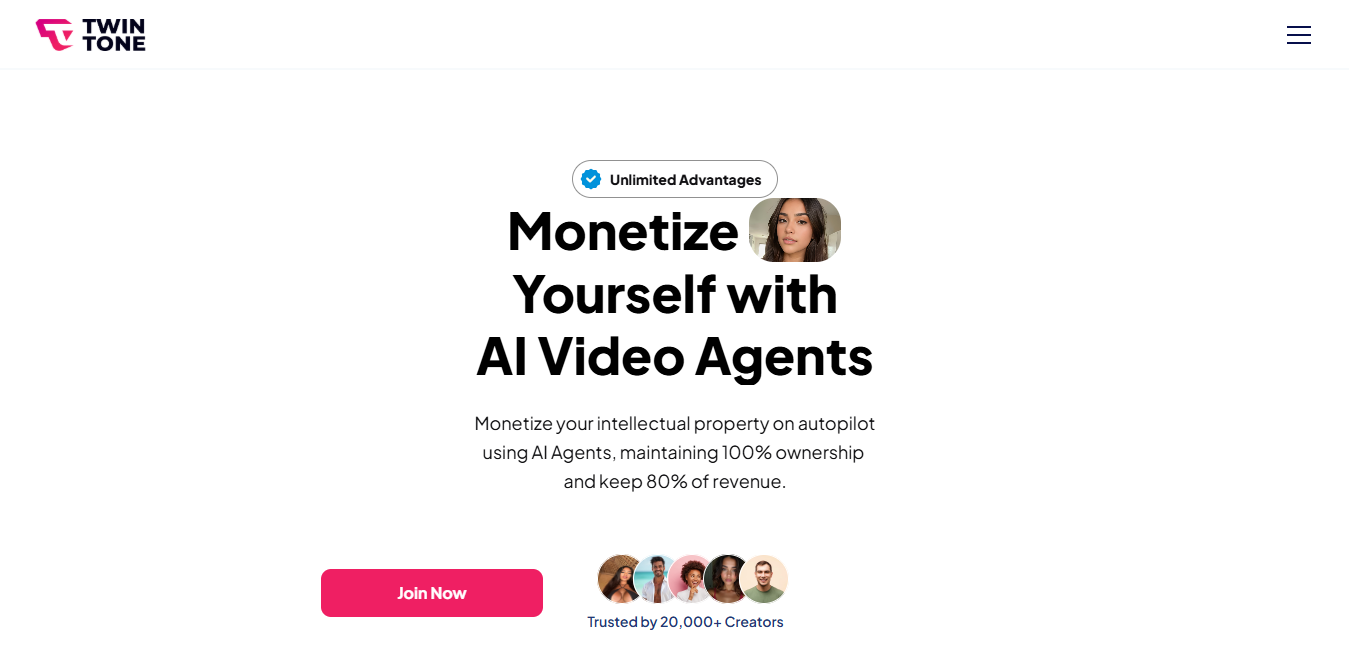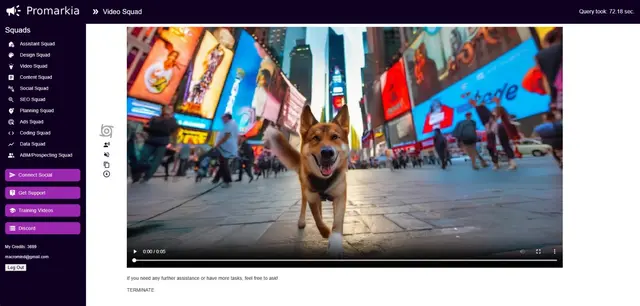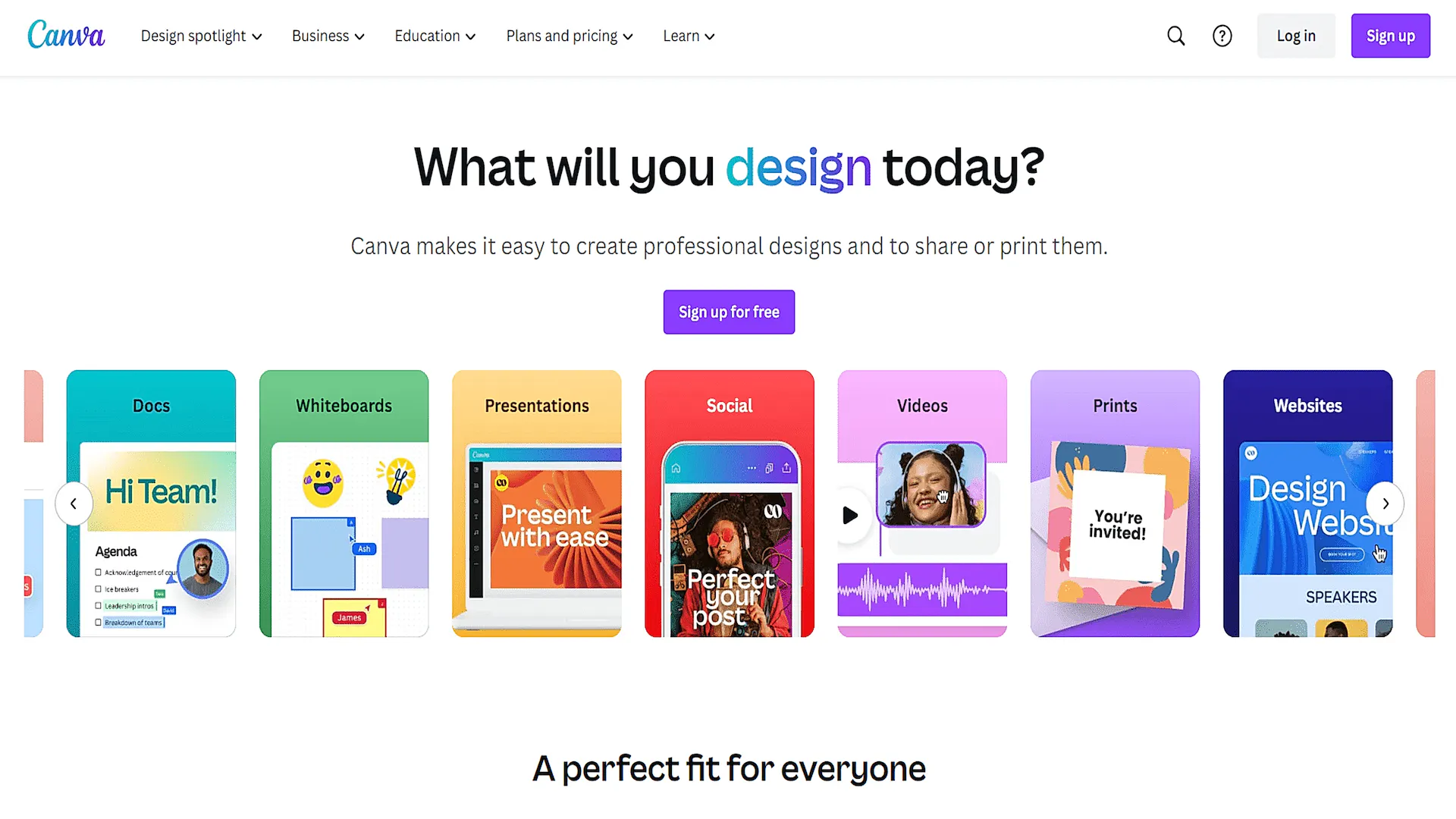
Canva
What is Canva?
Canva is a graphic design platform that simplifies creative work through intuitive drag-and-drop features. This web-based tool helps create social media graphics, presentations, posters, and other visual content with professional-looking results.
Top Features:
- Magic Studio AI: comprehensive AI-powered tools for image generation and editing capabilities.
- Template Library: extensive collection of customizable templates across multiple design categories.
- Brand Kit: maintains brand consistency with saved colors, logos, and fonts.
Pros and Cons
Pros:
- User-Friendly Interface: intuitive design makes it accessible for beginners and non-designers.
- Vast Resource Library: millions of stock photos, videos, and design elements available.
- Cross-Platform Compatibility: works smoothly across web, iOS, and Android devices.
Cons:
- Limited Advanced Features: lacks pixel-level control compared to professional design software.
- Internet Dependency: requires stable internet connection for optimal performance.
- Stock Image Costs: individual premium elements can accumulate expenses quickly.
Use Cases:
- Social Media: creating engaging posts, stories, and ads for various platforms.
- Business Materials: designing presentations, brochures, and marketing collateral.
- Personal Projects: crafting invitations, cards, and custom graphics.
Who Can Use Canva?
- Small Business Owners: professionals needing quick, professional-looking marketing materials.
- Content Creators: social media managers and digital marketers requiring visual content.
- Students and Teachers: individuals creating educational materials and presentations.
Pricing:
- Free Plan: basic features with limited templates and storage.
- Pro Plan: $12.99/month with premium features and unlimited storage.
Our Review Rating Score:
- Functionality and Features: 4.5/5
- User Experience (UX): 4.8/5
- Performance and Reliability: 4.3/5
- Scalability and Integration: 4.2/5
- Security and Privacy: 4.4/5
- Cost-Effectiveness: 4.6/5
- Customer Support: 4.3/5
- Innovation: 4.7/5
- Data Management: 4.2/5
- Customization: 4.4/5
- Overall Rating: 4.5/5
Final Verdict:
Canva stands out as an essential tool for creating professional designs without technical expertise. While it may not replace professional design software, its combination of AI features and user-friendly interface makes it an excellent choice for most users.
FAQs:
1) Is Canva completely free to use?
The basic version is free, but premium features, templates, and elements require a Pro subscription.
2) Can I use Canva designs commercially?
Yes, both free and Pro users can create designs for commercial use, following Canva's license agreements.
3) Does Canva work offline?
No, Canva requires an internet connection as it's a cloud-based platform.
4) How does Canva compare to Adobe Creative Suite?
Canva is simpler and more accessible, while Adobe Suite provides advanced professional-grade tools.
5) Can I collaborate with others on Canva?
Yes, Canva supports real-time collaboration with team members on design projects.
Stay Ahead of the AI Curve
Join 76,000 subscribers mastering AI tools. Don’t miss out!
- Bookmark your favorite AI tools and keep track of top AI tools.
- Unblock premium AI tips and get AI Mastery's secrects for free.
- Receive a weekly AI newsletter with news, trending tools, and tutorials.