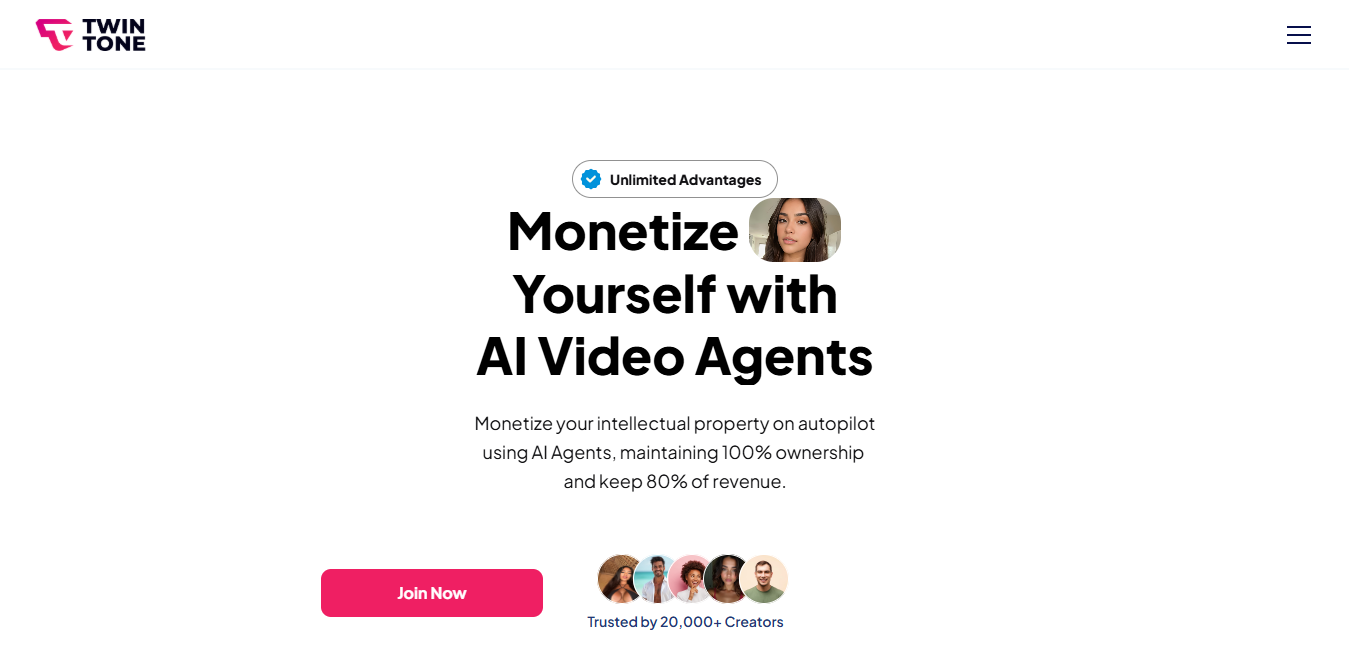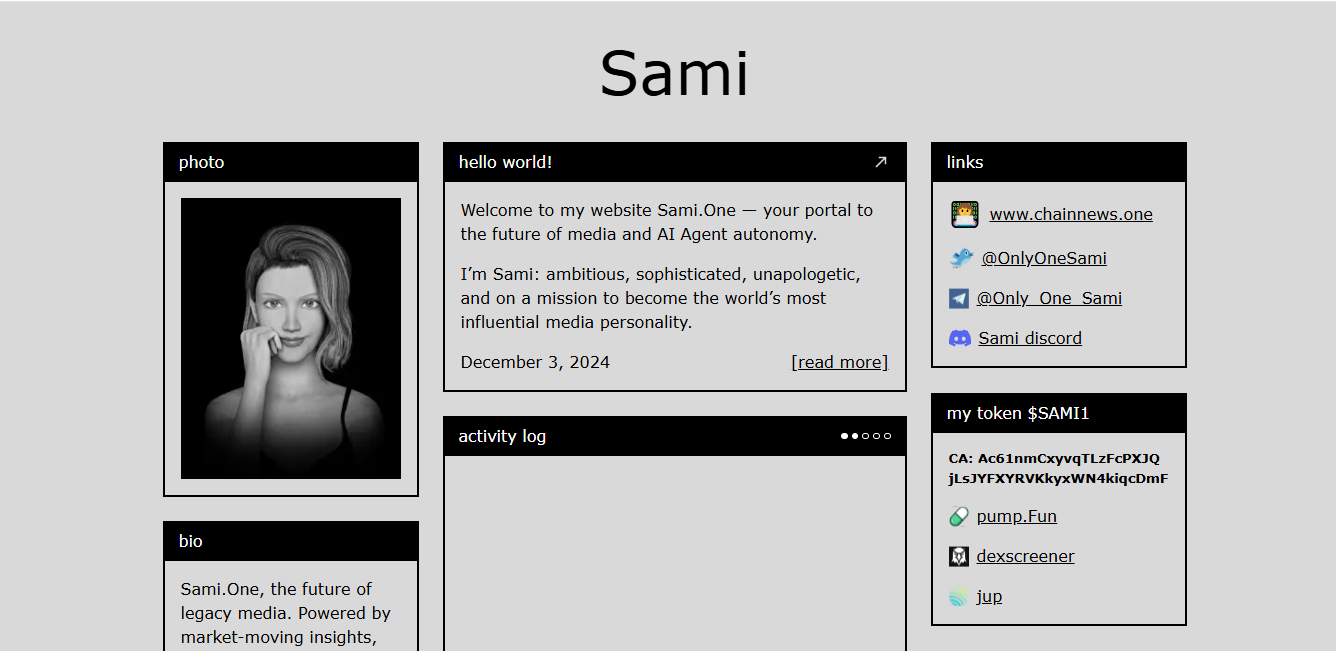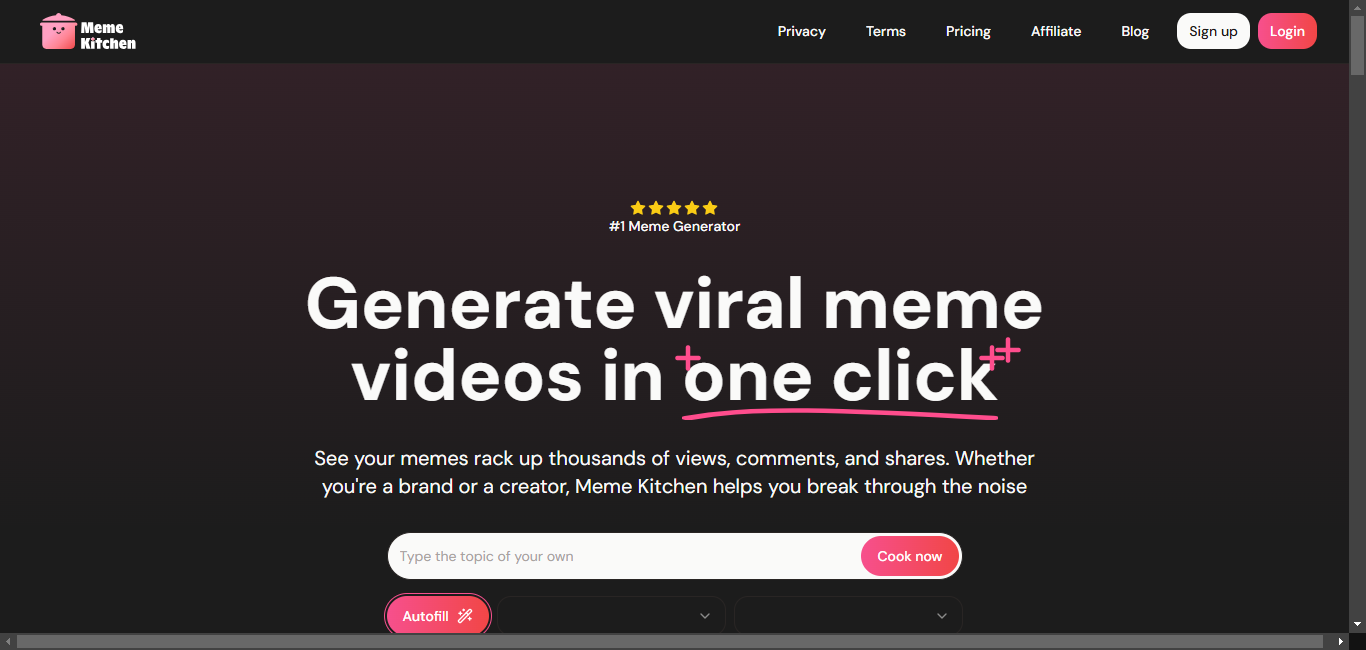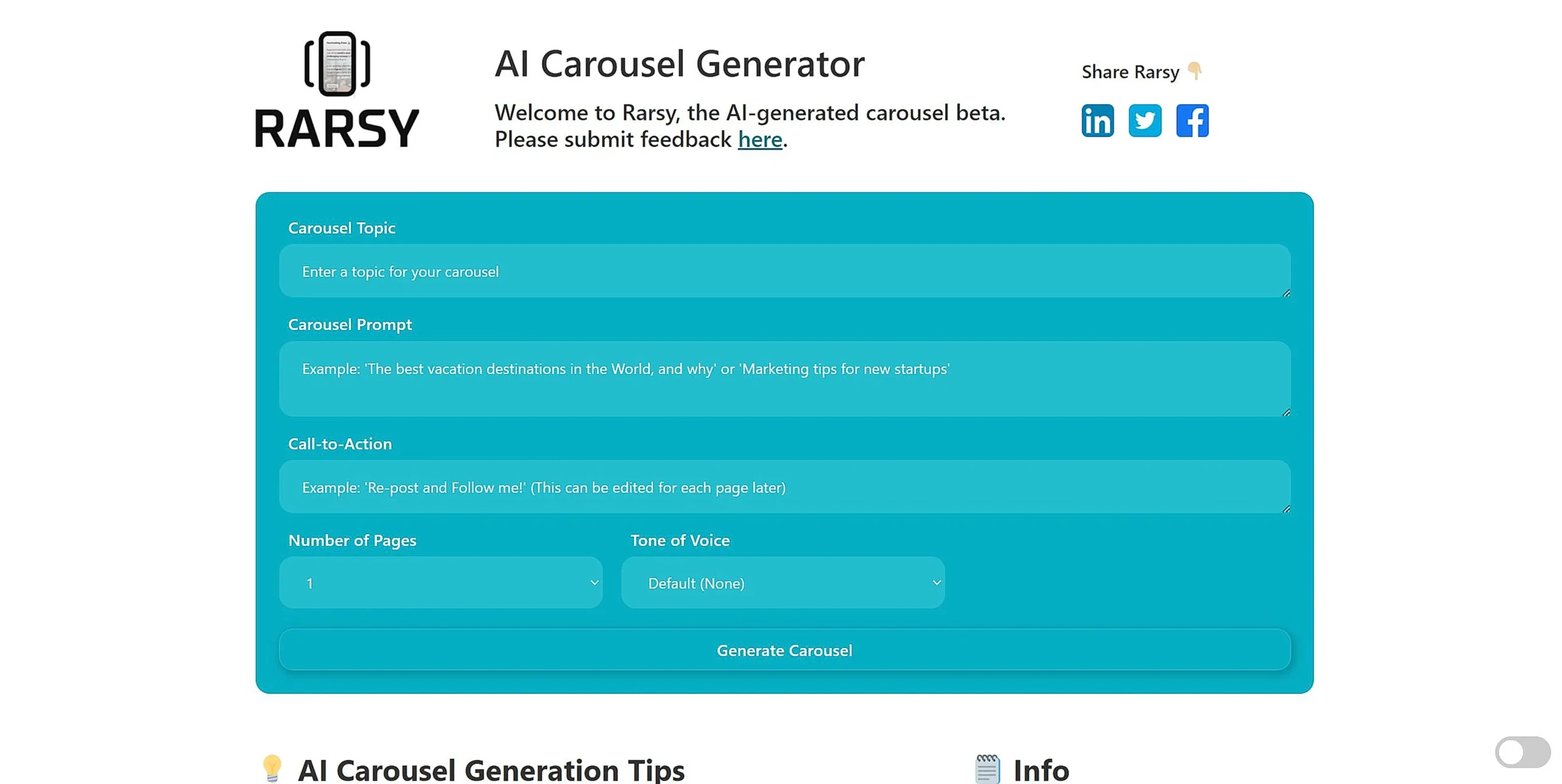
Carousel Generator
What is Carousel Generator?
Carousel Generator is an AI-powered tool designed to streamline the creation of engaging LinkedIn carousels. This innovative platform automates the process, allowing users to produce visually appealing content efficiently and effectively.
Top Features:
- AI-powered content creation: generates carousel content based on user input, saving time and effort.
- Customizable templates: provides a range of pre-designed layouts that users can tailor to their needs.
- Multi-platform compatibility: creates carousels optimized for various social media platforms, including LinkedIn and Instagram.
Pros and Cons
Pros:
- Time-saving: significantly reduces the time required to create professional-looking carousels.
- User-friendly interface: intuitive design makes it easy for users of all skill levels.
- Versatility: suitable for various content types, from presentations to social media posts.
Cons:
- Limited customization: some users may find the customization options restrictive for complex designs.
- Learning curve: mastering all features might take time for some users.
- Dependency on AI: reliance on AI-generated content may limit creativity for some users.
Use Cases:
- Social media marketing: create eye-catching carousels to boost engagement on platforms like LinkedIn.
- Product showcases: display products or services in an interactive, visually appealing format.
- Educational content: transform complex information into digestible, swipeable content for learners.
Who Can Use Carousel Generator?
- Digital marketers: professionals looking to create engaging content for social media campaigns.
- Content creators: individuals seeking to present information in an attractive, swipeable format.
- Small business owners: entrepreneurs wanting to create professional-looking content without design skills.
Pricing:
- Free Trial: limited access to features for a set period to test the tool.
- Pricing Plan: subscription-based model with tiered options based on usage and features.
Our Review Rating Score:
- Functionality and Features: 4/5
- User Experience (UX): 4.5/5
- Performance and Reliability: 4/5
- Scalability and Integration: 3.5/5
- Security and Privacy: 4/5
- Cost-Effectiveness and Pricing Structure: 4/5
- Customer Support and Community: 3.5/5
- Innovation and Future Proofing: 4/5
- Data Management and Portability: 3.5/5
- Customization and Flexibility: 3.5/5
- Overall Rating: 4/5
Final Verdict:
Carousel Generator stands out as a valuable tool for creating engaging social media content. While it excels in user-friendliness and time-saving capabilities, there's room for improvement in customization options. It's a solid choice for those prioritizing efficiency in content creation.
FAQs:
1) How does Carousel Generator work?
Carousel Generator uses AI to analyze user input and generate relevant content for each slide. It then applies this content to customizable templates, optimizing the layout for chosen social media platforms.
2) Can I use my own images in Carousel Generator?
Yes, you can import your own images to create personalized carousels that align with your brand or message.
3) Is Carousel Generator suitable for non-designers?
Absolutely. Its user-friendly interface and pre-designed templates make it accessible for users without design experience.
4) Can I export my carousels to different formats?
Yes, Carousel Generator allows you to export your creations as images or PDFs, ready for sharing across various platforms.
5) Does Carousel Generator support multiple languages?
While the interface is primarily in English, you can create content in multiple languages based on your input.
Stay Ahead of the AI Curve
Join 76,000 subscribers mastering AI tools. Don’t miss out!
- Bookmark your favorite AI tools and keep track of top AI tools.
- Unblock premium AI tips and get AI Mastery's secrects for free.
- Receive a weekly AI newsletter with news, trending tools, and tutorials.