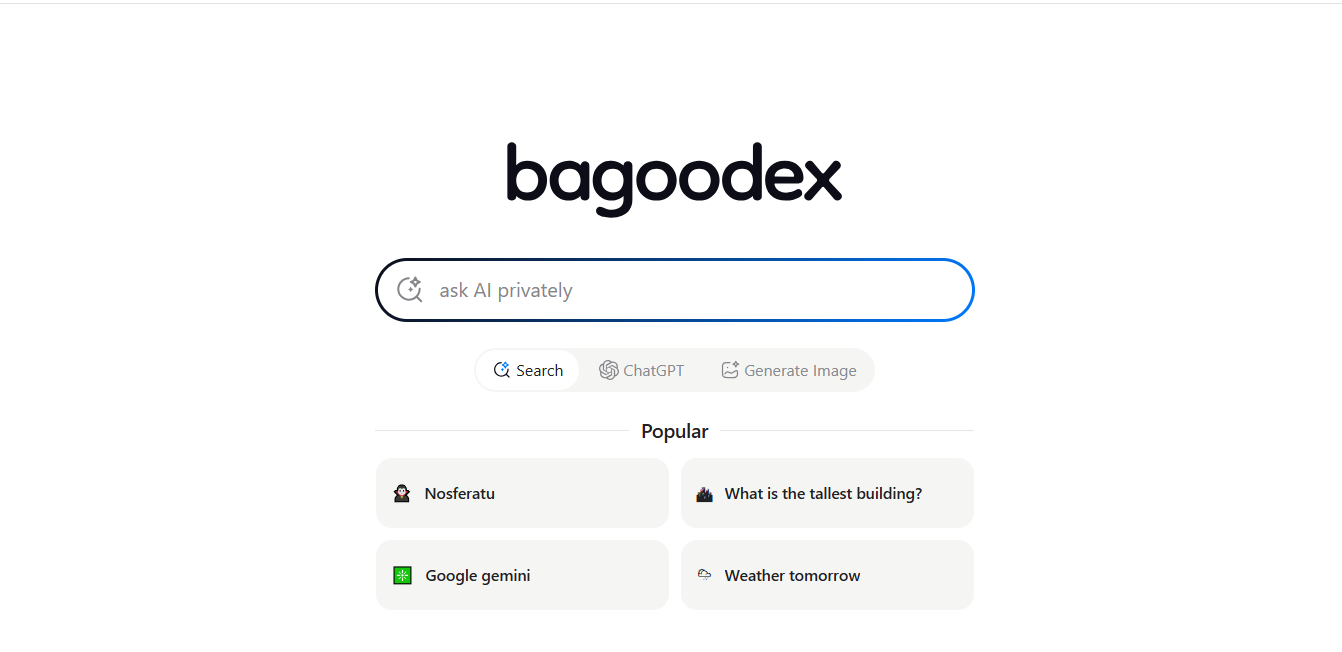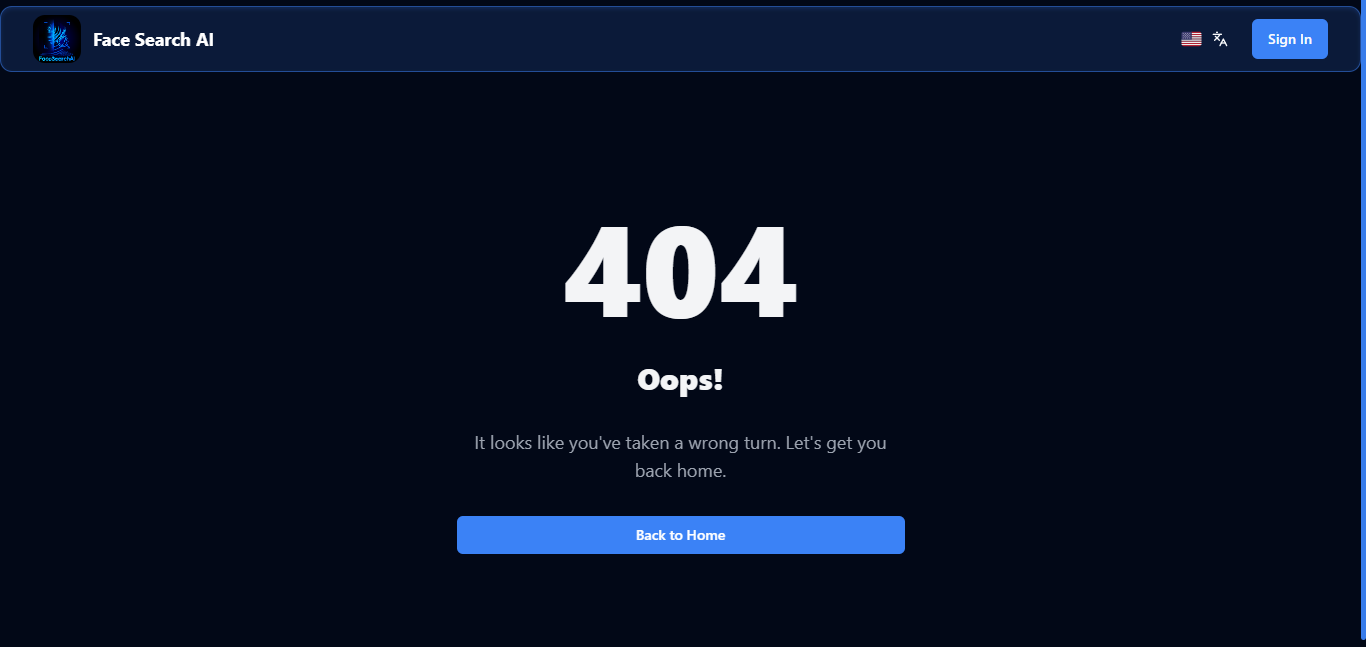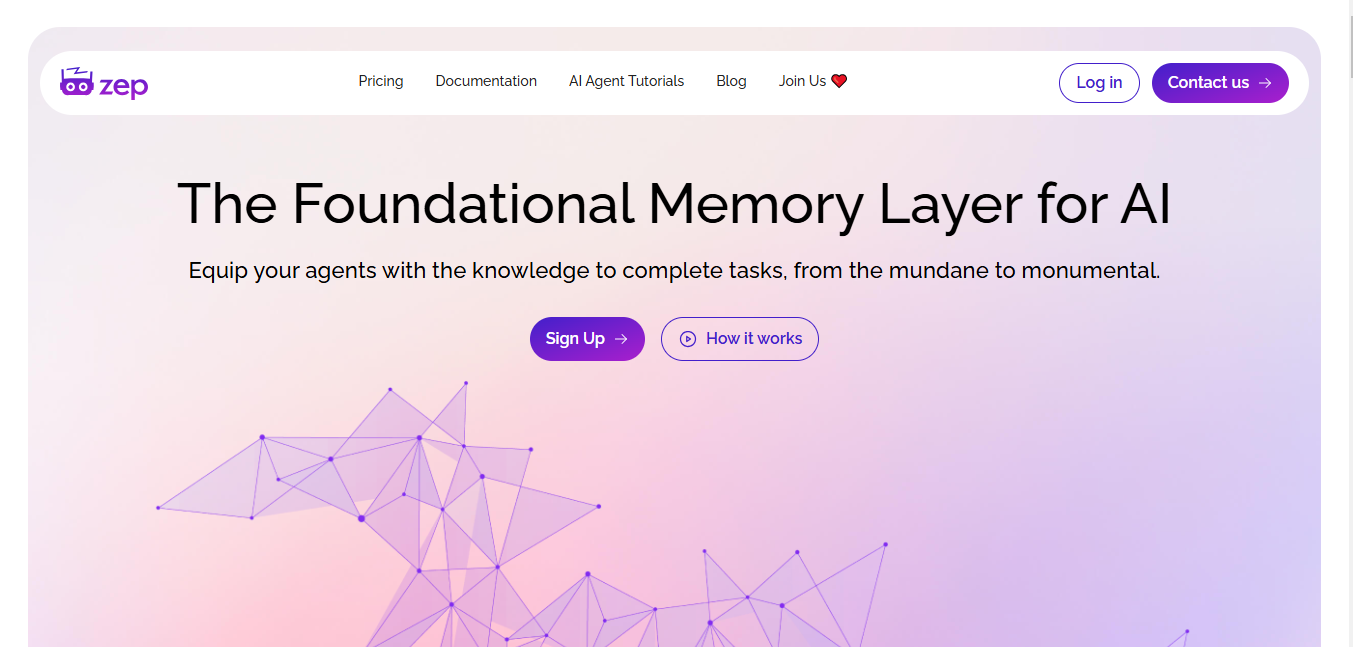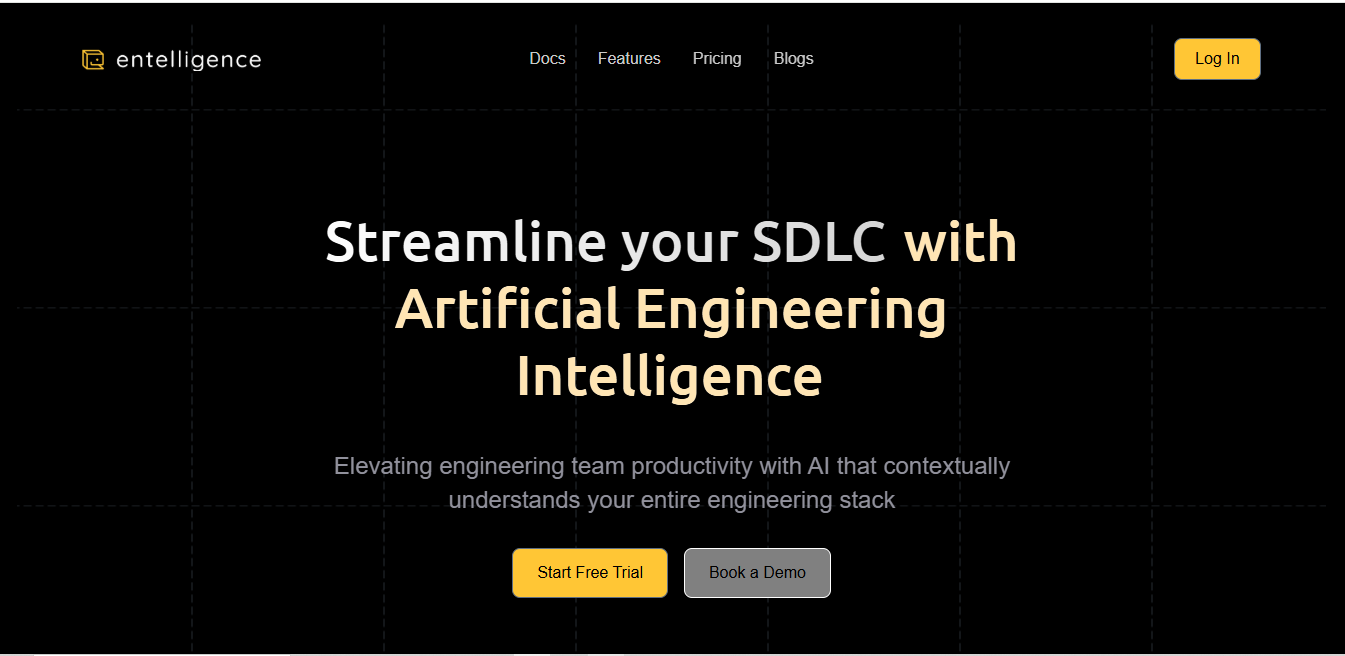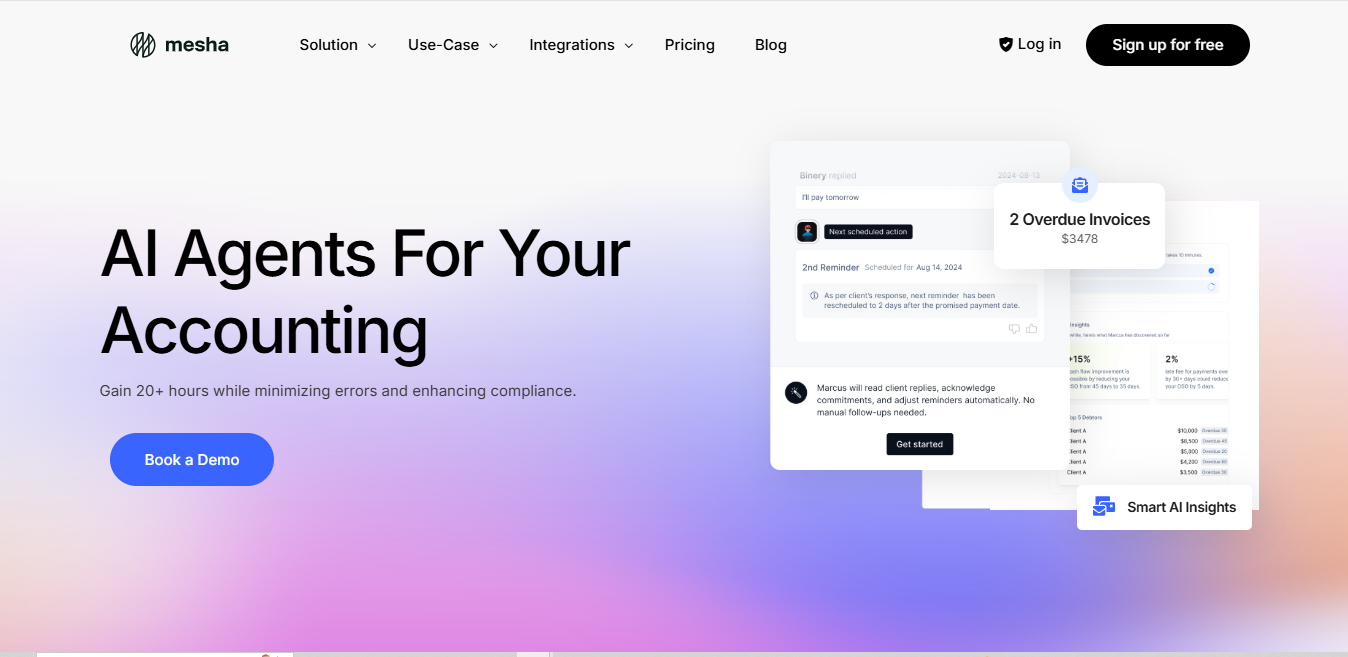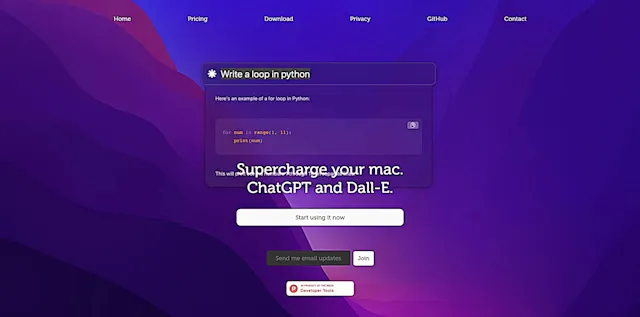
Chaibar
What is Chaibar?
Chaibar is an AI-powered assistant designed for MacOS users. It combines the capabilities of ChatGPT and DALL-E to simplify various computer tasks, from sending emails to creating documents and browsing the internet.
Top Features:
- AI-powered chat interface: streamlines communication and task completion on MacOS.
- Integration of ChatGPT and DALL-E: enables both text and image generation capabilities.
- MacOS compatibility: designed specifically for Apple's operating system.
Pros and Cons
Pros:
- Versatility: handles a wide range of tasks, from email composition to appointment scheduling.
- User-friendly interface: simplifies complex computer operations for users of all skill levels.
- Privacy-focused: includes a clear privacy policy to protect user data.
Cons:
- Limited availability: currently only available for MacOS users.
- Potential learning curve: users may need time to adapt to AI-assisted workflows.
- Dependency on internet connection: requires stable internet for optimal performance.
Use Cases:
- Content creation: generates written content and images for various projects.
- Task automation: streamlines repetitive tasks like email management and scheduling.
- Creative brainstorming: assists in generating ideas for projects and problem-solving.
Who Can Use Chaibar?
- MacOS users: individuals who rely on Apple's operating system for their daily work.
- Professionals and students: those looking to boost productivity in their work or studies.
- Creative individuals: artists and writers seeking AI assistance in their creative processes.
Pricing:
- Free Trial: information not available on the website.
- Pricing Plan: details not provided on the official Chaibar website.
Our Review Rating Score:
- Functionality and Features: 4/5
- User Experience (UX): 4/5
- Performance and Reliability: 3.5/5
- Scalability and Integration: 3/5
- Security and Privacy: 4/5
- Cost-Effectiveness and Pricing Structure: N/A
- Customer Support and Community: 3/5
- Innovation and Future Proofing: 4/5
- Data Management and Portability: 3.5/5
- Customization and Flexibility: 3.5/5
- Overall Rating: 3.7/5
Final Verdict:
Chaibar shows promise as an AI assistant for MacOS users, combining ChatGPT and DALL-E capabilities. While it excels in task automation and content creation, its limited availability and potential learning curve may pose challenges for some users.
FAQs:
1) Is Chaibar compatible with Windows or Linux operating systems?
No, Chaibar is currently designed exclusively for MacOS users.
2) Does Chaibar require an internet connection to function?
Yes, Chaibar relies on an internet connection to access its AI capabilities and perform tasks effectively.
3) Can Chaibar generate images as well as text?
Yes, Chaibar integrates DALL-E technology, allowing it to generate both text and images based on user prompts.
4) How does Chaibar protect user privacy?
Chaibar has a privacy policy in place, but users should review it carefully to understand how their data is handled.
5) Is Chaibar suitable for beginners who are new to AI tools?
While Chaibar aims to be user-friendly, there may be a learning curve for those new to AI-assisted workflows.
Stay Ahead of the AI Curve
Join 76,000 subscribers mastering AI tools. Don’t miss out!
- Bookmark your favorite AI tools and keep track of top AI tools.
- Unblock premium AI tips and get AI Mastery's secrects for free.
- Receive a weekly AI newsletter with news, trending tools, and tutorials.