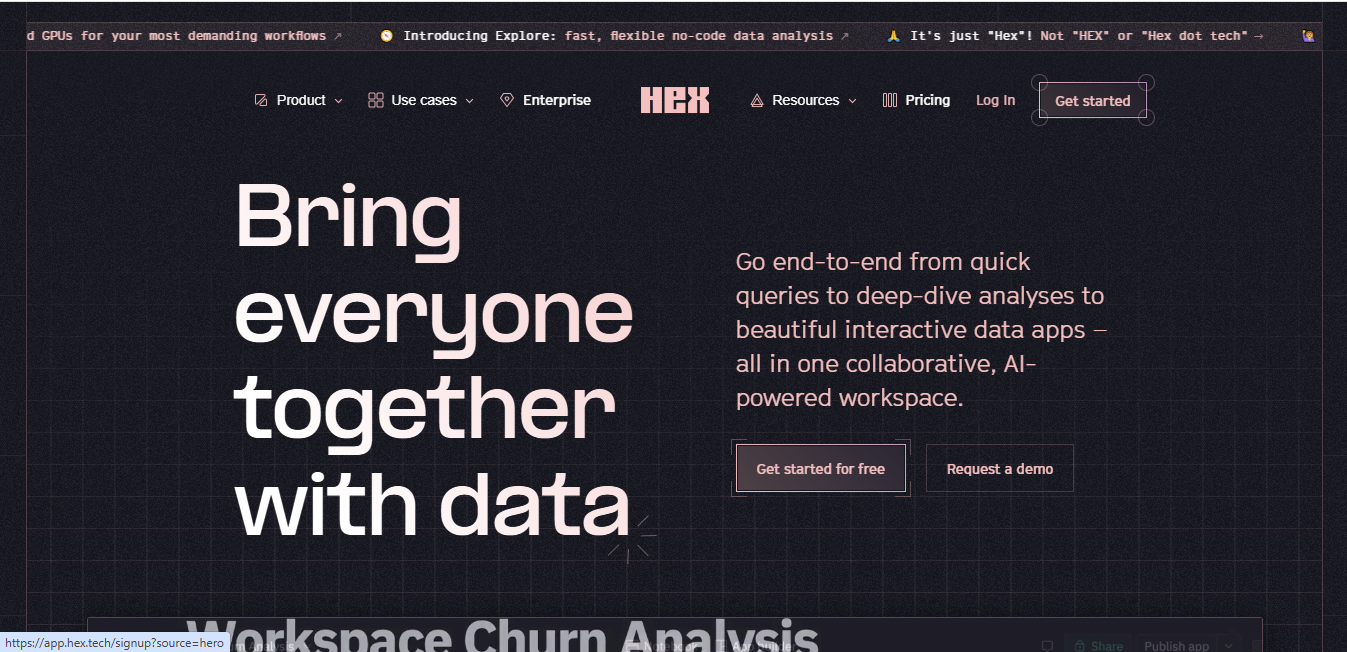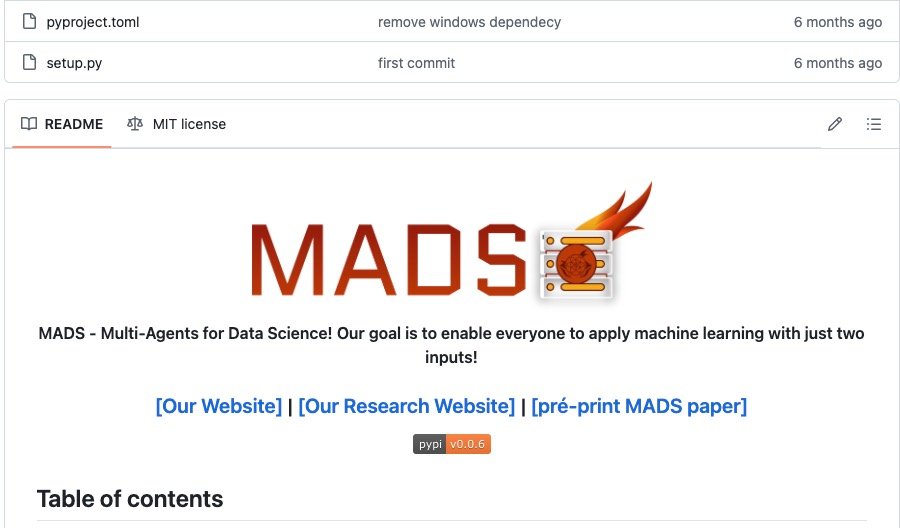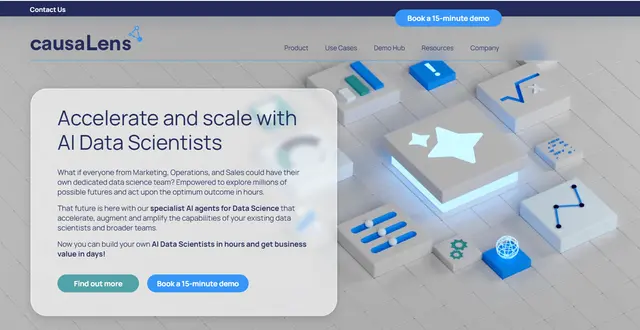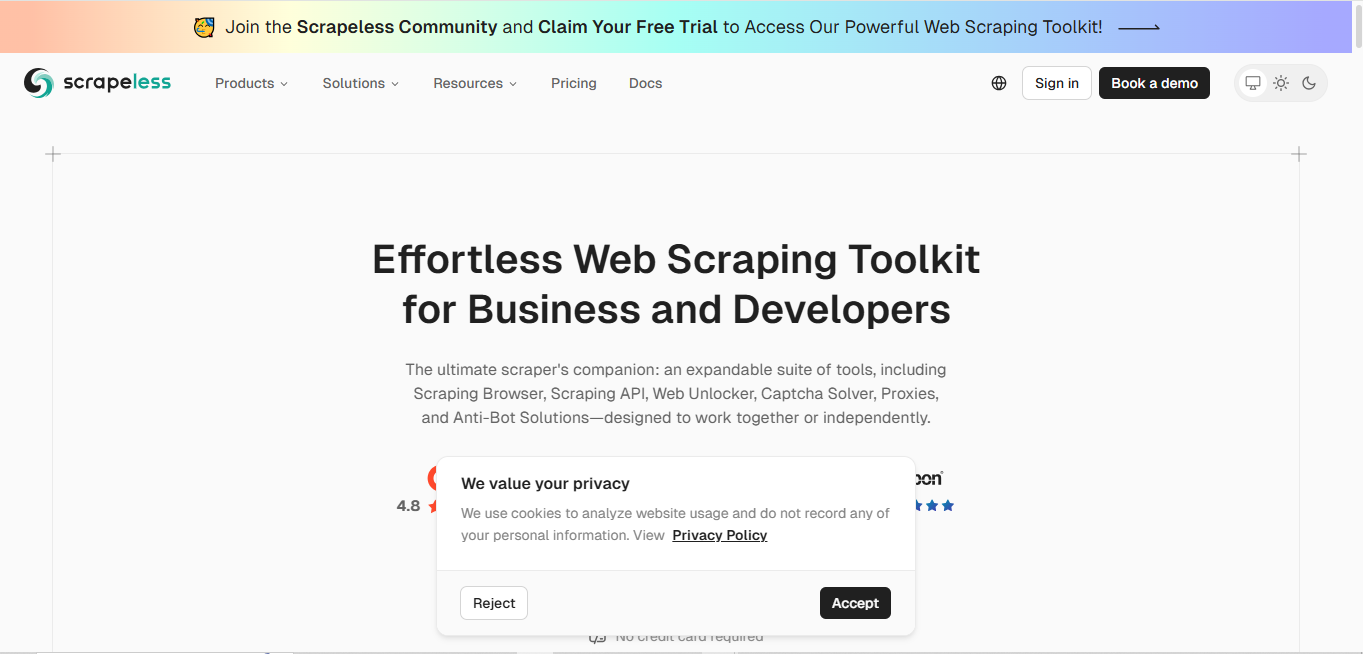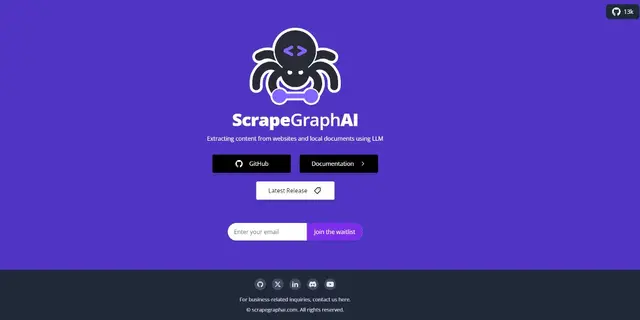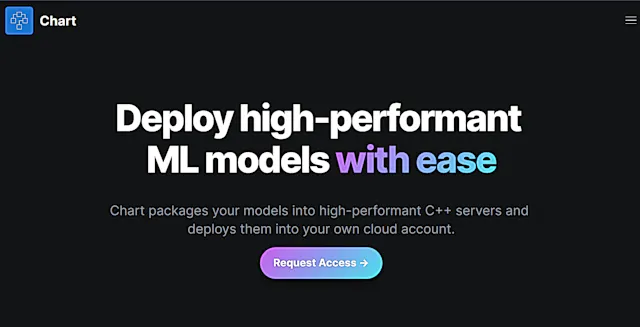
Chart
What is Chart?
Chart is an AI-powered tool designed to simplify the process of creating and editing charts. It uses advanced algorithms to transform data into visually appealing and informative charts, making data visualization accessible to users of all skill levels.
Top Features:
- AI-Powered Chart Creation: automatically generates charts from raw data, saving time and effort.
- Customization Options: allows users to fine-tune chart elements for a personalized look.
- Data Integration: connects with various data sources for seamless chart updates.
- Collaboration Tools: enables team members to work together on chart projects in real-time.
Pros and Cons
Pros:
- User-Friendly Interface: intuitive design makes it easy for beginners to create professional charts.
- Time-Saving: AI-driven features speed up the chart creation process significantly.
- Versatile Chart Types: supports a wide range of chart styles to suit different data needs.
Cons:
- Learning Curve: some advanced features may require time to master fully.
- Limited Export Options: fewer file format choices compared to some traditional chart tools.
- Internet Dependency: requires a stable internet connection for optimal performance.
Use Cases:
- Business Presentations: create impactful charts for meetings and reports quickly and efficiently.
- Data Analysis: visualize complex datasets to uncover insights and trends more easily.
- Academic Research: present research findings in clear, visually appealing chart formats.
Who Can Use Chart?
- Business Professionals: managers and executives needing to present data-driven insights regularly.
- Data Analysts: professionals working with large datasets who need quick visualization tools.
- Students and Educators: individuals looking to create charts for academic presentations and reports.
Pricing:
- Free Trial: 14-day trial with access to basic features
- Basic Plan: $9.99/month for individual users with standard features
- Pro Plan: $19.99/month for advanced features and team collaboration
- Enterprise Plan: custom pricing for large organizations with specific needs
Our Review Rating Score:
- Functionality and Features: 4.5/5
- User Experience (UX): 4.5/5
- Performance and Reliability: 4/5
- Scalability and Integration: 4/5
- Security and Privacy: 4/5
- Cost-Effectiveness and Pricing Structure: 4/5
- Customer Support and Community: 3.5/5
- Innovation and Future Proofing: 4.5/5
- Data Management and Portability: 4/5
- Customization and Flexibility: 4/5
- Overall Rating: 4.1/5
Final Verdict:
Chart stands out as a powerful AI-driven chart creation tool, ideal for users seeking efficiency and professional results. While it excels in user-friendliness and time-saving features, some may find the learning curve for advanced options challenging. Overall, it's a valuable asset for data visualization needs.
FAQs:
1) How does Chart compare to traditional chart-making software?
Chart leverages AI to automate many aspects of chart creation, making it faster and more intuitive than traditional software. However, it may have fewer manual customization options for power users.
2) Can I collaborate with my team using Chart?
Yes, Chart offers real-time collaboration features in its Pro and Enterprise plans, allowing team members to work together on chart projects simultaneously.
3) Is my data secure when using Chart?
Chart employs industry-standard encryption and security measures to protect user data. However, as with any cloud-based service, it's important to review their privacy policy and take necessary precautions.
4) What types of charts can I create with Chart?
Chart supports a wide range of chart types, including bar charts, line graphs, pie charts, scatter plots, and more. The AI can suggest the best chart type based on your data.
5) Can I integrate Chart with other data analysis tools?
Chart provides API access and integrations with popular data analysis tools and platforms, though the extent of integration may vary depending on your subscription level.
Stay Ahead of the AI Curve
Join 76,000 subscribers mastering AI tools. Don’t miss out!
- Bookmark your favorite AI tools and keep track of top AI tools.
- Unblock premium AI tips and get AI Mastery's secrects for free.
- Receive a weekly AI newsletter with news, trending tools, and tutorials.