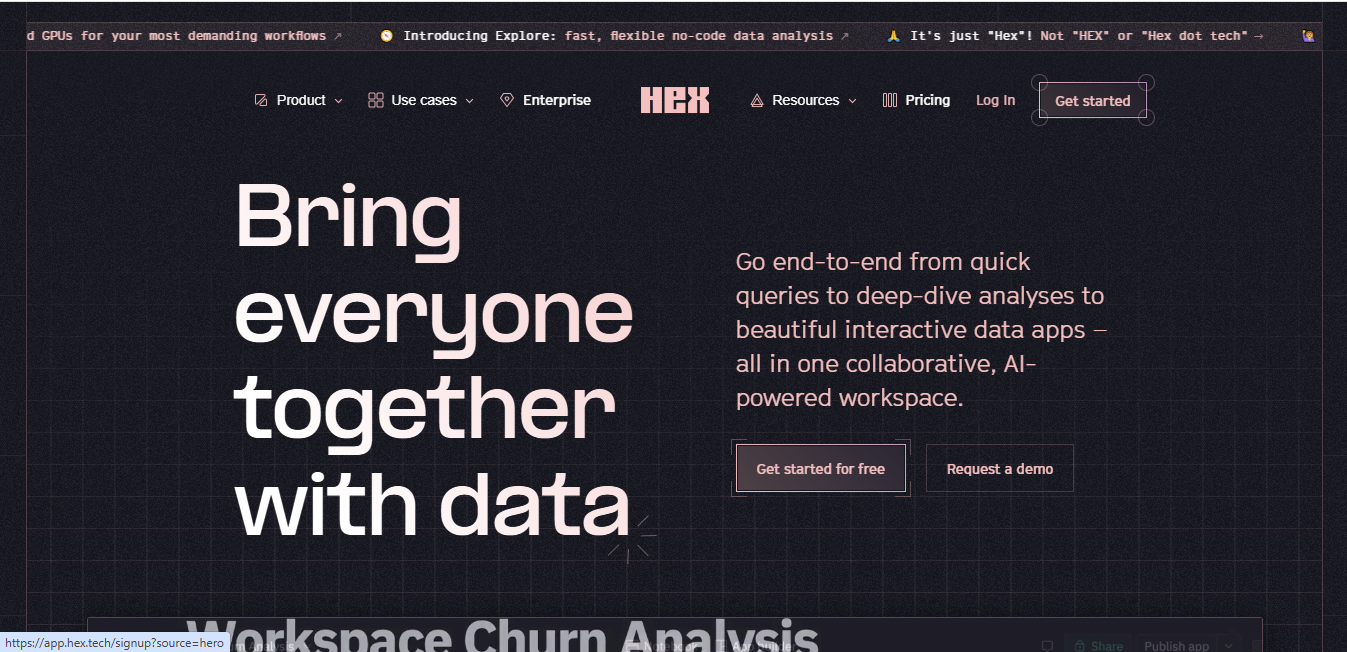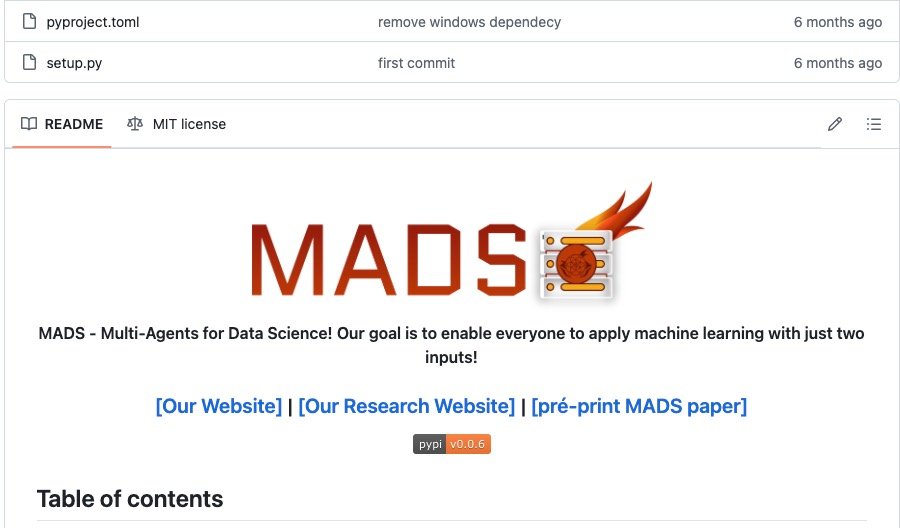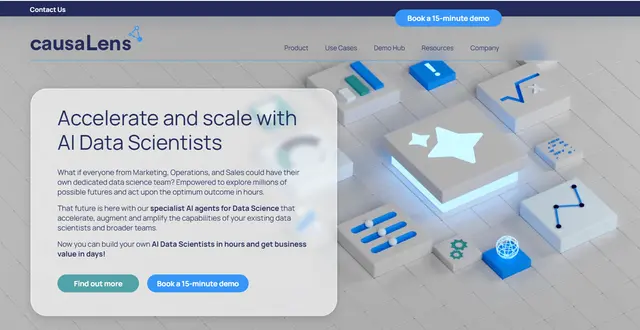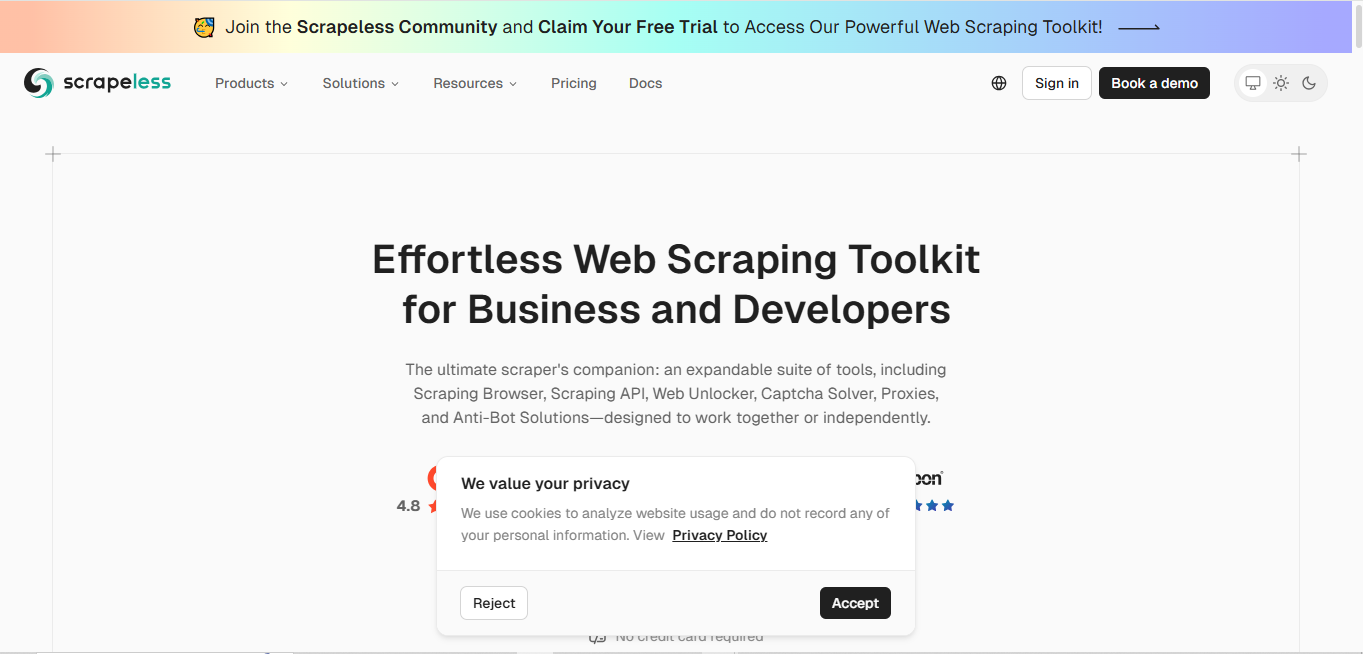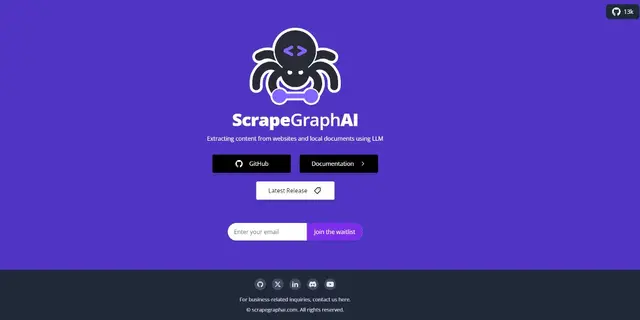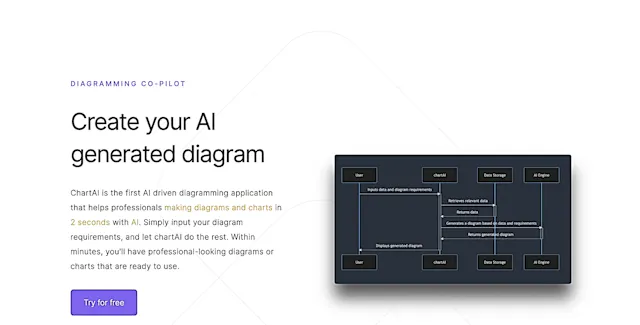
ChartAI
What is ChartAI?
ChartAI is an innovative AI-powered diagramming tool that helps professionals create high-quality charts and diagrams quickly. By leveraging artificial intelligence, ChartAI simplifies the process of visualizing data and creating professional-looking diagrams for various purposes.
Top Features:
- AI-driven diagram generation: create professional charts with minimal input from users.
- Quick turnaround: produce high-quality diagrams within minutes, saving time and effort.
- Versatile chart types: support for various diagram styles, including flowcharts and organizational charts.
Pros and Cons
Pros:
- Time-saving: rapidly generate diagrams, allowing users to focus on analysis and presentation.
- User-friendly: intuitive interface makes it easy for both novices and experts to use.
- Professional output: create visually appealing diagrams suitable for various business contexts.
Cons:
- Limited customization: some users may find the AI-generated diagrams lack fine-tuning options.
- Learning curve: users may need time to understand how to input data effectively.
- Dependency on AI: reliance on AI may limit creative control for some users.
Use Cases:
- Project management: create flowcharts to visualize project workflows and processes efficiently.
- Data visualization: transform complex data into easily understandable charts for presentations.
- Organizational structure: quickly design and update company hierarchies and team structures.
Who Can Use ChartAI?
- Business professionals: managers and executives needing quick, professional diagrams for presentations.
- Project managers: individuals looking to streamline project planning and communication.
- Data analysts: professionals seeking to present data insights in a visually appealing manner.
Pricing:
- Free Trial: users can test ChartAI's features before committing to a paid plan.
- Credit-based system: purchase credits to access premium features and download generated diagrams.
Our Review Rating Score:
- Functionality and Features: 4/5
- User Experience (UX): 4/5
- Performance and Reliability: 3.5/5
- Scalability and Integration: 3/5
- Security and Privacy: 3.5/5
- Cost-Effectiveness and Pricing Structure: 4/5
- Customer Support and Community: 3/5
- Innovation and Future Proofing: 4.5/5
- Data Management and Portability: 3.5/5
- Customization and Flexibility: 3/5
- Overall Rating: 3.6/5
Final Verdict:
ChartAI is a promising tool for professionals seeking quick, AI-generated diagrams. While it excels in speed and ease of use, there's room for improvement in customization options. It's particularly valuable for those prioritizing efficiency in creating professional-looking charts.
FAQs:
1) How accurate are the diagrams generated by ChartAI?
ChartAI's AI engine produces accurate diagrams based on the input provided. However, users should review and verify the output for complex data sets.
2) Can I edit the diagrams after they're generated?
ChartAI allows some editing capabilities, but extensive customization may be limited compared to traditional diagramming tools.
3) Is ChartAI suitable for large-scale enterprise use?
While ChartAI can handle various business needs, its scalability for large enterprises may depend on specific requirements and integration capabilities.
4) How does ChartAI compare to traditional diagramming tools?
ChartAI stands out for its AI-driven approach, offering faster diagram creation but potentially less manual control than traditional tools.
5) What types of charts can I create with ChartAI?
ChartAI supports various chart types, including flowcharts, organizational charts, and data visualizations. The range may expand with future updates.
Stay Ahead of the AI Curve
Join 76,000 subscribers mastering AI tools. Don’t miss out!
- Bookmark your favorite AI tools and keep track of top AI tools.
- Unblock premium AI tips and get AI Mastery's secrects for free.
- Receive a weekly AI newsletter with news, trending tools, and tutorials.