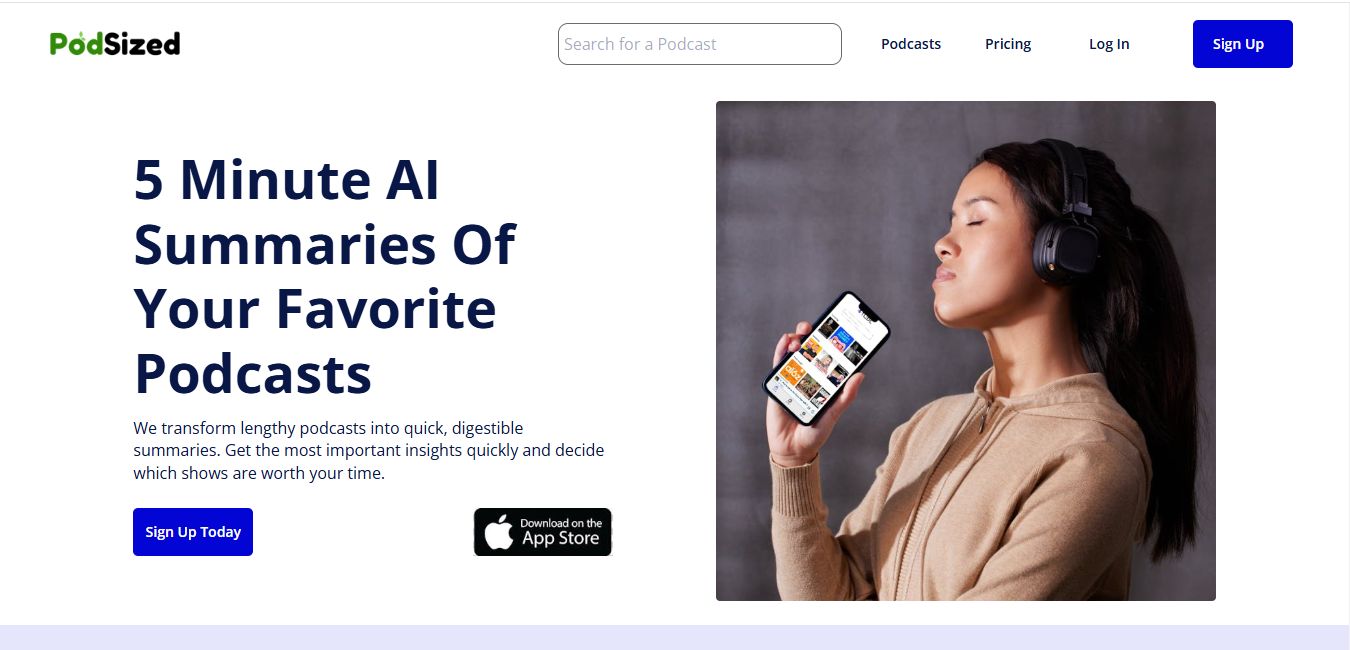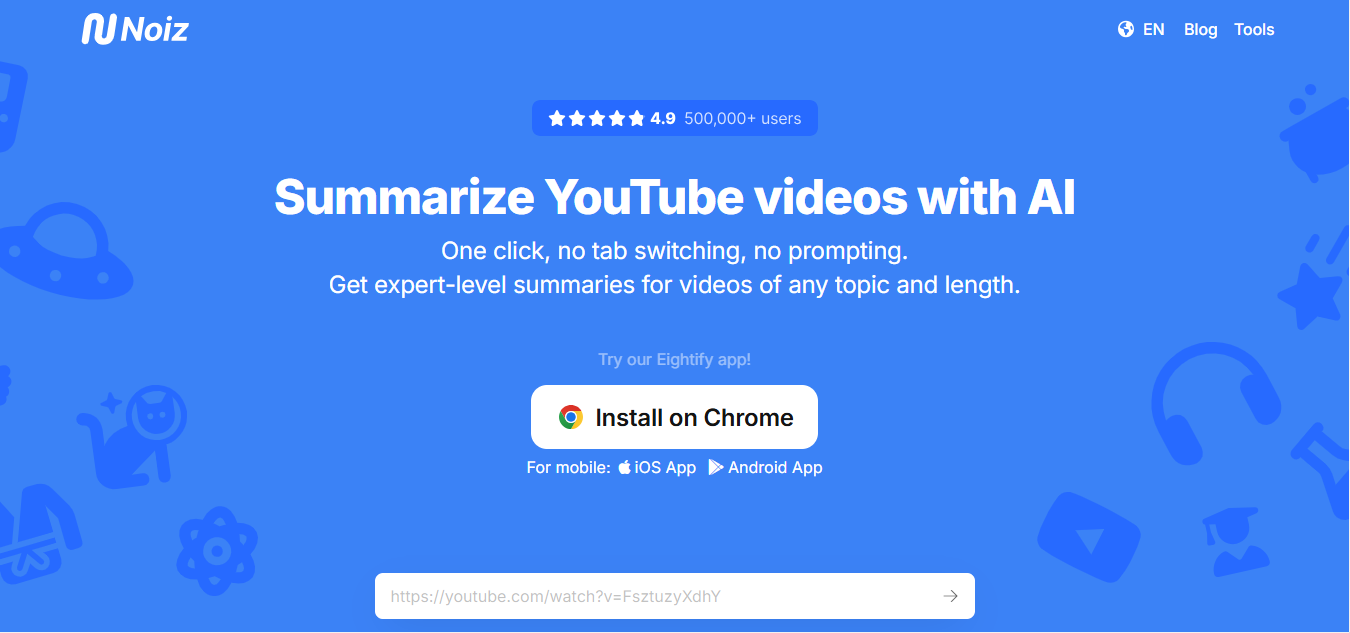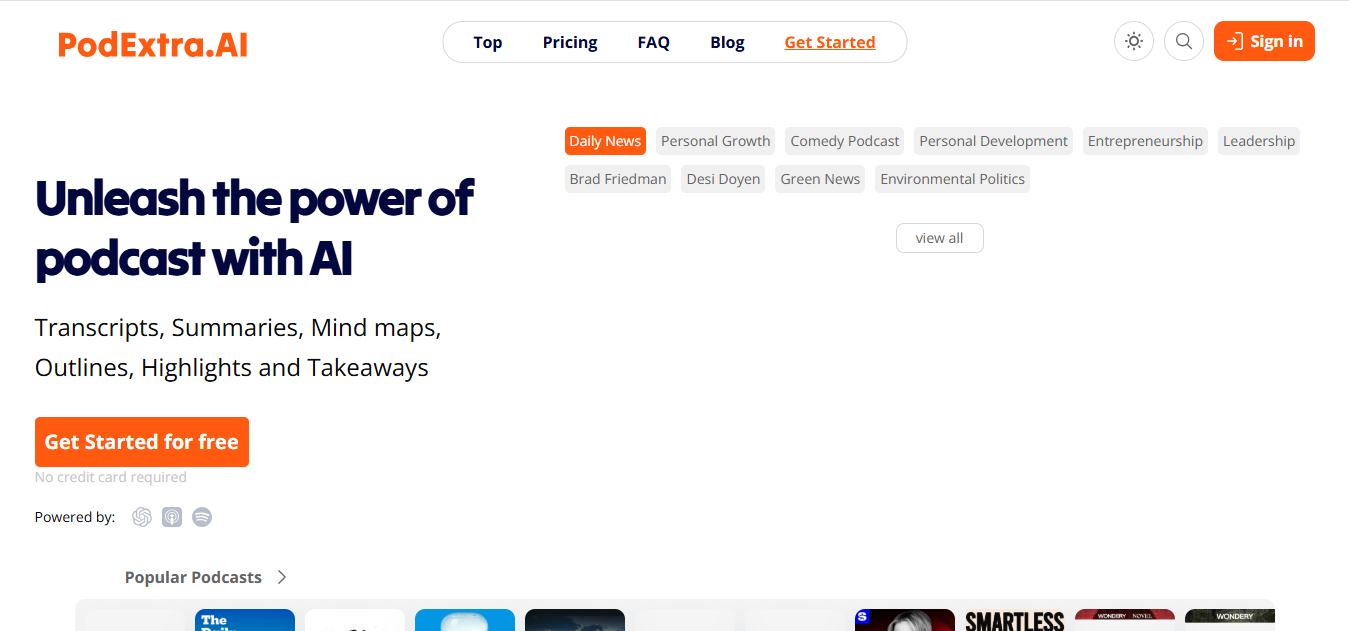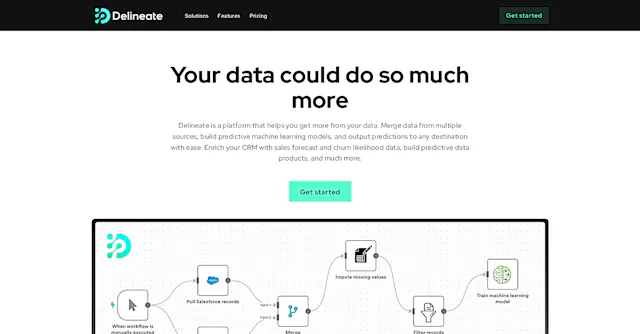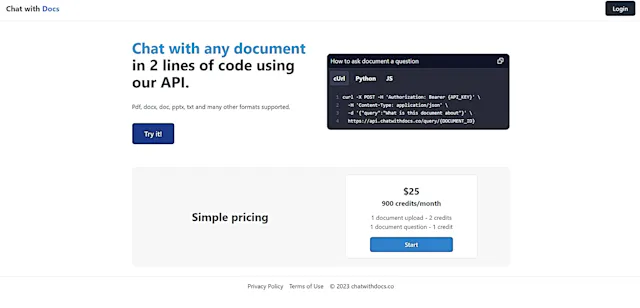
Chat with Docs
What is Chat with Docs?
Chat with Docs is an innovative AI-powered tool that allows users to interact with documents through a chat interface. This API enables developers to integrate document chat functionality into their applications with just two lines of code, supporting various file formats including PDF, DOCX, DOC, PPTX, and TXT.
Top Features:
- Multi-format support: chat with a wide range of document types, including PDF and Microsoft Office files.
- Simple integration: implement document chat functionality in applications with minimal coding required.
- Natural language processing: ask questions and receive relevant answers from uploaded documents.
Pros and Cons
Pros:
- Easy implementation: developers can quickly add document chat capabilities to their projects.
- Versatile file support: works with various document formats, increasing its utility across different use cases.
- Time-saving: users can quickly extract information from documents without manual searching.
Cons:
- Limited free usage: the free tier may not be sufficient for users with high document processing needs.
- Potential accuracy issues: AI-based responses may not always be 100% accurate or contextually appropriate.
- Learning curve: users might need time to understand how to phrase queries effectively.
Use Cases:
- Research and analysis: quickly extract relevant information from academic papers and reports.
- Customer support: create interactive FAQs from product manuals and documentation.
- Legal document review: analyze contracts and legal documents for specific clauses or information.
Who Can Use Chat with Docs?
- Developers: integrate document chat functionality into applications and websites.
- Researchers and students: efficiently extract information from academic papers and textbooks.
- Business professionals: quickly find relevant data in reports and presentations.
Pricing:
- Free Trial: limited credits available for testing the API functionality.
- Pricing Plan: $25 for 900 credits per month, with 2 credits per document upload and 1 credit per question.
Our Review Rating Score:
- Functionality and Features: 4/5
- User Experience (UX): 3.5/5
- Performance and Reliability: 4/5
- Scalability and Integration: 4.5/5
- Security and Privacy: 3.5/5
- Cost-Effectiveness and Pricing Structure: 4/5
- Customer Support and Community: 3/5
- Innovation and Future Proofing: 4.5/5
- Data Management and Portability: 3.5/5
- Customization and Flexibility: 4/5
- Overall Rating: 3.9/5
Final Verdict:
Chat with Docs is a practical tool for developers and professionals who need quick access to document information. While it has some limitations, its ease of use and versatility make it a valuable asset for various industries and applications.
FAQs:
1) How accurate is Chat with Docs in answering questions?
Chat with Docs uses advanced AI to provide accurate answers, but its performance may vary depending on the document quality and question complexity. It's always recommended to verify important information.
2) Can Chat with Docs handle multiple languages?
While Chat with Docs primarily works with English documents, it may have limited support for other languages. Check the latest documentation for up-to-date information on language capabilities.
3) Is my data secure when using Chat with Docs?
Chat with Docs takes data security seriously, but as with any cloud service, it's important to review their privacy policy and security measures to ensure they meet your specific requirements.
4) How does Chat with Docs compare to other document AI tools?
Chat with Docs stands out for its simple API integration and support for multiple file formats. However, it may have fewer advanced features compared to some specialized document analysis tools.
5) Can I customize the AI's responses in Chat with Docs?
Currently, Chat with Docs doesn't offer extensive customization options for AI responses. The tool focuses on providing straightforward answers based on the document content and user queries.
Stay Ahead of the AI Curve
Join 76,000 subscribers mastering AI tools. Don’t miss out!
- Bookmark your favorite AI tools and keep track of top AI tools.
- Unblock premium AI tips and get AI Mastery's secrects for free.
- Receive a weekly AI newsletter with news, trending tools, and tutorials.