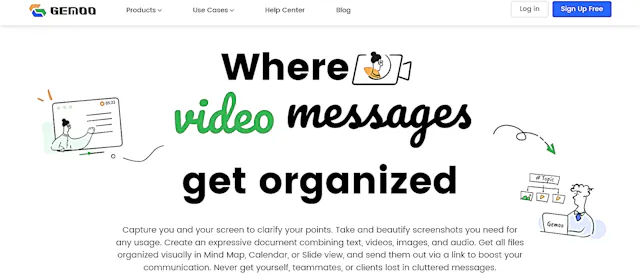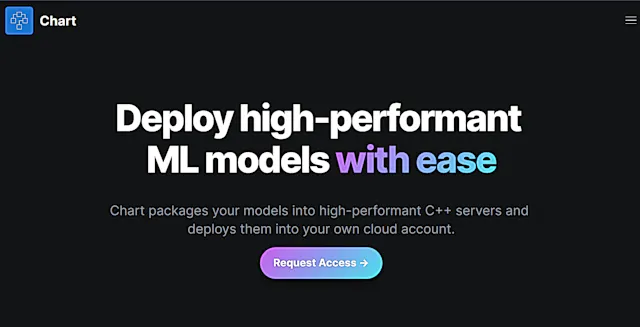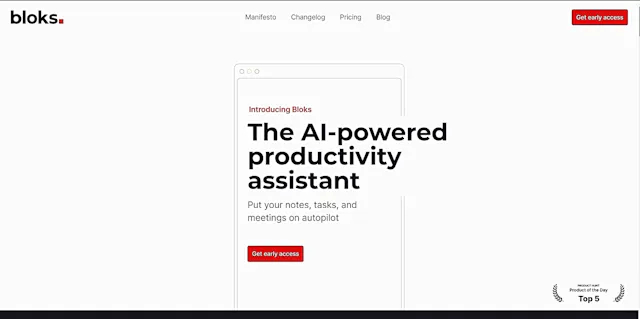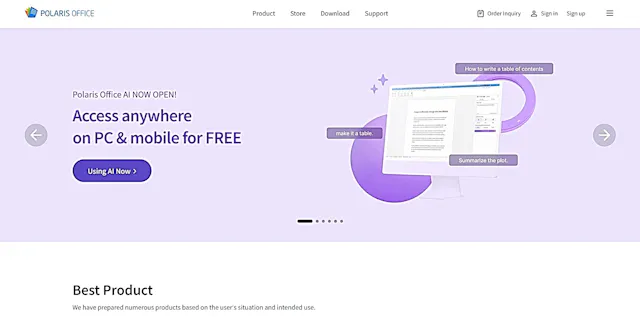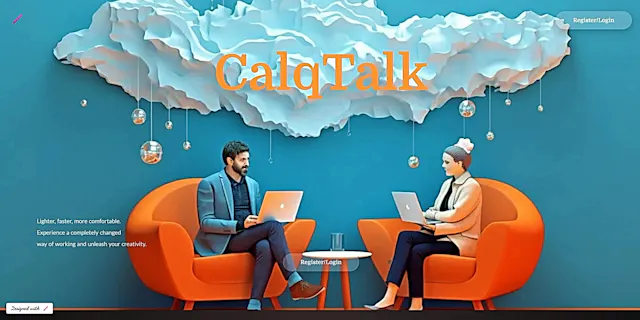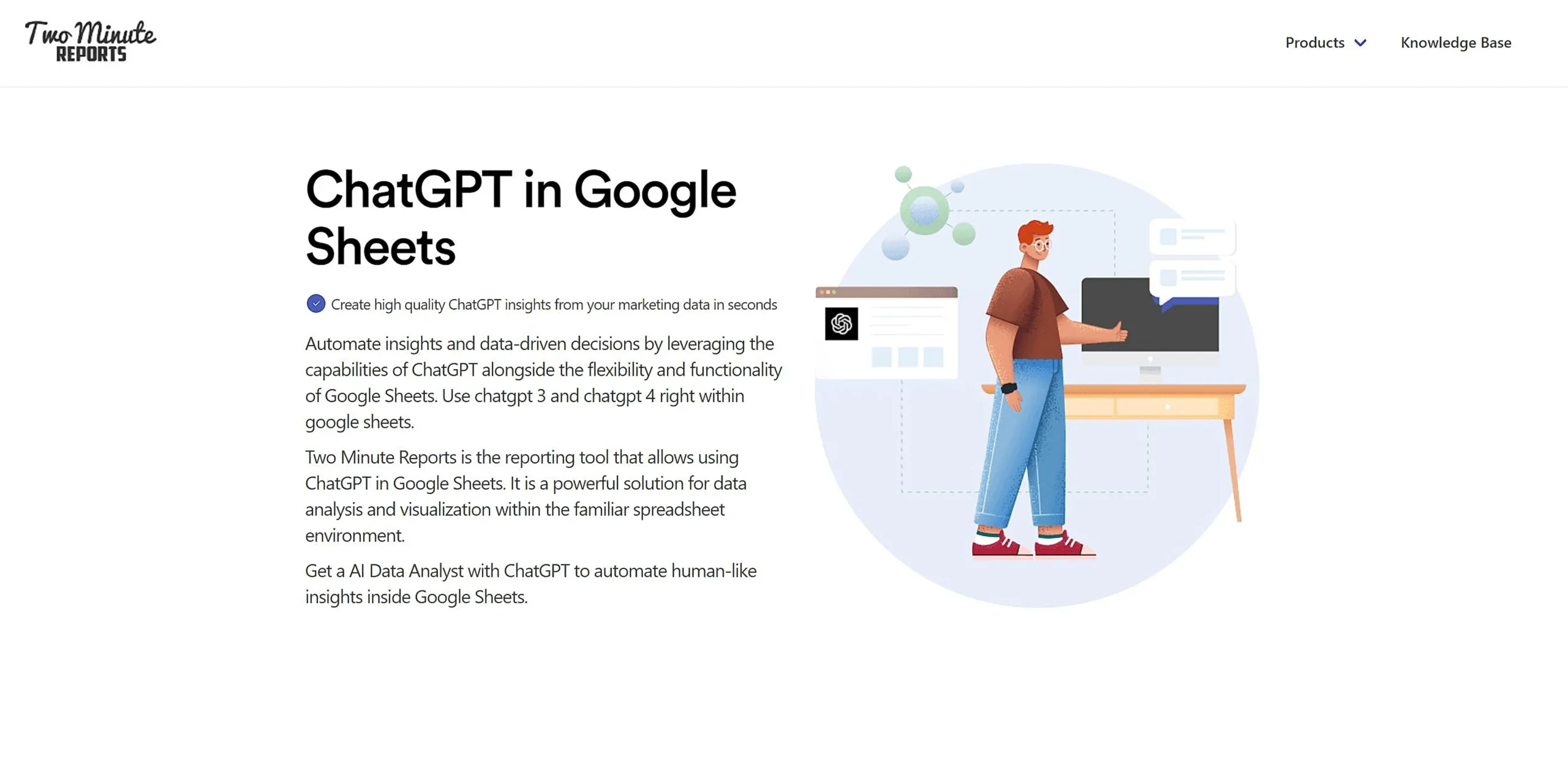
ChatGPT in Google Sheets
What is ChatGPT in Google Sheets?
ChatGPT in Google Sheets is an AI-powered tool that integrates ChatGPT's capabilities directly into Google Sheets. It allows users to leverage AI for data analysis, report generation, and insights extraction within their spreadsheets, streamlining workflow and boosting productivity.
Top Features:
- AI-Driven Insights: extracts valuable information from data using ChatGPT's analysis capabilities.
- Automated Reporting: generates comprehensive reports with minimal manual input, saving time.
- Cross-Channel Analysis: compares data from multiple sources to provide holistic insights.
Pros and Cons
Pros:
- Time-Saving: automates data analysis and report creation, freeing up valuable time.
- Improved Accuracy: reduces human error in data interpretation and report generation.
- Customizable: allows for personalized reports tailored to specific client needs.
Cons:
- Learning Curve: may require some time to fully grasp and utilize all features.
- Data Privacy Concerns: potential worries about sensitive information being processed by AI.
- Dependency on AI: over-reliance on AI-generated insights may limit critical thinking.
Use Cases:
- Marketing Analytics: analyze campaign performance and identify areas for improvement quickly.
- Financial Reporting: generate detailed financial reports with AI-powered insights and projections.
- Customer Behavior Analysis: extract patterns and trends from customer data for better targeting.
Who Can Use ChatGPT in Google Sheets?
- Digital Marketers: professionals looking to optimize campaigns and track performance efficiently.
- Data Analysts: individuals seeking to streamline data processing and gain deeper insights.
- Business Owners: entrepreneurs wanting to make data-driven decisions without extensive technical knowledge.
Pricing:
- Free Trial: available for users to test the tool's capabilities before committing.
- Pricing Plan: subscription-based model with different tiers based on usage and features.
Our Review Rating Score:
- Functionality and Features: 4.5/5
- User Experience (UX): 4/5
- Performance and Reliability: 4.5/5
- Scalability and Integration: 4/5
- Security and Privacy: 4/5
- Cost-Effectiveness and Pricing Structure: 4/5
- Customer Support and Community: 3.5/5
- Innovation and Future Proofing: 4.5/5
- Data Management and Portability: 4/5
- Customization and Flexibility: 4/5
- Overall Rating: 4.1/5
Final Verdict:
ChatGPT in Google Sheets is a powerful tool for data analysis and reporting. It excels in automating tasks and providing AI-driven insights, making it valuable for businesses of all sizes. While there's a learning curve, the benefits outweigh the challenges for most users.
FAQs:
1) How does ChatGPT in Google Sheets work?
It integrates ChatGPT's AI capabilities directly into Google Sheets, allowing users to analyze data, generate reports, and extract insights using AI-powered functions within their spreadsheets.
2) Is ChatGPT in Google Sheets suitable for small businesses?
Yes, it's suitable for businesses of all sizes. Small businesses can benefit from its automated reporting and data analysis features, saving time and resources.
3) Can ChatGPT in Google Sheets handle multiple data sources?
Yes, it can analyze and compare data from various sources, providing cross-channel insights for a comprehensive view of your business performance.
4) How secure is my data when using ChatGPT in Google Sheets?
The tool prioritizes data security, but it's always recommended to review the privacy policy and take necessary precautions when handling sensitive information.
5) Does ChatGPT in Google Sheets require coding knowledge?
No, it's designed to be user-friendly and doesn't require coding skills. However, familiarity with Google Sheets and basic data analysis concepts is helpful.
Stay Ahead of the AI Curve
Join 76,000 subscribers mastering AI tools. Don’t miss out!
- Bookmark your favorite AI tools and keep track of top AI tools.
- Unblock premium AI tips and get AI Mastery's secrects for free.
- Receive a weekly AI newsletter with news, trending tools, and tutorials.