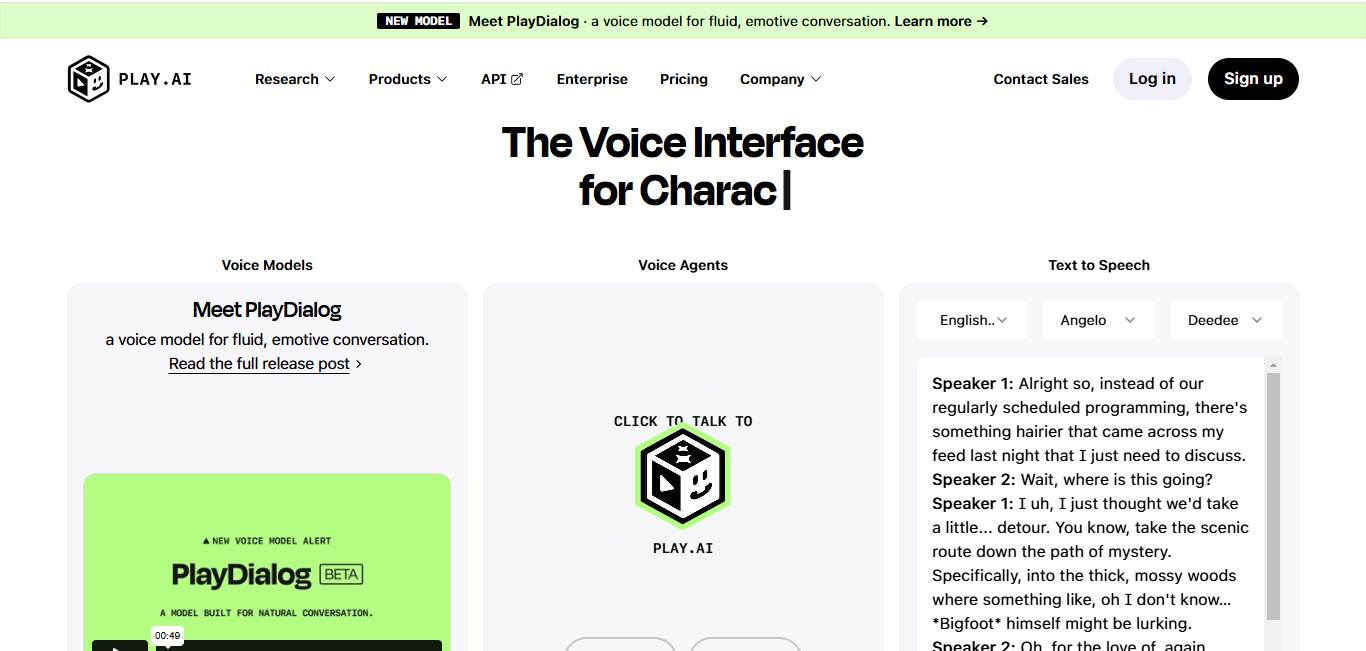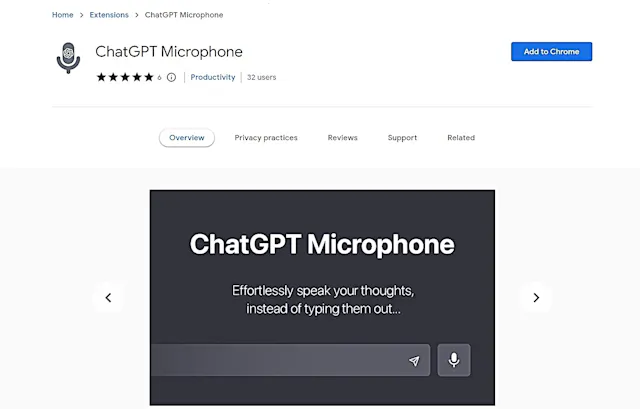
ChatGPT Microphone
What is ChatGPT Microphone?
ChatGPT Microphone is a Chrome extension that adds voice-to-text functionality to ChatGPT. It allows users to speak their queries instead of typing, making interactions with ChatGPT more efficient and hands-free.
Top Features:
- Voice-to-text integration: converts spoken words into text for ChatGPT input.
- Custom phrase shortcuts: allows users to insert frequently used phrases quickly.
- Dark and light mode: adapts to user preferences for comfortable use.
Pros and Cons
Pros:
- Time-saving: reduces the need for typing, speeding up interactions with ChatGPT.
- Accessibility: makes ChatGPT more accessible for those who struggle with typing.
- Customization: allows users to personalize their experience with shortcuts.
Cons:
- Limited to Chrome: not available for other browsers or platforms.
- Potential accuracy issues: voice recognition may not always be perfect.
- Dependency on internet: requires a stable connection for optimal performance.
Use Cases:
- Hands-free research: ideal for multitasking while gathering information from ChatGPT.
- Quick note-taking: useful for capturing ideas and thoughts on the go.
- Accessibility aid: helps users with mobility issues interact with ChatGPT easily.
Who Can Use ChatGPT Microphone?
- Students and researchers: individuals looking to streamline their information gathering process.
- Professionals: busy workers who need quick access to AI-assisted information.
- Content creators: writers and bloggers seeking inspiration or fact-checking.
Pricing:
- Free: the extension is available at no cost from the Chrome Web Store.
- No paid plans: currently, there are no premium or subscription options.
Our Review Rating Score:
- Functionality and Features: 4/5
- User Experience (UX): 4/5
- Performance and Reliability: 3.5/5
- Scalability and Integration: 3/5
- Security and Privacy: 3.5/5
- Cost-Effectiveness and Pricing Structure: 5/5
- Customer Support and Community: 3/5
- Innovation and Future Proofing: 4/5
- Data Management and Portability: 3/5
- Customization and Flexibility: 4/5
- Overall Rating: 3.7/5
Final Verdict:
ChatGPT Microphone is a practical tool for those seeking to improve their ChatGPT experience. While it has limitations, its voice-to-text feature and customization options make it a valuable addition for Chrome users who frequently interact with ChatGPT.
FAQs:
1) Is ChatGPT Microphone compatible with mobile devices?
No, ChatGPT Microphone is a Chrome extension and is only compatible with desktop versions of the Chrome browser.
2) Does ChatGPT Microphone work with other AI chatbots?
Currently, ChatGPT Microphone is designed specifically for use with ChatGPT and may not function correctly with other AI chatbots.
3) How accurate is the voice recognition in ChatGPT Microphone?
The accuracy of voice recognition can vary depending on factors such as accent, background noise, and microphone quality. It generally performs well but may require some manual corrections.
4) Can I use ChatGPT Microphone in languages other than English?
While the extension itself is in English, it can potentially recognize and transcribe other languages depending on your system's speech recognition capabilities.
5) Does ChatGPT Microphone store my voice data?
ChatGPT Microphone processes voice input locally and does not store voice data. However, the transcribed text is sent to ChatGPT as with any typed input.
Stay Ahead of the AI Curve
Join 76,000 subscribers mastering AI tools. Don’t miss out!
- Bookmark your favorite AI tools and keep track of top AI tools.
- Unblock premium AI tips and get AI Mastery's secrects for free.
- Receive a weekly AI newsletter with news, trending tools, and tutorials.