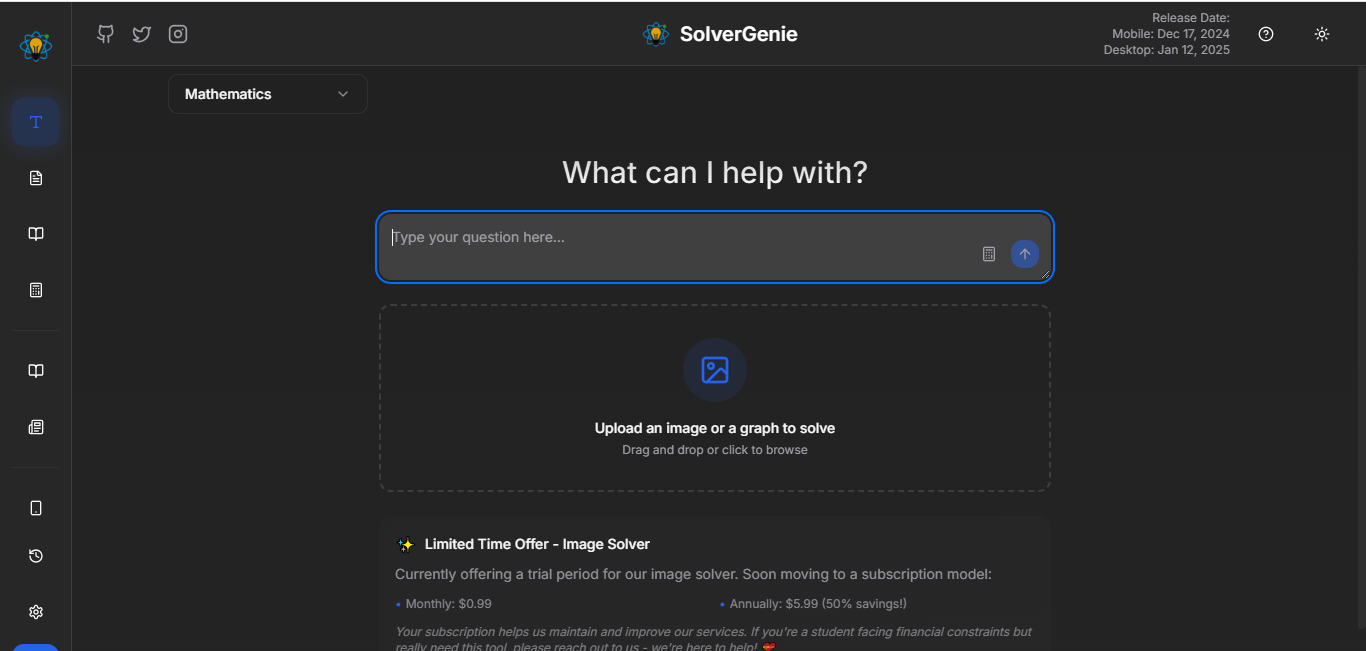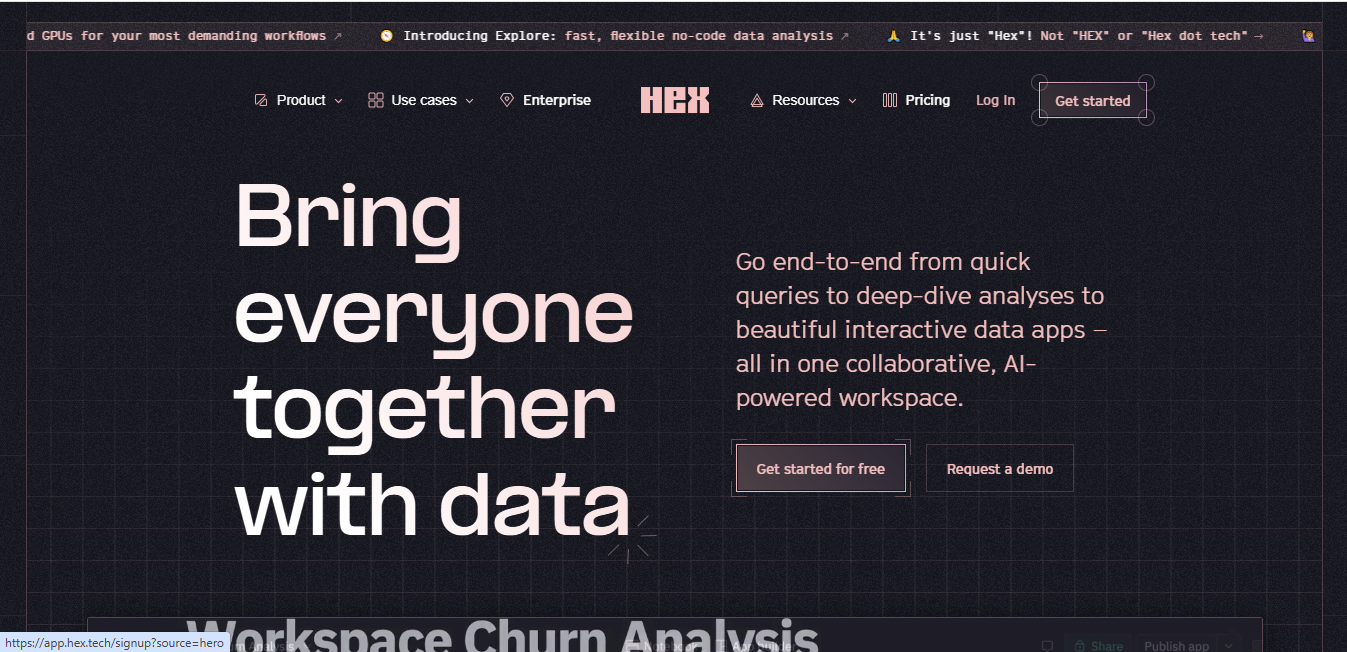ChatGPT Sidebar
What is ChatGPT Sidebar?
ChatGPT Sidebar is a browser extension that brings AI assistance directly to your browsing experience. It integrates popular AI models like GPT-3.5, GPT-4, Claude, and Google Gemini into a convenient sidebar, allowing users to interact with AI while navigating any website.
Top Features:
- Multi-AI integration: access to various AI models in one place for diverse capabilities.
- Content reading and analysis: summarizes websites, PDFs, and videos for quick understanding.
- AI-powered writing assistance: helps create articles, emails, and comments efficiently.
- Image generation: creates images using AI with customizable styles and prompts.
Pros and Cons
Pros:
- Versatility: combines multiple AI tools in a single, easy-to-use interface.
- Productivity boost: streamlines tasks like research, writing, and content creation.
- Accessibility: brings AI assistance directly into the browser for seamless use.
Cons:
- Learning curve: may take time to fully utilize all features effectively.
- Subscription required: advanced features and AI models need paid access.
- Dependency concern: users might rely too heavily on AI for tasks.
Use Cases:
- Content creation: quickly generate articles, blog posts, and social media content.
- Research assistance: summarize and analyze web pages and documents efficiently.
- Language support: translate and improve writing in multiple languages.
Who Can Use ChatGPT Sidebar?
- Content creators: bloggers, journalists, and social media managers seeking writing assistance.
- Students and researchers: individuals looking to streamline information gathering and analysis.
- Professionals: business people needing quick answers and efficient communication tools.
Pricing:
- Free Trial: limited access to basic features to test the tool.
- Pricing Plan: subscription-based model with tiered access to advanced features.
Our Review Rating Score:
- Functionality and Features: 4.5/5
- User Experience (UX): 4/5
- Performance and Reliability: 4/5
- Scalability and Integration: 4/5
- Security and Privacy: 3.5/5
- Cost-Effectiveness and Pricing Structure: 3.5/5
- Customer Support and Community: 4/5
- Innovation and Future Proofing: 4.5/5
- Data Management and Portability: 3.5/5
- Customization and Flexibility: 4/5
- Overall Rating: 4/5
Final Verdict:
ChatGPT Sidebar is a powerful AI assistant that integrates smoothly into your browsing experience. It's a valuable tool for content creation and research, despite a slight learning curve. The extension balances functionality with user-friendliness, making it a solid choice for AI-assisted browsing.
FAQs:
1) Is ChatGPT Sidebar compatible with all browsers?
ChatGPT Sidebar is available for Chrome, Edge, and Safari browsers, as well as iOS and Android devices.
2) Can I use ChatGPT Sidebar offline?
No, ChatGPT Sidebar requires an internet connection to access its AI models and features.
3) How does ChatGPT Sidebar handle user data and privacy?
ChatGPT Sidebar prioritizes user privacy, but it's recommended to review their privacy policy for specific data handling practices.
4) Can I customize the AI models used in ChatGPT Sidebar?
Yes, users can choose from various AI models including GPT-3.5, GPT-4, Claude, and Google Gemini.
5) Does ChatGPT Sidebar support multiple languages?
Yes, ChatGPT Sidebar supports multiple languages for translation and content creation tasks.
Stay Ahead of the AI Curve
Join 76,000 subscribers mastering AI tools. Don’t miss out!
- Bookmark your favorite AI tools and keep track of top AI tools.
- Unblock premium AI tips and get AI Mastery's secrects for free.
- Receive a weekly AI newsletter with news, trending tools, and tutorials.