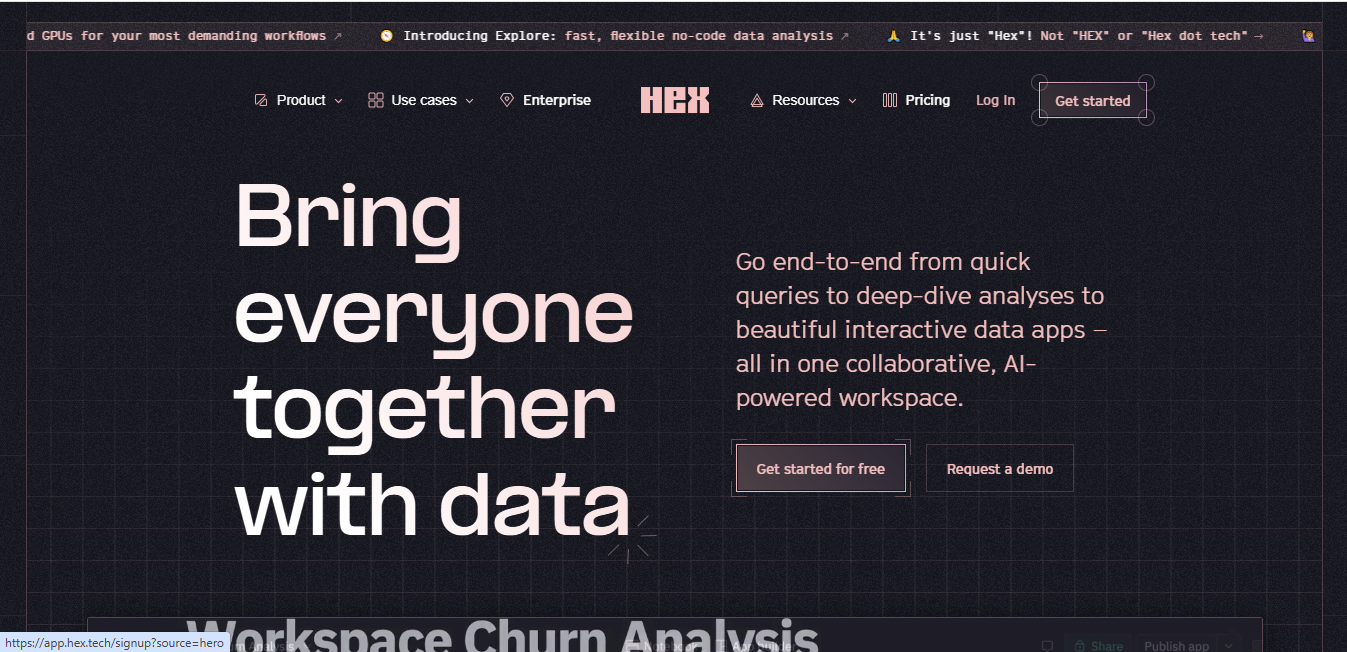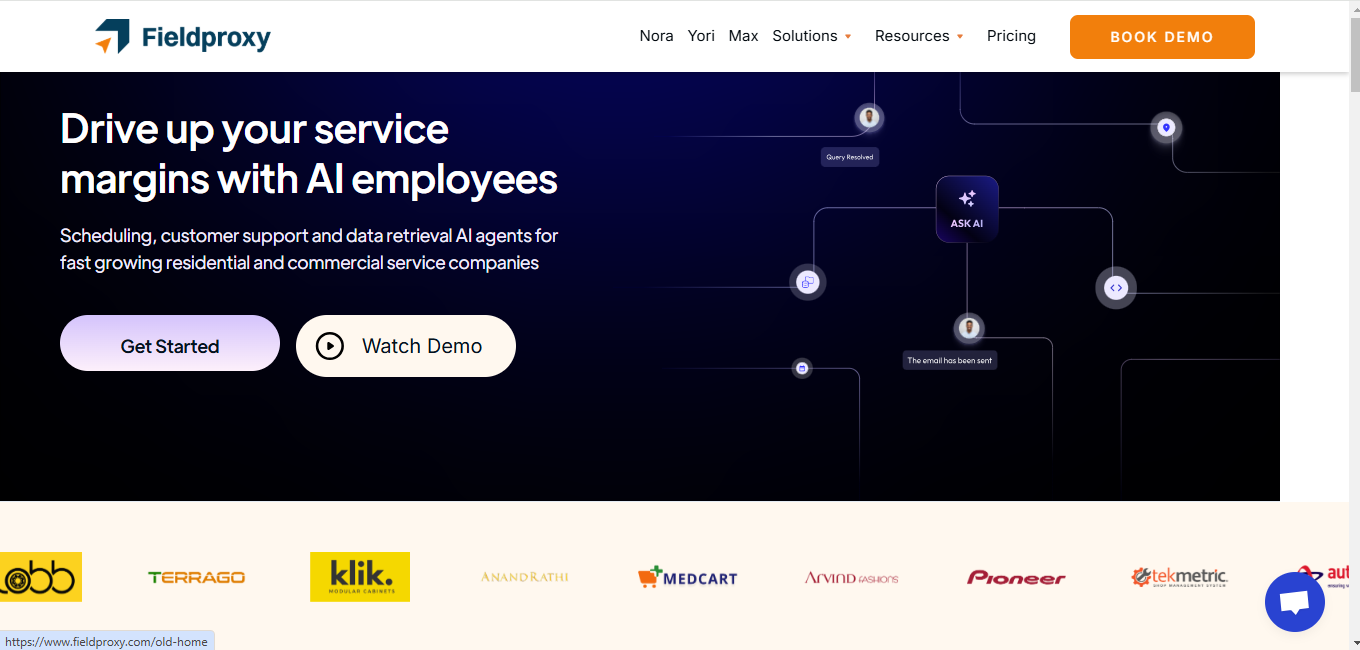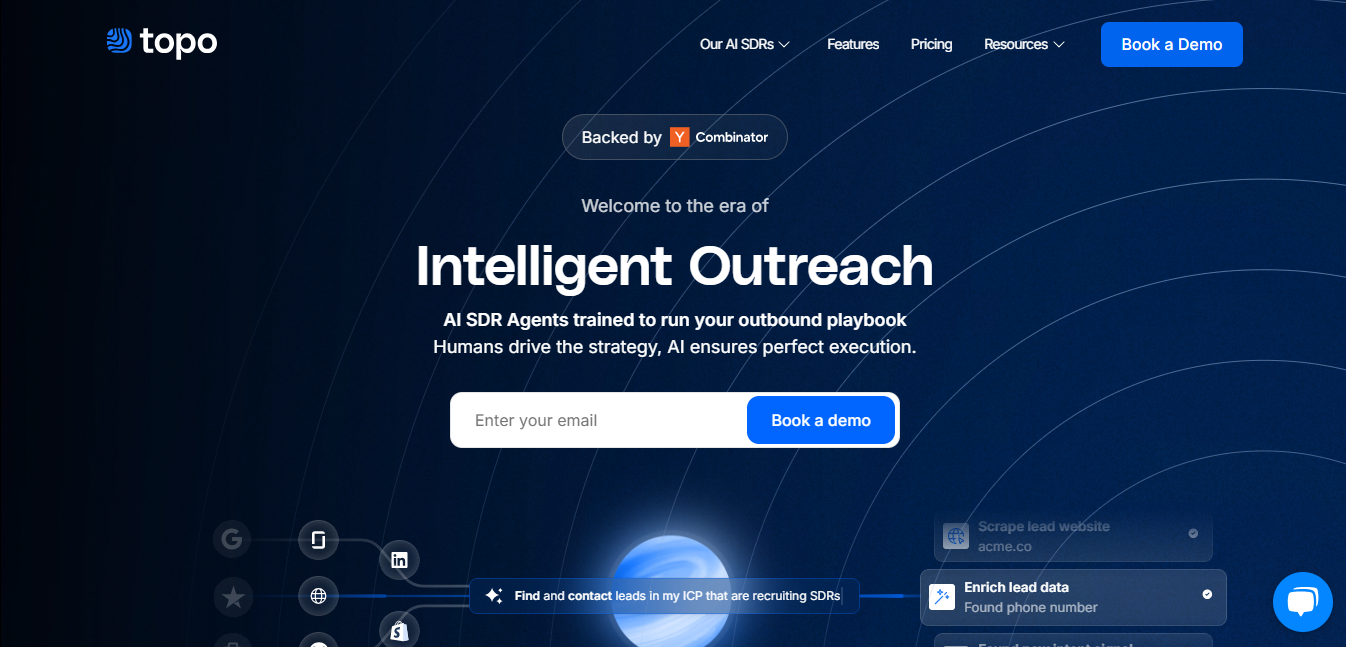ChatKit
What is ChatKit?
ChatKit is a refined ChatGPT user interface that elevates the AI chatbot experience. It provides a sleek platform for interacting with language models like OpenAI's GPT-3.5 Turbo and Google's Gemini, offering additional features to boost productivity and streamline conversations.
Top Features:
- Customizable Interface: a polished UI that allows users to tailor their chat experience.
- Multiple AI Model Support: compatibility with OpenAI, Gemini, Azure, and custom models.
- Web Search and URL Fetching: ability to search the web and extract information from specific URLs.
- Voice Capabilities: text-to-speech and voice input options for hands-free interaction.
- Prompt Templates: pre-designed conversation starters to kickstart productive chats.
Pros and Cons
Pros:
- Flexible Usage: option to use personal API keys or purchase ChatKit credits.
- No Login Required: immediate access without the need for account creation.
- Regular Updates: new features added weekly to keep the tool current.
Cons:
- Learning Curve: may take time to fully utilize all advanced features.
- Dependency on External APIs: reliance on third-party services for core functionality.
- Limited Free Options: most advanced features require payment or API key.
Use Cases:
- Customer Support: implementing an AI chatbot for instant customer assistance on websites.
- Content Creation: utilizing AI to generate ideas and draft various types of content.
- Research Assistant: leveraging web search capabilities for quick information gathering.
Who Can Use ChatKit?
- Businesses: companies looking to implement AI-powered chat solutions for customer engagement.
- Content Creators: writers and marketers seeking AI assistance in content production.
- Developers: programmers interested in integrating advanced chat functionalities into their projects.
Pricing:
- One-Time Payment Model: users can purchase lifetime access without recurring fees.
- API Key Option: free to use with your own OpenAI API key.
- ChatKit Credits: available for purchase to access premium features.
Our Review Rating Score:
- Functionality and Features: 4.5/5
- User Experience (UX): 4/5
- Performance and Reliability: 4/5
- Scalability and Integration: 3.5/5
- Security and Privacy: 4/5
- Cost-Effectiveness and Pricing Structure: 4/5
- Customer Support and Community: 3.5/5
- Innovation and Future Proofing: 4/5
- Data Management and Portability: 3.5/5
- Customization and Flexibility: 4/5
- Overall Rating: 4/5
Final Verdict:
ChatKit stands out as a powerful tool for those seeking to upgrade their ChatGPT experience. Its blend of advanced features, flexible usage options, and regular updates make it a solid choice for businesses and individuals alike, despite a slight learning curve.
FAQs:
1) Is ChatKit compatible with mobile devices?
Yes, ChatKit is designed to work on both desktop and mobile browsers, providing a responsive interface for on-the-go use.
2) Can I use ChatKit without an OpenAI API key?
While you can use your own API key, ChatKit also offers the option to purchase credits for those without an API key.
3) How secure is my data when using ChatKit?
ChatKit stores API keys locally on your device and emphasizes user privacy, but always review their latest security measures for up-to-date information.
4) Does ChatKit support languages other than English?
ChatKit supports multiple languages through its integration with various AI models, enabling multilingual conversations and translations.
5) Can I integrate ChatKit into my own website or application?
While primarily a standalone tool, ChatKit's features can inspire custom integrations. Contact their support for specific integration possibilities.
Stay Ahead of the AI Curve
Join 76,000 subscribers mastering AI tools. Don’t miss out!
- Bookmark your favorite AI tools and keep track of top AI tools.
- Unblock premium AI tips and get AI Mastery's secrects for free.
- Receive a weekly AI newsletter with news, trending tools, and tutorials.