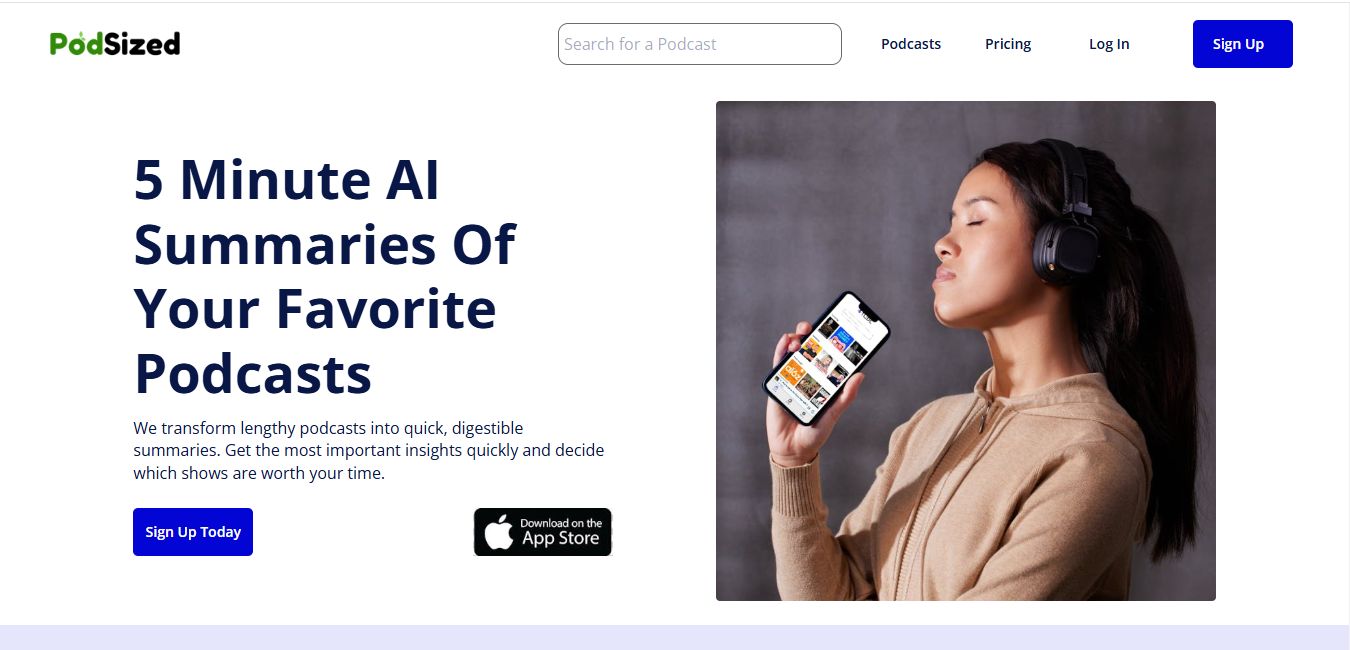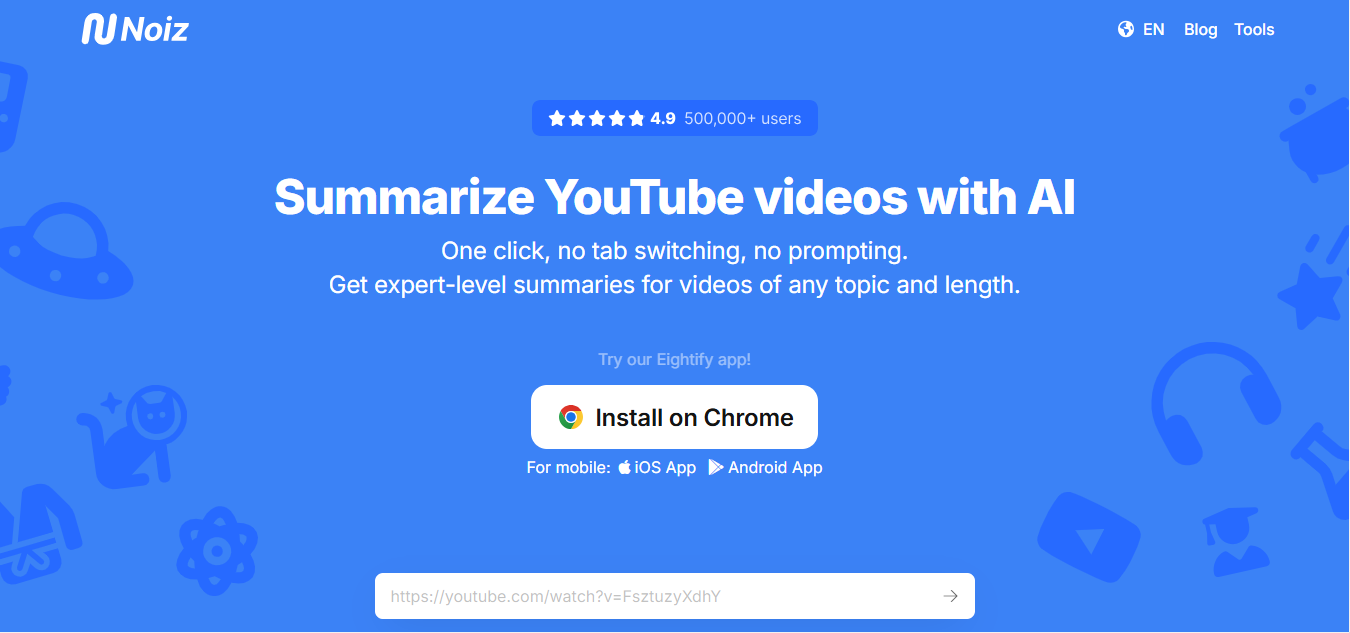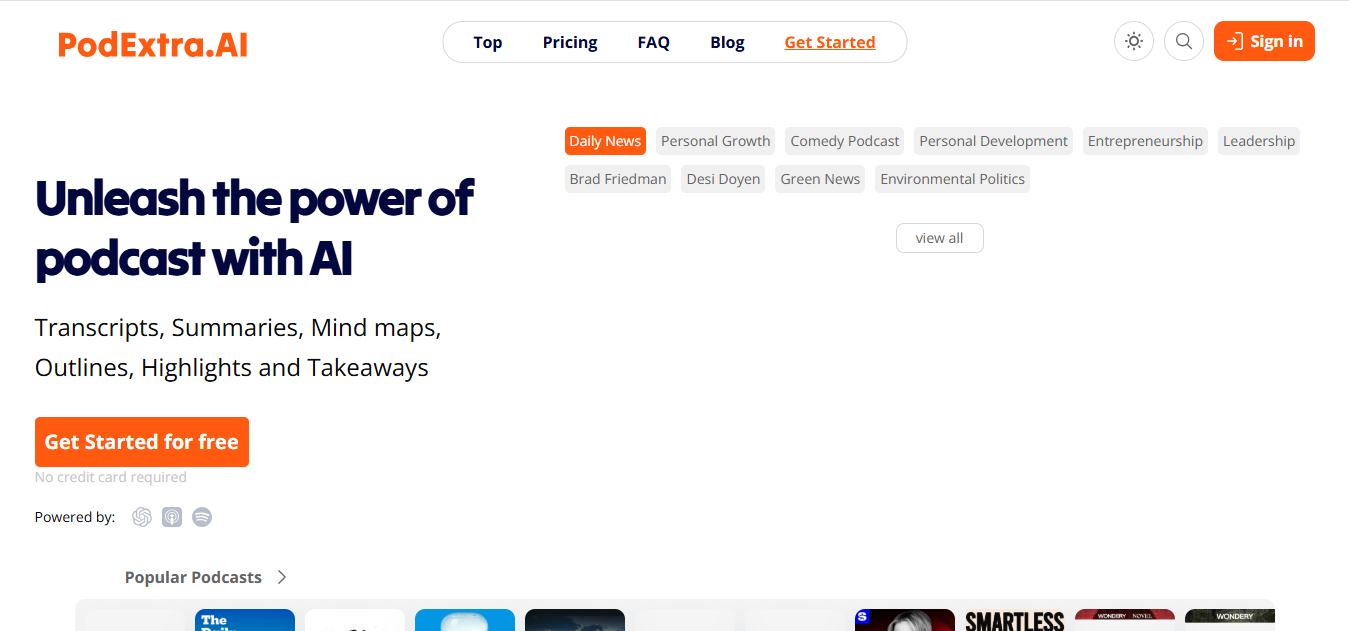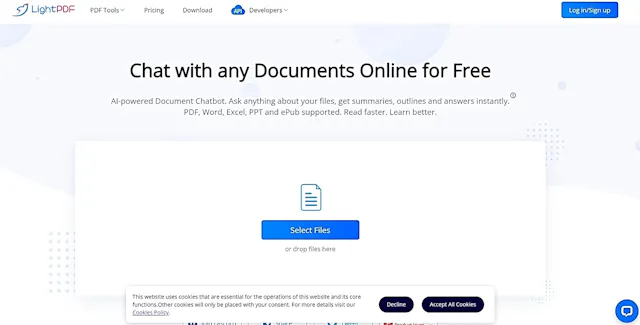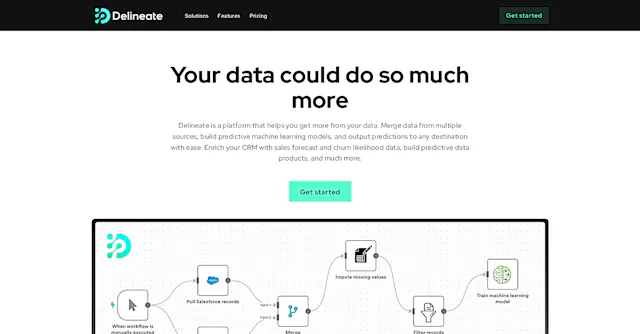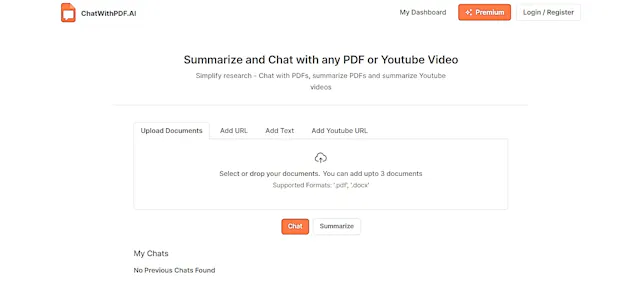
ChatWithPDF
What is ChatWithPDF?
ChatWithPDF is an AI-powered tool that allows users to interact with PDF documents through a chat interface. It simplifies the process of extracting information from PDFs by enabling users to ask questions and receive instant answers based on the document's content.
Top Features:
- Interactive PDF querying: users can ask questions and get answers directly from uploaded PDFs.
- Multi-language support: automatically recognizes the language of uploaded files for multilingual conversations.
- Document summarization: provides concise summaries of lengthy PDF documents, saving time and effort.
Pros and Cons
Pros:
- User-friendly interface: intuitive design makes it easy for users of all skill levels to navigate.
- Quick processing: rapidly analyzes uploaded PDFs and provides answers within seconds.
- Cross-platform compatibility: works on various devices, including computers and mobile phones.
Cons:
- File size limitations: restricts the size and number of PDFs that can be uploaded.
- Accuracy issues: may lose precision for content beyond the first 10 pages of a document.
- Daily usage limits: free version allows interaction with only 3 documents or videos per day.
Use Cases:
- Academic research: students and researchers can quickly extract relevant information from scholarly articles.
- Business document analysis: professionals can efficiently review and summarize lengthy reports and contracts.
- Legal document review: lawyers can swiftly navigate through complex legal texts and find specific clauses.
Who Can Use ChatWithPDF?
- Students: individuals looking to streamline their study process and comprehend academic materials more effectively.
- Professionals: business people who need to quickly analyze and extract information from various documents.
- Researchers: academics and scientists who work with extensive PDF-based literature and data.
Pricing:
- Free version: available with limited features and daily usage restrictions.
- Paid plans: pricing details not specified on the website, users should check for current options.
Our Review Rating Score:
- Functionality and Features: 4/5
- User Experience (UX): 4.5/5
- Performance and Reliability: 3.5/5
- Scalability and Integration: 3/5
- Security and Privacy: 3.5/5
- Cost-Effectiveness and Pricing Structure: 3.5/5
- Customer Support and Community: 3/5
- Innovation and Future Proofing: 4/5
- Data Management and Portability: 3.5/5
- Customization and Flexibility: 3/5
- Overall Rating: 3.5/5
Final Verdict:
ChatWithPDF is a useful tool for those who frequently work with PDF documents. While it excels in user-friendliness and quick information retrieval, limitations on file size and accuracy for longer documents may hinder its effectiveness for some users.
FAQs:
1) Is ChatWithPDF free to use?
ChatWithPDF offers a free version with limited features. Paid plans are available for additional functionality, but pricing details should be checked on the official website.
2) How accurate is ChatWithPDF in answering questions?
ChatWithPDF is generally accurate for shorter documents, but may lose precision for content beyond the first 10 pages. It's best suited for quick information retrieval rather than in-depth analysis.
3) Can ChatWithPDF handle multiple languages?
Yes, ChatWithPDF automatically recognizes the language of uploaded PDF files and can provide answers in the same language.
4) What types of documents work best with ChatWithPDF?
ChatWithPDF works well with various document types, including academic papers, business reports, legal documents, and research articles. However, it may struggle with heavily formatted or image-based PDFs.
5) Is there a limit to the number of PDFs I can upload?
Yes, the free version of ChatWithPDF limits users to interacting with up to 3 documents or YouTube videos per day. Paid plans may offer increased limits.
Citations:
[1] https://www.futurepedia.io/tool/chatwithpdf
[2] https://aicenter.ai/products/chatwithpdf
[3] https://www.theneuron.ai/tools/chatwithpdf
[4] https://paperguide.ai
Stay Ahead of the AI Curve
Join 76,000 subscribers mastering AI tools. Don’t miss out!
- Bookmark your favorite AI tools and keep track of top AI tools.
- Unblock premium AI tips and get AI Mastery's secrects for free.
- Receive a weekly AI newsletter with news, trending tools, and tutorials.