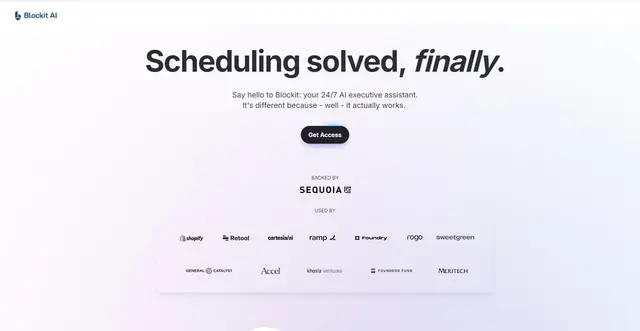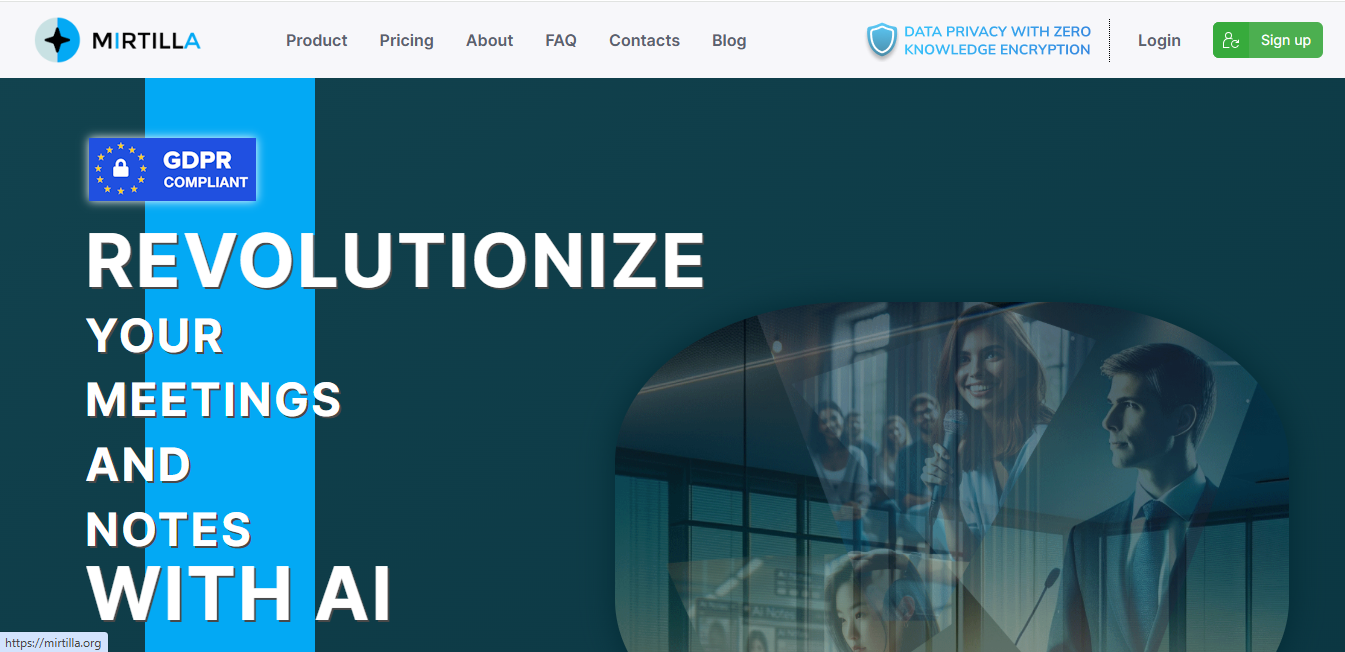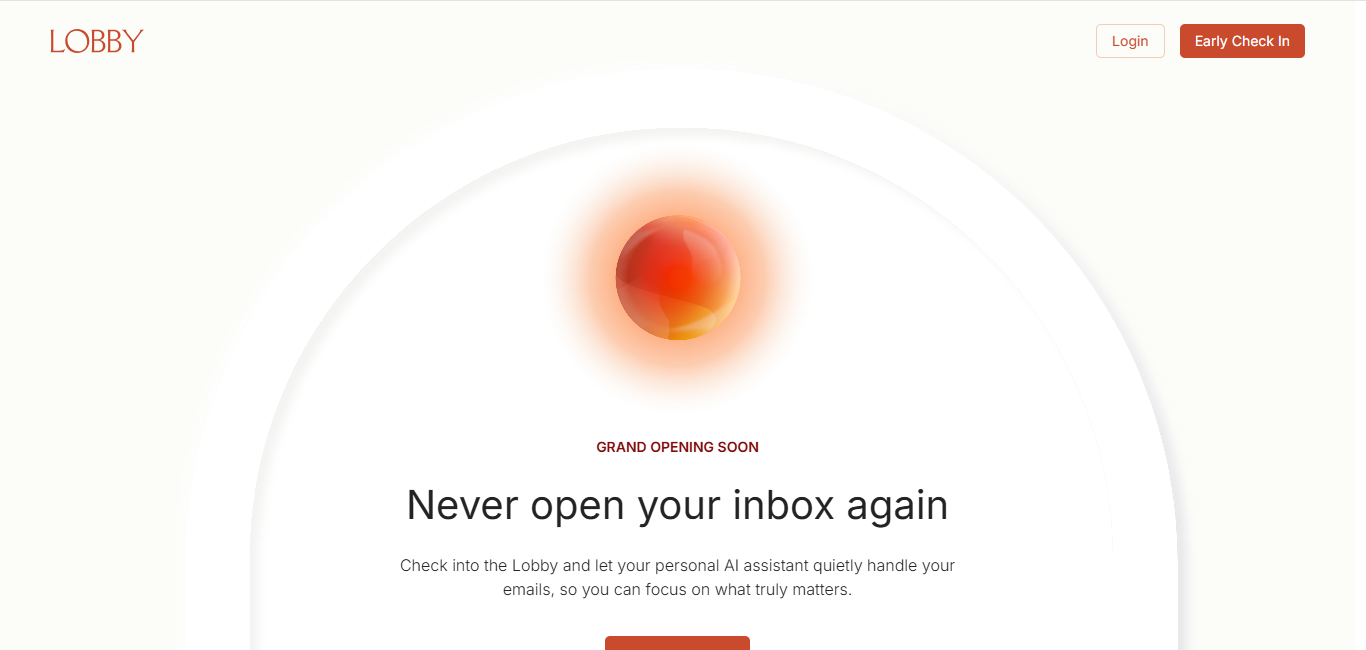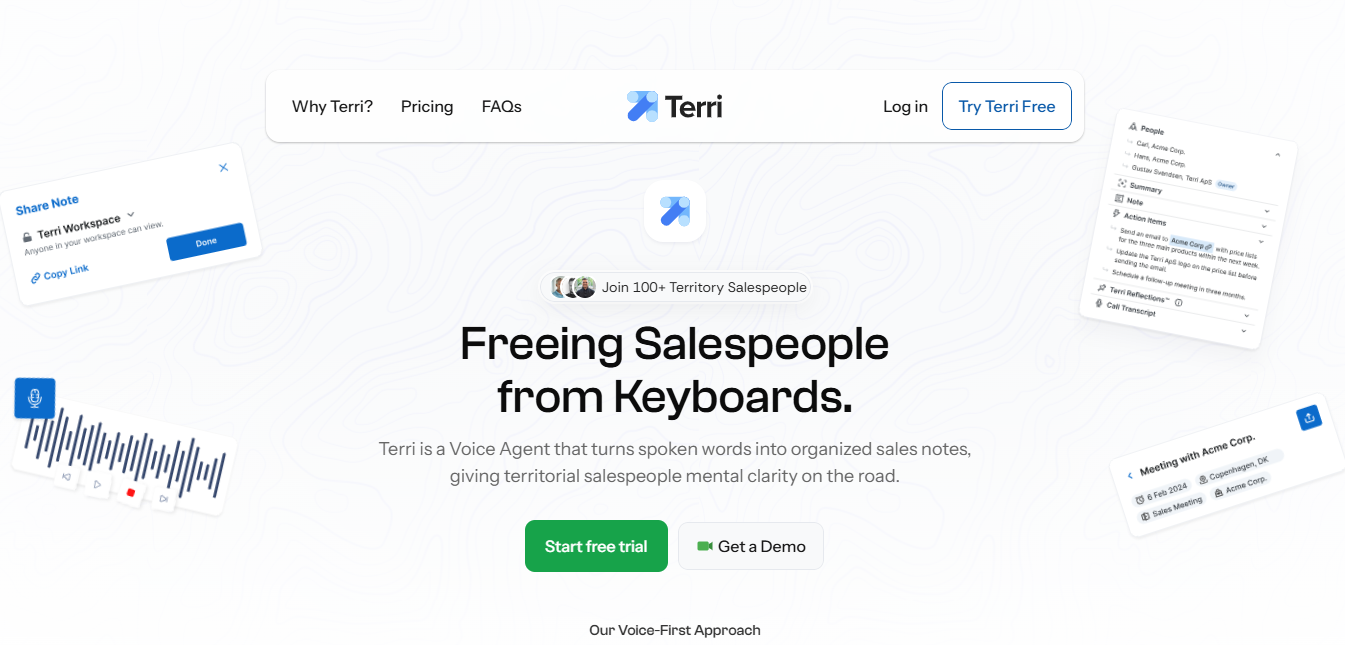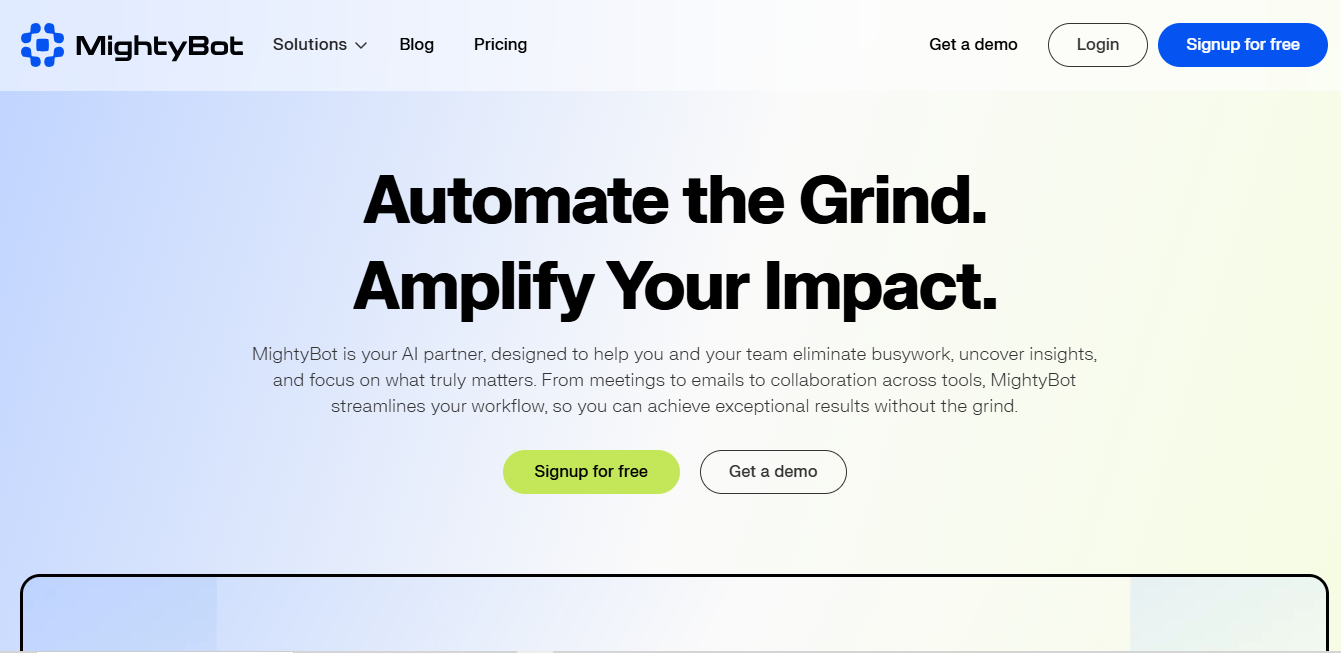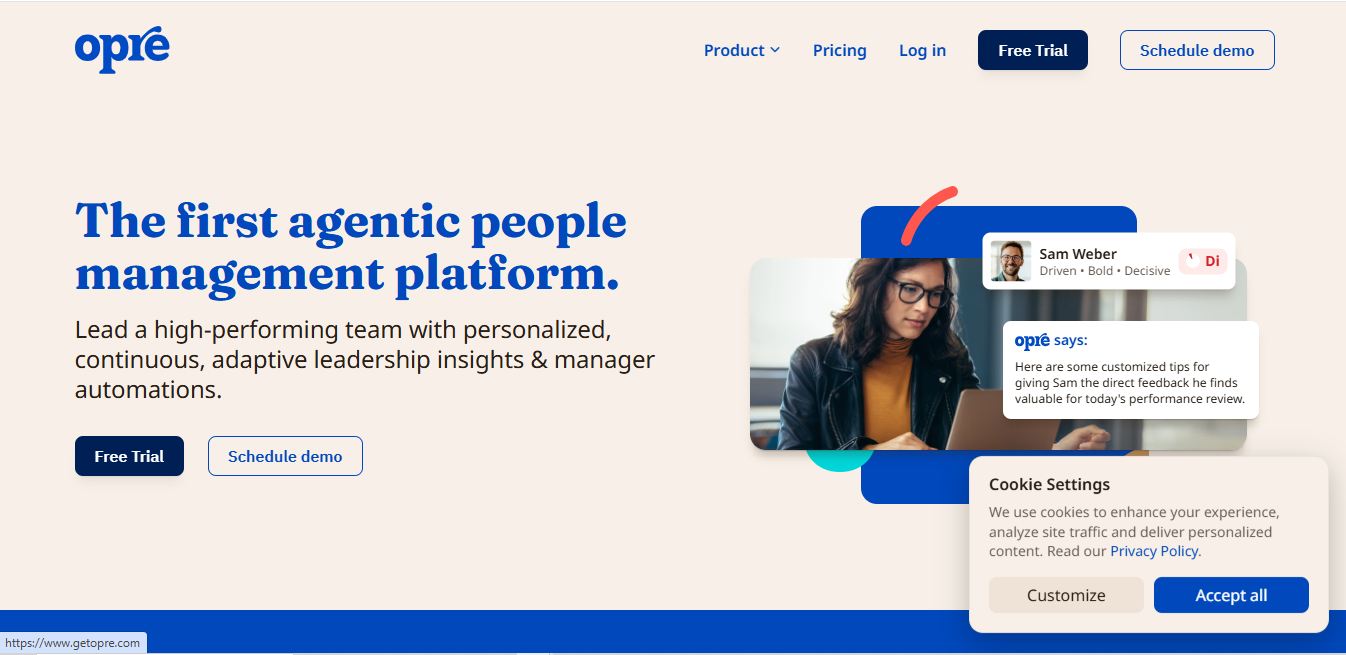Clara
What is Clara?
Clara is an AI-powered scheduling assistant that lives in your email. It manages meeting coordination by handling back-and-forth communications, eliminating the need for manual calendar management.
Top Features:
- Email Integration: works directly within your email system without requiring additional software installation.
- Smart Scheduling: automatically detects time zones and sends follow-ups to ensure meeting coordination.
- Natural Language Processing: communicates naturally with meeting participants through AI and human oversight.
Pros and Cons
Pros:
- Zero Learning Curve: integrates seamlessly with existing email workflow without new interfaces.
- Time-Saving: removes cognitive load from scheduling tasks and reduces email back-and-forth.
- Professional Communication: maintains natural, human-like interaction backed by executive assistants.
Cons:
- Price Point: higher cost compared to other scheduling tools in the market.
- Limited Features: lacks advanced capabilities like payment integration and meeting polls.
- Calendar Control: unexpected meetings may appear on your schedule without direct oversight.
Use Cases:
- Interview Scheduling: coordinates candidate interviews and collects feedback automatically.
- Client Meetings: manages professional appointments across different time zones efficiently.
- Team Coordination: arranges internal meetings while respecting everyone's availability.
Who Can Use Clara?
- Business Executives: professionals managing multiple meetings and appointments daily.
- Recruitment Teams: HR personnel coordinating numerous candidate interviews.
- Sales Representatives: individuals scheduling frequent client meetings and follow-ups.
Pricing:
- Contact Required: custom pricing based on individual or company needs.
- Premium Service: higher price point reflecting the AI and human support combination.
Our Review Rating Score:
- Functionality and Features: 4.5/5
- User Experience (UX): 4.8/5
- Performance and Reliability: 4.7/5
- Scalability and Integration: 4.3/5
- Security and Privacy: 4.6/5
- Cost-Effectiveness: 3.8/5
- Customer Support: 4.5/5
- Innovation: 4.4/5
- Data Management: 4.2/5
- Customization: 4.0/5
- Overall Rating: 4.4/5
Final Verdict:
Clara excels at simplifying meeting scheduling through its unique blend of AI and human oversight. Despite the premium pricing, it's an excellent choice for professionals who value time management and professional communication[2].
FAQs:
1) How does Clara's AI work with human assistants?
Clara combines AI technology with executive assistants who review communications and train the system in conversation nuances and etiquette.
2) Can Clara handle multiple time zones?
Yes, Clara automatically detects and converts time zones for all participants, ensuring accurate scheduling across different regions.
3) Is Clara secure for business communications?
Clara maintains high security standards and integrates safely with existing email systems, protecting sensitive business information.
4) What makes Clara different from other scheduling tools?
Clara's unique combination of AI technology and human oversight provides more natural communication and reliable scheduling outcomes.
5) Does Clara require software installation?
No, Clara operates entirely through email, requiring no additional software installation or new user interfaces.
Stay Ahead of the AI Curve
Join 76,000 subscribers mastering AI tools. Don’t miss out!
- Bookmark your favorite AI tools and keep track of top AI tools.
- Unblock premium AI tips and get AI Mastery's secrects for free.
- Receive a weekly AI newsletter with news, trending tools, and tutorials.