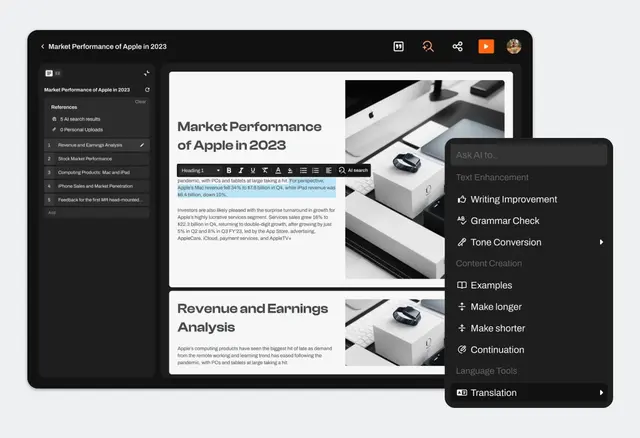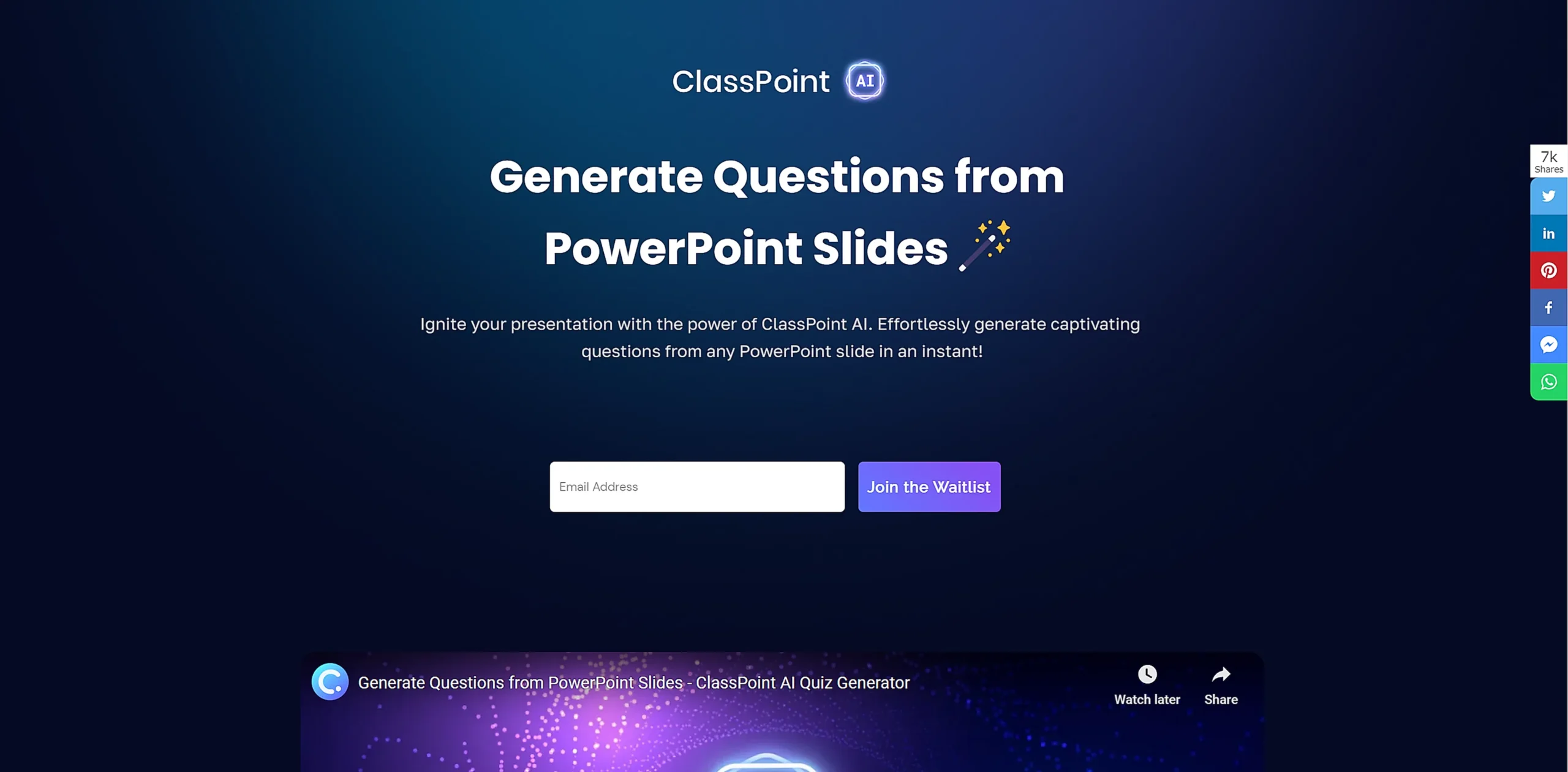
ClassPoint AI
What is ClassPoint AI?
ClassPoint AI is a PowerPoint-integrated tool that automatically generates quiz questions from slide content. It uses advanced AI to create interactive assessments while incorporating Bloom's Taxonomy levels for deeper learning engagement.
Top Features:
- AI Question Generation: transforms slide content into various question formats instantly.
- Bloom's Taxonomy Integration: creates questions aligned with different cognitive complexity levels.
- Multi-language Support: generates questions in multiple languages for global accessibility.
Pros and Cons
Pros:
- PowerPoint Integration: works directly within PowerPoint, eliminating the need for external tools.
- Time Efficiency: reduces question creation time with instant AI-powered generation.
- Question Variety: supports multiple choice, fill-in-the-blanks, and short answer formats.
Cons:
- Internet Dependency: requires stable internet connection for AI functionality.
- Limited Customization: restricted options for question format and appearance modifications.
- AI Reliability: may occasionally generate questions that need human review and adjustment.
Use Cases:
- Classroom Assessment: quick creation of formative and summative assessments during lectures.
- Review Sessions: generating practice questions for exam preparation and concept review.
- Corporate Training: developing interactive knowledge checks for professional development sessions.
Who Can Use ClassPoint AI?
- Educators: teachers and professors looking to create engaging classroom assessments.
- Corporate Trainers: professionals who need quick, relevant assessment tools.
- Content Creators: instructional designers developing interactive learning materials.
Pricing:
- Free Trial: available through waitlist registration[2].
- Pricing Plan: not yet publicly available as the tool is in early access phase.
Our Review Rating Score:
- Functionality and Features: 4.5/5
- User Experience (UX): 4.0/5
- Performance and Reliability: 4.0/5
- Scalability and Integration: 4.5/5
- Security and Privacy: 4.0/5
- Cost-Effectiveness and Pricing Structure: N/A
- Customer Support and Community: 3.5/5
- Innovation and Future Proofing: 4.5/5
- Data Management and Portability: 4.0/5
- Customization and Flexibility: 3.5/5
- Overall Rating: 4.0/5
Final Verdict:
ClassPoint AI stands out as a practical solution for educators and trainers who want to create quality assessments quickly. Despite some limitations, its PowerPoint integration and AI capabilities make it a valuable educational tool[3].
FAQs:
1) Does ClassPoint AI work offline?
No, an internet connection is required for the AI features to function properly.
2) Can I edit the AI-generated questions?
Yes, you can modify any generated questions to better suit your needs.
3) What languages does ClassPoint AI support?
It supports multiple languages through OpenAI integration, though specific language availability may vary.
4) How does Bloom's Taxonomy integration work?
You can select specific cognitive levels when generating questions, ensuring appropriate complexity for your learning objectives.
5) Is ClassPoint AI compatible with all PowerPoint versions?
It works with recent versions of Microsoft PowerPoint, but specific version compatibility should be verified before installation.
Stay Ahead of the AI Curve
Join 76,000 subscribers mastering AI tools. Don’t miss out!
- Bookmark your favorite AI tools and keep track of top AI tools.
- Unblock premium AI tips and get AI Mastery's secrects for free.
- Receive a weekly AI newsletter with news, trending tools, and tutorials.