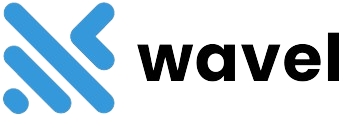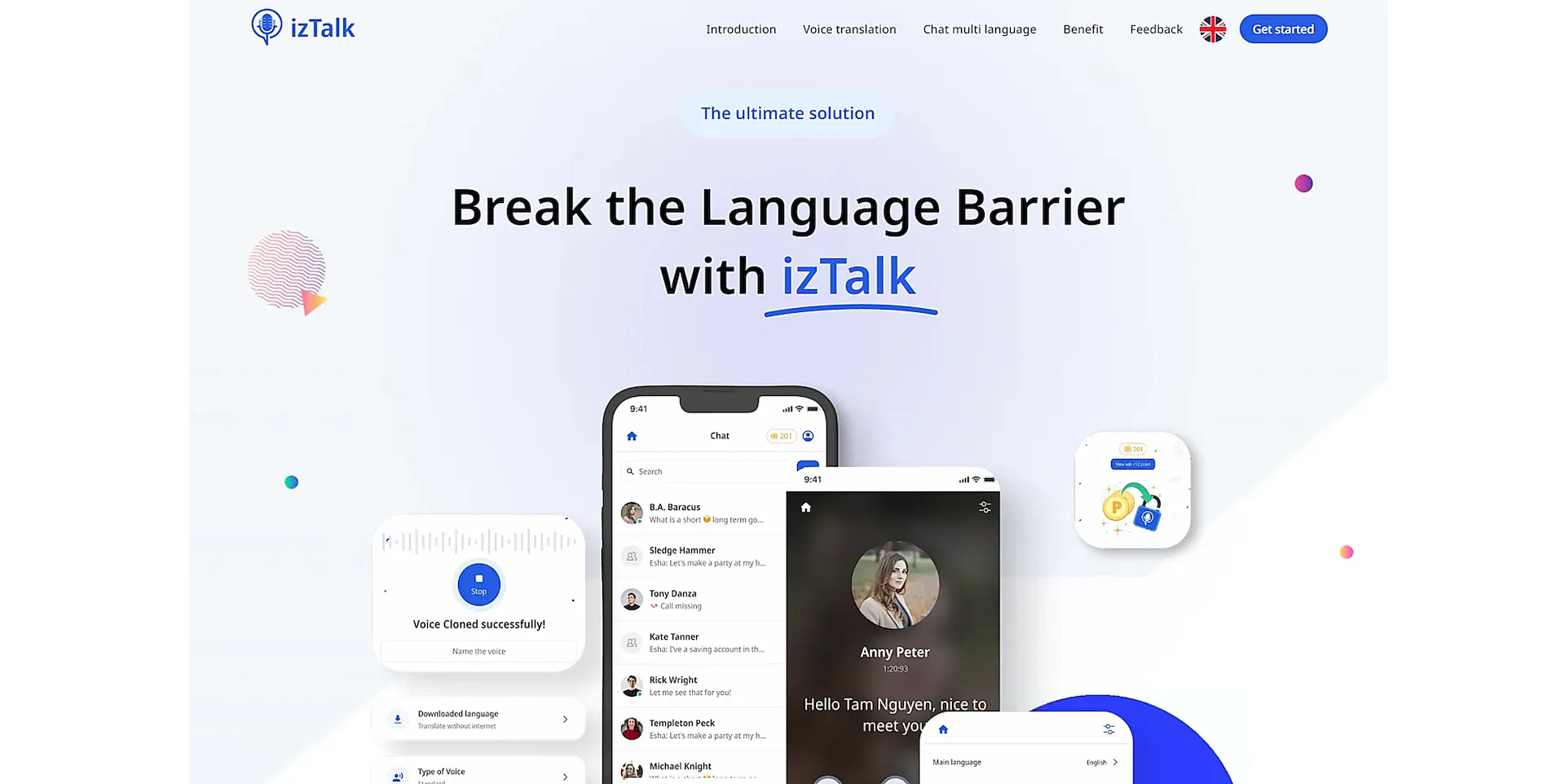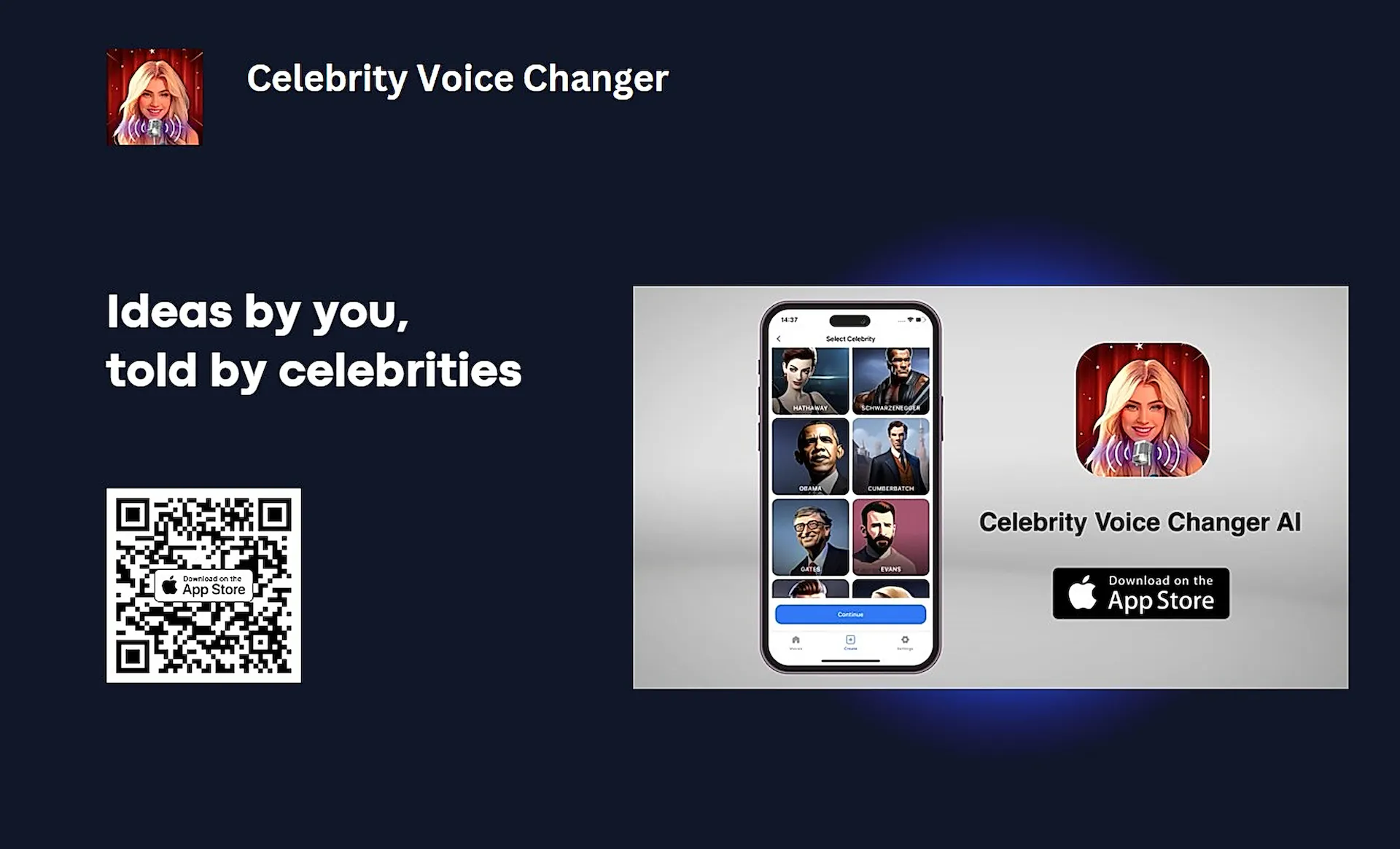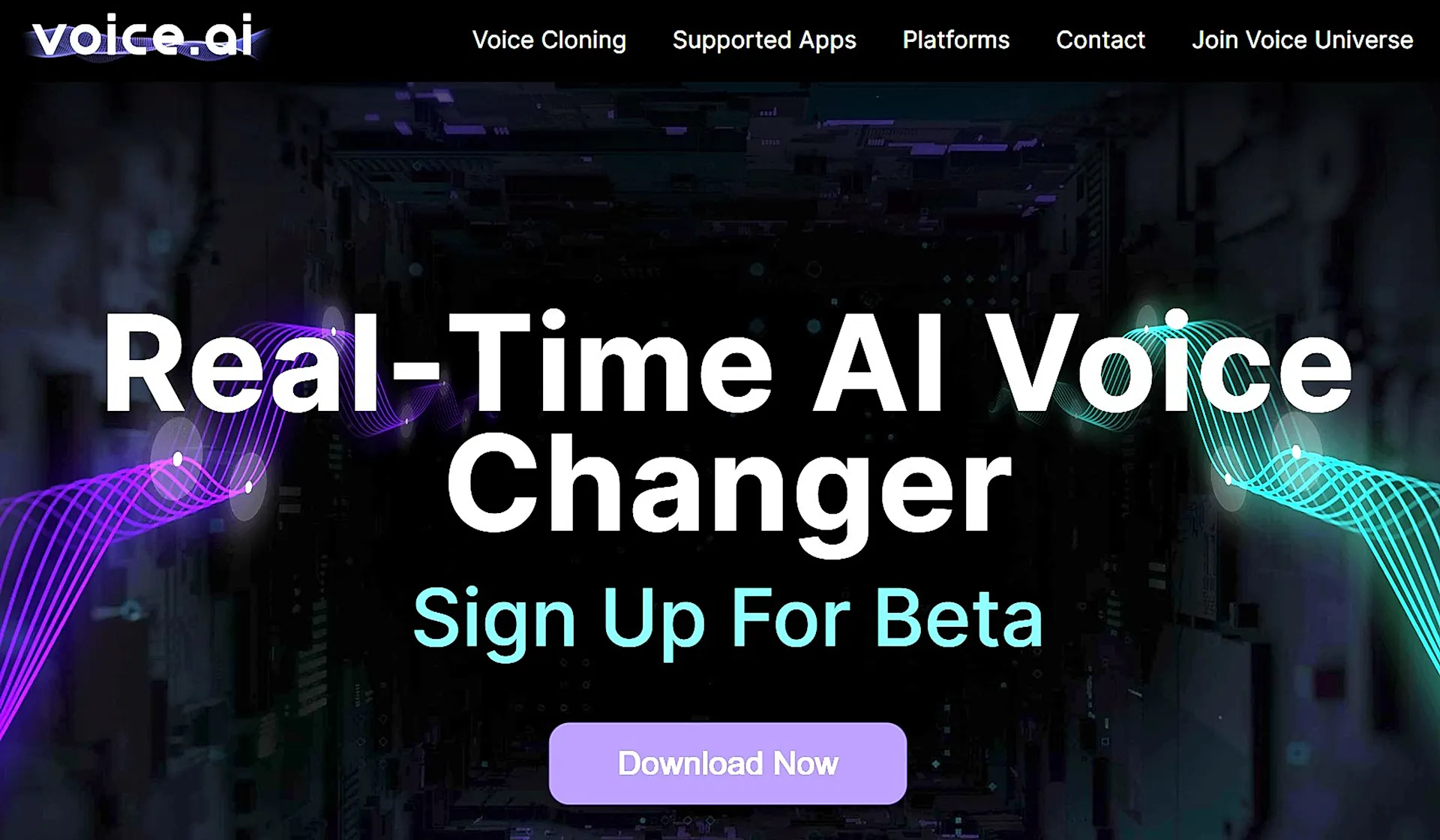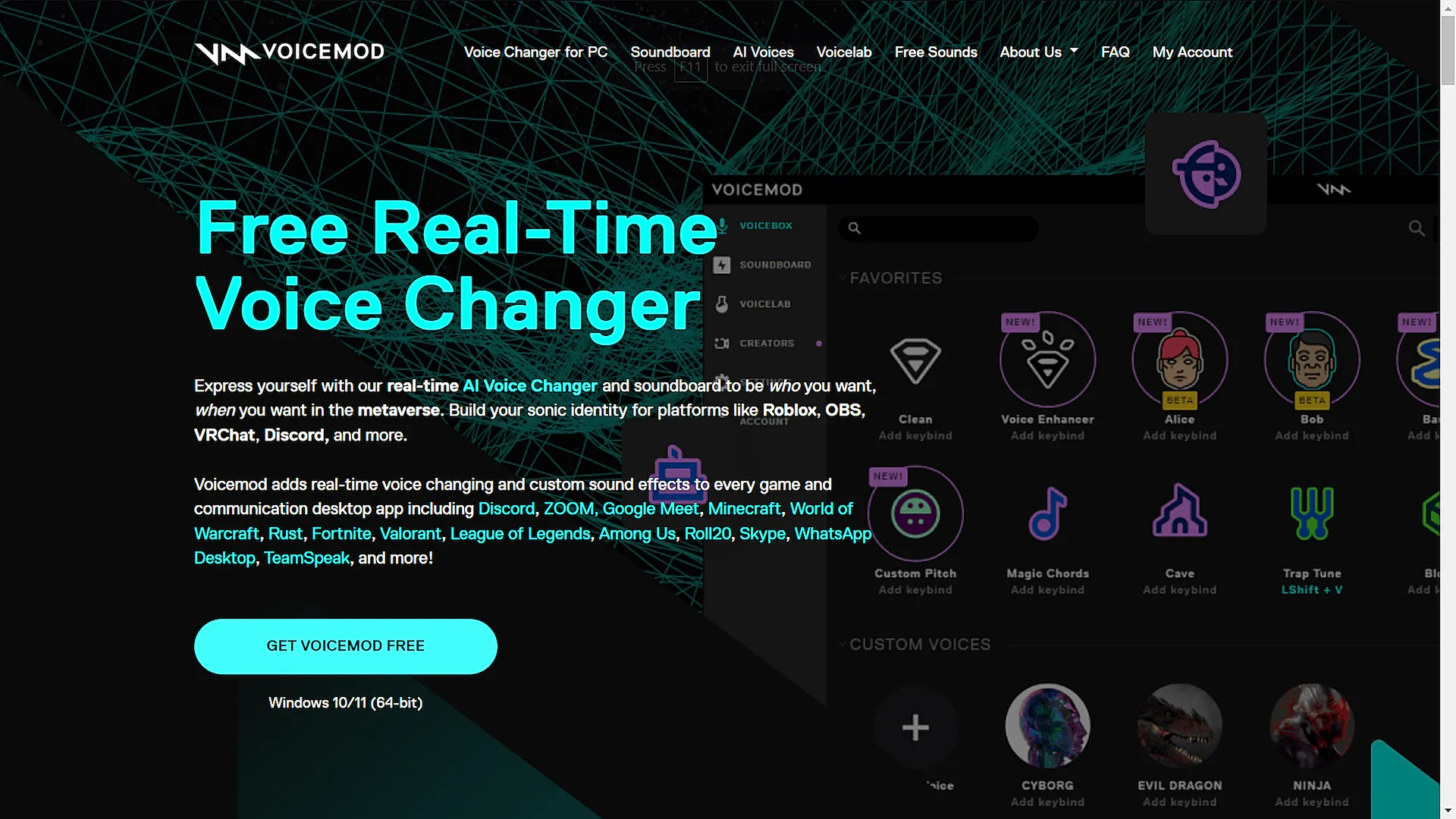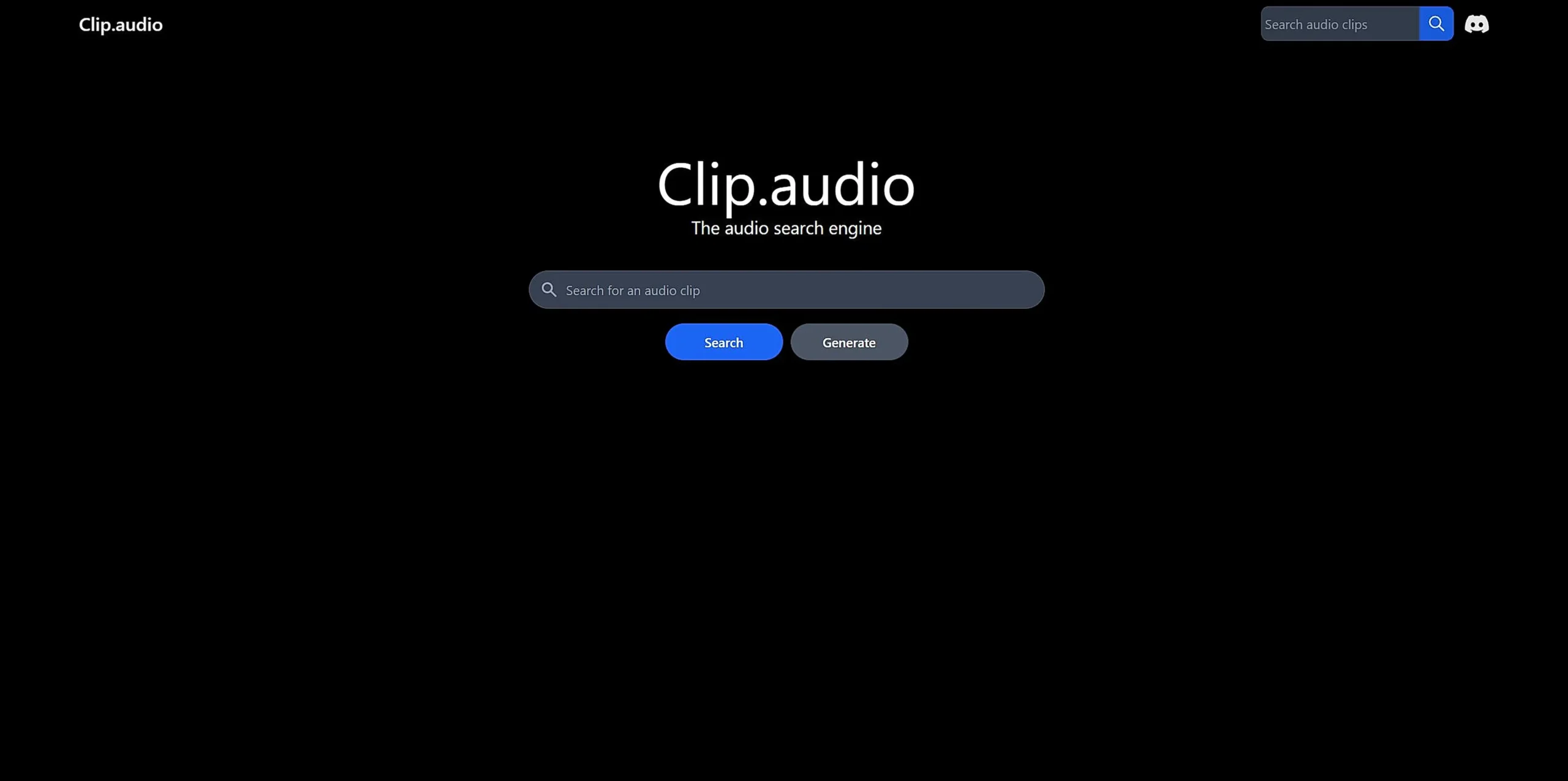
Clip.audio
What is Clip.audio?
Clip.audio is an innovative AI tool designed to revolutionize audio content creation and management. It leverages advanced artificial intelligence to provide users with seamless audio editing, transcription, and content generation capabilities. Whether you are a podcaster, content creator, or business professional, Clip.audio aims to simplify and enhance your audio workflows.
Top Features:
- AI-Powered Transcription: Clip.audio offers highly accurate transcription services, converting speech to text with minimal errors.
- Audio Editing: The tool provides intuitive audio editing features, allowing users to cut, trim, and enhance audio files effortlessly.
- Content Generation: Clip.audio can generate audio content based on text inputs, making it easier to create podcasts, audiobooks, and other audio materials.
- Multi-Language Support: The platform supports multiple languages, catering to a global audience.
- Integration Capabilities: Clip.audio integrates with various other tools and platforms, enhancing its utility and flexibility.
Pros and Cons
Pros:
- High Accuracy: The AI-powered transcription is highly accurate, reducing the need for manual corrections.
- User-Friendly Interface: The platform is designed with a user-friendly interface, making it accessible to users of all skill levels.
- Versatile Features: Clip.audio offers a wide range of features that cater to different audio content needs.
- Time-Saving: The automation of transcription and editing processes saves users significant time.
Cons:
- Cost: Some users may find the pricing plans to be on the higher side, especially for premium features.
- Learning Curve: While the interface is user-friendly, there may still be a learning curve for users unfamiliar with audio editing tools.
- Limited Free Plan: The free plan offers limited features, which may not be sufficient for all users.
Use Cases:
- Podcast Creation: Clip.audio simplifies the process of creating and editing podcasts, making it ideal for podcasters.
- Business Meetings: The transcription feature is useful for recording and transcribing business meetings and interviews.
- Content Creation: Content creators can use Clip.audio to generate and edit audio content for various platforms.
Who Can Use Clip.audio?
- Podcasters: Ideal for podcasters looking to streamline their production process.
- Business Professionals: Useful for professionals who need to transcribe meetings and interviews.
- Content Creators: Perfect for creators who need to generate and edit audio content regularly.
Pricing:
- Free Trial: Clip.audio offers a free trial with limited features, allowing users to test the platform before committing.
- Basic Plan: The basic plan includes essential features at an affordable price.
- Premium Plan: The premium plan offers advanced features and higher usage limits, suitable for professional users.
Our Review Rating Score:
- Functionality and Features: 4.5/5
- User Experience (UX): 4.5/5
- Performance and Reliability: 4.5/5
- Scalability and Integration: 4/5
- Security and Privacy: 4.5/5
- Cost-Effectiveness and Pricing Structure: 4/5
- Customer Support and Community: 4.5/5
- Innovation and Future Proofing: 4.5/5
- Data Management and Portability: 4/5
- Customization and Flexibility: 4/5
- Overall Rating: 4.5/5
Final Verdict:
Clip.audio is a powerful and versatile AI tool for audio content creation and management. Its high accuracy, user-friendly interface, and wide range of features make it a valuable asset for podcasters, business professionals, and content creators. While the pricing may be a consideration for some, the overall functionality and benefits offered by Clip.audio make it a worthwhile investment.
FAQs:
1) How accurate is the transcription feature of Clip.audio?
The transcription feature of Clip.audio is highly accurate, with minimal errors, making it reliable for professional use.
2) Can I use Clip.audio for multiple languages?
Yes, Clip.audio supports multiple languages, catering to a global audience.
3) Is there a free trial available for Clip.audio?
Yes, Clip.audio offers a free trial with limited features, allowing users to test the platform before committing to a paid plan.
4) What are the main use cases for Clip.audio?
Clip.audio is ideal for podcast creation, business meeting transcriptions, and general content creation.
5) How user-friendly is Clip.audio?
Clip.audio features a user-friendly interface designed to be accessible to users of all skill levels, though there may be a slight learning curve for those new to audio editing tools.
Stay Ahead of the AI Curve
Join 76,000 subscribers mastering AI tools. Don’t miss out!
- Bookmark your favorite AI tools and keep track of top AI tools.
- Unblock premium AI tips and get AI Mastery's secrects for free.
- Receive a weekly AI newsletter with news, trending tools, and tutorials.