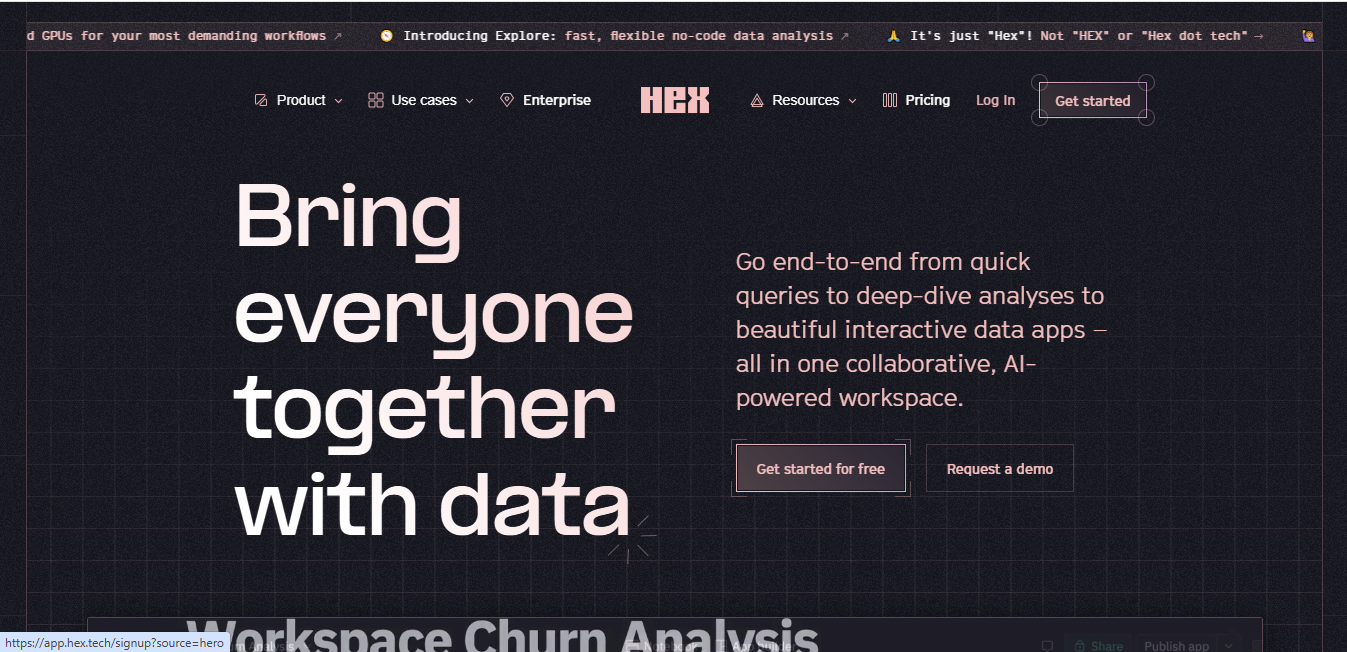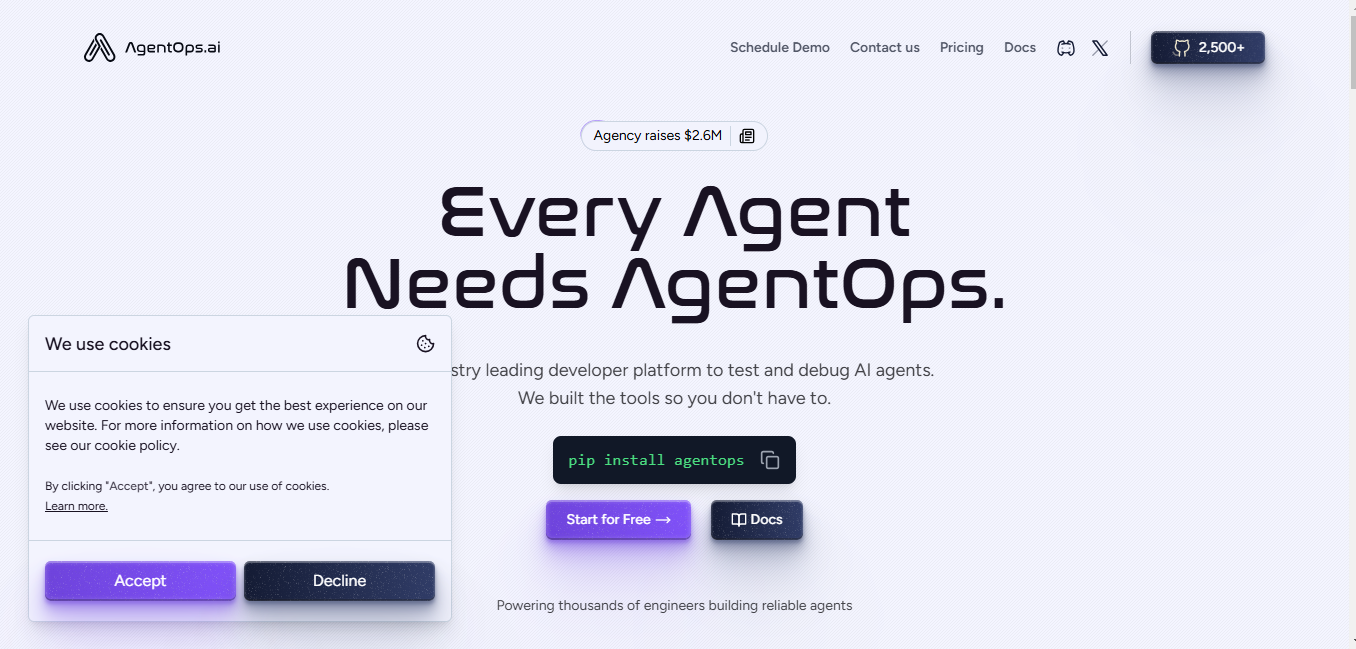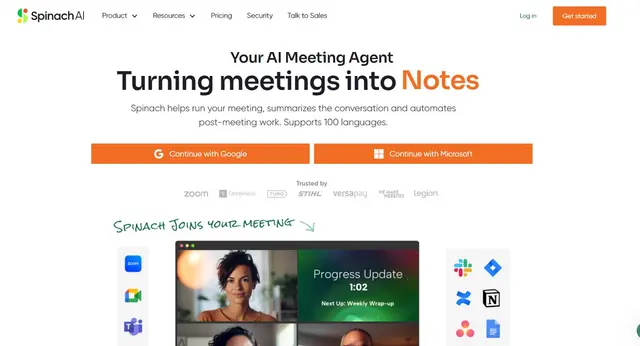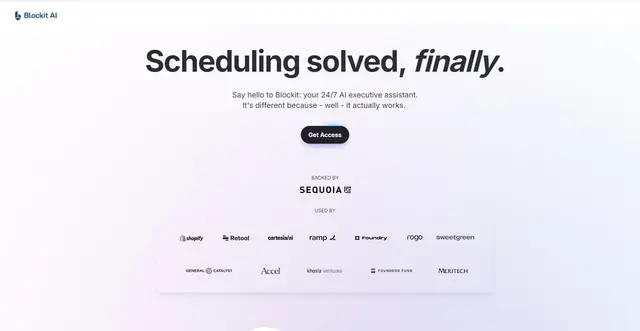Collab
What is Collab?
Collab is a comprehensive contact center software solution that combines omnichannel communication, AI integration, and data analytics. The platform helps businesses transform their customer service operations through intelligent automation while maintaining the human touch.
Top Features:
- Omnichannel Support: integrated communication across multiple channels with real-time analytics capabilities.
- AI Integration: advanced automation tools including GPT and Microsoft Bot Framework for smart interactions.
- Data Analytics: comprehensive reporting and insights for better decision-making and performance tracking.
Pros and Cons
Pros:
- User Interface: intuitive design makes navigation and operation straightforward for agents.
- Integration Capabilities: works well with various third-party tools and CRM systems.
- Scalability: adapts to growing business needs with flexible deployment options.
Cons:
- Learning Curve: new users may need significant time to master all features.
- System Updates: occasional disruptions during system maintenance and updates.
- Analytics Limitations: restricted markup options for chat and voice flow analysis.
Use Cases:
- Customer Service: managing multi-channel customer support operations efficiently.
- Sales Operations: tracking and managing sales interactions across different channels.
- Government Services: providing citizen support and information management services.
Who Can Use Collab?
- Enterprise Organizations: large-scale businesses requiring comprehensive contact center solutions.
- Government Agencies: public sector organizations managing citizen communications.
- Financial Services: banks and insurance companies handling customer inquiries.
Pricing:
- Custom Pricing: tailored solutions based on specific business requirements and scale.
- Contact Required: detailed pricing information available through direct consultation.
Our Review Rating Score:
- Functionality and Features: 4.5/5
- User Experience (UX): 4.0/5
- Performance and Reliability: 4.2/5
- Scalability and Integration: 4.5/5
- Security and Privacy: 4.3/5
- Cost-Effectiveness: 4.0/5
- Customer Support: 4.8/5
- Innovation: 4.4/5
- Data Management: 4.2/5
- Customization: 4.3/5
- Overall Rating: 4.3/5
Final Verdict:
Collab stands out with its powerful AI integration and comprehensive analytics. Despite the initial learning curve, it delivers excellent value for organizations needing advanced contact center capabilities with room for growth.
FAQs:
1) How does Collab handle multiple communication channels?
The platform integrates voice, email, chat, and social media into a single interface, allowing agents to manage all interactions from one dashboard.
2) What kind of AI capabilities does Collab provide?
Collab incorporates GPT and Microsoft Bot Framework for automated responses, sentiment analysis, and intelligent routing of customer inquiries.
3) Is Collab suitable for small businesses?
While primarily designed for larger organizations, Collab can be scaled to suit growing businesses with significant customer service needs.
4) How long does it take to implement Collab?
Implementation time varies based on organization size and requirements, typically ranging from several weeks to a few months.
5) What kind of support does Collab provide?
Collab maintains a 97% customer satisfaction rate with dedicated technical support and professional services teams.
Stay Ahead of the AI Curve
Join 76,000 subscribers mastering AI tools. Don’t miss out!
- Bookmark your favorite AI tools and keep track of top AI tools.
- Unblock premium AI tips and get AI Mastery's secrects for free.
- Receive a weekly AI newsletter with news, trending tools, and tutorials.