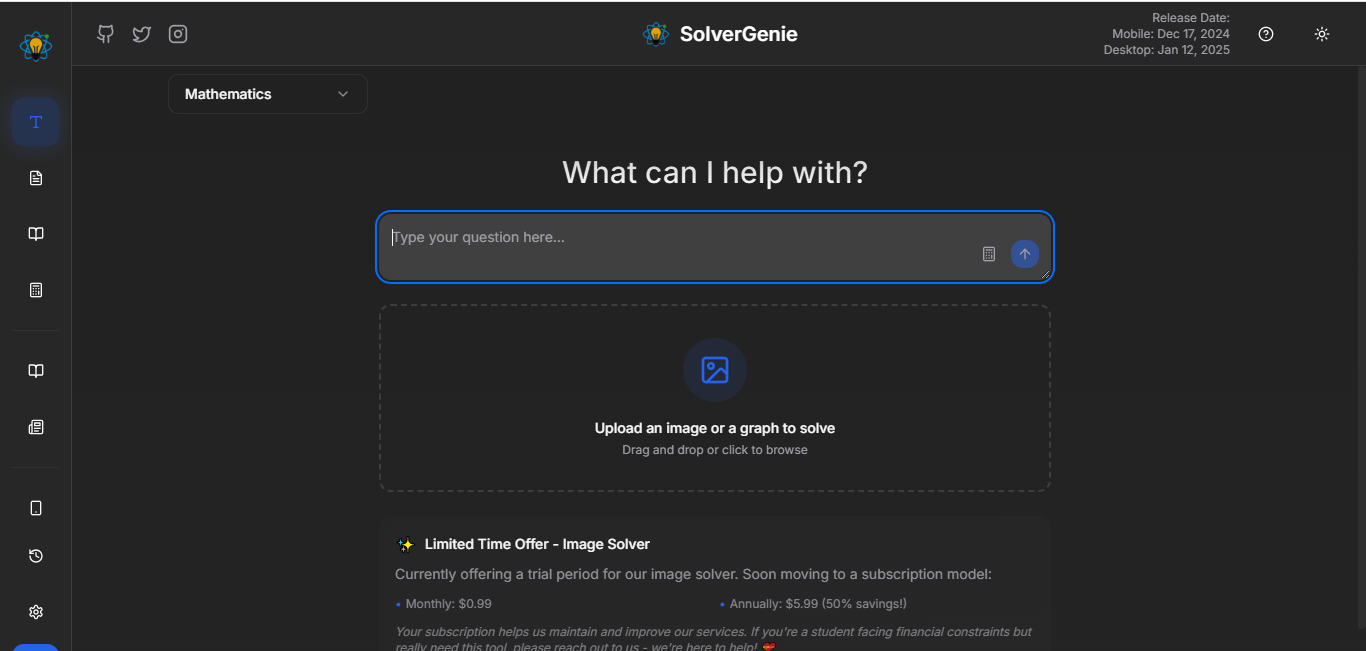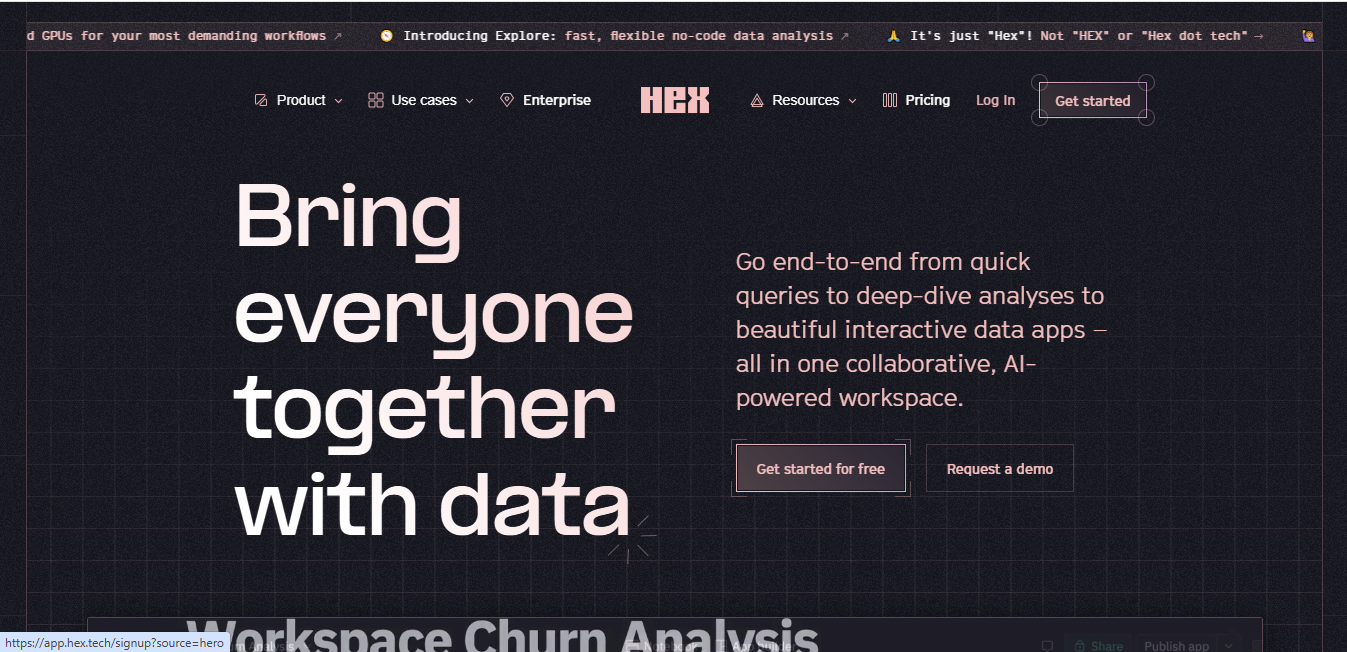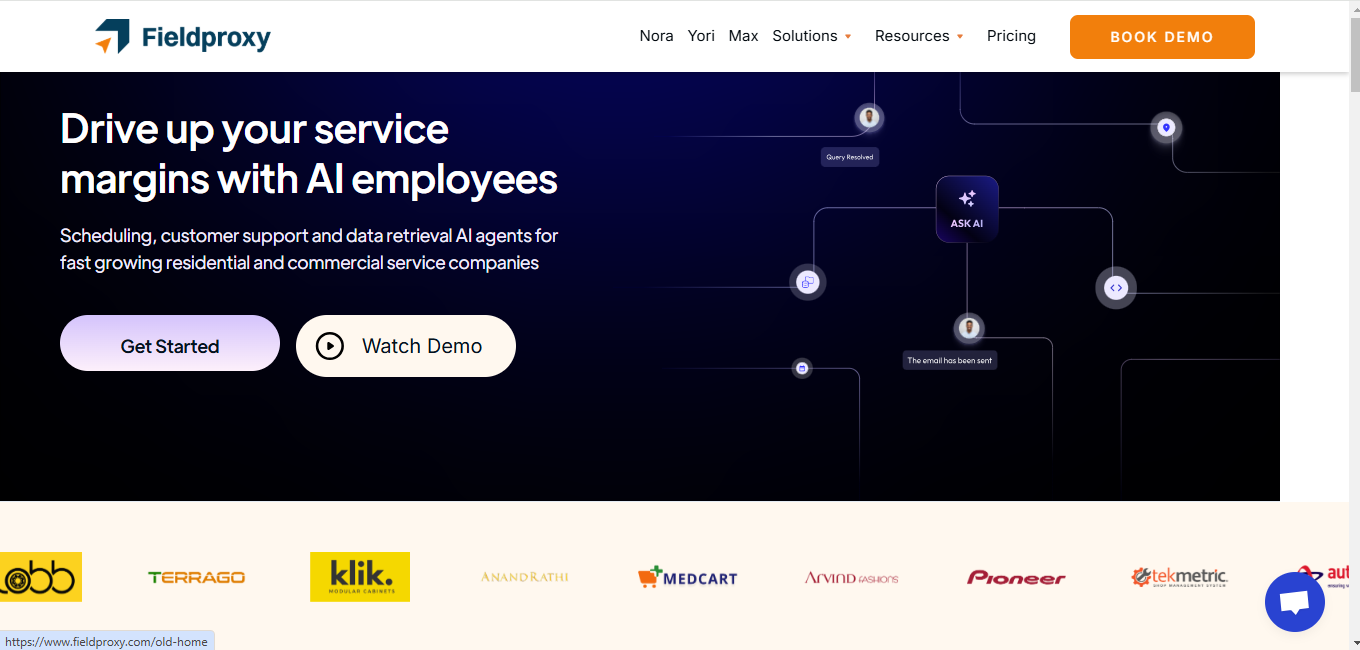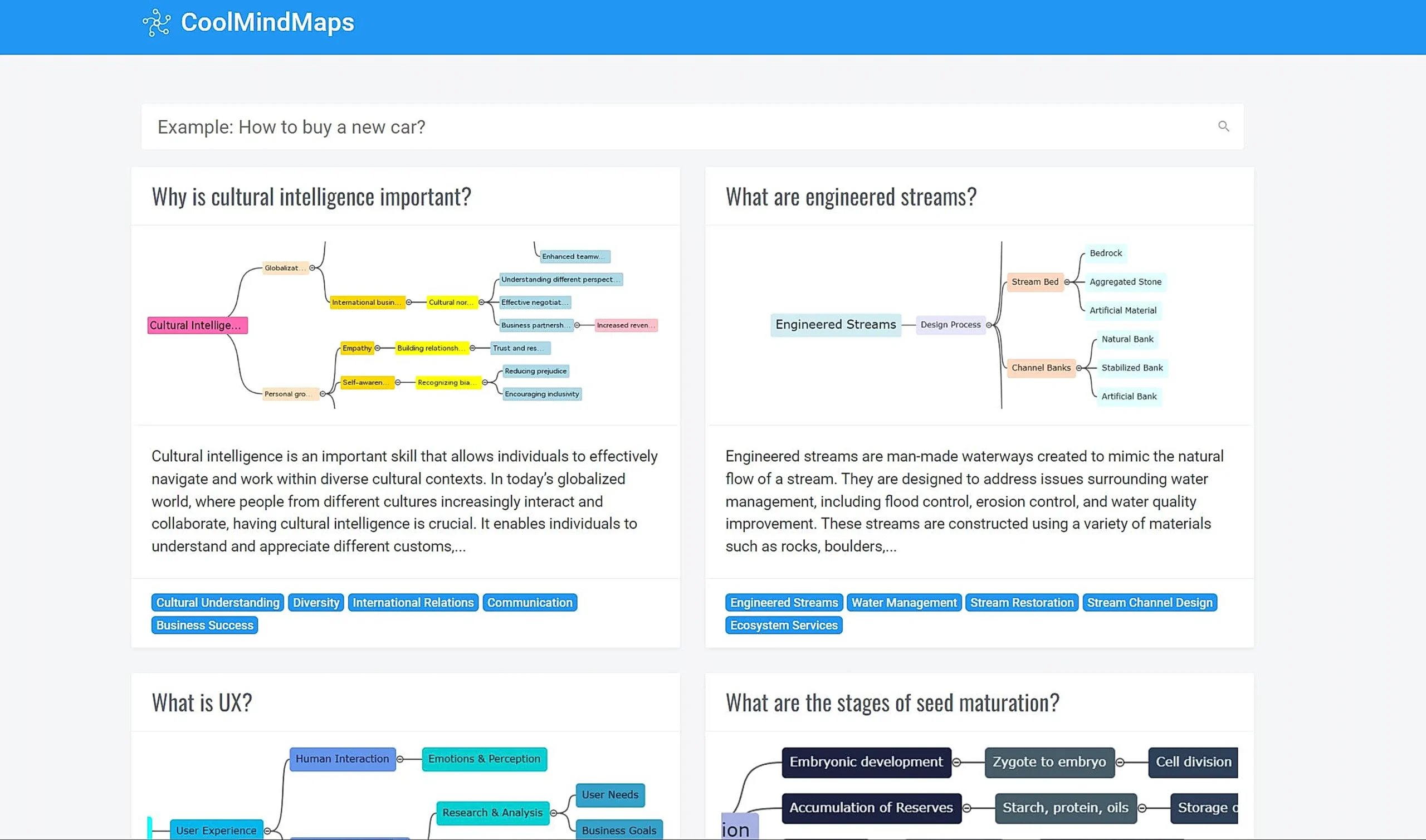
CoolMindMaps
What is CoolMindMaps?
CoolMindMaps is an AI-powered tool that helps create and search mind maps efficiently. The platform transforms complex ideas into organized visual diagrams, making it easier to understand and retain information[1][5].
Top Features:
- AI-Powered Creation: generates detailed mind maps from simple keywords and topic descriptions.
- Comprehensive Search: quickly finds relevant mind maps across various subjects and categories.
- Visual Organization: arranges information in clear, hierarchical structures for better understanding.
Pros and Cons
Pros:
- Intuitive Interface: simple design makes creating and navigating mind maps straightforward.
- Quick Generation: produces detailed mind maps in seconds using AI technology.
- Versatile Topics: supports creation of mind maps across numerous subjects and fields.
Cons:
- Limited Customization: fewer options for personalizing mind map appearance and structure.
- Basic Features: lacks advanced collaboration and sharing capabilities.
- Internet Dependent: requires constant internet connection for all functions.
Use Cases:
- Educational Planning: students and teachers creating study guides and lesson plans.
- Project Management: professionals organizing project components and workflows.
- Research Organization: researchers structuring complex information and findings.
Who Can Use CoolMindMaps?
- Students: individuals seeking to organize study materials and understand complex topics.
- Educators: teachers creating visual learning materials for their classes.
- Professionals: business people mapping out strategies and project plans.
Pricing:
- Free Trial: limited access to basic features for testing.
- Pricing Plan: subscription-based model with various tiers for different needs.
Our Review Rating Score:
- Functionality and Features: 4/5
- User Experience (UX): 4.5/5
- Performance and Reliability: 4/5
- Scalability and Integration: 3.5/5
- Security and Privacy: 4/5
- Cost-Effectiveness: 4/5
- Customer Support: 3.5/5
- Innovation: 4/5
- Data Management: 3.5/5
- Customization: 3/5
- Overall Rating: 3.8/5
Final Verdict:
CoolMindMaps stands out for its straightforward approach to mind mapping. While it may lack advanced features, its AI-powered creation and user-friendly interface make it an excellent choice for basic mind mapping needs.
FAQs:
1) Can I export my mind maps to different formats?
Yes, mind maps can be exported to common formats like PDF and PNG.
2) Does CoolMindMaps work offline?
No, an internet connection is required to use the platform.
3) Can multiple users collaborate on one mind map?
Basic collaboration features are available, but real-time co-editing is limited.
4) Are there templates available for different types of mind maps?
Yes, the platform provides various templates for different purposes and subjects.
5) How secure are my saved mind maps?
Mind maps are stored securely on cloud servers with standard encryption protocols.
Stay Ahead of the AI Curve
Join 76,000 subscribers mastering AI tools. Don’t miss out!
- Bookmark your favorite AI tools and keep track of top AI tools.
- Unblock premium AI tips and get AI Mastery's secrects for free.
- Receive a weekly AI newsletter with news, trending tools, and tutorials.