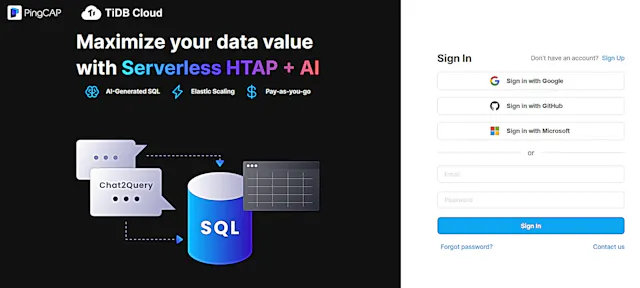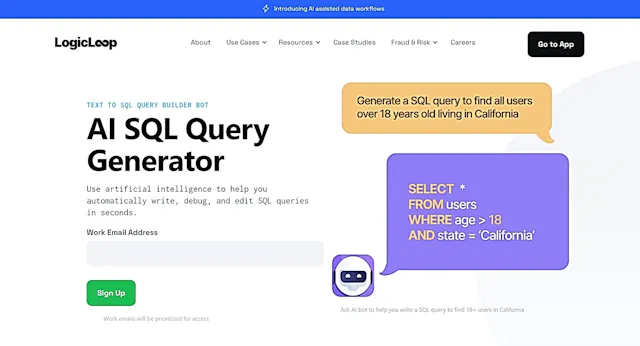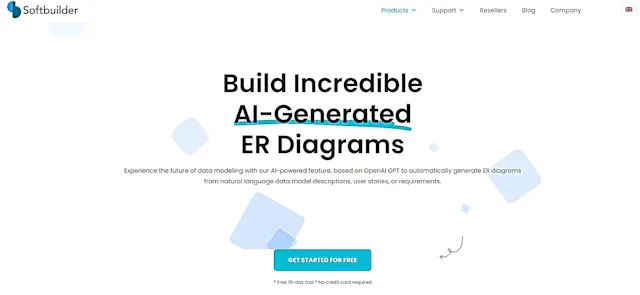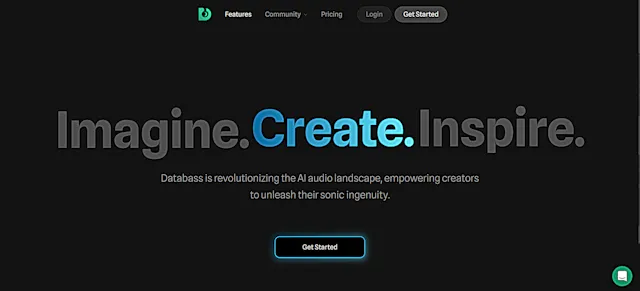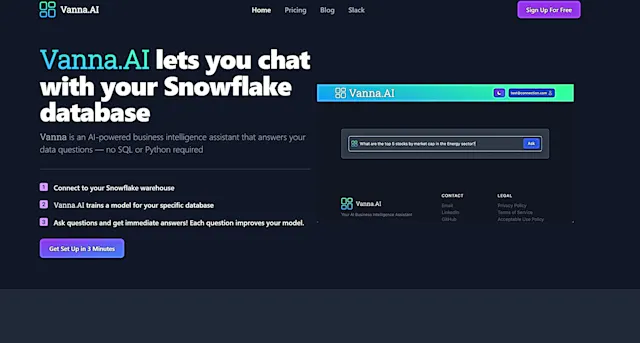DB Pilot
What is DB Pilot?
DB Pilot is a modern database GUI client and SQL editor designed for PostgreSQL, MySQL, SQLite, and DuckDB. It combines AI-powered assistance with a user-friendly interface to simplify database management and querying tasks.
Top Features:
- SQL AI Assistant: powered by GPT-3.5 Turbo / GPT-4 Turbo to help write and debug SQL queries.
- Multi-Database Support: connects to PostgreSQL, CockroachDB, MySQL, SQLite, and DuckDB databases.
- Smart Autocomplete: provides context-aware suggestions for tables, columns, keywords, and functions.
- Data Import: allows importing data from over 250 sources in Beta.
Pros and Cons
Pros:
- Intuitive Interface: easy-to-use spreadsheet-like editor for database management tasks.
- AI-Powered Assistance: simplifies SQL query writing and debugging for users of all skill levels.
- Versatile Data Handling: ability to query various file formats, including CSV and JSON.
Cons:
- Limited OS Support: currently only available for Mac, with Windows and Linux versions planned.
- Restricted Database Options: support for additional databases still in development.
- Pricing Structure: some advanced features require a paid subscription or one-time purchase.
Use Cases:
- Database Management: efficiently handle large databases with complex structures and numerous tables.
- SQL Query Optimization: leverage AI assistance to improve query performance and accuracy.
- Data Analysis: quickly import and analyze data from various sources for insights.
Who Can Use DB Pilot?
- Database Administrators: professionals managing multiple databases across different platforms.
- Data Analysts: individuals working with large datasets and complex queries.
- Software Developers: those needing efficient database interaction for application development.
Pricing:
- Free Trial: hobby version available at no cost with basic features.
- Pricing Plan: subscription options starting at $7/month for Plus and $17/month for Pro.
Our Review Rating Score:
- Functionality and Features: 4.5/5
- User Experience (UX): 4.5/5
- Performance and Reliability: 4/5
- Scalability and Integration: 3.5/5
- Security and Privacy: 4/5
- Cost-Effectiveness and Pricing Structure: 4/5
- Customer Support and Community: 3.5/5
- Innovation and Future Proofing: 4.5/5
- Data Management and Portability: 4/5
- Customization and Flexibility: 4/5
- Overall Rating: 4.1/5
Final Verdict:
DB Pilot stands out as a powerful database management tool, combining AI assistance with a user-friendly interface. While it excels in query optimization and data handling, its limited OS support and database options may restrict some users. Overall, it's a valuable asset for database professionals and analysts.
FAQs:
1) How does DB Pilot's AI assistant work?
DB Pilot's AI assistant uses GPT-3.5 Turbo or GPT-4 Turbo to help write, debug, and explain SQL queries. It understands natural language instructions and can handle databases with over 10,000 tables.
2) Can DB Pilot access my database data?
No, DB Pilot's AI assistant only knows about table and column structures to assist with queries. It doesn't have access to the actual data stored in your database.
3) What file formats can DB Pilot query?
DB Pilot can query various file formats including CSV, JSON, and other local or remote files using chDB or DuckDB.
4) Is there a free version of DB Pilot available?
Yes, DB Pilot offers a free Hobby version with basic features. Paid versions include more advanced capabilities and AI assistance.
5) Can I use DB Pilot on Windows or Linux?
Currently, DB Pilot is only available for Mac (minimum MacOS 12.6 required). Windows and Linux versions are planned for future release.
Stay Ahead of the AI Curve
Join 76,000 subscribers mastering AI tools. Don’t miss out!
- Bookmark your favorite AI tools and keep track of top AI tools.
- Unblock premium AI tips and get AI Mastery's secrects for free.
- Receive a weekly AI newsletter with news, trending tools, and tutorials.