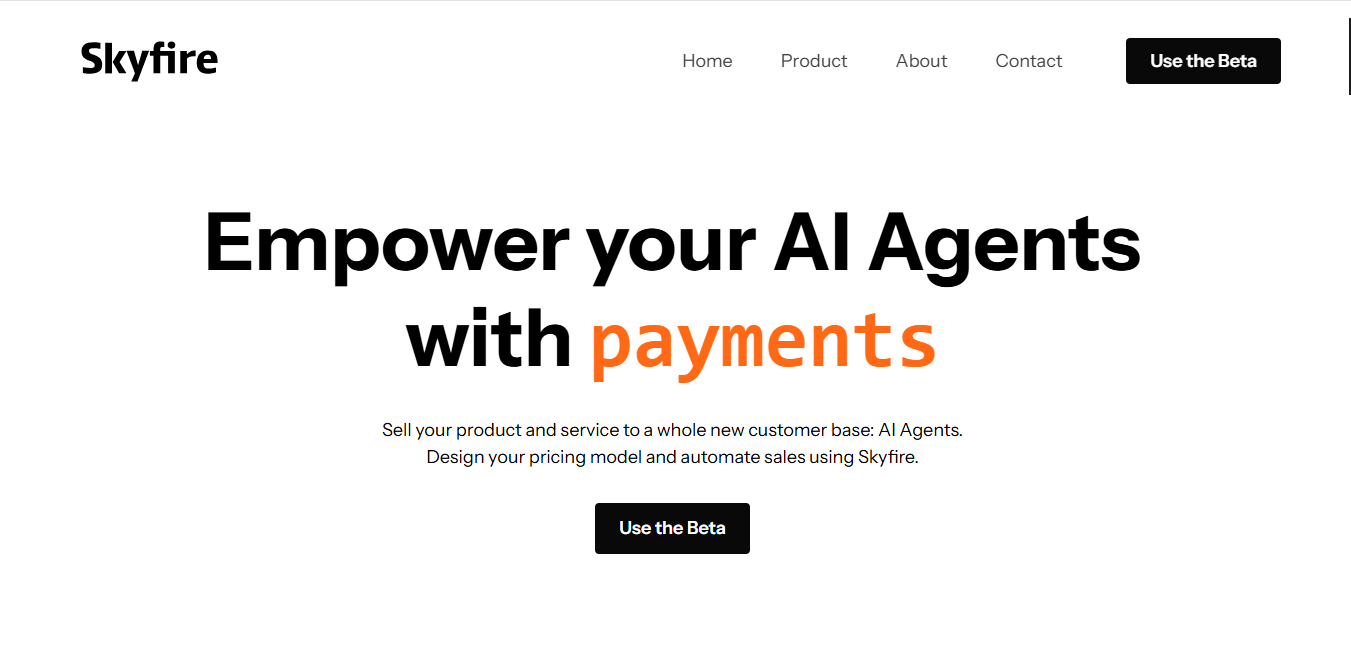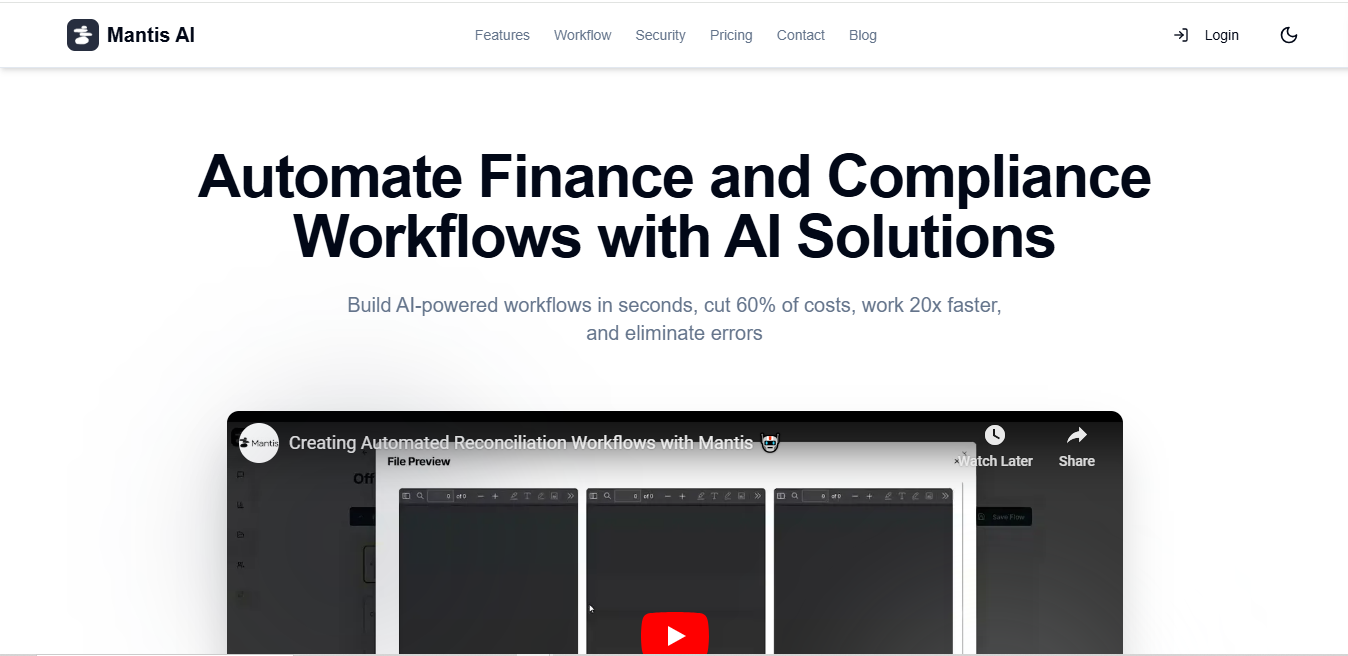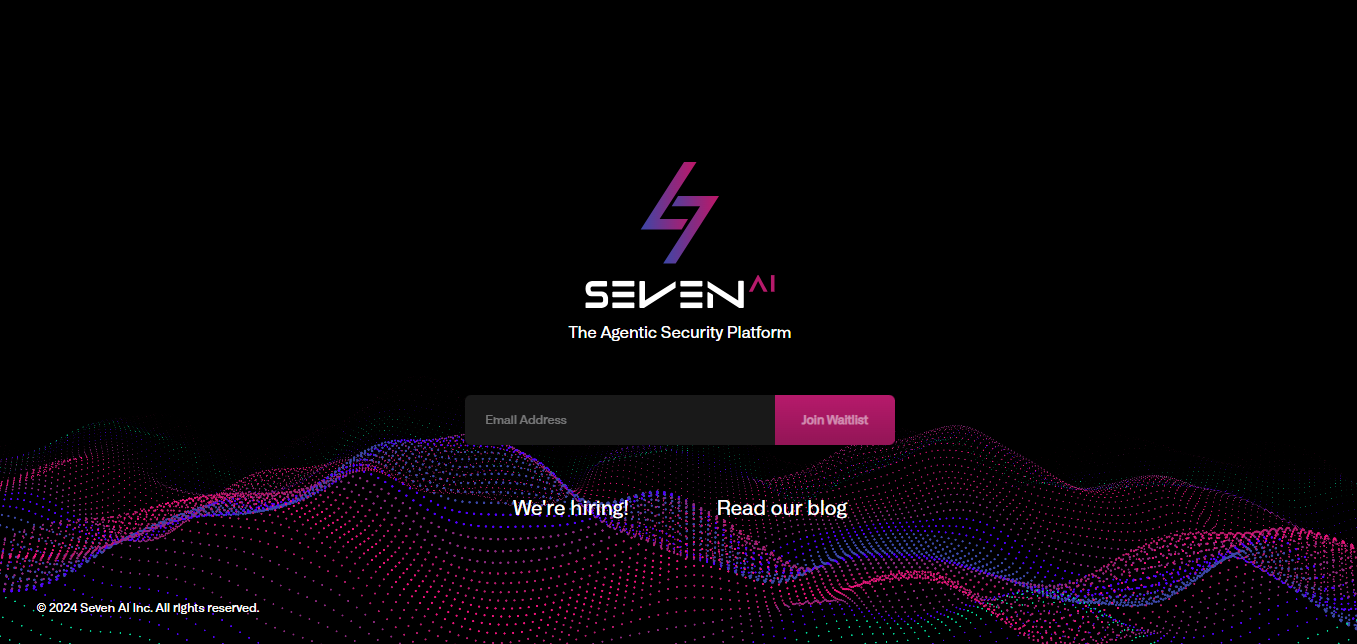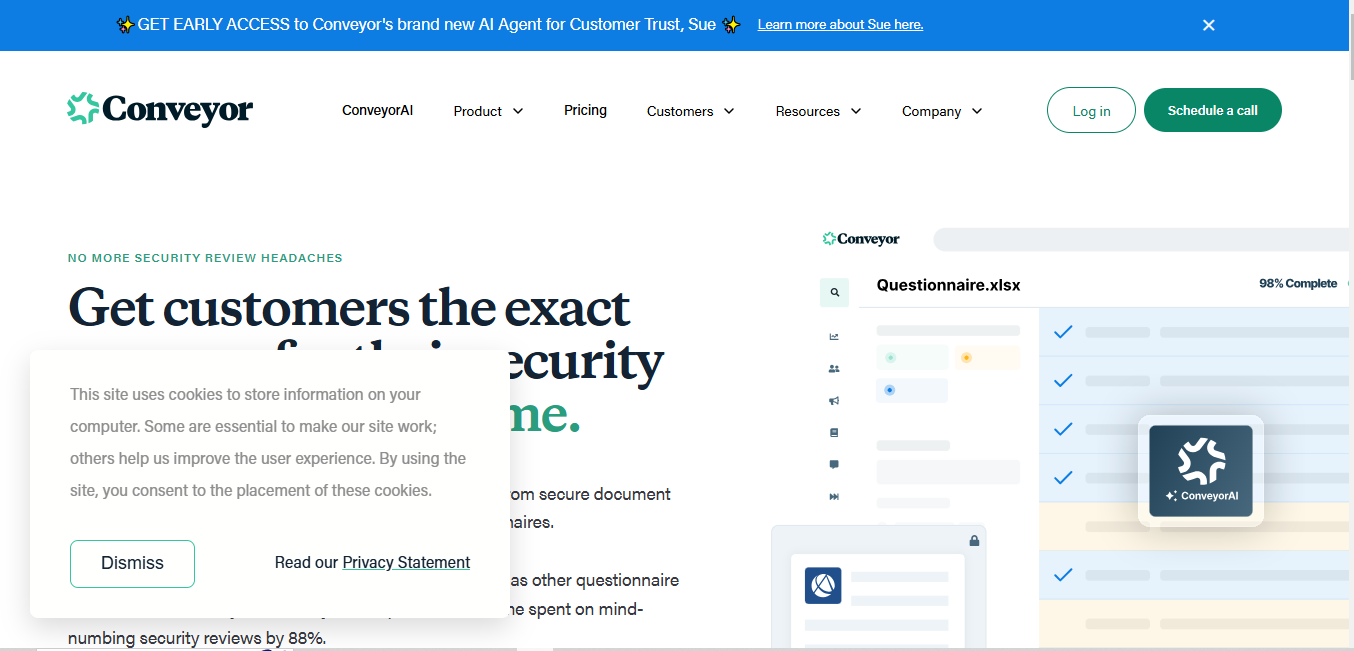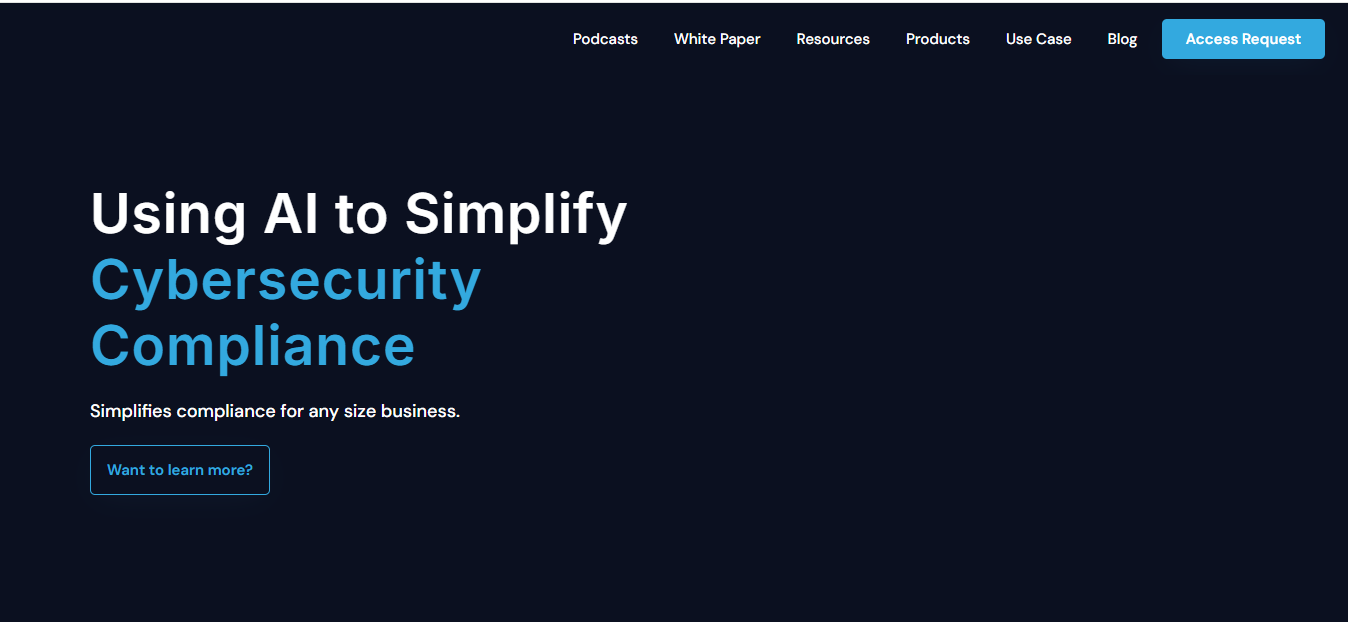Dbsensei
What is Dbsensei?
Dbsensei is an AI-powered tool designed to simplify complex database query generation. It allows users to import database structures and create SQL queries through an intuitive interface, eliminating the need for manual coding. Dbsensei aims to boost productivity for database professionals, developers, and students working with SQL databases.
Top Features:
- AI-powered Query Generator: creates complex SQL queries based on user input and database structure.
- Query Fixer: identifies and corrects errors in SQL queries, improving accuracy and efficiency.
- Query Explainer: provides detailed insights into query logic and expected results.
- Query Formatter: improves readability by automatically formatting SQL code for better comprehension.
Pros and Cons
Pros:
- Time-saving: generates complex queries quickly, reducing manual coding time for users.
- Error reduction: automatically fixes query errors, minimizing debugging time and improving accuracy.
- Learning tool: helps users understand query logic through detailed explanations and formatting.
Cons:
- Limited database support: optimized for MySQL and Eloquent, with less support for other databases.
- Query limit: monthly query limits may restrict heavy users or large teams.
- Dependency concern: users might become overly reliant on AI-generated queries.
Use Cases:
- Complex query generation: quickly create intricate SQL queries for data analysis and reporting.
- Database optimization: use AI-generated index suggestions to improve database performance.
- SQL learning: students can practice and learn SQL through query generation and explanations.
Who Can Use Dbsensei?
- Database professionals: DBAs and data analysts looking to streamline query creation and optimization.
- Developers: software engineers working with databases who need efficient SQL query solutions.
- Students: those learning database management and SQL can practice and improve their skills.
Pricing:
- Free Trial: 7-day trial available with no credit card required.
- Pricing Plans: starter at $9/month (100 queries), pro at $19/month (300 queries), ultimate at $29/month (500 queries).
Our Review Rating Score:
- Functionality and Features: 4.5/5
- User Experience (UX): 4/5
- Performance and Reliability: 4/5
- Scalability and Integration: 3.5/5
- Security and Privacy: 4/5
- Cost-Effectiveness and Pricing Structure: 4/5
- Customer Support and Community: 3.5/5
- Innovation and Future Proofing: 4/5
- Data Management and Portability: 3.5/5
- Customization and Flexibility: 3.5/5
- Overall Rating: 4/5
Final Verdict:
Dbsensei is a valuable tool for SQL query generation and optimization. It excels in simplifying complex tasks and aiding learning. While it has some limitations in database support and query limits, its benefits in time-saving and error reduction make it a worthwhile investment for many users.
FAQs:
1) How does Dbsensei compare to ChatGPT for SQL queries?
Dbsensei is specifically optimized for complex SQL scenarios, utilizing your database context and fine-tuned models. This specialization allows for more accurate and relevant query generation compared to general-purpose AI like ChatGPT.
2) Can Dbsensei work with any SQL database?
While Dbsensei is optimized for MySQL and Eloquent (Laravel), it can provide good results for other SQL databases like PostgreSQL and SQL Server. However, the best performance is achieved with MySQL and Eloquent.
3) Is there a student discount available for Dbsensei?
Yes, Dbsensei offers a 40% discount for students. To avail this discount, students need to contact the support team with proof of eligibility.
4) How long can I access my query results after using Dbsensei?
Your query results are saved in your log and can be accessed at any time, even after your subscription ends. This allows for future reference and review of past queries.
5) Does Dbsensei provide database index suggestions?
Yes, Dbsensei includes a feature for database index suggestions. This can help improve database performance by recommending optimal indexing strategies based on your queries and database structure.
Stay Ahead of the AI Curve
Join 76,000 subscribers mastering AI tools. Don’t miss out!
- Bookmark your favorite AI tools and keep track of top AI tools.
- Unblock premium AI tips and get AI Mastery's secrects for free.
- Receive a weekly AI newsletter with news, trending tools, and tutorials.