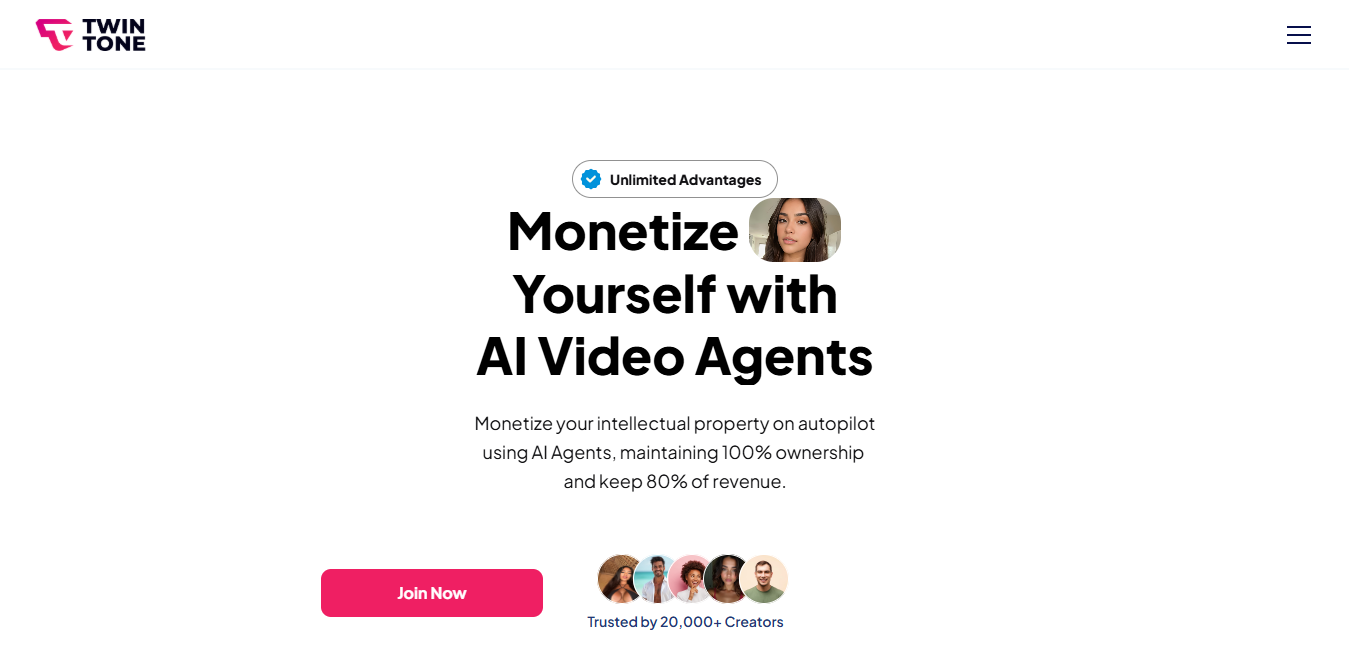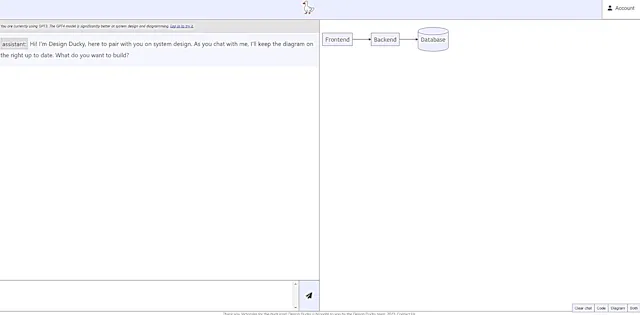
Design Ducky
What is Design Ducky?
Design Ducky is an AI-powered tool that helps developers create and update system diagrams in real-time. It uses advanced GPT-3 and GPT-4 models to assist with frontend, backend, and database design through an interactive chat interface.
Top Features:
- Real-time diagram updates: diagrams change as you chat with the AI assistant.
- GPT-4 integration: access to advanced language models for improved design suggestions.
- Comprehensive project support: handles frontend, backend, and database components.
Pros and Cons
Pros:
- Efficient workflow: streamlines the system design process, saving time for developers.
- Interactive experience: chat interface allows for easy communication with the AI assistant.
- Versatile application: supports various project components for comprehensive design solutions.
Cons:
- JavaScript dependency: requires JavaScript to run, which may limit accessibility.
- Web-based only: lack of desktop or mobile apps may restrict usage options.
- Learning curve: new users might need time to adapt to the AI-assisted design process.
Use Cases:
- System architecture planning: quickly draft and iterate on complex system designs.
- Collaborative design sessions: use real-time updates for team brainstorming and feedback.
- Documentation creation: generate visual representations of system components for project documentation.
Who Can Use Design Ducky?
- Software developers: professionals looking to streamline their system design process.
- System architects: experts who need to create and modify complex system diagrams.
- Project managers: team leaders who want to visualize project structures efficiently.
Pricing:
- Free Trial: available for users to test the platform's capabilities.
- Pricing Plan: starts at $2 per month for continued access to all features.
Our Review Rating Score:
- Functionality and Features: 4/5
- User Experience (UX): 4/5
- Performance and Reliability: 3.5/5
- Scalability and Integration: 3.5/5
- Security and Privacy: 3.5/5
- Cost-Effectiveness and Pricing Structure: 4.5/5
- Customer Support and Community: 3/5
- Innovation and Future Proofing: 4/5
- Data Management and Portability: 3.5/5
- Customization and Flexibility: 4/5
- Overall Rating: 3.8/5
Final Verdict:
Design Ducky is a promising tool for developers seeking to simplify system design. Its AI-powered features and real-time updates make it valuable for quick iterations. While it has some limitations, its affordable pricing and innovative approach make it worth considering for many development teams.
FAQs:
1) How does Design Ducky compare to traditional diagramming tools?
Design Ducky stands out with its AI-powered real-time updates, making it more dynamic than traditional tools. However, it may lack some advanced features found in established diagramming software.
2) Can Design Ducky handle complex system designs?
Yes, Design Ducky can handle complex designs across frontend, backend, and database components. Its GPT-4 integration allows for sophisticated system architecture planning.
3) Is Design Ducky suitable for beginners in system design?
While Design Ducky can be useful for beginners, there may be a learning curve. Its AI assistance can help guide novices, but some basic understanding of system design principles is beneficial.
4) How secure is the data stored in Design Ducky?
Design Ducky takes data security seriously, but as with any cloud-based tool, users should be cautious with sensitive information. It's advisable to review their privacy policy for specific security measures.
5) Can Design Ducky integrate with other development tools?
Currently, information about Design Ducky's integration capabilities is limited. Users should check the official website or contact support for the most up-to-date information on potential integrations.
Stay Ahead of the AI Curve
Join 76,000 subscribers mastering AI tools. Don’t miss out!
- Bookmark your favorite AI tools and keep track of top AI tools.
- Unblock premium AI tips and get AI Mastery's secrects for free.
- Receive a weekly AI newsletter with news, trending tools, and tutorials.