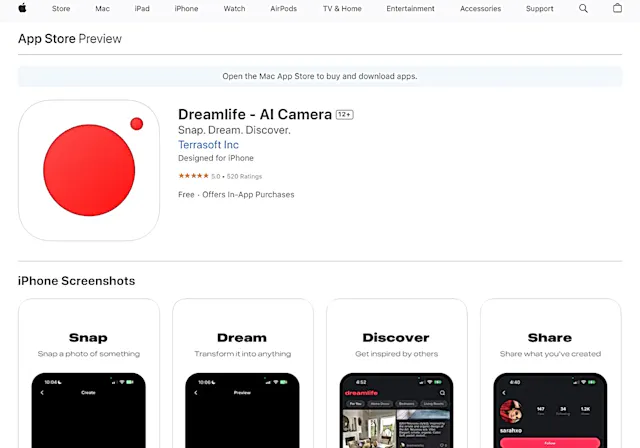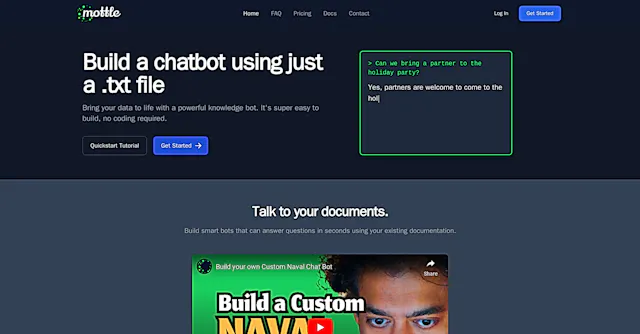DesignPro
What is DesignPro?
DesignPro is an AI-powered design tool that helps create professional-quality visuals for various purposes. It uses advanced algorithms to generate designs based on user inputs, streamlining the creative process for both novices and experienced designers.
Top Features:
- AI-driven design generation: creates custom designs based on user preferences and inputs.
- Extensive template library: provides a wide range of pre-made templates for quick customization.
- Collaborative workspace: allows team members to work together on projects in real-time.
Pros and Cons
Pros:
- User-friendly interface: intuitive design makes it easy for beginners to navigate and use.
- Time-saving: automates many design tasks, reducing the time needed to create visuals.
- Consistent branding: helps maintain brand consistency across various design projects.
Cons:
- Limited customization: some users may find the AI-generated designs too restrictive for complex projects.
- Learning curve: mastering all features may take time for those new to design tools.
- Internet-dependent: requires a stable internet connection for optimal performance.
Use Cases:
- Social media marketing: create eye-catching posts and ads for various platforms.
- Branding materials: design logos, business cards, and other brand identity elements.
- Presentation decks: craft professional-looking slides for meetings and pitches.
Who Can Use DesignPro?
- Marketing teams: professionals looking to create consistent visual content for campaigns.
- Small business owners: entrepreneurs needing affordable design solutions for their ventures.
- Content creators: bloggers and influencers seeking to improve their visual content.
Pricing:
- Free Trial: 7-day trial with limited features to test the platform.
- Pricing Plan: monthly subscription starting at $29.99 for individuals, with team plans available.
Our Review Rating Score:
- Functionality and Features: 4.5/5
- User Experience (UX): 4/5
- Performance and Reliability: 4/5
- Scalability and Integration: 3.5/5
- Security and Privacy: 4/5
- Cost-Effectiveness and Pricing Structure: 4/5
- Customer Support and Community: 3.5/5
- Innovation and Future Proofing: 4/5
- Data Management and Portability: 3.5/5
- Customization and Flexibility: 3.5/5
- Overall Rating: 4/5
Final Verdict:
DesignPro is a solid choice for those seeking an AI-powered design solution. It excels in user-friendliness and time-saving features, making it valuable for small businesses and marketing teams. However, advanced users might find some limitations in customization options.
FAQs:
1) Is DesignPro suitable for professional graphic designers?
While DesignPro can be useful for quick projects, professional designers might find it limiting for complex, highly customized work. It's best suited for those with basic to intermediate design needs.
2) Can I use DesignPro offline?
No, DesignPro requires an internet connection to function as it's a cloud-based tool. All designs are created and stored online.
3) How does DesignPro compare to other AI design tools?
DesignPro stands out with its user-friendly interface and extensive template library. However, it may have fewer advanced features compared to some competitors.
4) Are the designs created with DesignPro copyright-free?
Designs created using your own assets are yours. However, be cautious when using DesignPro's stock images and elements, as they may have usage restrictions.
5) Can I collaborate with my team using DesignPro?
Yes, DesignPro offers collaborative features allowing team members to work on projects together in real-time, making it ideal for group projects.
Stay Ahead of the AI Curve
Join 76,000 subscribers mastering AI tools. Don’t miss out!
- Bookmark your favorite AI tools and keep track of top AI tools.
- Unblock premium AI tips and get AI Mastery's secrects for free.
- Receive a weekly AI newsletter with news, trending tools, and tutorials.