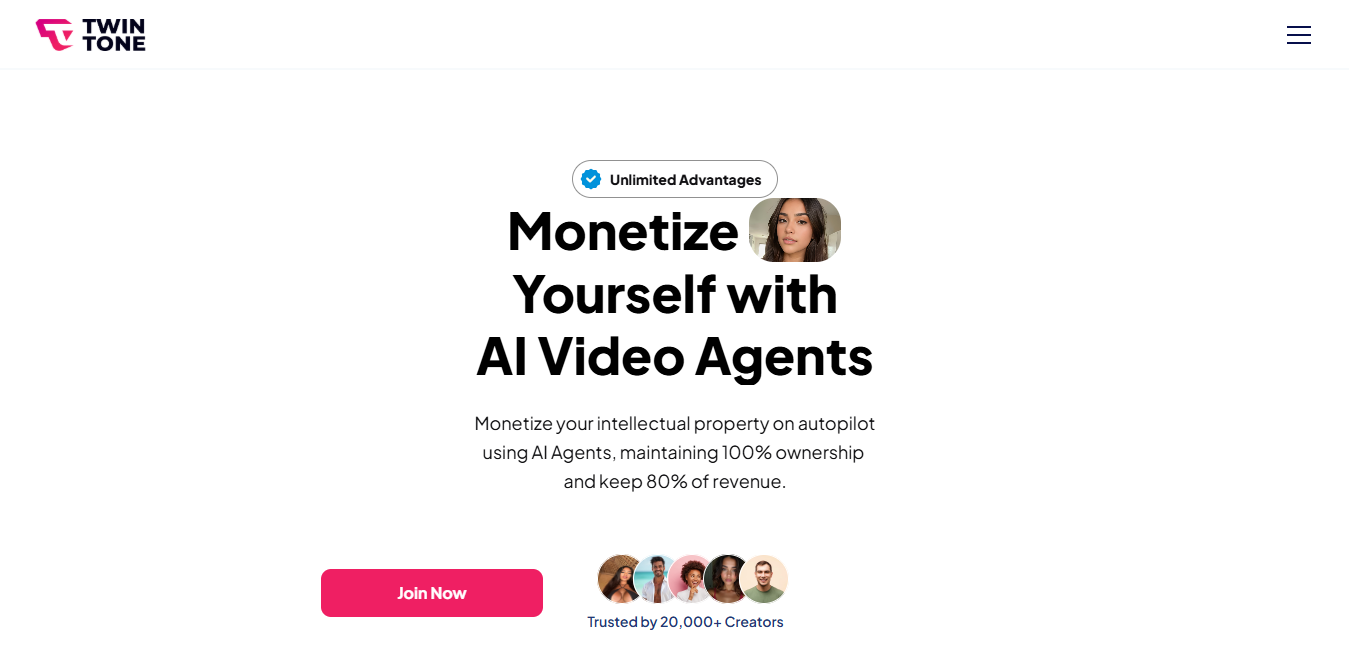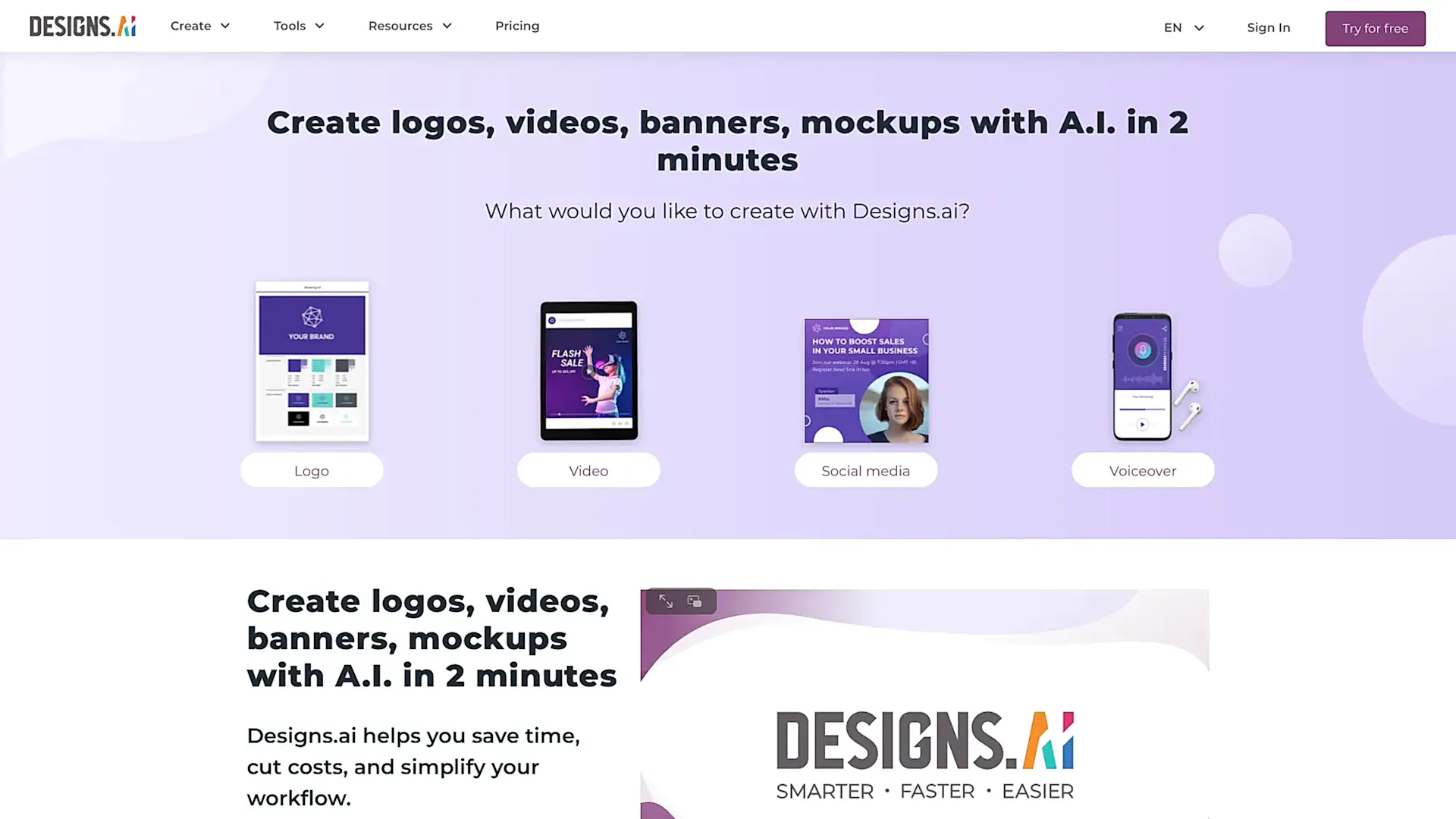
Designs AI
What is Designs AI?
Designs AI is a comprehensive AI-powered creative suite that combines multiple tools for content creation. This platform brings together AI Chat, Image Generation, Video Creation, Logo Design, and Text-to-Speech capabilities in one integrated workspace.
Top Features:
- AI Image Generator: creates unique visuals from text descriptions with access to 170 million images.
- Logo Maker: generates professional logos using over 10,000 icons and customizable templates.
- Video Creator: produces videos with a library of 10 million clips and 500,000 audio files.
Pros and Cons
Pros:
- Versatility: combines multiple creative tools in one platform for streamlined workflow.
- User-Friendly: intuitive interface makes it accessible for beginners and professionals alike.
- Template Library: extensive collection of 20,000+ templates for various design needs.
Cons:
- Performance Issues: platform can experience slowdowns during peak usage times.
- Limited Free Plan: basic features restricted in the free version.
- AI Voice Quality: some generated voices sound artificial and unnatural.
Use Cases:
- Brand Development: creating cohesive visual identities from logos to marketing materials.
- Content Marketing: generating social media posts and promotional videos quickly.
- Digital Advertising: designing professional ad materials across multiple platforms.
Who Can Use Designs AI?
- Small Business owners: professionals seeking cost-effective design solutions.
- Content creators: individuals needing quick, professional-looking visual content.
- Marketing teams: groups requiring consistent brand assets and marketing materials.
Pricing:
- Free Trial: basic access with limited features and templates.
- Paid Plans: Basic, Pro, and Enterprise tiers with increasing features and credits.
Our Review Rating Score:
- Functionality and Features: 4.2/5
- User Experience (UX): 4.0/5
- Performance and Reliability: 3.8/5
- Scalability and Integration: 4.0/5
- Security and Privacy: 4.1/5
- Cost-Effectiveness: 3.9/5
- Customer Support: 3.7/5
- Innovation: 4.3/5
- Data Management: 4.0/5
- Customization: 3.9/5
- Overall Rating: 4.0/5
Final Verdict:
Designs AI stands out as a practical solution for quick, professional design needs. While it has some limitations, its comprehensive toolkit and user-friendly interface make it valuable for businesses and creators who need efficient design solutions.
FAQs:
1) Is Designs AI suitable for complete beginners?
Yes, the platform is designed with an intuitive interface and helpful tutorials that make it accessible for users with no design experience.
2) Can I use Designs AI creations commercially?
Yes, all designs created on paid plans include commercial usage rights, with specific terms varying by license type.
3) How does Designs AI compare to Canva?
While Canva focuses on template-based design, Designs AI adds AI-powered generation capabilities for logos, videos, and images.
4) Does Designs AI work on mobile devices?
The platform is primarily web-based and works best on desktop browsers, though some features are accessible on mobile.
5) What payment methods does Designs AI accept?
The platform accepts major credit cards, PayPal, and some regional payment methods for subscription plans.
Stay Ahead of the AI Curve
Join 76,000 subscribers mastering AI tools. Don’t miss out!
- Bookmark your favorite AI tools and keep track of top AI tools.
- Unblock premium AI tips and get AI Mastery's secrects for free.
- Receive a weekly AI newsletter with news, trending tools, and tutorials.