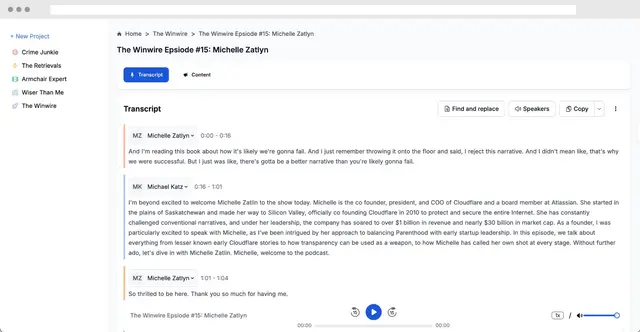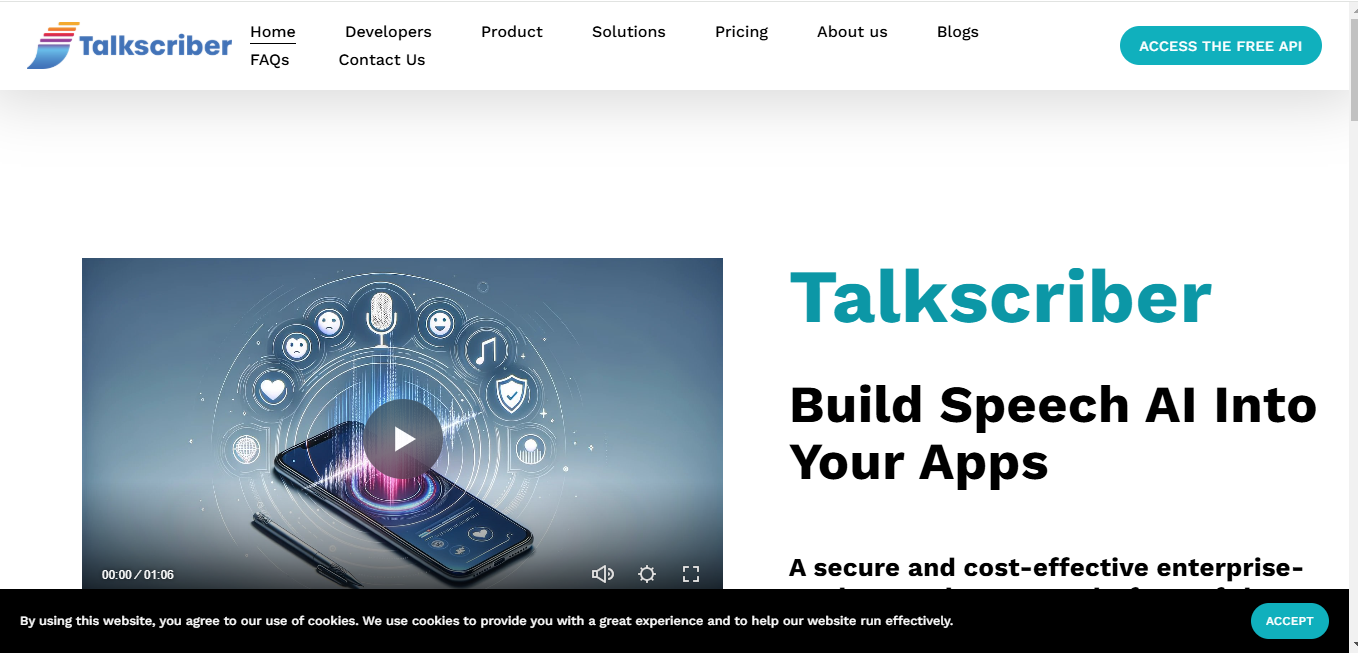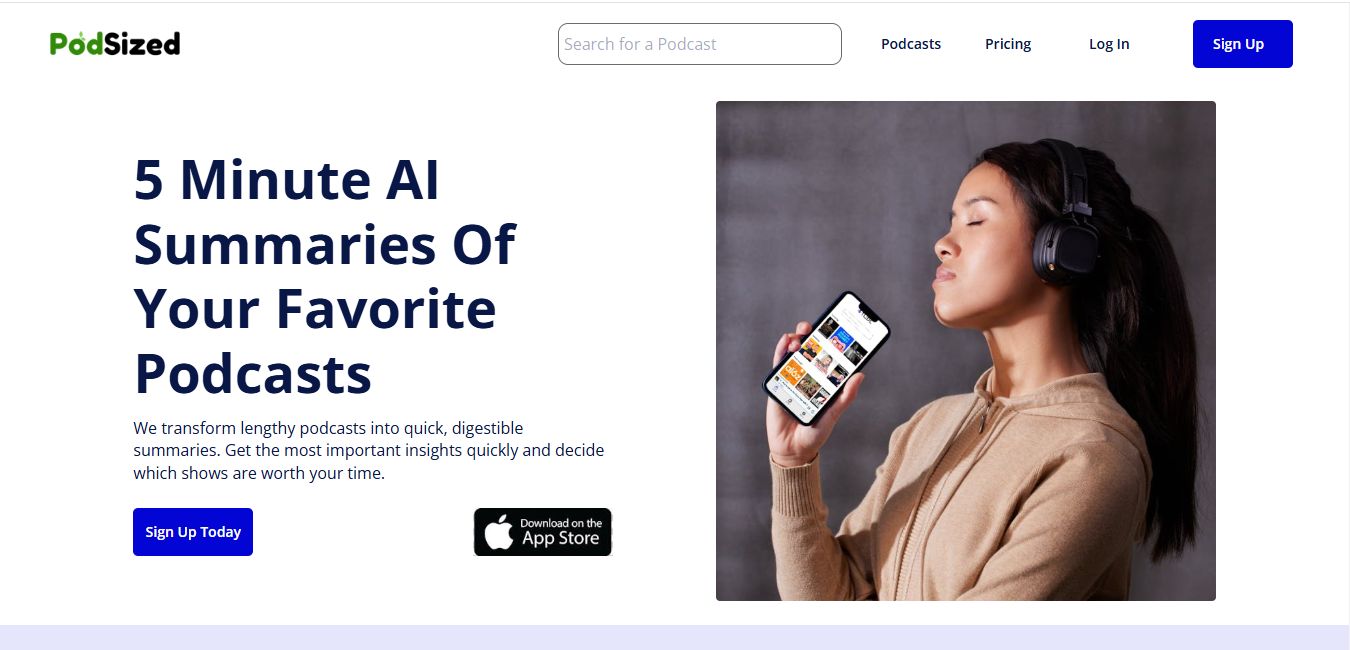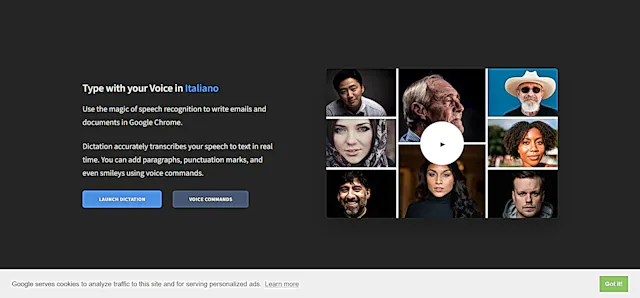
Dictation IO
What is Dictation IO?
Dictation IO is a free web-based voice-to-text tool that converts spoken words into written text using Google Speech Recognition technology. This online service allows users to dictate content in multiple languages, making it useful for various writing tasks.
Top Features:
- Multi-language support: recognizes and transcribes text in numerous languages, including English, Spanish, and Hindi.
- Voice commands: allows users to add punctuation, paragraphs, and even emojis using simple voice instructions.
- Real-time transcription: instantly converts speech to text as you speak, improving efficiency and productivity.
Pros and Cons
Pros:
- Free to use: no cost associated with the service, making it accessible to all users.
- No installation required: works directly in the Google Chrome browser without additional software.
- Privacy-focused: stores converted text locally in the browser, ensuring data security.
Cons:
- Limited device compatibility: only works on Windows, Mac, and Linux devices with Google Chrome.
- Internet connection required: needs a stable internet connection to function properly.
- Basic functionality: lacks advanced features found in paid dictation software options.
Use Cases:
- Content creation: writers can quickly draft articles, blog posts, or social media content.
- Note-taking: students and professionals can efficiently capture lectures, meetings, or ideas.
- Accessibility aid: assists individuals with mobility issues or disabilities in creating written content.
Who Can Use Dictation IO?
- Writers and bloggers: individuals looking to speed up their content creation process.
- Students and researchers: those needing to transcribe lectures, interviews, or research notes.
- Multilingual users: people who need to create content in various languages.
Pricing:
- Free: Dictation IO is completely free to use with no hidden costs or subscriptions.
Our Review Rating Score:
- Functionality and Features: 3.5/5
- User Experience (UX): 4/5
- Performance and Reliability: 3.5/5
- Scalability and Integration: 2.5/5
- Security and Privacy: 4/5
- Cost-Effectiveness and Pricing Structure: 5/5
- Customer Support and Community: 2.5/5
- Innovation and Future Proofing: 3/5
- Data Management and Portability: 3/5
- Customization and Flexibility: 2.5/5
- Overall Rating: 3.5/5
Final Verdict:
Dictation IO is a solid choice for users seeking a free, easy-to-use voice-to-text tool. While it lacks advanced features, its simplicity, multi-language support, and privacy focus make it valuable for basic dictation needs.
FAQs:
1) Is Dictation IO compatible with mobile devices?
No, Dictation IO is not compatible with mobile devices. It only works on Windows, Mac, and Linux computers using the Google Chrome browser.
2) How accurate is Dictation IO's speech recognition?
Dictation IO's accuracy depends on factors like speech clarity, accent, and background noise. While generally reliable, it may require some manual corrections.
3) Can I use Dictation IO offline?
No, Dictation IO requires an active internet connection to function as it relies on Google's online speech recognition technology.
4) Does Dictation IO support voice commands in all languages?
Voice commands are primarily designed for English, but some commands may work in other supported languages. Functionality may vary across different languages.
5) How does Dictation IO compare to paid dictation software?
While Dictation IO offers basic functionality for free, paid options like Dragon typically provide more advanced features, higher accuracy, and better customization options.
Stay Ahead of the AI Curve
Join 76,000 subscribers mastering AI tools. Don’t miss out!
- Bookmark your favorite AI tools and keep track of top AI tools.
- Unblock premium AI tips and get AI Mastery's secrects for free.
- Receive a weekly AI newsletter with news, trending tools, and tutorials.