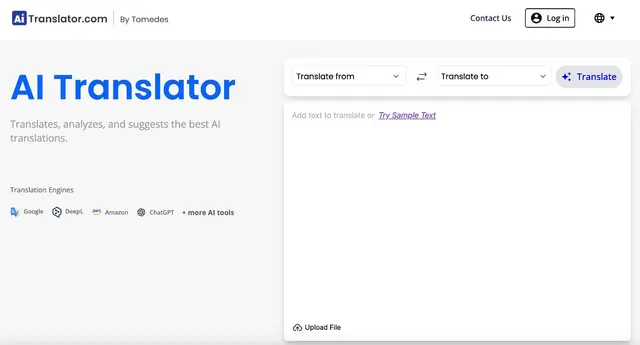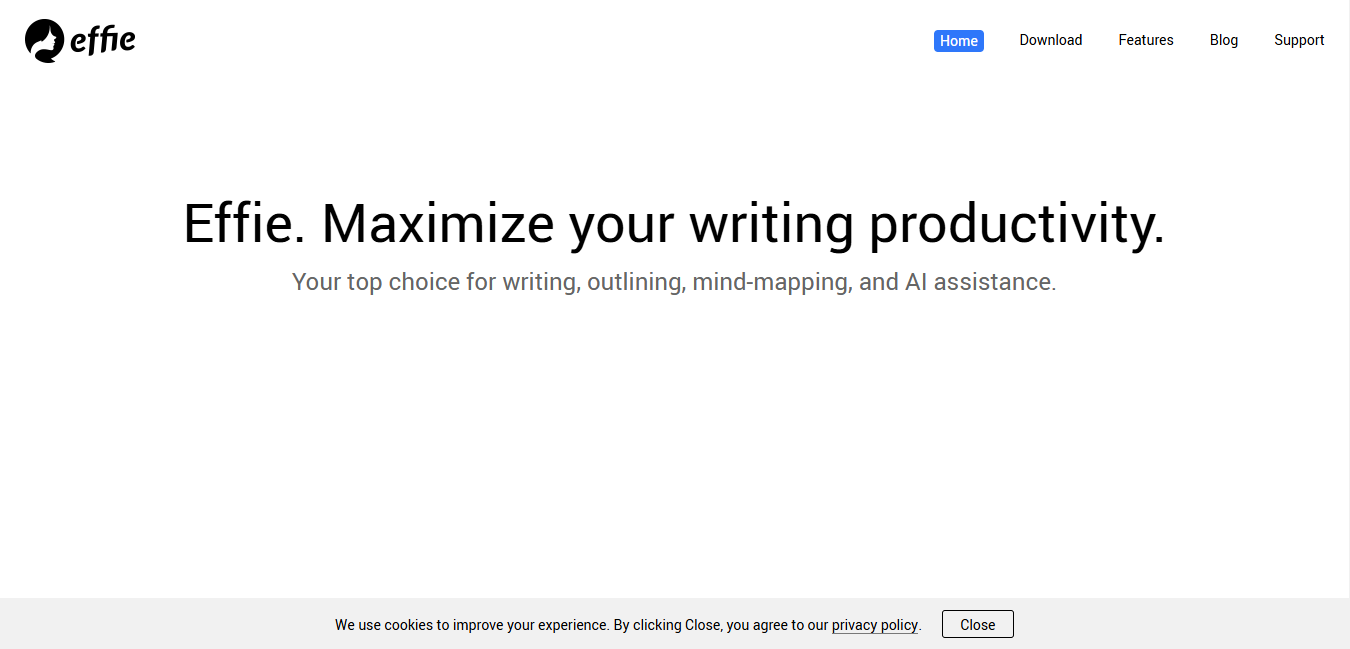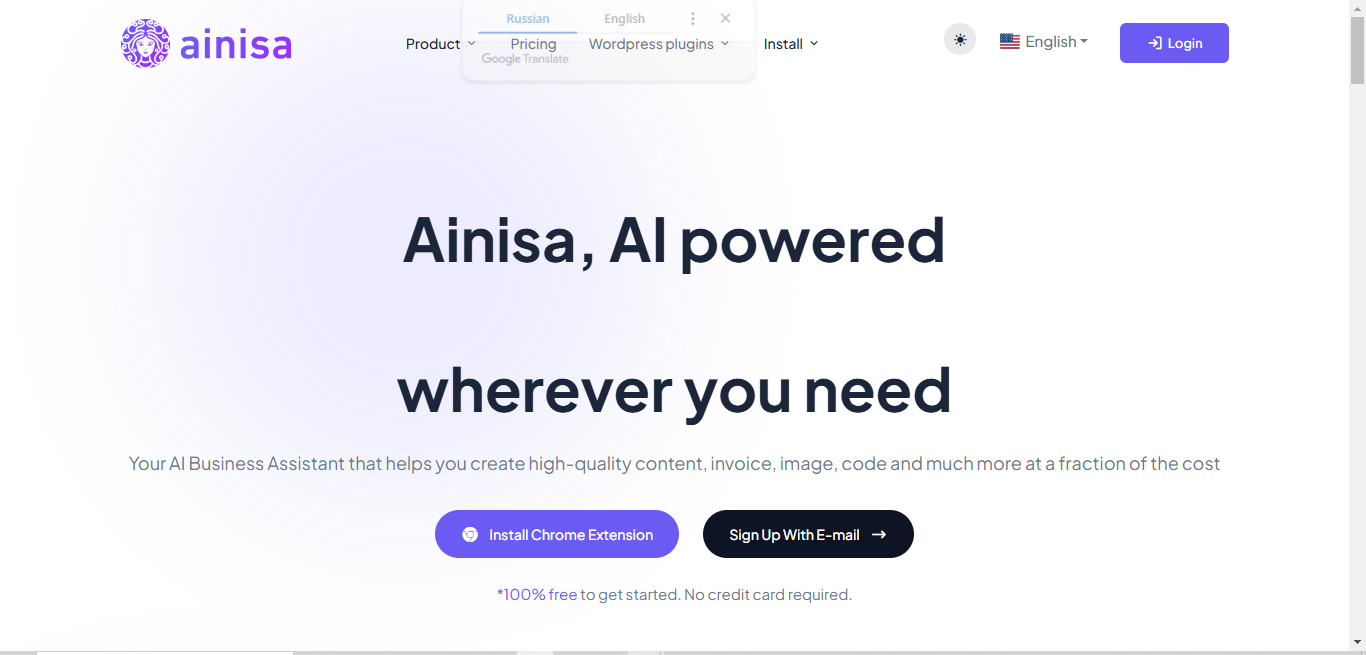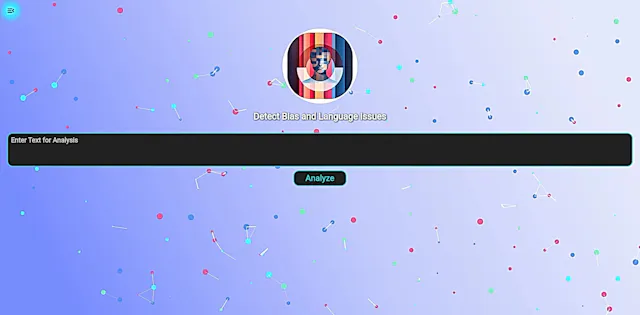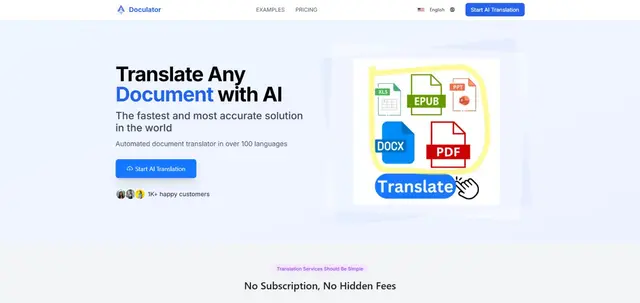
Doculator
What is Doculator?
Doculator is an AI-powered document analysis tool that transforms complex documents into clear, actionable insights. This web-based platform helps users extract key information, analyze content, and generate comprehensive summaries from various document types.
Top Features:
- Smart Document Analysis: processes multiple file formats and extracts essential information in seconds.
- Summary Generation: creates concise, accurate summaries while maintaining the core message.
- Data Visualization: converts complex data into easy-to-understand visual representations and charts.
Pros and Cons
Pros:
- Quick Processing: analyzes lengthy documents in minutes, saving valuable time for users.
- Accuracy: maintains high precision in extracting and summarizing key information from documents.
- User Interface: clean and intuitive design makes navigation simple for all skill levels.
Cons:
- Limited File Types: currently supports only PDF and Word documents for analysis.
- Internet Dependency: requires stable internet connection for all operations to function properly.
- Language Support: mainly focuses on English content with limited support for other languages.
Use Cases:
- Research Analysis: academics can quickly analyze research papers and extract vital information.
- Contract Review: legal professionals can identify key terms and conditions efficiently.
- Content Summary: content creators can generate quick summaries of long-form articles.
Who Can Use Doculator?
- Business professionals: managers and executives needing quick document analysis and insights.
- Academic researchers: students and professors processing research papers and academic content.
- Content creators: writers and editors working with large volumes of text.
Pricing:
- Free Trial: 7-day trial with basic features and limited document processing.
- Pricing Plan: monthly subscription at $29/month with unlimited document processing.
Our Review Rating Score:
- Functionality and Features: 4.2/5
- User Experience (UX): 4.5/5
- Performance and Reliability: 4.0/5
- Scalability and Integration: 3.8/5
- Security and Privacy: 4.3/5
- Cost-Effectiveness and Pricing Structure: 4.0/5
- Customer Support and Community: 3.7/5
- Innovation and Future Proofing: 4.1/5
- Data Management and Portability: 3.9/5
- Customization and Flexibility: 3.8/5
- Overall Rating: 4.0/5
Final Verdict:
Doculator stands out as a practical document analysis tool with strong accuracy and user-friendly design. Despite some limitations in file support and language options, it delivers reliable results for document processing needs.
FAQs:
1) How secure is my data on Doculator?
Doculator uses end-to-end encryption and automatically deletes uploaded documents after processing. Your data never stays on servers longer than necessary.
2) Can Doculator handle handwritten documents?
Currently, Doculator only processes typed digital documents. Handwritten text recognition is planned for future updates.
3) What's the maximum file size for document processing?
The platform accepts files up to 25MB in size. Larger documents need to be split into smaller parts.
4) Does Doculator work offline?
No, Doculator requires an internet connection as it processes documents through cloud-based servers.
5) Can I export analyzed data to other formats?
Yes, Doculator supports exports to PDF, CSV, and Excel formats for further use and sharing.
Stay Ahead of the AI Curve
Join 76,000 subscribers mastering AI tools. Don’t miss out!
- Bookmark your favorite AI tools and keep track of top AI tools.
- Unblock premium AI tips and get AI Mastery's secrects for free.
- Receive a weekly AI newsletter with news, trending tools, and tutorials.