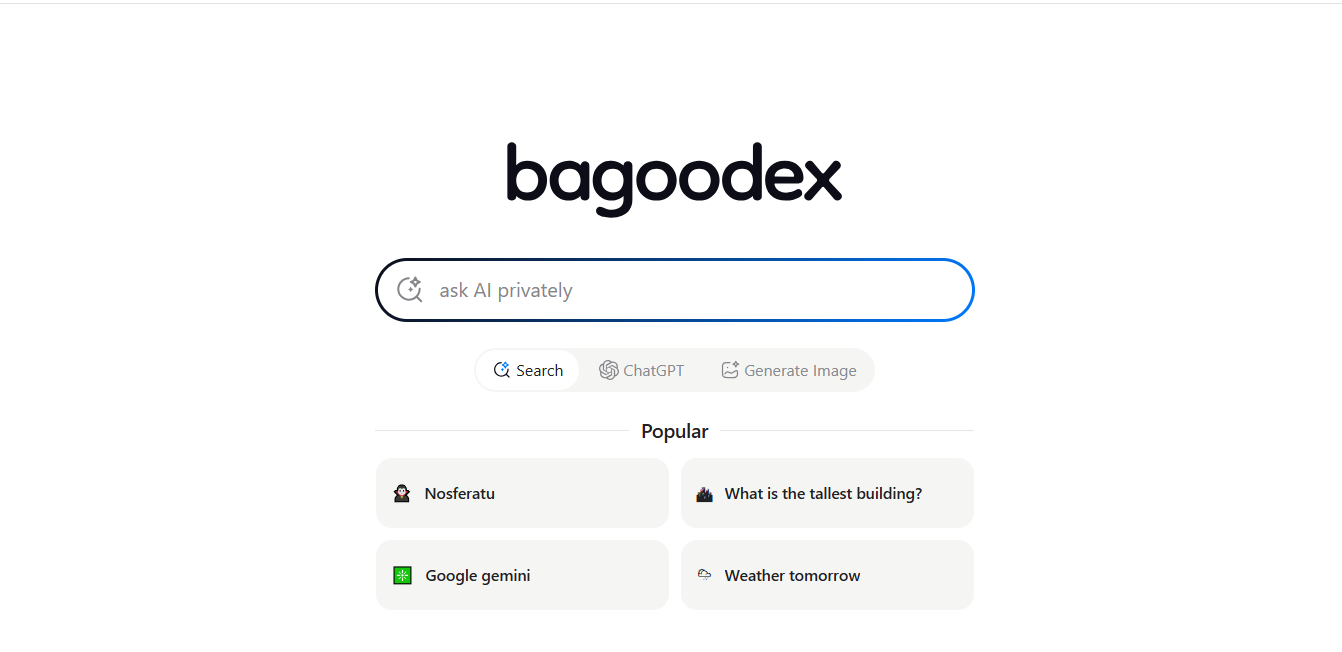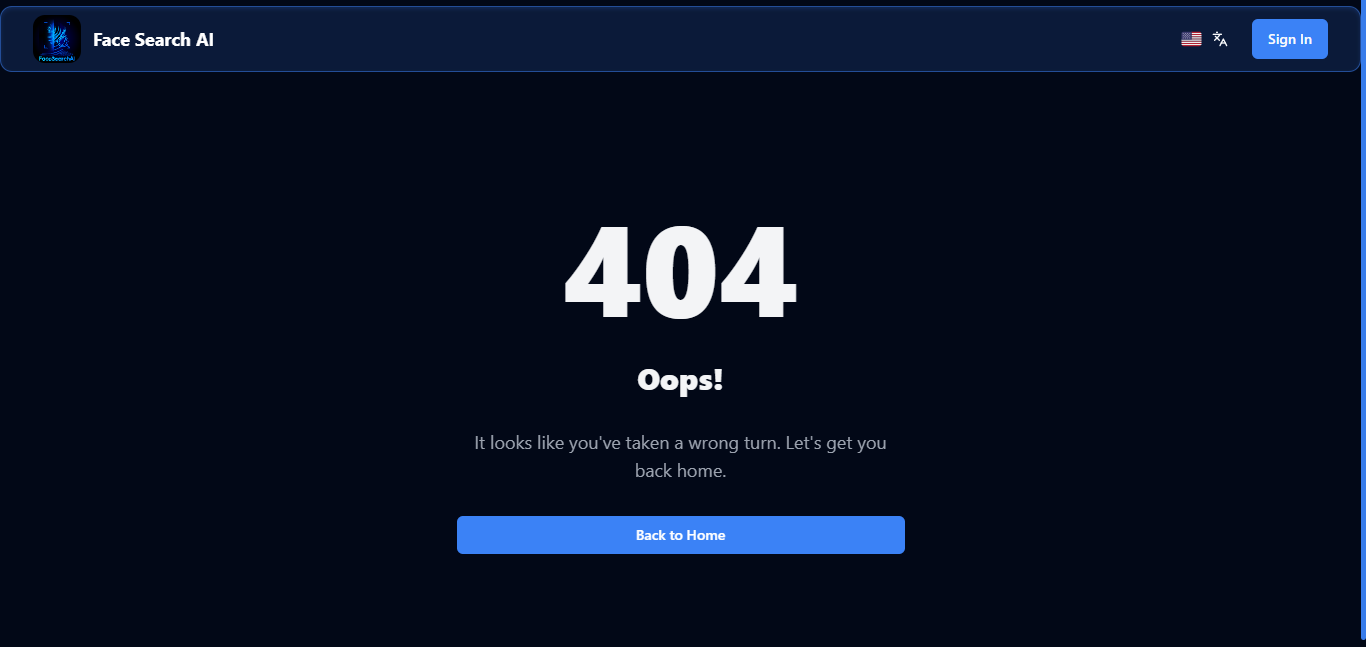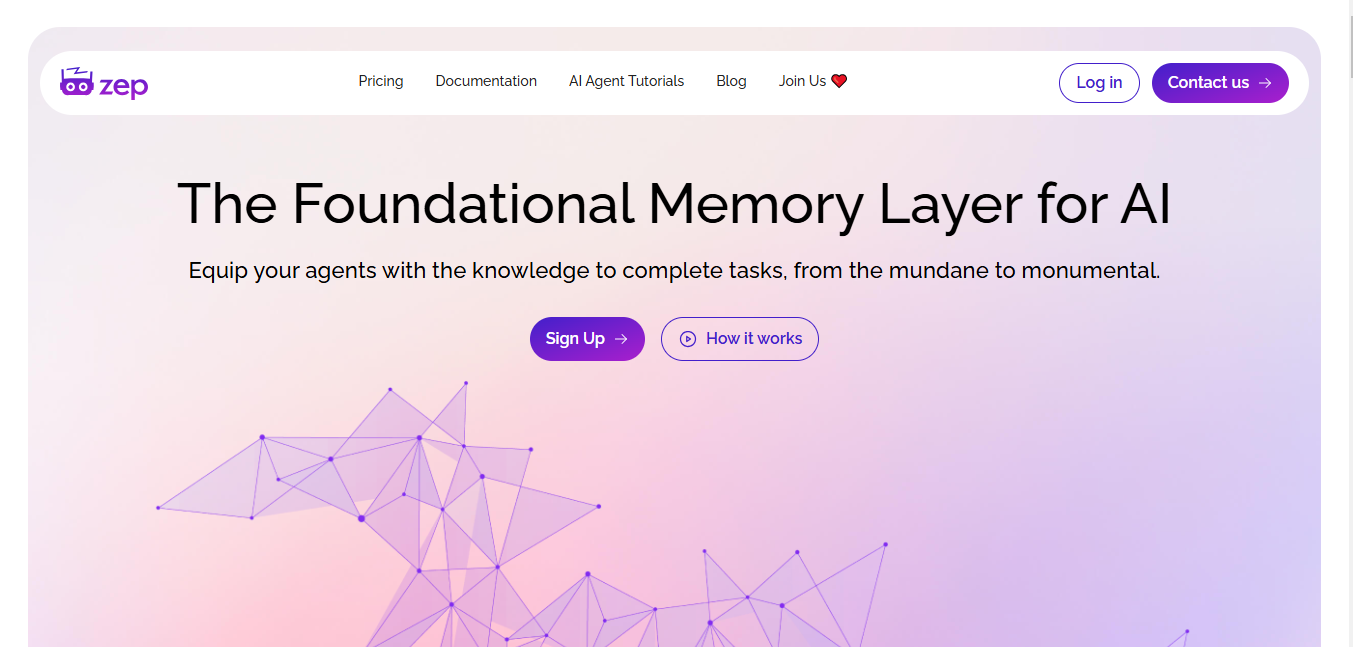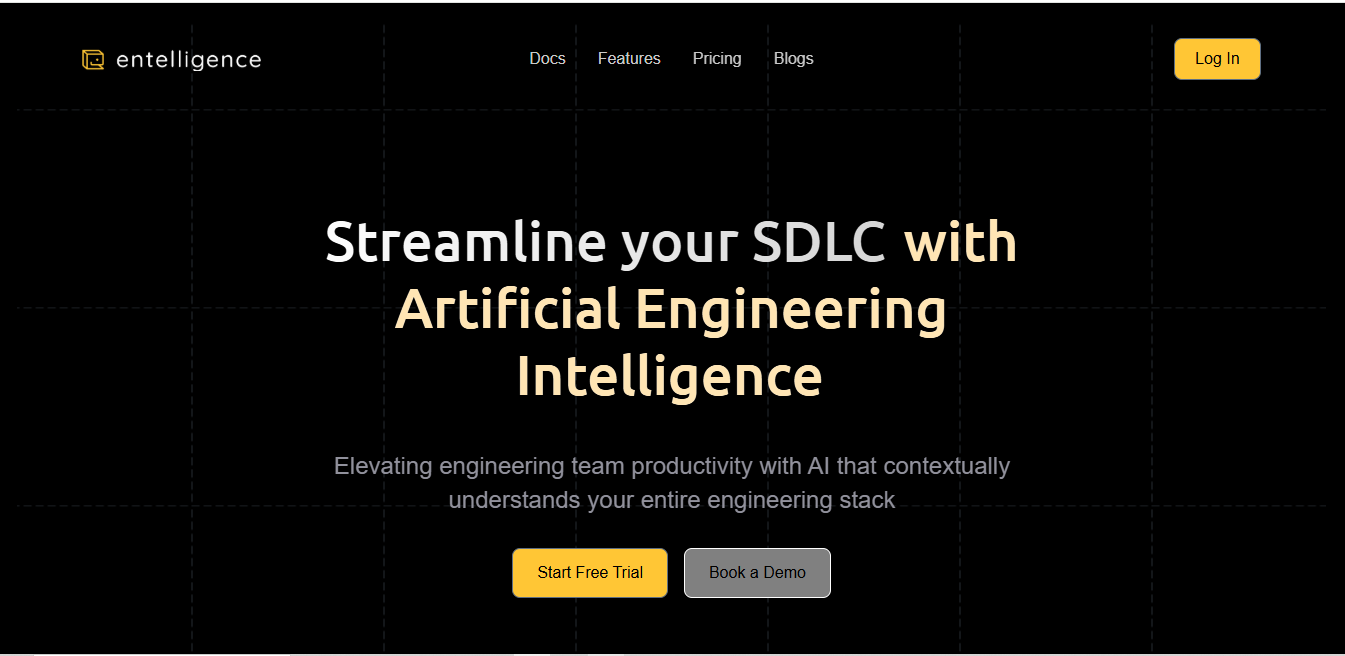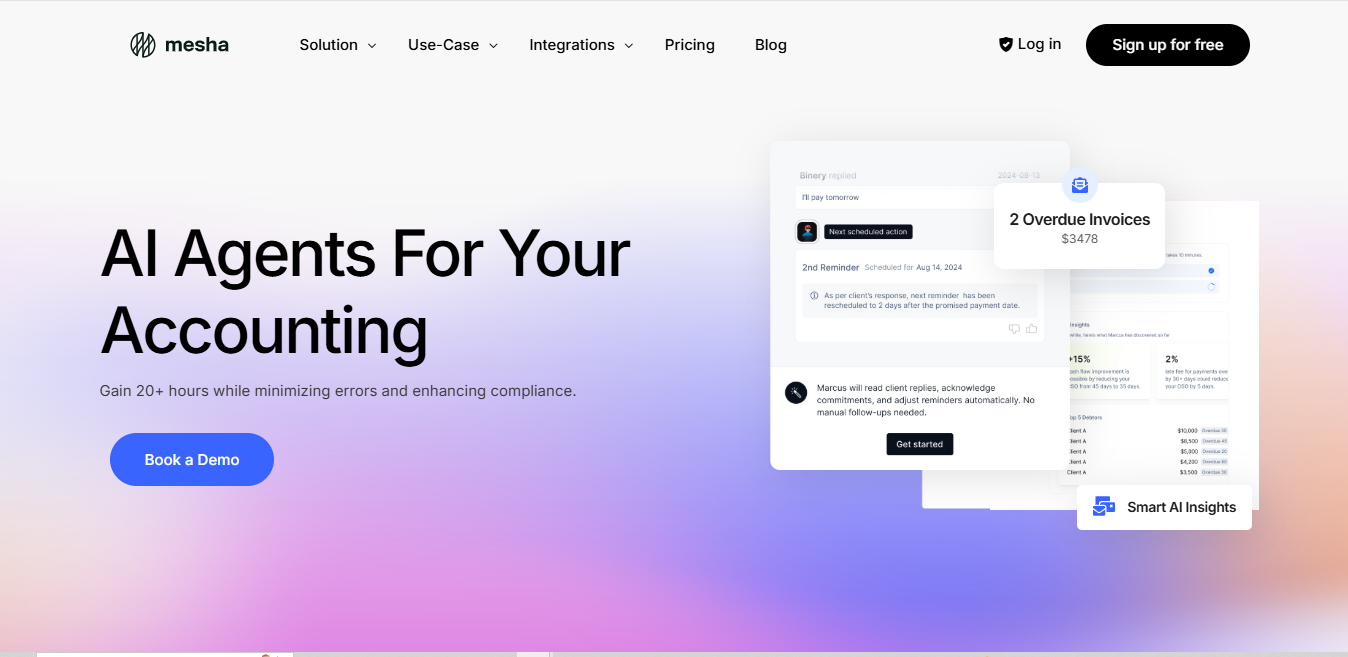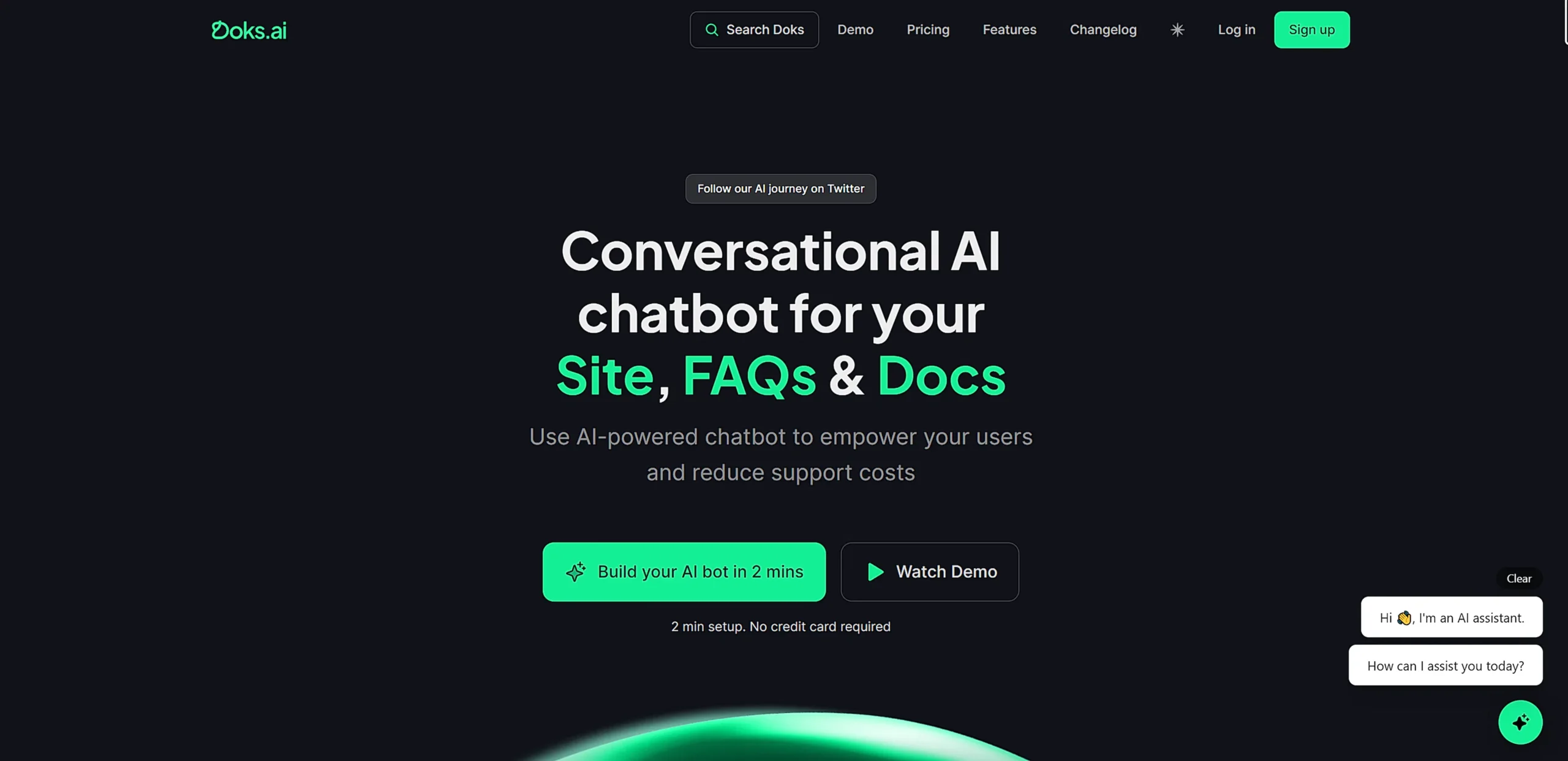
Doks
What is Doks?
Doks is an AI-powered chatbot tool that turns your website content and documentation into an intelligent support assistant. It helps reduce support tickets by 40-70% through automated responses based on your existing knowledge base.
Top Features:
- AI Training: trains on your website, documentation, and support tickets to provide accurate answers.
- Lead Generation: collects visitor information through customizable forms within the chat interface.
- Multi-language Support: automatically detects and responds in the user's preferred language.
Pros and Cons
Pros:
- Quick Setup: simple integration with just a few lines of code on your website.
- Cost Reduction: cuts down support costs by handling basic customer queries automatically.
- Flexible Training: updates knowledge base in real-time when content changes.
Cons:
- Limited Free Trial: only 7 days to test with restricted message credits.
- No Video Support: cannot directly process video content without manual transcription.
- No Refunds: lacks money-back guarantee if the service doesn't meet expectations.
Use Cases:
- Customer Support: answers common questions instantly without human intervention.
- Documentation Access: helps users find specific information within technical documentation.
- Sales Qualification: captures and qualifies leads through automated conversations.
Who Can Use Doks?
- SaaS Companies: businesses needing 24/7 support for their software products.
- Content Publishers: website owners with extensive documentation or knowledge bases.
- Support Teams: customer service departments looking to reduce ticket volume.
Pricing:
- Free Trial: 7 days with 20 message credits and one chatbot.
- Paid Plans: start from $15/month, scaling based on message volume and features.
Our Review Rating Score:
- Functionality and Features: 4.5/5
- User Experience (UX): 4.3/5
- Performance and Reliability: 4.2/5
- Scalability and Integration: 4.0/5
- Security and Privacy: 4.4/5
- Cost-Effectiveness: 4.1/5
- Customer Support: 4.0/5
- Innovation: 4.2/5
- Data Management: 4.3/5
- Customization: 4.4/5
- Overall Rating: 4.2/5
Final Verdict:
Doks stands out as a practical solution for businesses seeking to automate customer support. While it has room for improvement in video processing and pricing flexibility, its quick setup and effective AI training make it worth considering.
FAQs:
1) How accurate are Doks' AI responses?
The accuracy depends on the quality of training data provided. With well-structured content, accuracy rates typically exceed 90%.
2) Can I customize the chatbot's appearance?
Yes, paid plans allow full customization of colors, logos, and chat interface elements to match your brand.
3) What happens if the AI can't answer a question?
The system automatically escalates to human support through ticket creation or live chat handoff.
4) How often should I update the chatbot's knowledge?
Update whenever you make significant changes to your content. Retraining takes 1-2 minutes on average.
5) Does Doks integrate with existing help desk software?
Yes, it works with popular help desk platforms to create tickets and manage support workflows.
Stay Ahead of the AI Curve
Join 76,000 subscribers mastering AI tools. Don’t miss out!
- Bookmark your favorite AI tools and keep track of top AI tools.
- Unblock premium AI tips and get AI Mastery's secrects for free.
- Receive a weekly AI newsletter with news, trending tools, and tutorials.