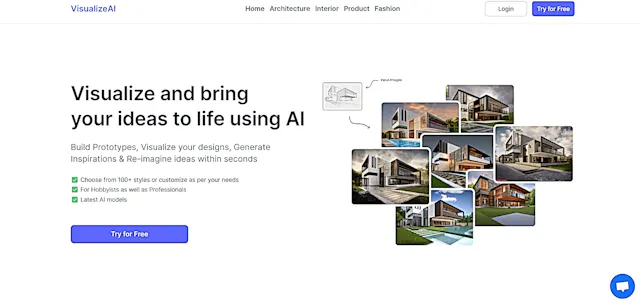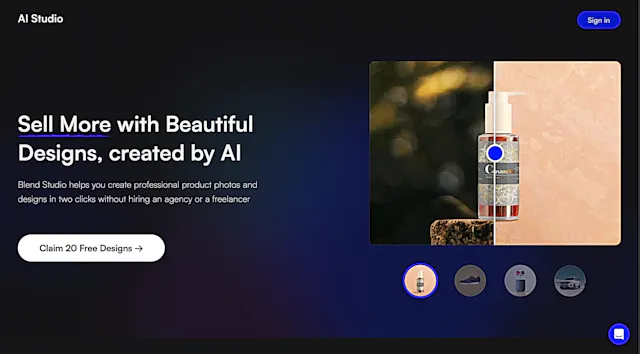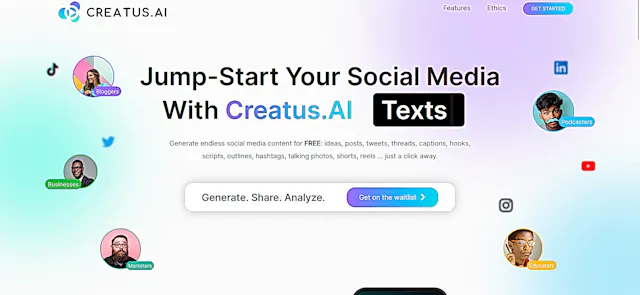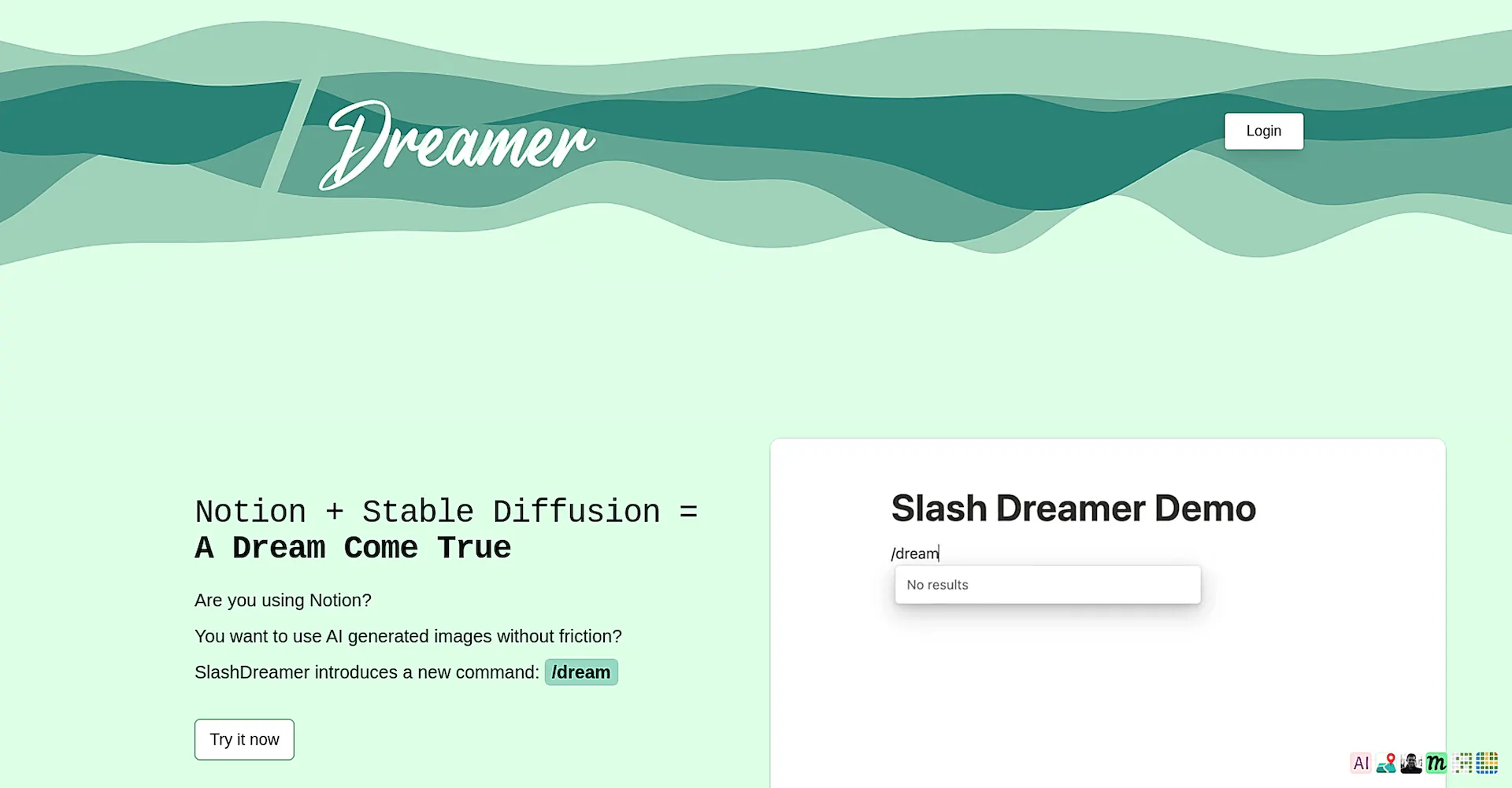
Dreamer
What is Dreamer?
Dreamer is an AI-powered image generation tool that integrates with Notion, allowing users to create custom visuals directly within their workspace. Using Stable Diffusion technology, it transforms text prompts into unique images through a simple /dream command.
Top Features:
- Notion Integration: seamless generation of AI images within Notion pages using simple commands.
- Prompt-Based Creation: converts detailed text descriptions into unique visual artwork instantly.
- Priority Response System: delivers generated images within 24-48 hours based on subscription level.
Pros and Cons
Pros:
- Simple Interface: straightforward /dream command makes image generation accessible to everyone.
- Direct Integration: images appear automatically in your Notion workspace after generation.
- Flexible Plans: multiple subscription tiers accommodate different usage needs and budgets.
Cons:
- Response Time: standard plans have a 48-hour waiting period for image delivery.
- Limited Images: monthly image generation caps might restrict heavy users.
- No Free Tier: service requires payment after the initial 7-day trial period.
Use Cases:
- Content Creation: generate unique visuals for blog posts and social media content.
- Project Documentation: create custom illustrations for project documentation and presentations.
- Design Inspiration: quickly generate concept art and design ideas for creative projects.
Who Can Use Dreamer?
- Content Creators: bloggers and social media managers needing unique visual content.
- Project Managers: professionals looking to enhance their Notion documentation with visuals.
- Design Teams: creative professionals seeking quick concept visualization tools.
Pricing:
- Free Trial: 7-day trial period available for all subscription tiers.
- Basic Plan: $0.99/month for 15 images with 48-hour response time.
- Standard Plan: $4.99/month for 100 images with 48-hour response time.
- Pro Plan: $9.99/month for 300 images with 24-hour priority response.
Our Review Rating Score:
- Functionality and Features: 4/5
- User Experience (UX): 4.5/5
- Performance and Reliability: 3.5/5
- Scalability and Integration: 4/5
- Security and Privacy: 4/5
- Cost-Effectiveness: 3.5/5
- Customer Support: 3/5
- Innovation: 4/5
- Data Management: 4/5
- Customization: 3.5/5
- Overall Rating: 3.8/5
Final Verdict:
Dreamer stands out for its direct Notion integration and user-friendly interface. While response times and image limits may constrain some users, it's an effective tool for teams and individuals who prioritize streamlined workflow in Notion.
FAQs:
1) How does Dreamer handle image ownership rights?
Users own all generated images under Stable Diffusion's terms, with full usage rights for personal and commercial purposes.
2) Can I use Dreamer without Notion?
No, Dreamer is specifically designed as a Notion integration and requires an active Notion workspace.
3) What happens if I exceed my monthly image limit?
Additional images cannot be generated until the next billing cycle or upgrading to a higher-tier plan.
4) Is there a limit to prompt length or complexity?
No specific length limits exist, but clearer, more concise prompts typically produce better results.
5) Can I modify generated images after creation?
Generated images cannot be modified within Dreamer, but can be downloaded and edited using other tools.
Stay Ahead of the AI Curve
Join 76,000 subscribers mastering AI tools. Don’t miss out!
- Bookmark your favorite AI tools and keep track of top AI tools.
- Unblock premium AI tips and get AI Mastery's secrects for free.
- Receive a weekly AI newsletter with news, trending tools, and tutorials.