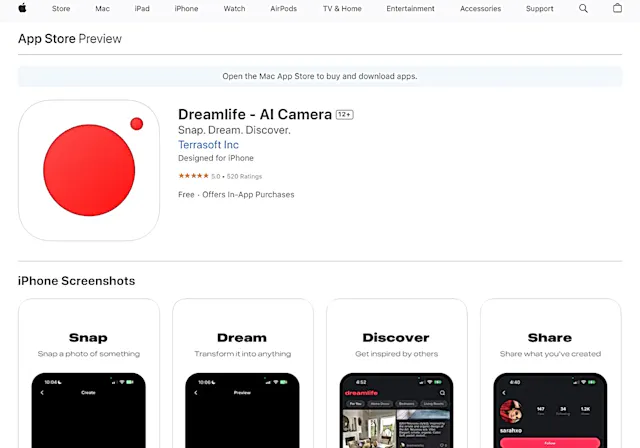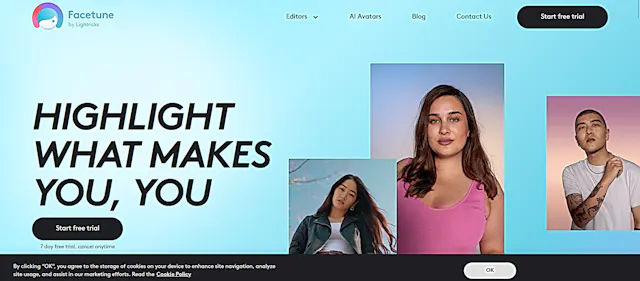
Facetune
What is Facetune?
Facetune is an AI-powered photo and video editing app that allows users to retouch and improve their selfies and portraits. It provides a range of tools for smoothing skin, whitening teeth, reshaping features, and applying filters to create polished, social media-ready images.
Top Features:
- AI-powered retouching: automatically smooths skin and removes blemishes with a single tap.
- Reshape tools: subtly adjust facial features and body contours for a flattering look.
- Makeup and hair editing: apply virtual makeup and change hairstyles without actual products.
Pros and Cons
Pros:
- User-friendly interface: intuitive design makes editing accessible for beginners and experts alike.
- Powerful AI capabilities: produces natural-looking results with minimal effort from users.
- Wide range of editing options: covers everything from basic touch-ups to creative transformations.
Cons:
- Potential for overuse: may encourage unrealistic beauty standards if not used responsibly.
- Subscription model: full access to all features requires an ongoing paid subscription.
- Learning curve for advanced features: some tools may take time to master fully.
Use Cases:
- Social media content creation: influencers can polish their photos for a consistent aesthetic.
- Professional headshots: quickly touch up portraits for business profiles or resumes.
- Event photography: edit group photos to ensure everyone looks their best.
Who Can Use Facetune?
- Social media enthusiasts: anyone looking to improve their online presence and photo quality.
- Professional photographers: for quick edits and touch-ups on the go.
- Makeup artists and hairstylists: to showcase potential looks for clients.
Pricing:
- Free version: basic editing tools with limited features and watermarked exports.
- Premium subscription: $3.99/month or $19.99/year for full access to all features.
Our Review Rating Score:
- Functionality and Features: 4.5/5
- User Experience (UX): 4.5/5
- Performance and Reliability: 4/5
- Scalability and Integration: 3.5/5
- Security and Privacy: 4/5
- Cost-Effectiveness and Pricing Structure: 3.5/5
- Customer Support and Community: 4/5
- Innovation and Future Proofing: 4/5
- Data Management and Portability: 3.5/5
- Customization and Flexibility: 4/5
- Overall Rating: 4/5
Final Verdict:
Facetune is a powerful, user-friendly photo editing app that delivers impressive results. While it excels in creating polished images, users should be mindful of maintaining authenticity. Its diverse toolset and AI capabilities make it a valuable asset for both casual and professional users.
FAQs:
1) Is Facetune easy to use for beginners?
Yes, Facetune's interface is designed to be intuitive, with many one-tap editing options. However, more advanced features may require some practice to master.
2) Can Facetune edit videos as well as photos?
Yes, Facetune offers video editing capabilities, allowing users to apply similar retouching effects to their video content.
3) Does Facetune work on both iOS and Android devices?
Yes, Facetune is available for both iOS and Android platforms, providing a consistent experience across different devices.
4) Are there any alternatives to Facetune?
Yes, alternatives include Snapseed, VSCO, and Adobe Lightroom Mobile. However, Facetune specializes in portrait retouching with AI assistance.
5) Can I use Facetune for free?
Facetune offers a free version with basic editing tools, but full access to all features requires a premium subscription.
Stay Ahead of the AI Curve
Join 76,000 subscribers mastering AI tools. Don’t miss out!
- Bookmark your favorite AI tools and keep track of top AI tools.
- Unblock premium AI tips and get AI Mastery's secrects for free.
- Receive a weekly AI newsletter with news, trending tools, and tutorials.