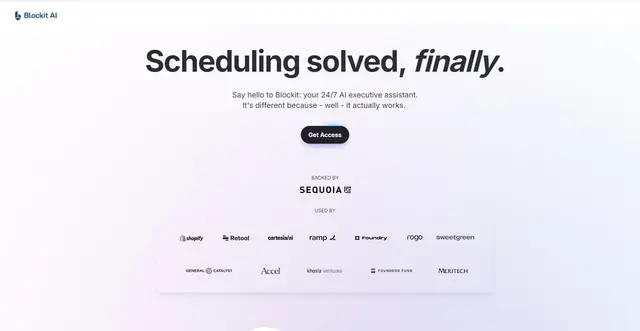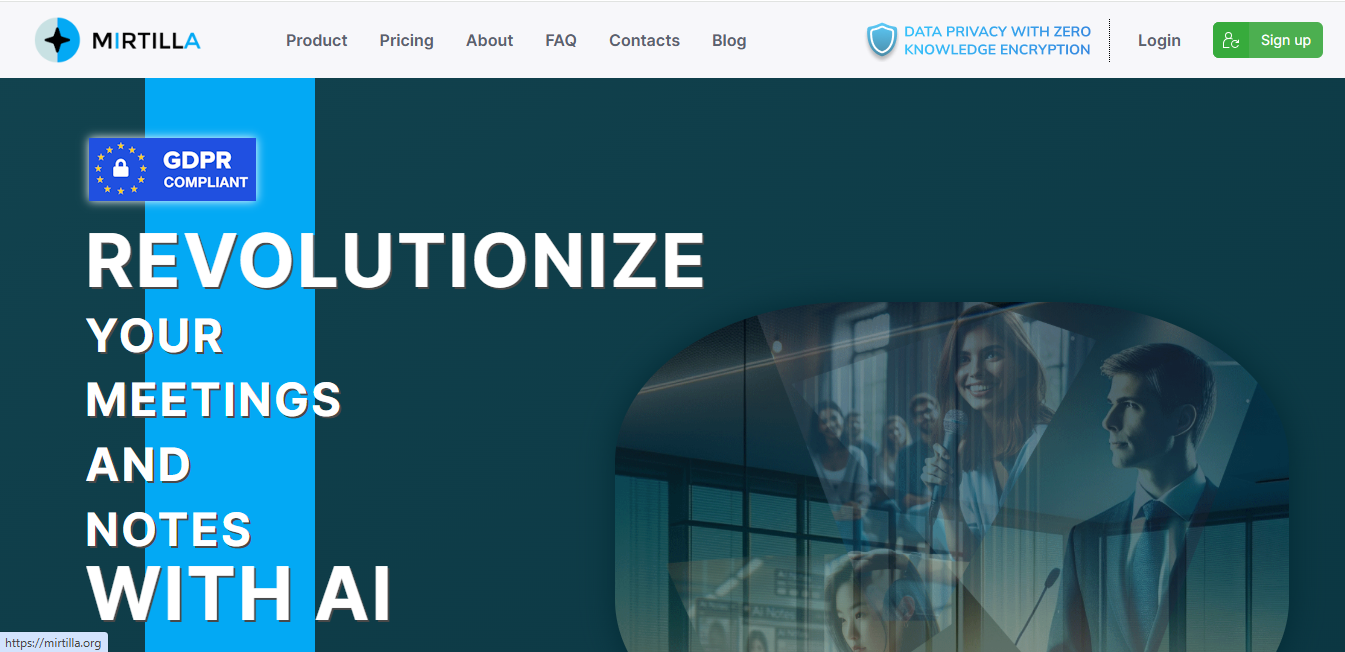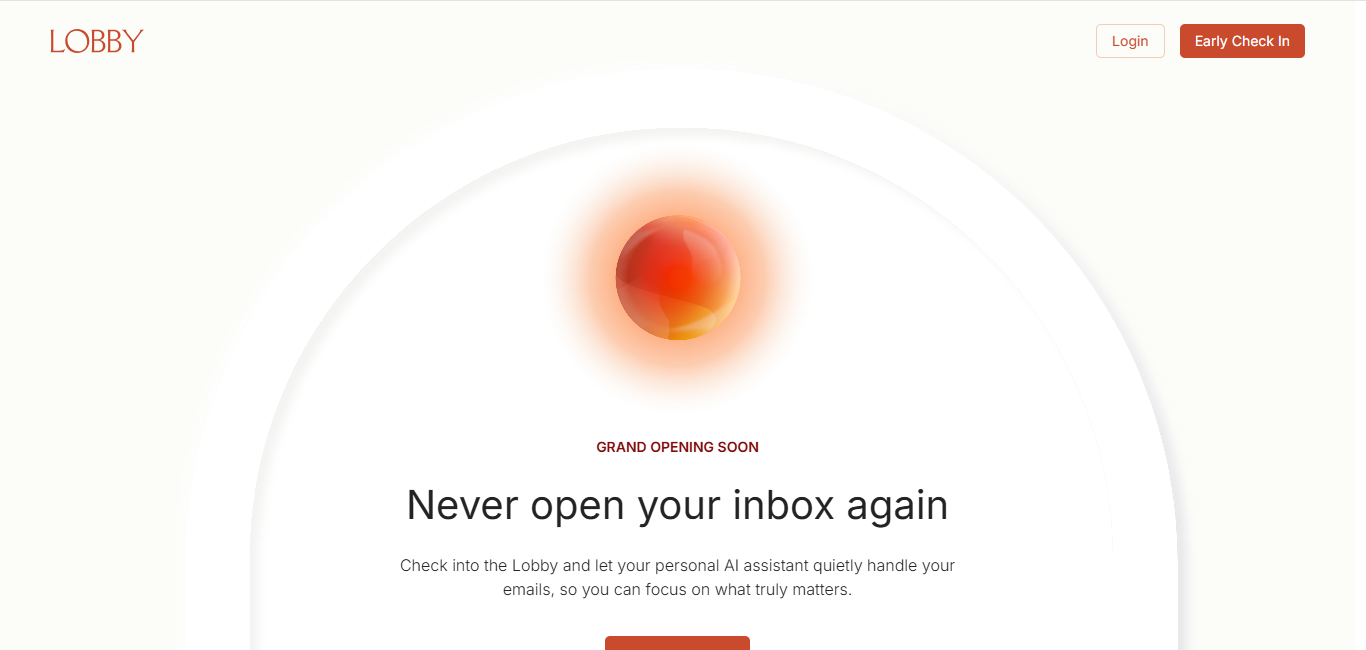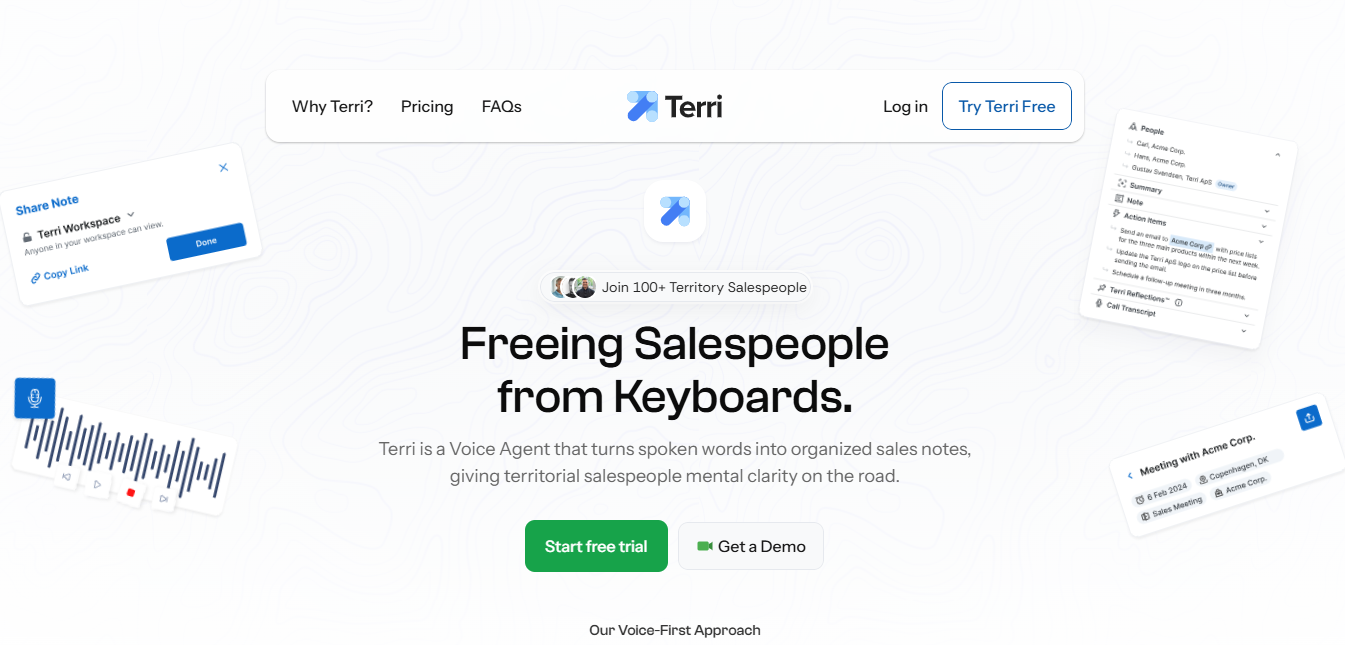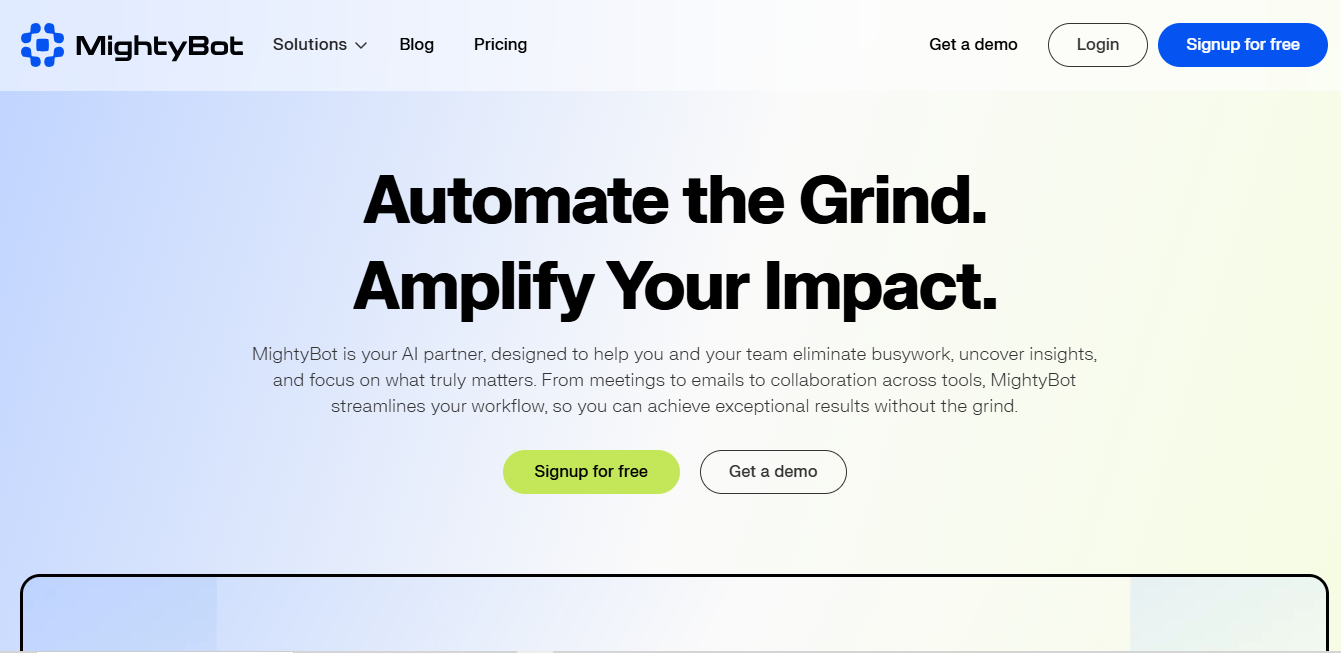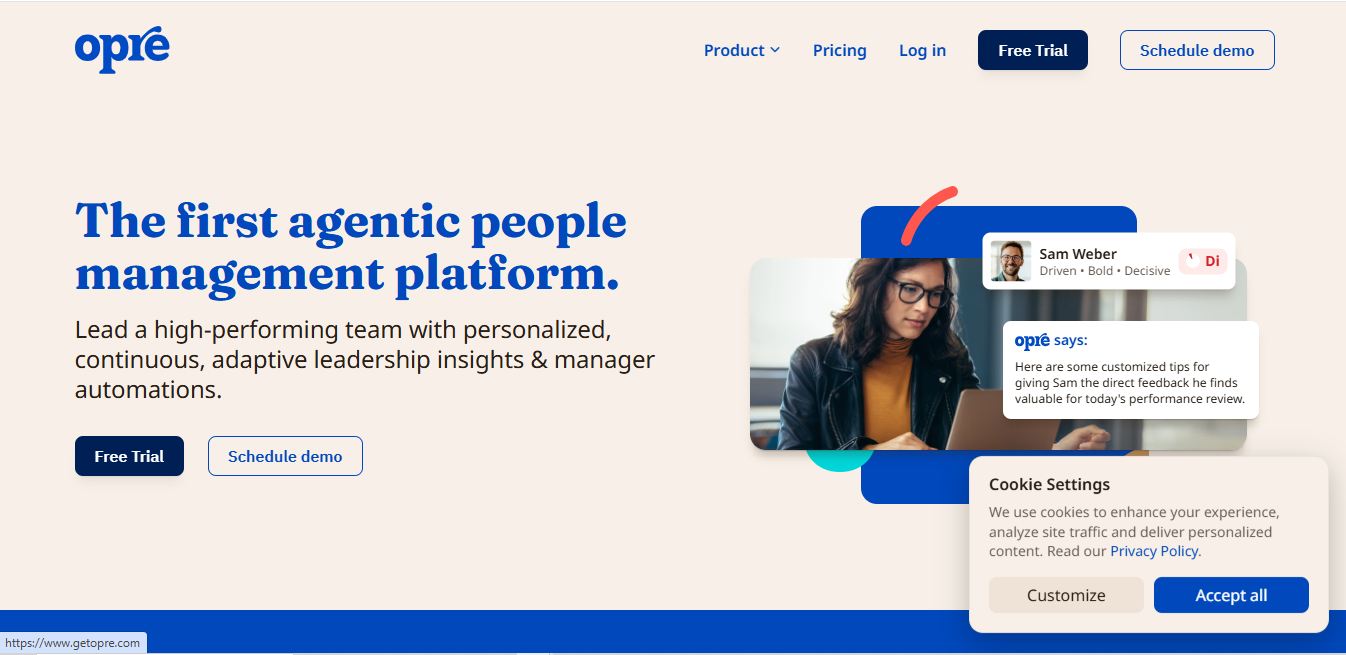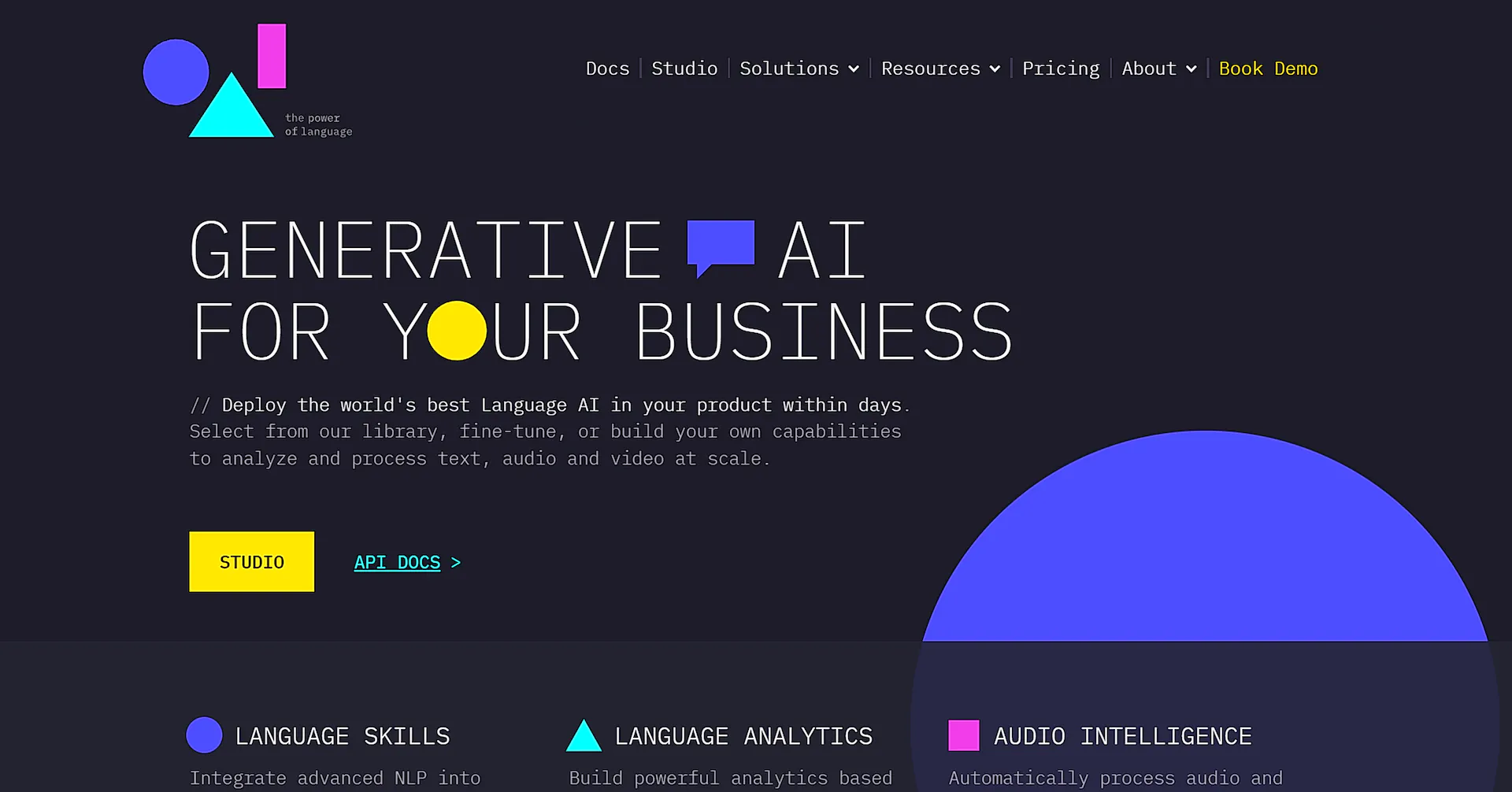
Fathom
What is Fathom?
Fathom is an innovative AI tool designed to revolutionize the way users handle online meetings by providing seamless recording, transcribing, highlighting, and summarizing capabilities. It integrates with popular platforms like Zoom, Google Meet, and Microsoft Teams, making it an indispensable tool for professionals who rely on virtual meetings.
Top Features:
- Recording: Automatically records meetings with high-quality audio and video.
- Transcription: Provides accurate transcriptions of meetings, ensuring no details are missed.
- Highlighting: Allows users to highlight key moments during the meeting for easy reference.
- Summarizing: Generates concise summaries of meetings, saving time on note-taking.
- Integration: Syncs with CRM tools like Salesforce, Hubspot, and Close CRM for streamlined workflow.
Pros and Cons
Pros:
- Ease of Use: User-friendly interface that simplifies the process of recording and transcribing meetings.
- Accuracy: High-quality transcriptions that capture every detail of the conversation.
- Integration: Seamless integration with popular CRM tools, enhancing productivity.
- Cost: Free to use, making it accessible to a wide range of users.
- Support: Responsive customer support that addresses issues promptly.
Cons:
- Platform Limitations: Currently optimized for Zoom, with limited functionality for other platforms like Google Meet and Microsoft Teams.
- Stability Issues: Occasional crashes reported during Teams calls.
- Feature Requests: Users have expressed a desire for additional integrations, such as Zapier.
Use Cases:
- Client Meetings: Record and transcribe client calls for accurate record-keeping and follow-up.
- User Research: Capture and highlight key insights from user research sessions.
- Team Collaboration: Share meeting highlights and summaries with team members to ensure everyone is on the same page.
Who Can Use Fathom?
- Sales Teams: Enhance sales calls with accurate transcriptions and CRM integration.
- Researchers: Streamline the process of recording and analyzing user research sessions.
- Project Managers: Keep track of project meetings and share key takeaways with the team.
Pricing:
- Free Trial: Fathom offers a free version with all core features available.
- Pricing Plan: Currently, Fathom is free to use, with potential premium features in future updates.
Our Review Rating Score:
- Functionality and Features: 4.5/5
- User Experience (UX): 4.8/5
- Performance and Reliability: 4.2/5
- Scalability and Integration: 4.7/5
- Security and Privacy: 4.6/5
- Cost-Effectiveness and Pricing Structure: 5/5
- Customer Support and Community: 4.8/5
- Innovation and Future Proofing: 4.5/5
- Data Management and Portability: 4.4/5
- Customization and Flexibility: 4.3/5
- Overall Rating: 4.6/5
Final Verdict:
Fathom is a powerful AI tool that significantly enhances the efficiency of online meetings through its recording, transcribing, highlighting, and summarizing features. Its seamless integration with popular CRM tools and user-friendly interface make it a valuable asset for professionals across various industries. While there are some limitations and occasional stability issues, the overall performance and cost-effectiveness of Fathom make it a highly recommended tool for anyone looking to optimize their virtual meeting experience.
FAQs:
1) Is Fathom free to use?
Yes, Fathom is currently free to use, offering all core features without any cost.
2) Which platforms does Fathom support?
Fathom supports Zoom, Google Meet, and Microsoft Teams, with the best performance on Zoom.
3) Can Fathom integrate with CRM tools?
Yes, Fathom integrates seamlessly with CRM tools like Salesforce, Hubspot, and Close CRM.
4) How accurate are the transcriptions provided by Fathom?
Fathom provides highly accurate transcriptions, ensuring that no details are missed during meetings.
5) What should I do if Fathom crashes during a meeting?
If Fathom crashes during a meeting, you can contact their responsive customer support team for assistance.
Stay Ahead of the AI Curve
Join 76,000 subscribers mastering AI tools. Don’t miss out!
- Bookmark your favorite AI tools and keep track of top AI tools.
- Unblock premium AI tips and get AI Mastery's secrects for free.
- Receive a weekly AI newsletter with news, trending tools, and tutorials.