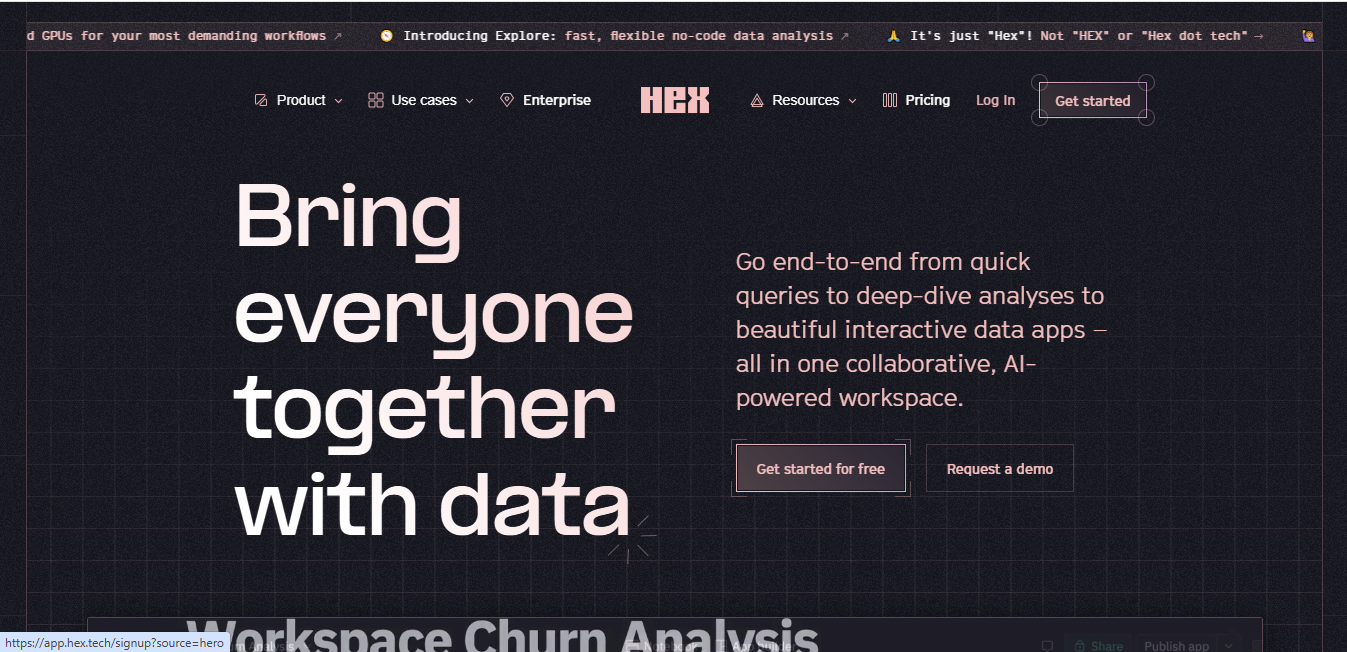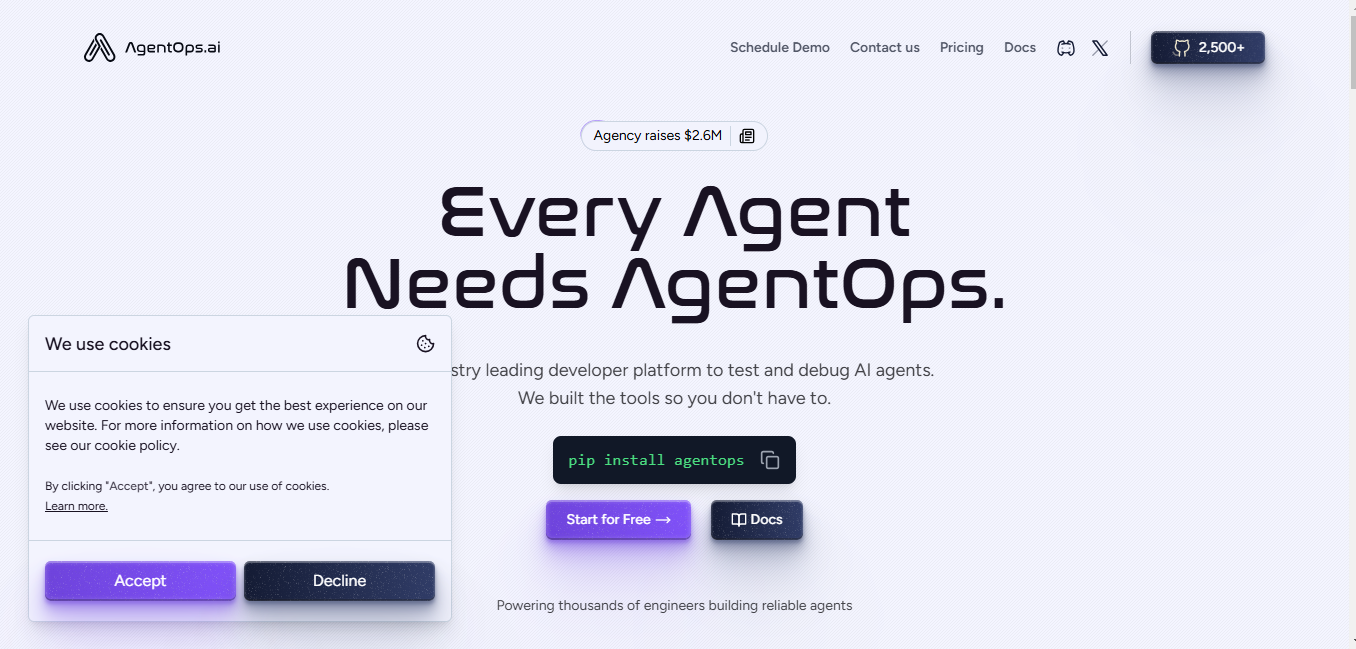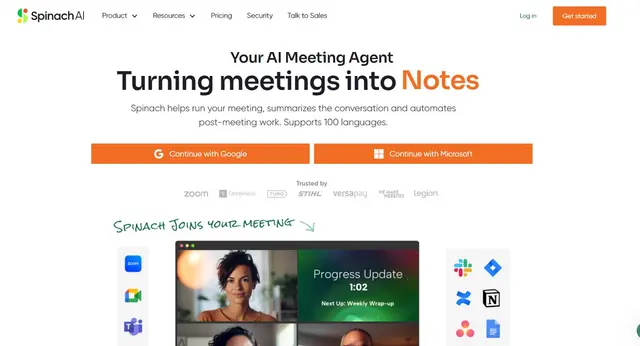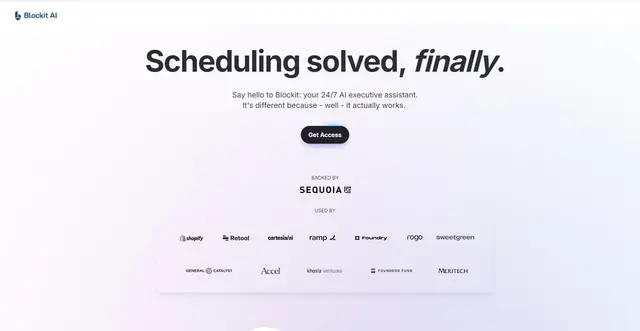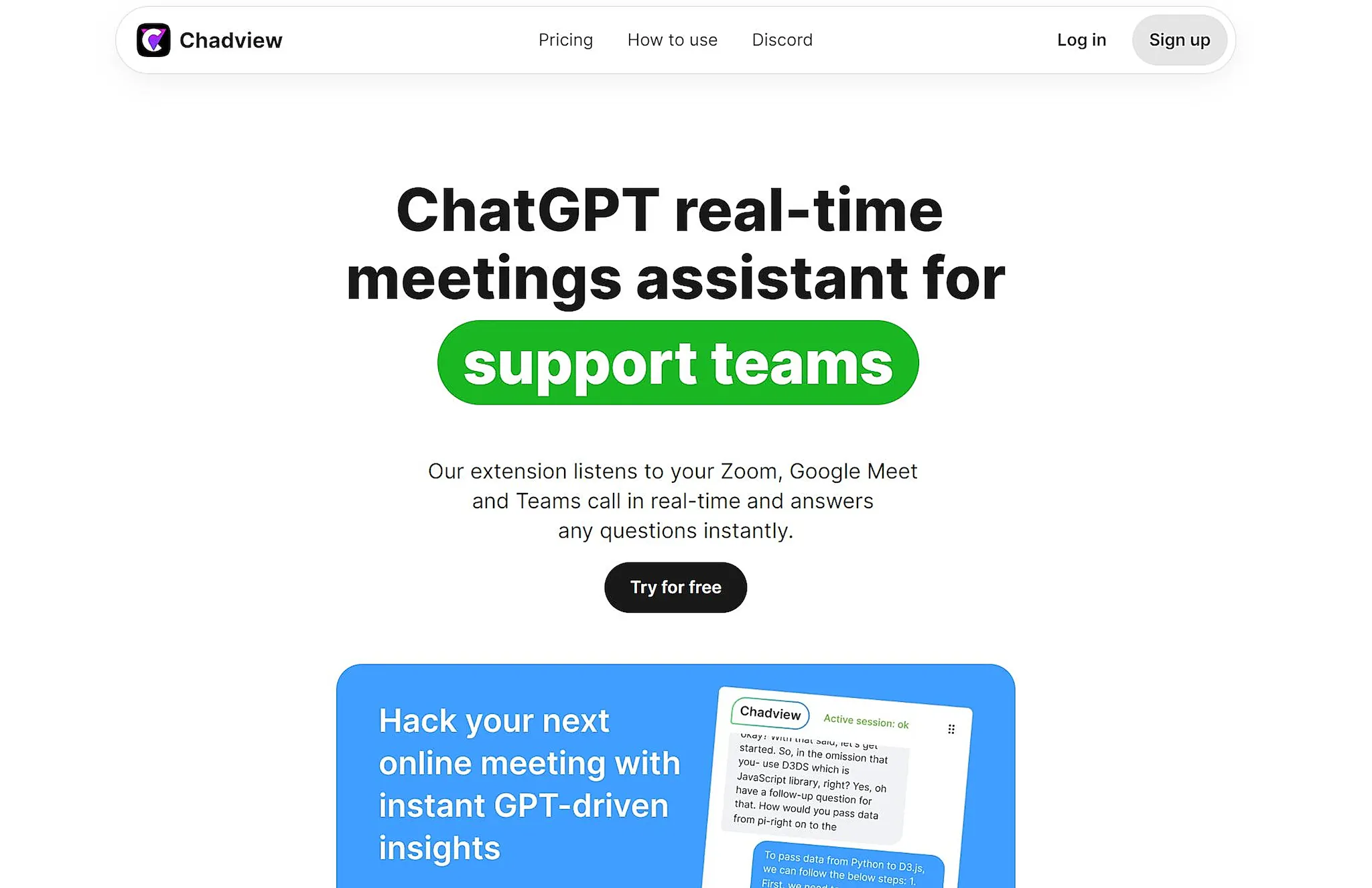
FieldDay
What is FieldDay?
FieldDay is a mobile toolkit that transforms your phone into a custom AI app creator. This innovative platform lets users build and train vision AI models directly on their smartphones, without requiring coding knowledge or complex technical setup.
Top Features:
- Real-time Model Training: train custom AI models instantly with your phone's camera.
- HomeKit Integration: connect AI models to control smart home devices through camera detection.
- Export Capabilities: transfer trained models to various platforms and development environments.
Pros and Cons
Pros:
- Accessibility: no coding experience needed to create custom AI applications.
- Quick Implementation: train and test AI models in minutes using your smartphone.
- Free Features: all functionalities available without subscription or in-app purchases.
Cons:
- Platform Limitation: currently only available for iOS devices.
- Learning Curve: new users may need time to understand AI model training concepts.
- Device Requirements: requires iOS 16.0 or later for operation.
Use Cases:
- Smart Home: create custom triggers for HomeKit devices based on visual detection.
- Education: develop interactive learning tools using visual recognition.
- Retail: build custom inventory management systems with visual identification.
Who Can Use FieldDay?
- Developers: professionals looking to prototype AI applications quickly.
- Educators: teachers creating interactive visual learning experiences.
- Home Automation Enthusiasts: users wanting to create custom smart home solutions.
Pricing:
- Free: all features available at no cost.
- No Subscription: one-time download with full functionality included.
Our Review Rating Score:
- Functionality and Features: 4.5/5
- User Experience (UX): 4.0/5
- Performance and Reliability: 4.2/5
- Scalability and Integration: 3.8/5
- Security and Privacy: 4.3/5
- Cost-Effectiveness: 5.0/5
- Customer Support: 3.5/5
- Innovation: 4.7/5
- Data Management: 4.0/5
- Customization: 4.2/5
- Overall Rating: 4.2/5
Final Verdict:
FieldDay brings AI development to your pocket with remarkable simplicity. While currently iOS-exclusive, its free access and intuitive interface make it an excellent choice for anyone interested in practical AI applications.
FAQs:
1) How long does it take to train an AI model in FieldDay?
Most models can be trained within minutes, depending on the complexity and amount of training data provided.
2) Can I use FieldDay without internet connection?
Yes, once models are trained, they can function offline for real-time detection.
3) What types of objects can FieldDay detect?
FieldDay can be trained to detect any visible object or pattern through its camera-based learning system.
4) Is my data secure when using FieldDay?
FieldDay processes data locally on your device and only collects essential diagnostic information.
5) Can I export my trained models to other platforms?
Yes, FieldDay supports model export to various platforms including Snap Lens Studio and Xcode.
Stay Ahead of the AI Curve
Join 76,000 subscribers mastering AI tools. Don’t miss out!
- Bookmark your favorite AI tools and keep track of top AI tools.
- Unblock premium AI tips and get AI Mastery's secrects for free.
- Receive a weekly AI newsletter with news, trending tools, and tutorials.