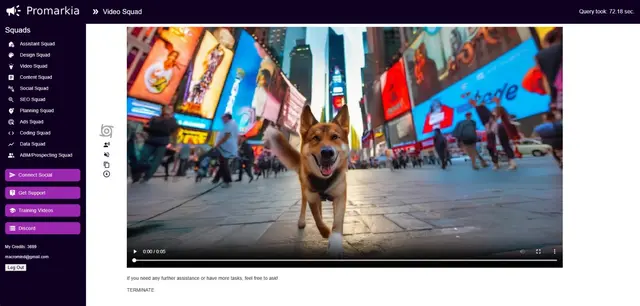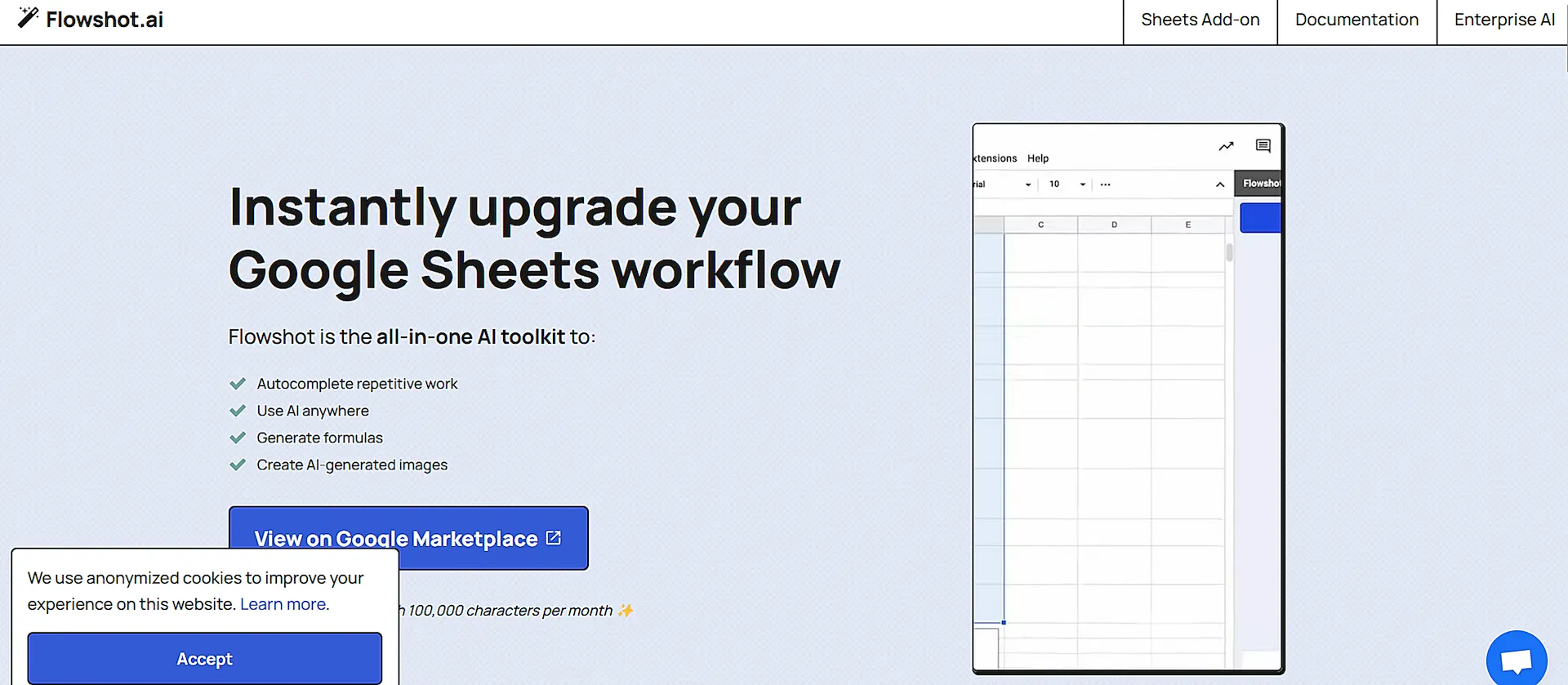
Flowshot
What is Flowshot?
Flowshot is a Google Sheets AI plugin that integrates advanced AI capabilities into spreadsheet workflows. This tool brings together multiple AI models, including GPT-3 and custom solutions, allowing users to automate tasks directly within Google Sheets without requiring technical expertise.
Top Features:
- AI Formula Integration: implement AI functions using simple formulas like =AI() for quick text generation.
- Custom Model Training: create specialized AI models using your spreadsheet data for specific tasks.
- Multi-Language Support: translate content across different languages with built-in AI translation capabilities.
Pros and Cons
Pros:
- No Setup Required: start using AI features immediately without API keys or complex configuration.
- Versatile Applications: handles various tasks from content creation to data analysis efficiently.
- Custom AI Training: train models specific to your needs using your own data.
Cons:
- Google Sheets Dependency: limited to Google Sheets platform only.
- Learning Curve: mastering custom model training requires time and practice.
- Internet Requirement: constant internet connection needed for AI operations.
Use Cases:
- Content Generation: create product descriptions and marketing copy at scale.
- Data Analysis: process and analyze large datasets with AI-powered insights.
- Automation: streamline repetitive tasks through AI-driven workflows.
Who Can Use Flowshot?
- Marketing Teams: professionals needing quick content generation and data analysis.
- Data Analysts: individuals working with large datasets and complex spreadsheets.
- Business Owners: entrepreneurs managing product listings and business operations.
Pricing:
- Free Trial: available for testing basic features and capabilities.
- Monthly Plan: includes custom model training with usage-based billing.
Our Review Rating Score:
- Functionality and Features: 4.5/5
- User Experience (UX): 4.3/5
- Performance and Reliability: 4.2/5
- Scalability and Integration: 4.0/5
- Security and Privacy: 4.4/5
- Cost-Effectiveness and Pricing Structure: 4.1/5
- Customer Support and Community: 4.0/5
- Innovation and Future Proofing: 4.3/5
- Data Management and Portability: 4.2/5
- Customization and Flexibility: 4.4/5
- Overall Rating: 4.2/5
Final Verdict:
Flowshot stands out as a practical AI solution for Google Sheets users. Its combination of easy-to-use features and powerful AI capabilities makes it an excellent choice for businesses looking to automate spreadsheet tasks.
FAQs:
1) How does Flowshot compare to other AI spreadsheet tools?
Flowshot distinguishes itself through its direct Google Sheets integration and custom model training capabilities, making it more specialized than general AI tools.
2) Can I use Flowshot offline?
No, Flowshot requires an internet connection as it relies on cloud-based AI models for its operations.
3) Is my data secure when using Flowshot?
Flowshot maintains data security through Google's infrastructure and doesn't store user data permanently on its servers.
4) What's the learning curve for new users?
Basic features are intuitive and can be mastered quickly, while advanced features like custom model training may require more time to learn.
5) Does Flowshot work with other spreadsheet software?
Currently, Flowshot is exclusively designed for Google Sheets and doesn't support other spreadsheet applications.
Stay Ahead of the AI Curve
Join 76,000 subscribers mastering AI tools. Don’t miss out!
- Bookmark your favorite AI tools and keep track of top AI tools.
- Unblock premium AI tips and get AI Mastery's secrects for free.
- Receive a weekly AI newsletter with news, trending tools, and tutorials.