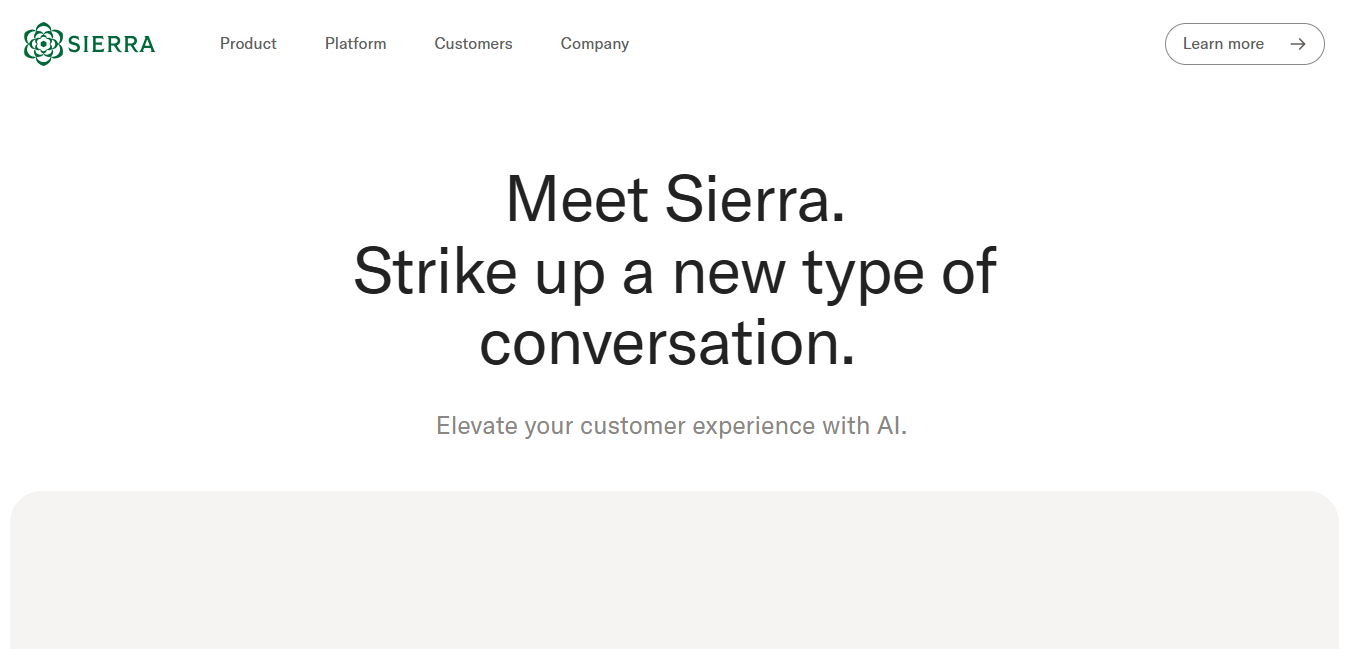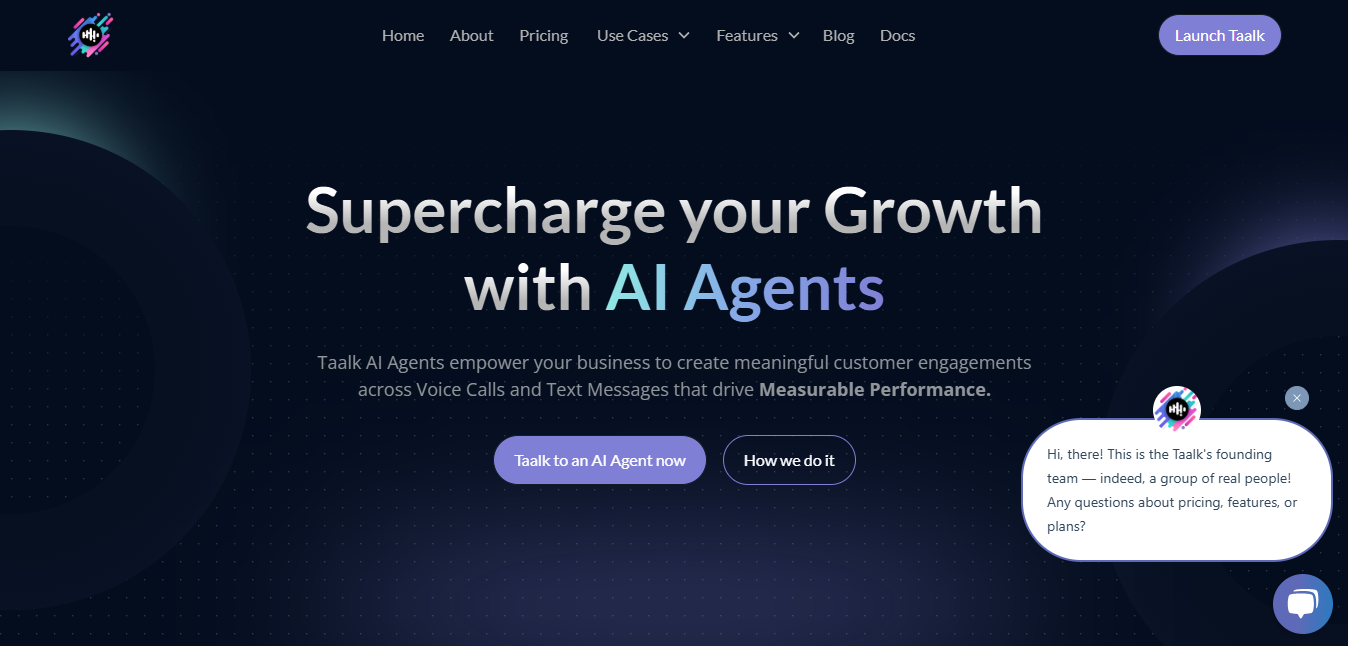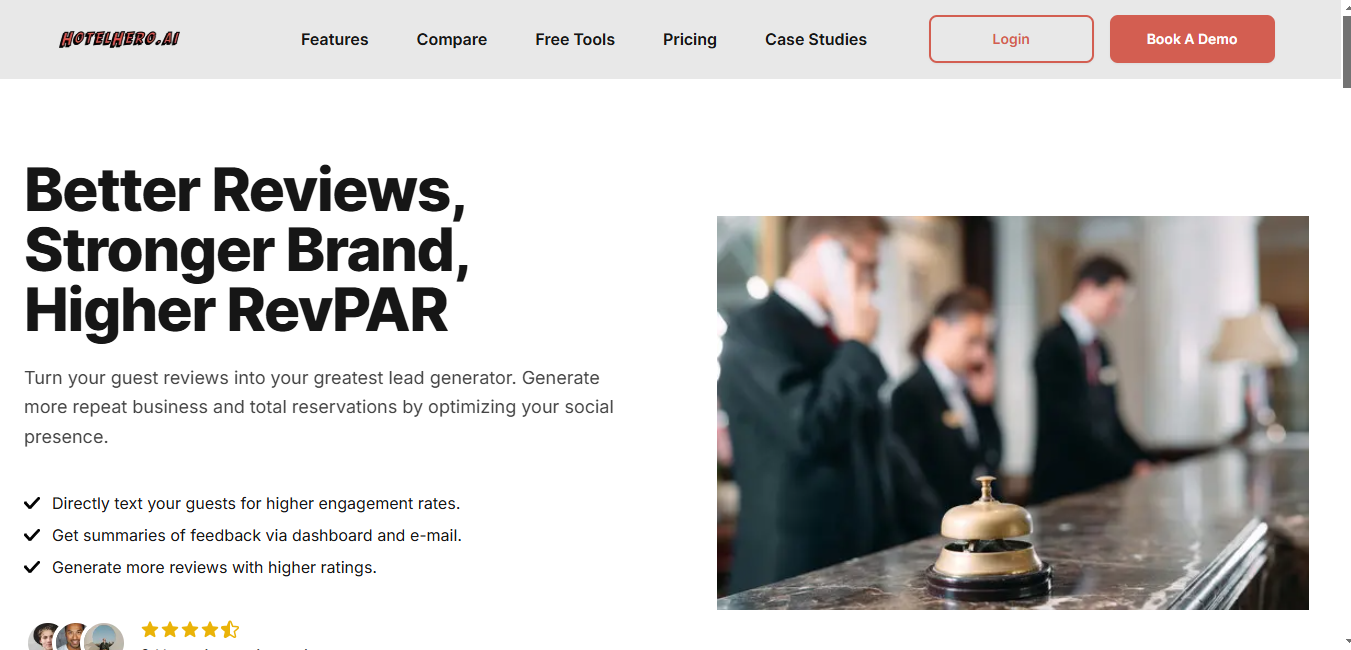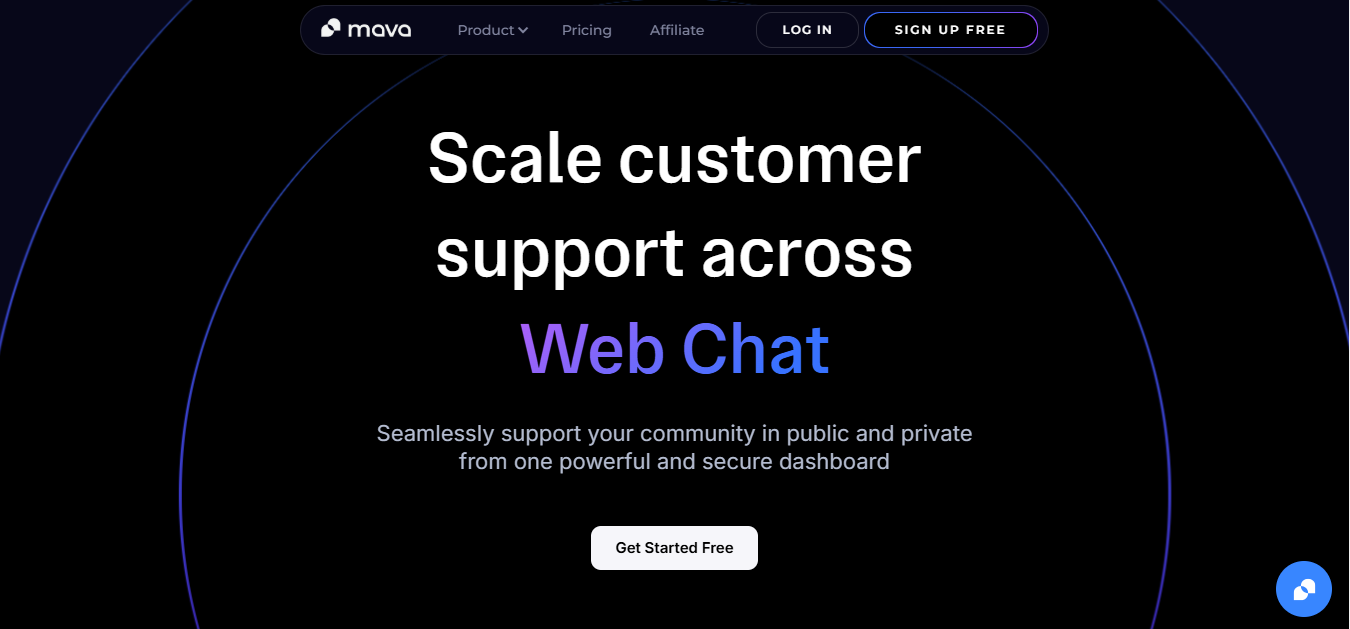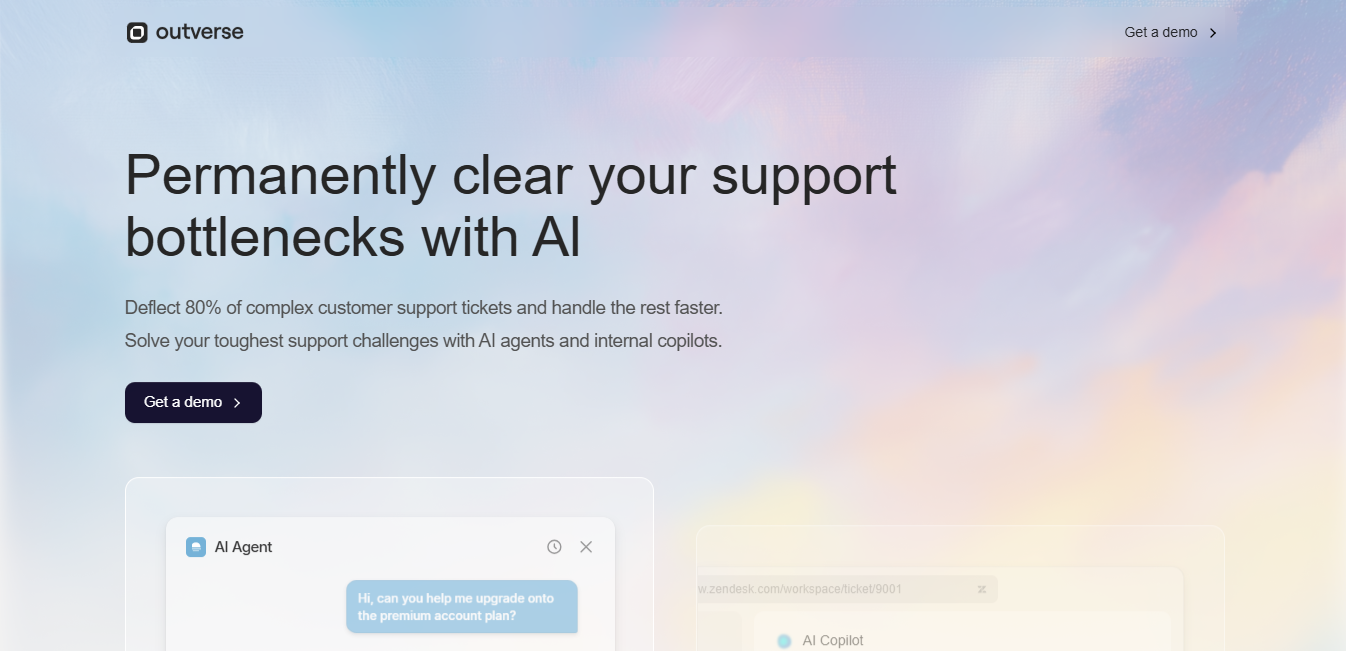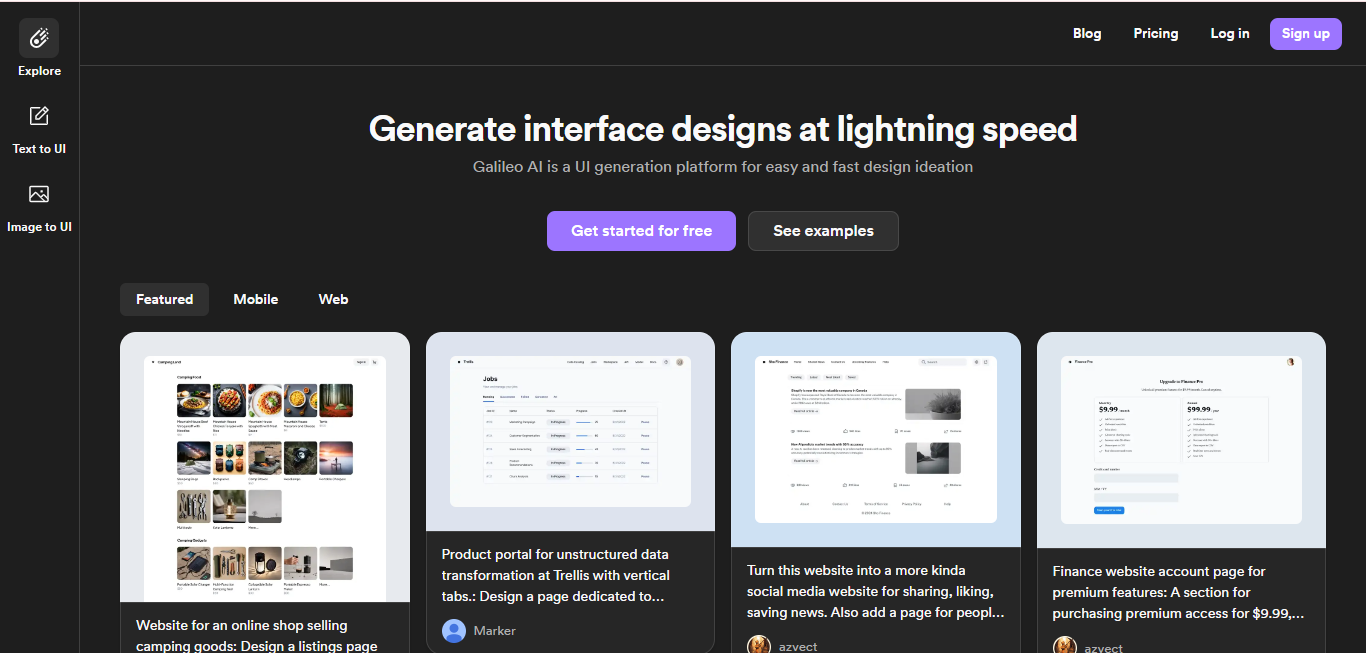
Galileo
What is Galileo?
Galileo is an AI-powered design tool that transforms text prompts into editable UI designs. It's a game-changing platform for designers, product managers, and developers, streamlining the process of creating user interfaces for web and mobile applications.
Top Features:
- Text-to-UI generation: creates high-fidelity designs from simple text descriptions.
- Image-to-UI conversion: transforms screenshots or images into editable UI designs.
- Customization options: allows users to modify colors, fonts, and layouts easily.
- Responsive design: generates designs for various screen sizes and devices.
- Export functionality: enables exporting designs to popular design tools like Figma.
Pros and Cons
Pros:
- Time-saving: rapidly generates UI designs, reducing the time spent on initial concepts.
- Versatility: supports both text and image inputs for design creation.
- Intuitive interface: user-friendly platform accessible to both designers and non-designers.
Cons:
- Limited customization: may not offer extensive fine-tuning options for advanced designers.
- Learning curve: requires practice to craft effective prompts for desired results.
- Potential for repetitive outputs: designs may sometimes lack uniqueness or creativity.
Use Cases:
- Rapid prototyping: quickly create initial design concepts for client presentations or team discussions.
- Design exploration: generate multiple design variations to explore different UI possibilities.
- Design system creation: develop consistent UI components and layouts for brand guidelines.
Who Can Use Galileo?
- UI/UX designers: professionals looking to speed up their design process and explore ideas.
- Product managers: individuals needing to visualize product concepts without advanced design skills.
- Developers: team members wanting to create UI mockups for implementation reference.
Pricing:
- Free Trial: available for testing the platform's capabilities
- Pricing Plan: subscription-based model, with specific details not publicly available
Our Review Rating Score:
- Functionality and Features: 4/5
- User Experience (UX): 4.5/5
- Performance and Reliability: 4/5
- Scalability and Integration: 3.5/5
- Security and Privacy: 4/5
- Cost-Effectiveness and Pricing Structure: 3.5/5
- Customer Support and Community: 3.5/5
- Innovation and Future Proofing: 4.5/5
- Data Management and Portability: 3.5/5
- Customization and Flexibility: 3.5/5
- Overall Rating: 4/5
Final Verdict:
Galileo is a powerful AI design tool that simplifies UI creation. While it excels in rapid prototyping and idea exploration, it may not replace traditional design processes entirely. It's a valuable addition to a designer's toolkit, especially for quick iterations and concept visualization.
FAQs:
1) How accurate are Galileo's AI-generated designs?
Galileo's designs are generally accurate and high-quality, but may require some refinement to match specific brand guidelines or preferences.
2) Can Galileo replace human designers?
While Galileo is a powerful tool, it's designed to augment human creativity rather than replace designers entirely.
3) Is Galileo suitable for non-designers?
Yes, Galileo's intuitive interface makes it accessible to non-designers, though some design knowledge is beneficial for optimal results.
4) How does Galileo compare to other AI design tools?
Galileo stands out for its text-to-UI and image-to-UI capabilities, but may have fewer customization options compared to some competitors.
5) Can Galileo generate responsive designs?
Yes, Galileo can create designs for various screen sizes and devices, supporting responsive design principles.
Stay Ahead of the AI Curve
Join 76,000 subscribers mastering AI tools. Don’t miss out!
- Bookmark your favorite AI tools and keep track of top AI tools.
- Unblock premium AI tips and get AI Mastery's secrects for free.
- Receive a weekly AI newsletter with news, trending tools, and tutorials.