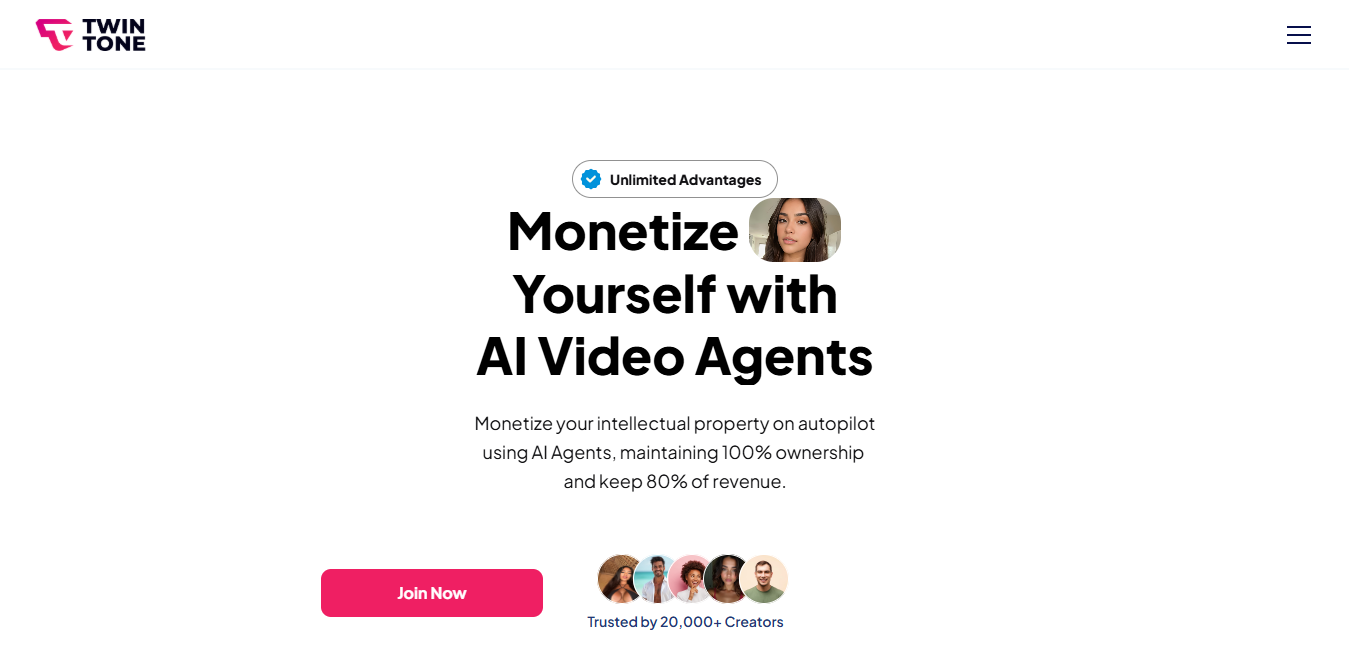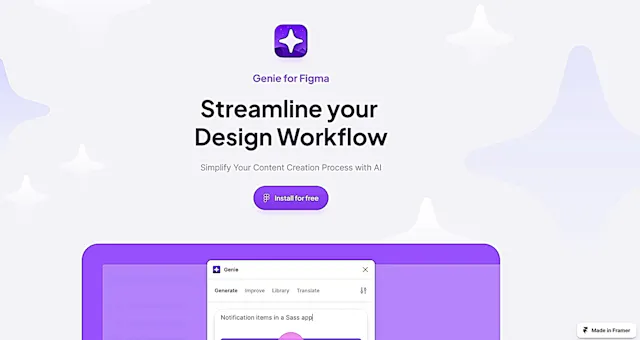
Genie - Figma
What is Genie - Figma?
Genie - Figma is an AI-powered plugin for Figma that streamlines content creation and design workflows. It uses OpenAI's API to generate text, translate content, create images, and store AI responses, all within the Figma environment.
Top Features:
- AI-powered text generation: creates and improves content directly in Figma designs.
- Image generation with DALL-E: produces custom visuals based on text prompts.
- Translation capabilities: breaks language barriers by translating text in designs.
- Content library: stores generated content for easy access and reuse.
Pros and Cons
Pros:
- Streamlined workflow: integrates AI capabilities directly into Figma, saving time.
- Versatile functionality: covers text, image, and translation needs in one tool.
- User-friendly interface: simplifies complex AI tasks for designers.
Cons:
- Potential overreliance on AI: may reduce original creative input from designers.
- Learning curve: users might need time to fully utilize all features.
- Limited customization: AI outputs may require further refinement for specific needs.
Use Cases:
- Rapid prototyping: quickly generate placeholder text and images for design mockups.
- Multilingual design: create designs for international audiences with translation feature.
- Content ideation: use AI to brainstorm and generate creative content ideas.
Who Can Use Genie - Figma?
- UI/UX designers: professionals looking to speed up their design process.
- Content creators: writers and marketers needing quick content generation.
- Product teams: groups collaborating on design projects with diverse content needs.
Pricing:
- Free Trial: not specified on the website.
- Pricing Plan: no clear pricing information available on the landing page.
Our Review Rating Score:
- Functionality and Features: 4.5/5
- User Experience (UX): 4/5
- Performance and Reliability: 4/5
- Scalability and Integration: 3.5/5
- Security and Privacy: 3.5/5
- Cost-Effectiveness and Pricing Structure: N/A
- Customer Support and Community: 3/5
- Innovation and Future Proofing: 4/5
- Data Management and Portability: 3.5/5
- Customization and Flexibility: 3.5/5
- Overall Rating: 3.7/5
Final Verdict:
Genie - Figma is a powerful tool for designers seeking to incorporate AI into their workflow. It shines in content generation and translation, but may require fine-tuning for specific needs. While innovative, it's important to balance AI assistance with human creativity.
FAQs:
1) How does Genie - Figma integrate with existing Figma workflows?
Genie - Figma seamlessly integrates as a plugin within the Figma environment, allowing users to access AI-powered features without leaving their design workspace.
2) Can Genie - Figma generate images in specific design styles?
Yes, Genie - Figma uses DALL-E to generate images based on text prompts, which can include specific style descriptions to match your design needs.
3) Is there a limit to the amount of content I can generate with Genie - Figma?
The website doesn't specify content generation limits. It's best to check with the Genie - Figma team for detailed information on usage restrictions.
4) How accurate are the translations provided by Genie - Figma?
While Genie - Figma offers translation capabilities, the accuracy may vary. It's recommended to have a native speaker review translations for critical content.
5) Can I customize the AI outputs from Genie - Figma?
Genie - Figma allows for some customization through prompts and editing of generated content, but the extent of customization may be limited compared to manual creation.
Stay Ahead of the AI Curve
Join 76,000 subscribers mastering AI tools. Don’t miss out!
- Bookmark your favorite AI tools and keep track of top AI tools.
- Unblock premium AI tips and get AI Mastery's secrects for free.
- Receive a weekly AI newsletter with news, trending tools, and tutorials.