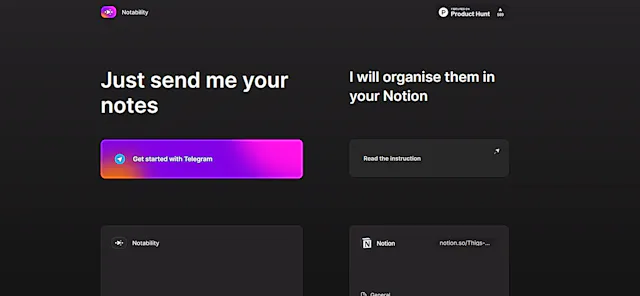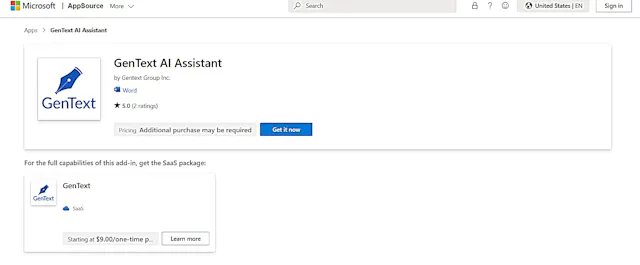
GenText AI Assistant for MS Word
What is GenText AI Assistant for MS Word?
GenText AI Assistant for MS Word is an AI-powered add-in designed to help academics generate accurate and professional research reports quickly. It integrates with Semantic Scholar and MS Word, utilizing advanced AI technology fine-tuned for academic use. The tool accesses a vast database of over 200 million papers to ensure precise citations and research writing.
Top Features:
- AI-powered report generation: creates professional academic reports with speed and accuracy.
- Semantic Scholar integration: accesses a vast database of research papers for accurate citations.
- MS Word compatibility: works directly within the familiar Microsoft Word environment.
Pros and Cons
Pros:
- Time-saving: streamlines the report-writing process, allowing focus on analysis.
- Accuracy: utilizes a large database to ensure precise citations and research.
- User-friendly: integrates smoothly with MS Word for a familiar user experience.
Cons:
- Limited free usage: only 2,000 words per month on the free plan.
- Potential over-reliance: may reduce critical thinking skills if used excessively.
- Internet dependency: requires an internet connection to function properly.
Use Cases:
- Research paper writing: quickly generate well-cited academic papers and reports.
- Literature reviews: efficiently compile and cite relevant research for comprehensive reviews.
- Thesis preparation: assist in organizing and citing sources for large-scale academic projects.
Who Can Use GenText AI Assistant for MS Word?
- Graduate students: those working on research papers, theses, or dissertations.
- Professors and researchers: academics needing to produce frequent research reports.
- Research assistants: individuals supporting academic research and paper writing.
Pricing:
- Free Plan: up to 2,000 words per month with all features.
- Premium Plan: $19/month for up to 100,000 words with all features.
- Business Plan: $29/month for unlimited usage with all features.
Our Review Rating Score:
- Functionality and Features: 4/5
- User Experience (UX): 4/5
- Performance and Reliability: 3.5/5
- Scalability and Integration: 4/5
- Security and Privacy: 3.5/5
- Cost-Effectiveness and Pricing Structure: 3.5/5
- Customer Support and Community: 3/5
- Innovation and Future Proofing: 4/5
- Data Management and Portability: 3.5/5
- Customization and Flexibility: 3/5
- Overall Rating: 3.7/5
Final Verdict:
GenText AI Assistant for MS Word is a valuable tool for academics seeking to streamline their research writing process. While it excels in generating accurate reports and citations, users should balance its benefits with the need for critical thinking and original research.
FAQs:
1) Is GenText AI Assistant for MS Word suitable for all academic disciplines?
GenText AI Assistant is designed to work across various academic disciplines, but its effectiveness may vary depending on the specific field and the availability of relevant research in its database.
2) Can GenText AI Assistant help with formatting and style guidelines?
While GenText AI Assistant primarily focuses on content generation and citation, it may have limited capabilities in formatting according to specific style guidelines. Users should double-check their documents for proper formatting.
3) How does GenText AI Assistant ensure the accuracy of citations?
GenText AI Assistant uses its integration with Semantic Scholar and its vast database of research papers to generate accurate citations. However, users should still verify the citations for complete accuracy.
4) Can GenText AI Assistant be used for collaborative research projects?
GenText AI Assistant is primarily designed for individual use within MS Word. For collaborative projects, team members would need to coordinate their use of the tool separately.
5) Does GenText AI Assistant support multiple languages?
The primary language support for GenText AI Assistant is English. Users should check the product specifications for information on additional language support.
Stay Ahead of the AI Curve
Join 76,000 subscribers mastering AI tools. Don’t miss out!
- Bookmark your favorite AI tools and keep track of top AI tools.
- Unblock premium AI tips and get AI Mastery's secrects for free.
- Receive a weekly AI newsletter with news, trending tools, and tutorials.