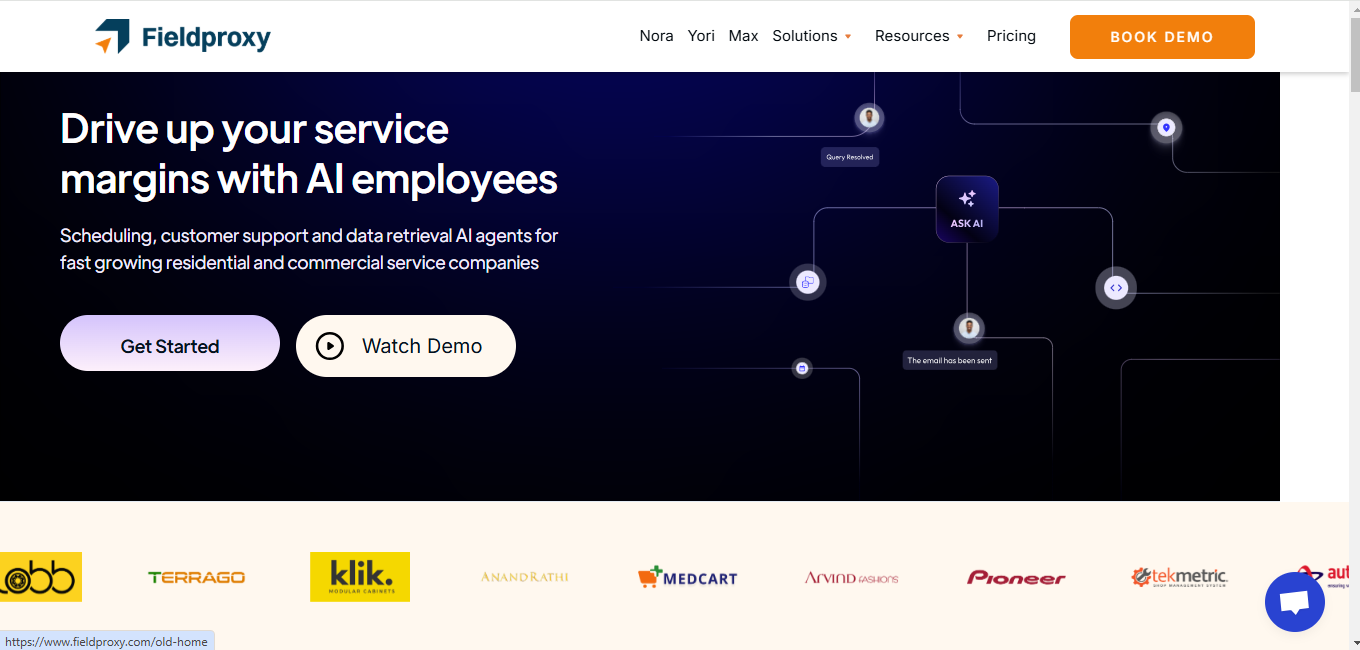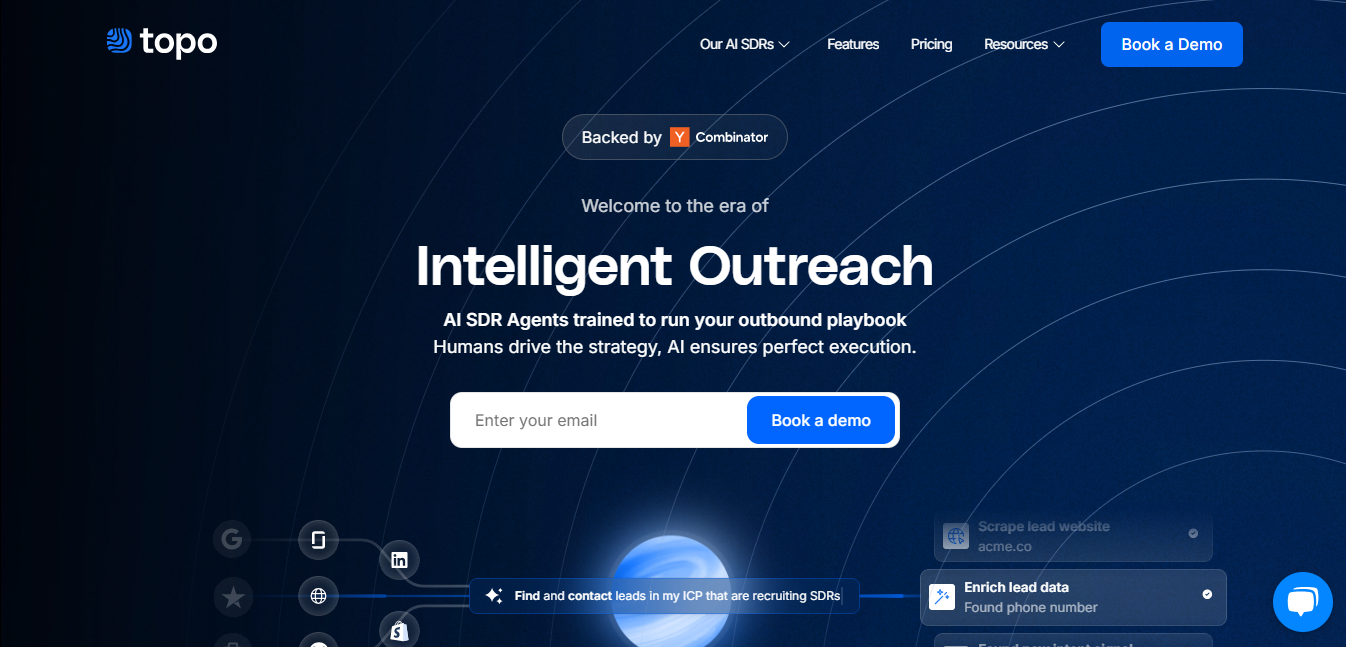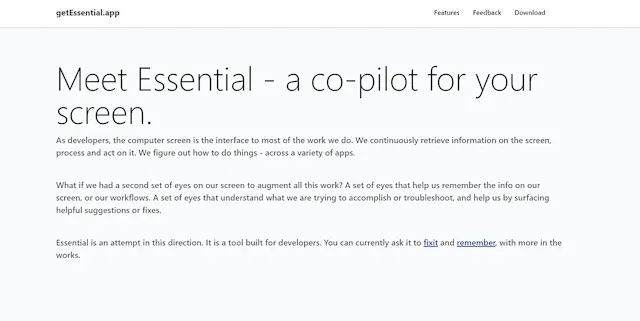
getEssential.app
What is getEssential.app?
getEssential.app is an AI-powered tool for Mac that helps developers troubleshoot error messages. It uses computer vision and OpenAI's language models to understand screen content and provide context-specific fixes. The app also serves as a memory layer, capturing and summarizing important moments from recent work.
Top Features:
- AI-powered error troubleshooting: analyzes screen content to provide tailored solutions for developers.
- Memory layer: captures and summarizes important moments from recent work for easy recall.
- OCR functionality: enables quick recall of on-screen information through text recognition.
- Automatic categorization: organizes stories into sections for efficient information retrieval.
Pros and Cons
Pros:
- Efficient troubleshooting: provides context-specific fixes for error messages, saving time and effort.
- Privacy-focused: all data remains on the user's Mac, ensuring maximum security.
- Improved productivity: helps developers work efficiently across multiple applications.
Cons:
- Limited availability: currently in private beta phase, not widely accessible to all users.
- Mac-only: not available for other operating systems, limiting its user base.
- Learning curve: may require time for users to fully utilize all features effectively.
Use Cases:
- Debugging code: quickly find solutions for build failures and error messages in IDEs.
- Troubleshooting terminal issues: resolve error logs and stacktraces in the terminal efficiently.
- Cross-application work: seamlessly switch between applications while maintaining context and information.
Who Can Use getEssential.app?
- Software developers: professionals working on various coding projects and applications.
- IT professionals: individuals managing systems and troubleshooting technical issues.
- Mac users: anyone using a Mac for work and seeking improved productivity.
Pricing:
- Free Trial: not specified, currently in private beta phase.
- Pricing Plan: information not available, likely to be announced upon public release.
Our Review Rating Score:
- Functionality and Features: 4.5/5
- User Experience (UX): 4/5
- Performance and Reliability: 4/5
- Scalability and Integration: 3.5/5
- Security and Privacy: 5/5
- Cost-Effectiveness and Pricing Structure: N/A
- Customer Support and Community: 3.5/5
- Innovation and Future Proofing: 4.5/5
- Data Management and Portability: 4/5
- Customization and Flexibility: 3.5/5
- Overall Rating: 4/5
Final Verdict:
getEssential.app is a promising tool for Mac-using developers seeking to streamline their workflow. Its AI-powered error troubleshooting and memory layer features set it apart. While limited availability and platform restrictions exist, its potential for boosting productivity is significant.
FAQs:
1) How does getEssential.app work?
getEssential.app uses computer vision and AI to analyze your screen, understand context, and provide solutions for error messages. It also creates a memory layer of your recent work for easy reference.
2) Is getEssential.app secure?
Yes, getEssential.app prioritizes security by keeping all data on your Mac. No information leaves your system, ensuring maximum privacy and data protection.
3) Can I use getEssential.app on Windows or Linux?
Currently, getEssential.app is only available for Mac users. There's no information about future releases for other operating systems.
4) How do I access getEssential.app?
getEssential.app is currently in a private beta phase. Interested users can sign up on their website to request access and be notified when it becomes widely available.
5) What types of errors can getEssential.app help with?
getEssential.app can assist with various errors, including build failures in IDEs, error logs and stacktraces in terminals, and browser-related issues. It provides context-specific solutions for a wide range of development problems.
Stay Ahead of the AI Curve
Join 76,000 subscribers mastering AI tools. Don’t miss out!
- Bookmark your favorite AI tools and keep track of top AI tools.
- Unblock premium AI tips and get AI Mastery's secrects for free.
- Receive a weekly AI newsletter with news, trending tools, and tutorials.