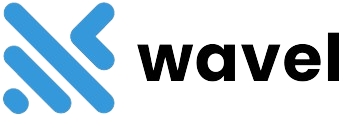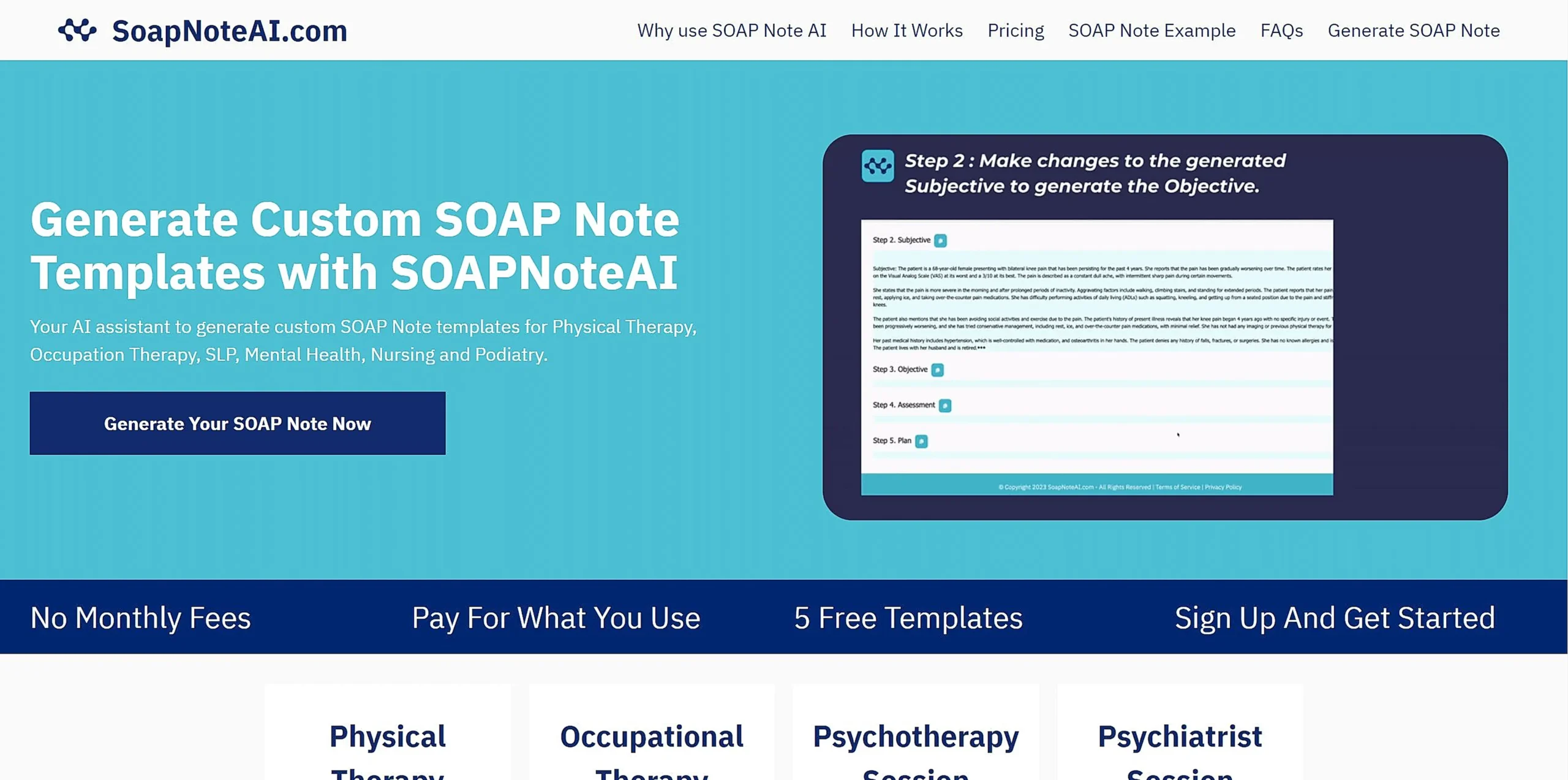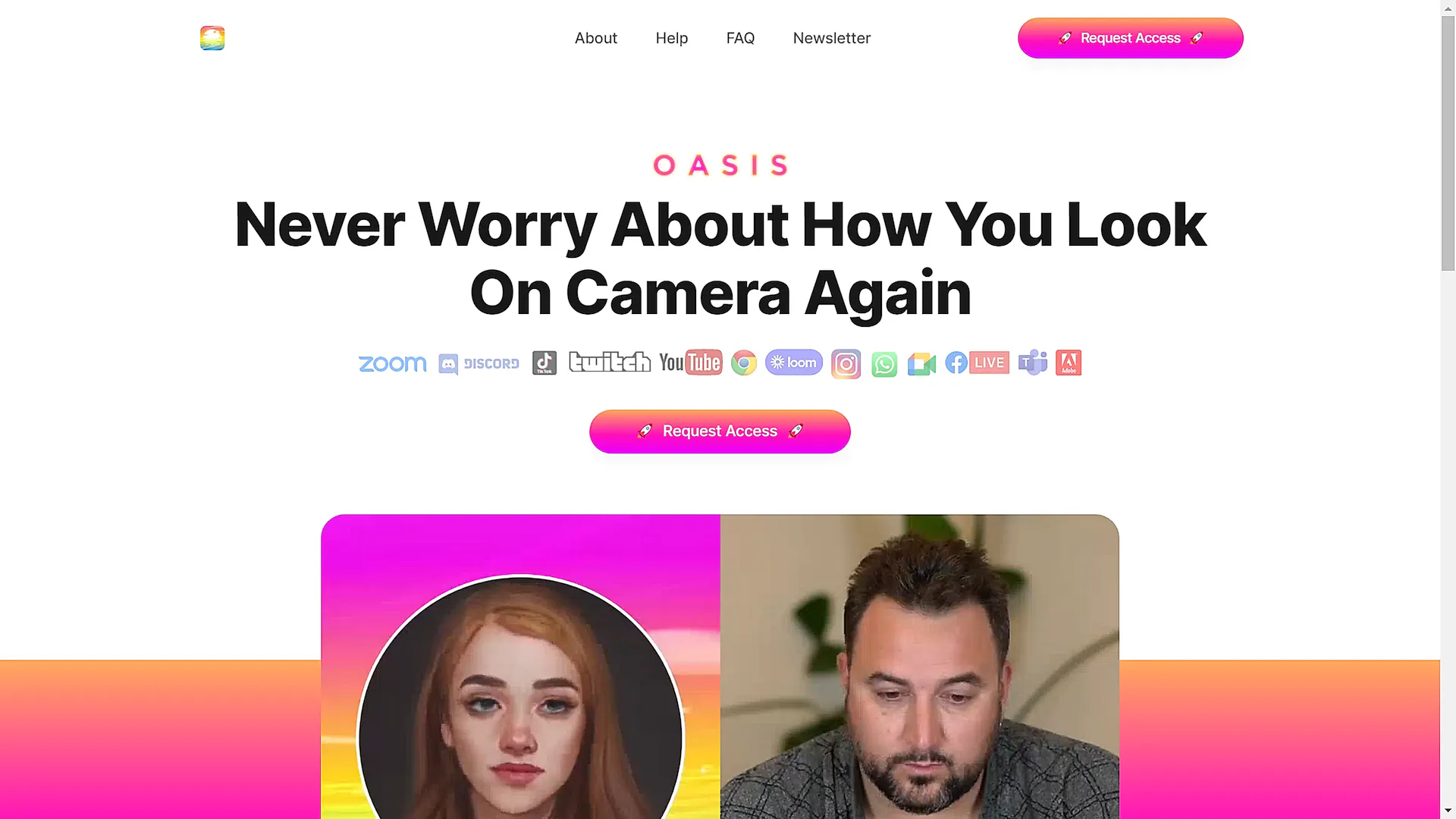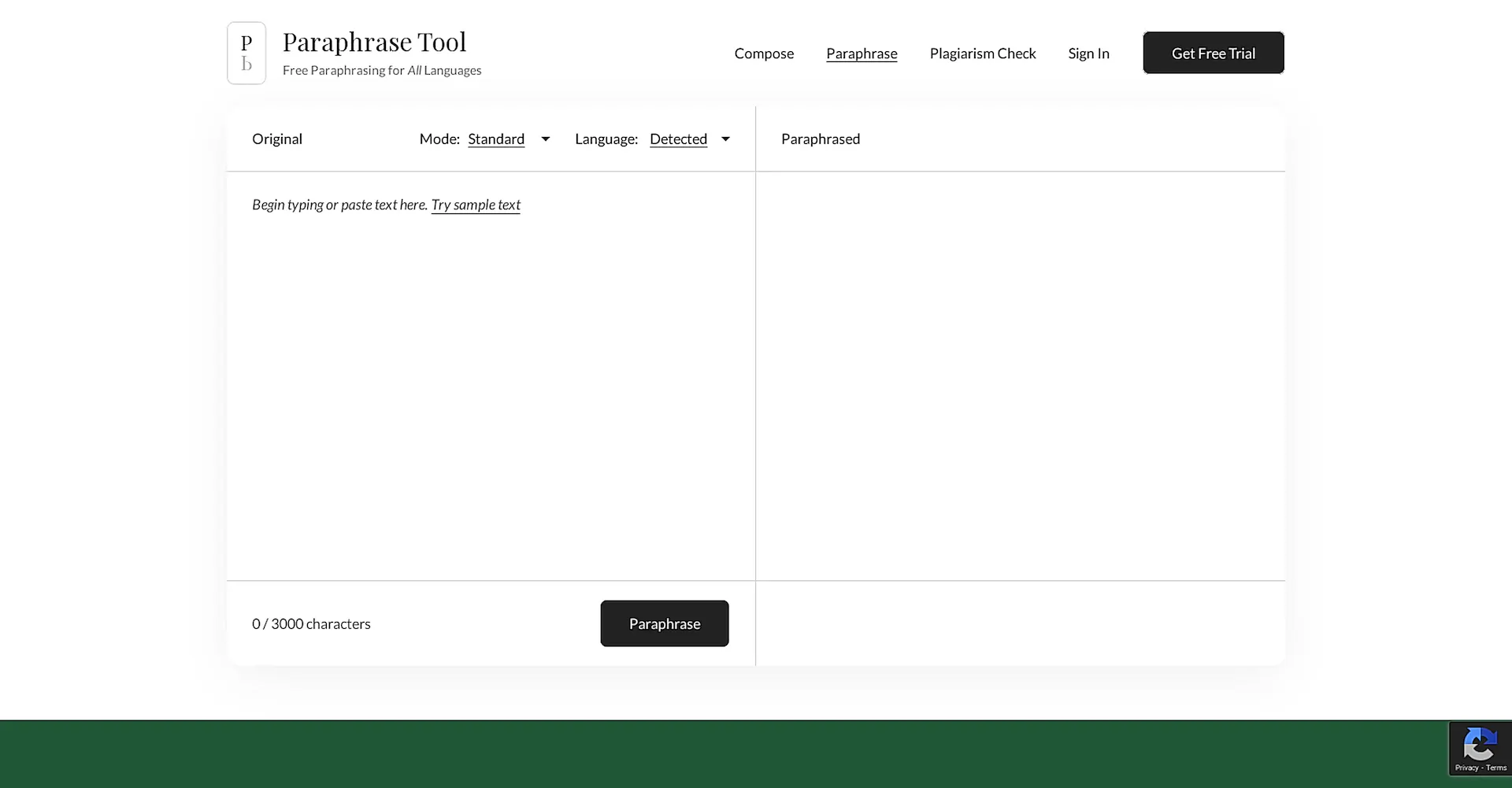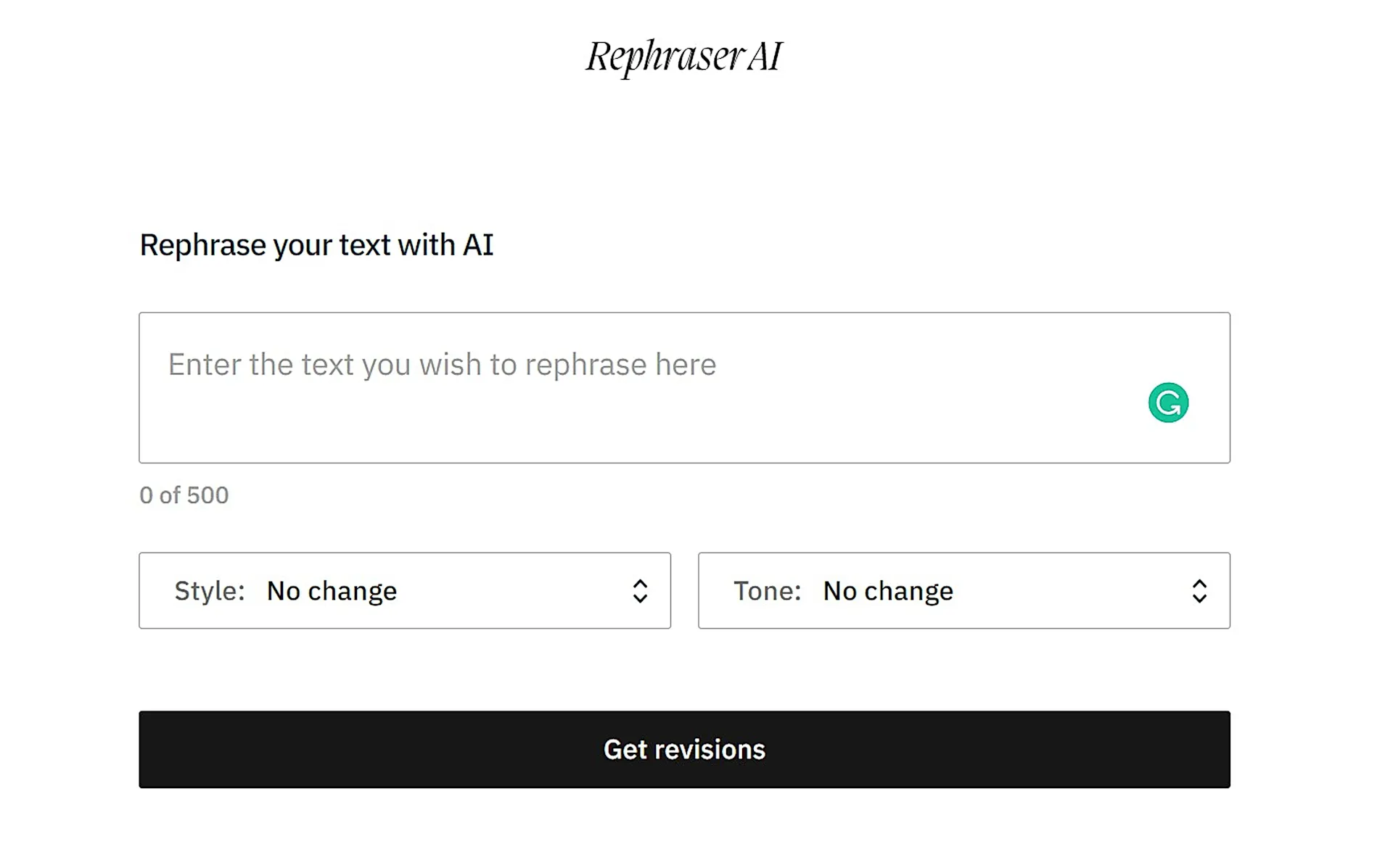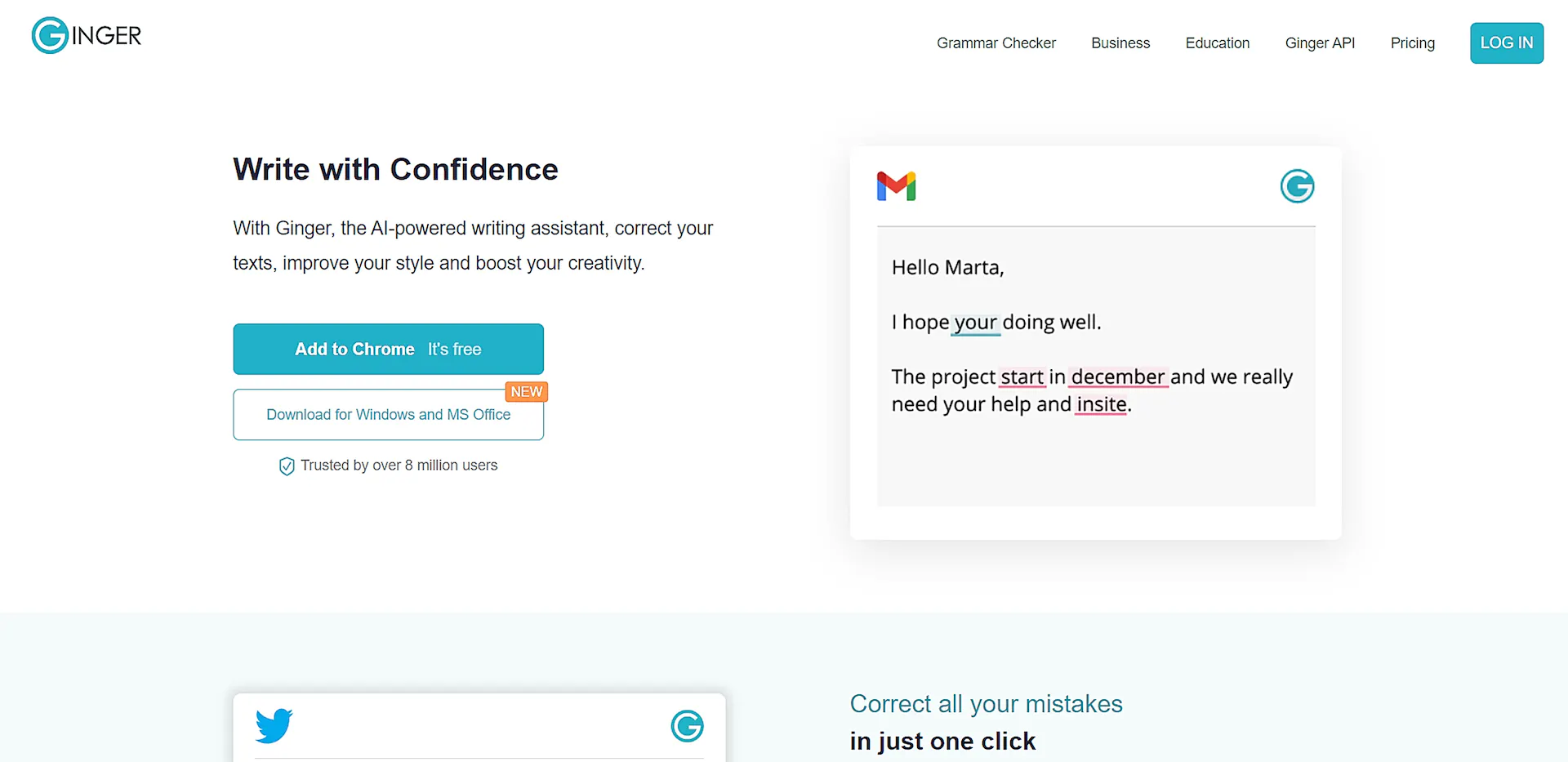
Ginger
What is Ginger?
Ginger is an innovative AI-powered proofreading tool designed to enhance your writing by catching grammar and spelling errors. Founded in 2007, Ginger has consistently ranked among the top proofreading software, alongside Grammarly and ProWritingAid. It offers a range of features that make it a valuable tool for writers, students, and professionals alike.
Top Features:
- Grammar Checker: Ginger's grammar checker is highly accurate, providing context-aware suggestions to improve your writing.
- Sentence Rephraser: This feature helps you rephrase complex sentences, making your writing clearer and more concise.
- Text-to-Speech: Ginger can read your text aloud, helping you catch errors and improve the flow of your writing.
- Translator: Ginger supports translation into 50 languages, making it a versatile tool for multilingual users.
- Personal Dictionary: Add custom words to your personal dictionary to avoid unnecessary corrections.
- Emoji Feature: Access a wide range of emojis to enhance your social media posts and informal writing.
Pros and Cons
Pros:
- Accurate Grammar and Spelling Checks: Ginger is on par with its competitors in terms of accuracy.
- Translation Services: Unique among proofreading tools, Ginger offers translation and proofreading in multiple languages.
- Ease of Use: The user interface is intuitive and easy to navigate.
- Platform Compatibility: Available on Windows, Mac, iOS, Android, and various browsers (except Firefox).
Cons:
- No Plagiarism Checker: Unlike Grammarly and ProWritingAid, Ginger does not offer a plagiarism detection feature.
- Limited Reporting: The reporting and analytics features are not as advanced as those of its competitors.
- Customer Support: The support system lacks a chat feature and has a limited knowledge base.
Use Cases:
- Academic Writing: Students can use Ginger to improve their essays and research papers.
- Professional Writing: Business professionals can enhance their reports, emails, and presentations.
- Creative Writing: Authors can refine their manuscripts and avoid common writing pitfalls.
Who Can Use Ginger?
- Students: Ideal for those who need help with grammar and spelling in their academic work.
- Professionals: Useful for business communications and professional documents.
- Non-Native English Speakers: The translation and context-aware suggestions are particularly beneficial.
Pricing:
- Free Trial: Ginger offers a free version with basic grammar and spelling checks.
- Monthly Plan: $13.99/month for full access to premium features.
- Quarterly Plan: $11.19/month, billed quarterly.
- Annual Plan: $6.99/month, billed annually.
- Two-Year Plan: $4.99/month, billed biennially.
Our Review Rating Score:
- Functionality and Features: 4.5/5
- User Experience (UX): 4.0/5
- Performance and Reliability: 4.5/5
- Scalability and Integration: 4.0/5
- Security and Privacy: 4.5/5
- Cost-Effectiveness and Pricing Structure: 4.0/5
- Customer Support and Community: 3.5/5
- Innovation and Future Proofing: 4.0/5
- Data Management and Portability: 4.0/5
- Customization and Flexibility: 4.0/5
- Overall Rating: 4.2/5
Final Verdict:
Ginger is a robust and versatile proofreading tool that excels in grammar and spelling checks, translation services, and ease of use. While it lacks some advanced features like plagiarism detection and has room for improvement in customer support, it remains a strong contender in the market. Its unique features, such as the sentence rephraser and text-to-speech, make it a valuable tool for a wide range of users.
FAQs:
1) Is Ginger software free?
Yes, Ginger offers a free version with basic grammar and spelling checks. However, to access all features, you need to upgrade to a premium plan.
2) Does Ginger work in Google Docs?
No, Ginger does not have a dedicated Google Docs integration. However, you can use the browser extensions for Chrome, Safari, and Edge.
3) How accurate is Ginger's translation feature?
Ginger's translation feature is comparable to Google Translate. While it is useful, it may not be perfect for all languages and contexts.
4) Can Ginger help with learning a second language?
Yes, Ginger's translation and context-aware suggestions make it a helpful tool for those learning a second language.
5) What platforms is Ginger available on?
Ginger is available on Windows, Mac, iOS, Android, and as browser extensions for Chrome, Safari, and Edge.
Stay Ahead of the AI Curve
Join 76,000 subscribers mastering AI tools. Don’t miss out!
- Bookmark your favorite AI tools and keep track of top AI tools.
- Unblock premium AI tips and get AI Mastery's secrects for free.
- Receive a weekly AI newsletter with news, trending tools, and tutorials.