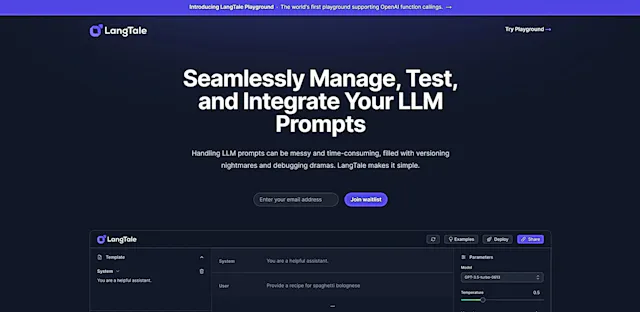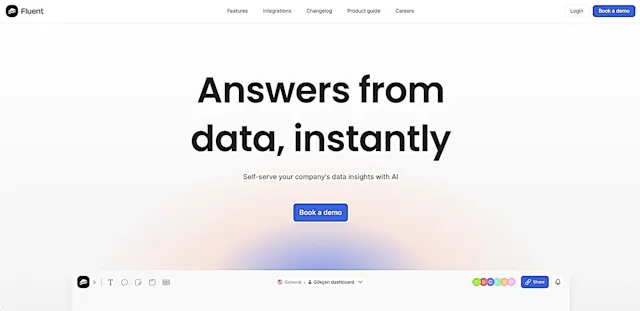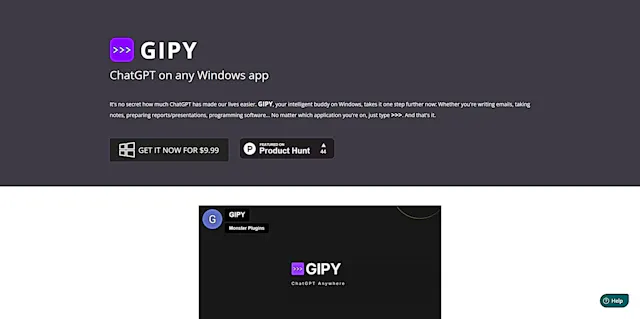
GIPY
What is GIPY?
GIPY is an intelligent AI assistant for Windows that integrates ChatGPT-like functionality directly into any application. By simply typing ">>>", users can access AI-powered assistance for tasks like writing, coding, and research without switching between programs.
Top Features:
- Universal integration: works across all Windows applications, streamlining workflow.
- Easy activation: type ">>>" to summon GIPY's AI assistance instantly.
- Versatile support: aids in writing, coding, research, and various other tasks.
Pros and Cons
Pros:
- Seamless workflow: no need to switch between apps for AI assistance.
- Time-saving: quick access to AI help boosts productivity significantly.
- Versatility: useful for a wide range of tasks and applications.
Cons:
- Windows-only: not available for other operating systems, limiting accessibility.
- Learning curve: may take time to fully utilize its capabilities.
- Potential overreliance: users might become too dependent on AI assistance.
Use Cases:
- Content creation: quickly generate ideas or draft content for various platforms.
- Programming support: get coding help or explanations while working in IDEs.
- Research assistance: summarize information or find relevant data during research.
Who Can Use GIPY?
- Writers and content creators: for brainstorming and drafting across different formats.
- Developers and programmers: to get coding assistance and debugging help.
- Students and researchers: for quick information lookup and summarization.
Pricing:
- One-time purchase: $19.99 for lifetime access to GIPY.
- Free trial: available to test the tool before purchasing.
Our Review Rating Score:
- Functionality and Features: 4/5
- User Experience (UX): 4/5
- Performance and Reliability: 3.5/5
- Scalability and Integration: 4/5
- Security and Privacy: 3.5/5
- Cost-Effectiveness and Pricing Structure: 4.5/5
- Customer Support and Community: 3/5
- Innovation and Future Proofing: 4/5
- Data Management and Portability: 3.5/5
- Customization and Flexibility: 3.5/5
- Overall Rating: 3.8/5
Final Verdict:
GIPY is a handy tool for Windows users seeking AI assistance across applications. Its universal integration and ease of use make it valuable for various tasks. However, platform limitations and potential overreliance are factors to consider before adopting it into your workflow.
FAQs:
1) Is GIPY compatible with all Windows versions?
GIPY is designed to work with most recent Windows versions, but it's best to check the official website for specific compatibility information.
2) Does GIPY require an internet connection to function?
Yes, GIPY needs an active internet connection to access its AI capabilities and provide real-time assistance.
3) Can GIPY be used in languages other than English?
While GIPY's primary language is English, it may have some multilingual capabilities. Check the product documentation for supported languages.
4) How does GIPY ensure user data privacy?
GIPY likely employs encryption and secure data handling practices, but users should review the privacy policy for detailed information on data protection measures.
5) Can GIPY be customized for specific industries or use cases?
GIPY's customization options may be limited. However, its versatility allows it to adapt to various industries and use cases without specific customization.
Stay Ahead of the AI Curve
Join 76,000 subscribers mastering AI tools. Don’t miss out!
- Bookmark your favorite AI tools and keep track of top AI tools.
- Unblock premium AI tips and get AI Mastery's secrects for free.
- Receive a weekly AI newsletter with news, trending tools, and tutorials.